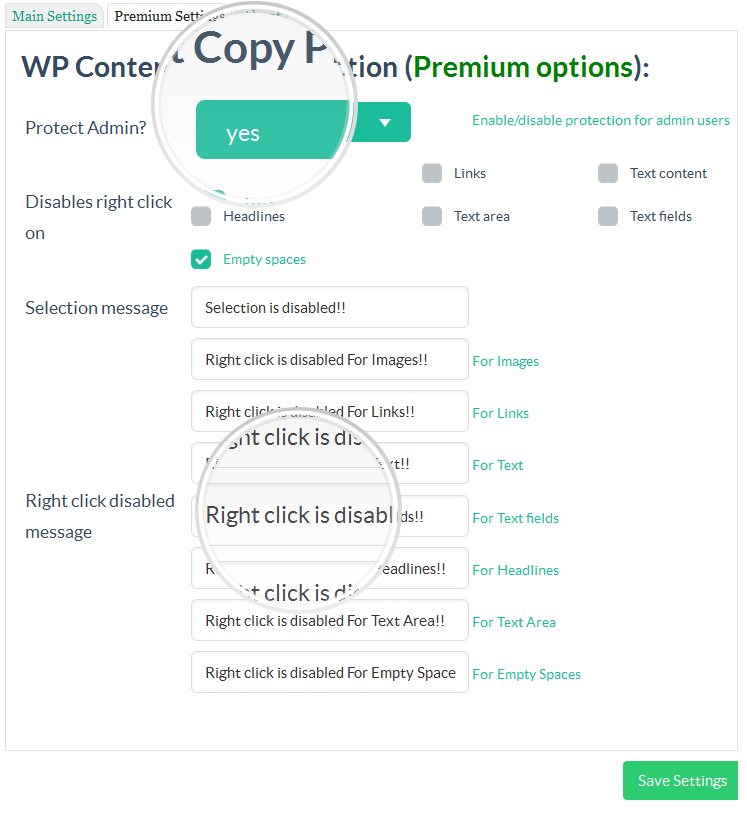説明
この WP プラグインは、ほかのウェブサイト所有者に投稿記事をコピーされることから保護します。あなたは、あなたの許可なしに、あなたの記事を拡散されたくないはずです !!
このプラグインは、何重もの技術 (JavaScript + CSS) によって、あなたの投稿とホームページを保護し続けます。この技術は、ほかのWordPressプラグインにはありませんし、あなたはこのプラグインにより無料でこの技術を使用できます。
インストールが簡単です:
インストール手順を読んで、このプラグインが、コーディングやテーマ編集が不要で、マウスを操作するだけで良いと知ってください。
基本機能:
- あなたの記事を選択とコピーから保護します。このプラグインは、読者をイライラさせることなく、非常に簡単に、あなたの記事を保護します。
- あなたのサイトからは誰も画像を保存できません。
- 右クリックまたはコンテキストメニュー禁止
- 画像広告または HTML 広告の画像を保存しようとしたり右クリックしようとしたら、警告メッセージを表示する。
- 次のキーを利用不可にしました。 CTRL+A, CTRL+C, CTRL+X,CTRL+S or CTRL+V.
- 高度かつ簡単に使用できるコントロールパネル
- あなたのサイトの画像を誰にも右クリックできなくさせます、お望みであれば。
プロ版の機能に含まれるもの:
- プロバージョン製品ページ
- ウォーターマークを付与
- htacsess ルールを使用しています
- jquery オーバーレイ保護をサポート
- 右クリックまたはコンテキストメニューに対し完全コントロールを得る
- ユーザーが、画像、テキストボックス、リンク、プレーンテキストなどに右クリックしたとき、警告メッセージを表示する。
- 管理者は、ホームページまたは個別投稿を、コピー保護から除外できます
- 管理者は、管理ユーザーに対しては、コピー保護を利用不可にできます。
- 3つの保護レイヤー (JavaScript 保護、右クリック保護、CSS 保護)
- 強力な画像保護 (あなたの画像を盗むことは、エキスパートユーザーでもほぼ不可能です !!)
- すべての有名テーマフレームワークと互換性が有ります
- すべての有名ブラウザと互換性が有ります
- IE9, IE10, Firefox, Google Chrome, Opera でテストしました。
- イメージをドラッグしたりドロップする機能を利用不可にします
- スマートフォンとアイフォンで動作します – 解決日 2015年10月2日 & 更新日 2015年11月13日
- 固定ページや投稿ごとに様々なレベルの保護を設定できます。
インストール
インストール手順
- パッケージをダウンロードします。
- WP-Content-Copy-Protection.zip の中身を wp-content/plugins/ フォルダへ解凍します。WP-Content-Copy-Protection という名前のフォルダができます。
- WP-管理で、プラグインを有効化します。
- 設定に行き、「WP Content Copy Protection (WP 記事コピー保護)」の設定オプションへ
- あなたは、あなたの記事、画像、ホームページと CSS を保護する「4個のオプション」を確認できるでしょう。
このページから Exit (退出) する前に、変更を「保存」することを忘れないでください。
評価
2024年4月2日
great.
2024年4月2日
Very easy to use and understand. Perfect to protect content. The default warning image that pops up on double click could be "modernized" to not feel so 2002, but I'm using the free version so I'll give them a pass. Great Plugin, I hope they thrive!
2024年3月22日
今まで他のプラグインを使っていましたが使いやすくて良かったです。ありがとうございました。
2024年3月18日
Я хотел бы поделиться своими впечатлениями об использовании плагина "WP Content Copy Protection & No Right Click" для защиты от копирования на сайтах WP.
В целом, этот плагин оказался очень полезным и эффективным в предотвращении копирования контента на моем сайте WordPress. Он выполняет свою основную функцию - защиту от копирования - очень хорошо.
Одной из наиболее важных особенностей этого плагина является отключение правой кнопки мыши, что предотвращает копирование контента через контекстное меню. Это очень полезно для защиты авторских прав и предотвращения несанкционированного использования материалов.
Кроме того, плагин также предоставляет возможность предотвратить выделение текста и отключить функцию копирования с помощью комбинации клавиш Ctrl+C. Это дополнительный уровень защиты для контента на сайте.
Я также оценил простоту и удобство использования этого плагина. Установка и настройка заняли совсем немного времени, и я сразу же увидел результаты. Интерфейс плагина интуитивно понятен, и я легко смог настроить его под свои нужды.
Хочу отметить, что плагин "WP Content Copy Protection & No Right Click" совместим с другими плагинами и темами WordPress, что делает его универсальным инструментом для защиты контента на сайтах WP.
Однако, в отзывах пользователей были упомянуты некоторые проблемы и ошибки связанные с использованием данного плагина. Возможно, стоит обращать внимание на обновления и решения проблем при использовании данного плагина.
В целом, я очень доволен результатами использования плагина "WP Content Copy Protection & No Right Click" для защиты контента на моем сайте WordPress. Он обеспечивает надежную защиту от копирования и несанкционированного использования контента, сохраняя при этом удобство и простоту в настройке. Я рекомендую этот плагин всем владельцам сайтов WordPress, которые заботятся о защите и сохранении авторских прав на контент.
2024年3月13日
Thanks so much for your plugin. It does just the job I needed it to!
2024年2月19日
This plugin was excellent in its flexibility and simplicity, but unfortunately when I updated my php to 8.1 (required for other plugins I use), it caused my site to crash so I had to delete it. I would love to use it again, hope it gets updated! Thank you.
貢献者と開発者
WP Content Copy Protection (WP 記事コピー保護) & No Right Click (右クリック禁止) はオープンソースソフトウェアです。以下の人々がこのプラグインに貢献しています。
貢献者変更履歴
3.5.8
- Checking with wordpress version 6.4.3
3.5.7
- Checking with wordpress version 6.3
3.5.6
- Fix some sanitization errors
3.5.5
- Checking & some text changes
3.5.4
- Checking with wordpress version 6.2.2
3.5.3
- Checking with wordpress version 6.2
3.5.2
- Checking with wordpress version 6.1
3.5.1
- Fix ReferenceError: on is not defined, e.setAttribute(unselectable, on)
- Checking with wordpress version 6.0.1
3.4.9
- Return to the previous version (3.4.7)with some small fix and new version id (3.4.9) until do more fixes
3.4.8
- error fix for the main page
3.4.7
- Checking with wordpress version 6.0
3.4.6
- Checking with wordpress version 5.9.3
3.4.5
- security fix for the settings form
3.4.4
- Checking with wordpress version 5.9
3.4.3
- Checking with wordpress version 5.8.2
3.4.2
- Checking some code errors
3.4.1
- Checking with wordpress version 5.8.1
3.4.1
- Checking with wordpress version 5.7.2
3.4
- Important code fix
3.1.5
- Checking with wordpress version 5.7
- Important code fix
3.1.4
- Checking with wordpress version 5.6
3.1.3
- Fixed, PHP Notice: fread(): read of 8192 bytes failed with errno=21 Is a directory in /wp-includes/functions.php on line 6030
3.1.2
- Important fix for this error, PHP Warning: array_key_exists() expects parameter 2 to be array, preventer-index.php on line 691
- Top icon bar color converted to new very nice color – green
- Testing with wordpress 5.5.3 new version
3.1
- Now compatible with (elemenator page builder) plugin
- Now compatible with (siteorigin live editor page builder) plugin
- Now compatible with (WordPress Page Builder – Beaver Builder) plugin
- Now compatible with (WordPress internal preview mode)
- New control panel (restore defaults) button added
- New control panel (preview alert message) button added
- New name for the top bar icon to fix its default choice in the previous version
- Translation file updated
- Some fixes
2.9
- Important fix for content editable tags
- Now compatible with wpDiscuz plugin & some chat wordpress plugins
- Top bar icon has been returned, as it was inside previous version 2.6
- New option inside main settings to control the visibility of the top bar icon
- Stop the auto loading for the alert (warning.png) icon
- Some linguistic mistakes were corrected
2.8.1
- Important fix for 2.7 update
- Add links to dismiss the new start page links
2.7
- Disable (CTRL + Shift + I) developer tools shortcut key
- Remove recommended plugins section from admin page
- Add one starting page for all of our plugins
- Code fix
2.6
- Test all features with wordpress version 5.5
2.5
- Code fix
2.4
- Safari update and fix
- checking with new wordpress version
- Admin page Fix
2.3
- Copy paste password to log in fields and any other text field is now possible
- Some script fixes
- Admin page Fix (mailing list join message will show your email before submit)
- Admin page Fix (Our other products list is ready to go)
2.2
- Admin page Fix
2.1
- Fix iphone & ipad posts protection
- Premium feature unlocked!! the second option inside CSS protection tab
- 「弊社を評価してください」を管理する非表示通知を追加した
1.9
- Translation slug is now the same as the plugin slug
- Arabic translation file included inside the plugin language folder and its also included on wordpress translation plugin page
1.8
- Translation is now supported
- wp-content-copy-protector.pot Template translation file included
1.7.3
- Checking with the last update
- Unwanted ad removed
1.7.2
- Fix the error Undefined index: prnt_scr_msg in preventer-index.php on line 171
1.7.1
- Add dismiss button to the end of upgrade message
1.7
- New option to show Print preview message instead of showing page content when user try to print your page using CTRL+P key
- Fixes inside admin page layout
1.6.2
- Fix Fatal error: Cannot redeclare plugin_add_settings_link()
1.6
- JQuery important hotfix
- Sanetization for all input and output
1.5.0.5
- Internet Explorer important hotfix
- Testing on wordpress 4.4.2 new version
1.5.0.4
- Auto remove image url’s
- Fix javascript errors
1.5.0.3
- Adding adminbar link and icon redirecting you to the plugin settings page
- Adding settings link into the plugins list page
1.5.0.2
- Adding isset() function to all variables
- Improving alert message
- Fixing CTRL + U issue
- Fixing CSS tricks
1.5.0.1
- Fixing error (Warning: join(): Invalid arguments passed in /home/retailmakeover/public_html/wp-includes/post-template.php on line 478)
1.4.0.1
- Admin can disable copy protection for logged in/admin users
- disable the possible shortcut keys for copying the Text
- You can also choose where this Plugin should work like All Pages (including Home Page and all other Pages & Posts) or Home Page or Custom Pages/Posts using the Settings Page options.
- Multiple Text and Image Protection methods
- Advanced Image Protection using Responsive Lightbox
- Protect your Text and Images by Disabling the Mouse Right Click and Possible Shortcut Keys for Cut (CTRL+x), Copy (CTRL+c), Paste (CTRL+v), Select All(CTRL+a), View Source (CTRL+u) etc.
- control the protection to be on users only (if admin here dont protect)
- Option to Display Alert Message on Mouse Right Click.
- Enable Right Click on Hyperlink Option Added
- Right click problem fixed on static pages
- New flat interface
1.0
- initial version
- static pages bug fixed
- home page problem fixed
- Add new Style