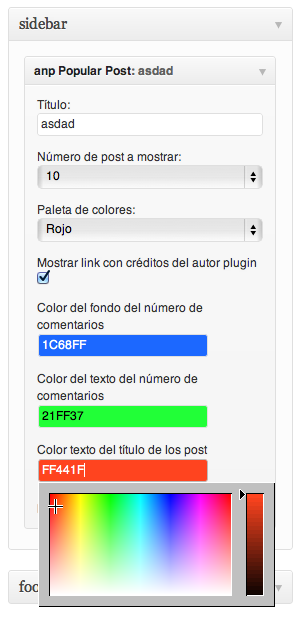説明
Widget to display a list of the most commented posts up to 10 or most viewed posts. The posts will be shown in a scale of colors and length according to the number of comments you have.
You just have to activate the plugin from the WordPress options panel, install the widget in any sidebar, footer or other area that supports widgets.
anpPopular Post has a number of options to configure as:
- The title of the widget
- The number of posts to display (max 10)
- Color palette to choose from four different options, standard, red, green, blue
anpPopular Post is configured for use in multi language to be available in:
- Spanish
- English
スクリーンショット
インストール
- Upload the folder with all files to your WordPress wp-content/pluginsdirectory
- Activate the plugin from the panel of housing management
- Add widget in sidebar, footer or any site widgetable
- Select number post and palette color
- I hope it will be useful
評価
貢献者と開発者
変更履歴
= 1.0.6=
Fix bugs CSS
Add: show most commented posts all the time or last 24 hours, last 7 days, last 15 days or last 30 days
Add: Show most viewed posts all the time
Add: length scale proportional to the number of comments
1.0.5
Fix bugs link to post
1.0.4
Fix bugs CSS
1.0.3
Fix bugs CSS
Added option to choose background color number of comments
Added option to choose text color of the number of comments
Added option to choose Text color of the post
1.0.2
Fix bugs CSS
Added option to show plugin author credits
1.0.1
Fix bugs CSS
1.0
First version