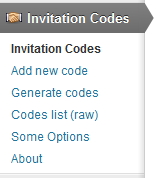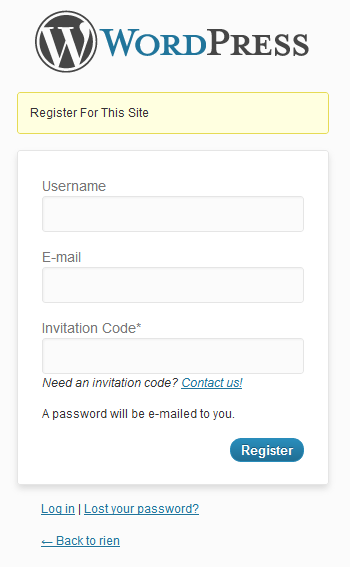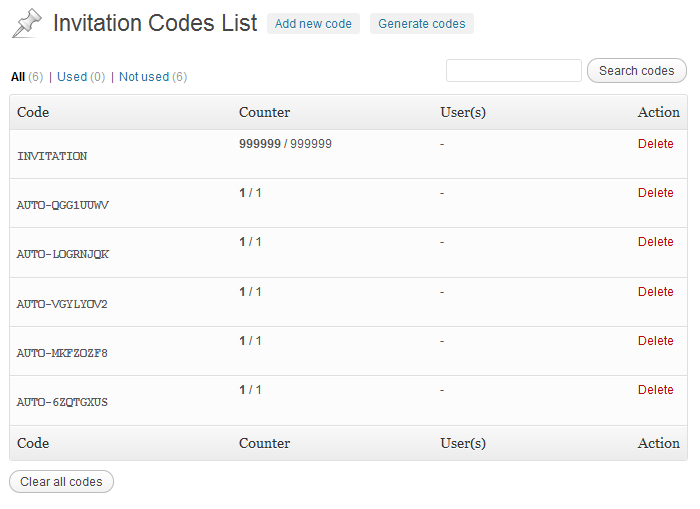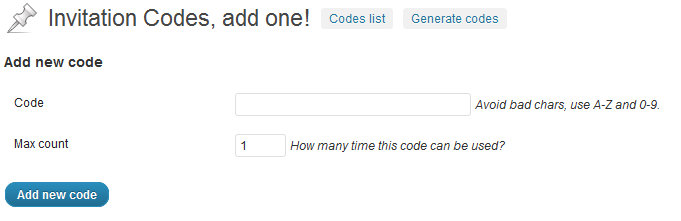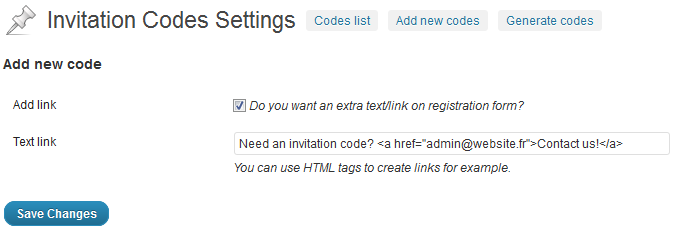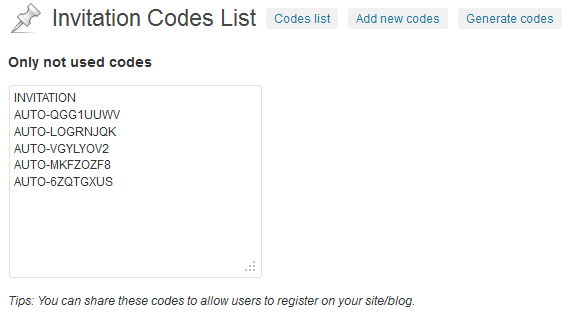説明
You want people can register on your blog, but you want to filter them? Create codes, share them, track the codes, track the users. Just easy as it seems! Don’t let everyone register 😉
Check the BuddyPress version in “Developer” tab, made by “mediatricks.com”, thanks to you.
スクリーンショット
インストール
- Extract the plugin folder from the downloaded ZIP file.
- Upload BAW Easy Invitations Codes folder to your /wp-content/plugins/ directory.
- Activate the plugin from the “Plugins” page in your Dashboard.
- Go to settings !
FAQ
To know: There is a BuddyPress version created by http://mediatricks.com based on my plugin.
https://wordpress.org/extend/plugins/baw-invitation-codes/developers/
評価
2016年9月3日
It works perfectly like what I need!
2016年9月3日
As said in other review, it's impossible to enter manually a code since they got saved in lower case while the are entered in upper case...
The fix: Modify the plugin -> locate function create_invitation_code in back-end.php and replace $code=... by
$code = strtoupper(sanitize_key( $code ));
Now the code you create are correctly saved in upper case but there I already saw other bugs (code deletion not working well)
2016年9月3日
put in code and all i get when i try to register is - ERROR: Wrong Invitation Code. - i'm copying and pasting so i'm putting the wrong one in!
2016年9月3日
Why can i only make 10 codes at once? i need at least 400... Thanks!
2016年9月3日
very helpful plugin.This is real beauty of FLOSS (Free & Libre Open Source Software)that you get funcionality that is very helpful that too is with source code.& if you are happy with it you may go for Pro Version (if developer is offering) or may enhance by yourself or can hire somebody.
Thanks bro for this very useful & helpful plugin.
One suggestion for system generated code : one more text field not to use certain confusing characters by admin.He will type some chraracter so it will not generate those characters set in code.
Note :
1.I have not checked that whether email is delivered to registered or not since this is tested on localhost.
2. One minor problem in manual code functionality.It creates code automatically in LOWER CASE & on registration it creates automatically in UPPER CASE.So it is immpposible for users to register those user who have manual code.
2016年9月3日
Doesn't work, poor documentation, missing textdomains, etc...
貢献者と開発者
“Easy Invitation Codes” をあなたの言語に翻訳しましょう。
開発に興味がありますか ?
変更履歴
1.2
- 05 sep 2015
- Add an ID and CLASS in CSS named baweic_fields_text_link so you can ass your CSS rules
1.1
- 11 aug 2015
- 4.3 support
- Code imp
- Use sanitize_key on codes now
- Fix notices
1.0.4bp
- 15 oct 2012
- Main plugin is still the same, i added a BuddyPress version in “Developer” tab.
1.0.4
- 28 sep 2012
- Fix tranlations problems, thanks to Jacek Wu ( mechlab )
1.0.3
- 11 aug 2012
- Add translation
- Fix notice
1.0.2
- 22 jul 2012
- Bug fix : when a registration was not correct, the code was used! Thanks to davito18 pointing me that!
1.0.1
- 29 jun 2012
- Fix a link bug for front end side, thanks to mborin (wp member)
1.0
- 11 jun 2012
- First Release