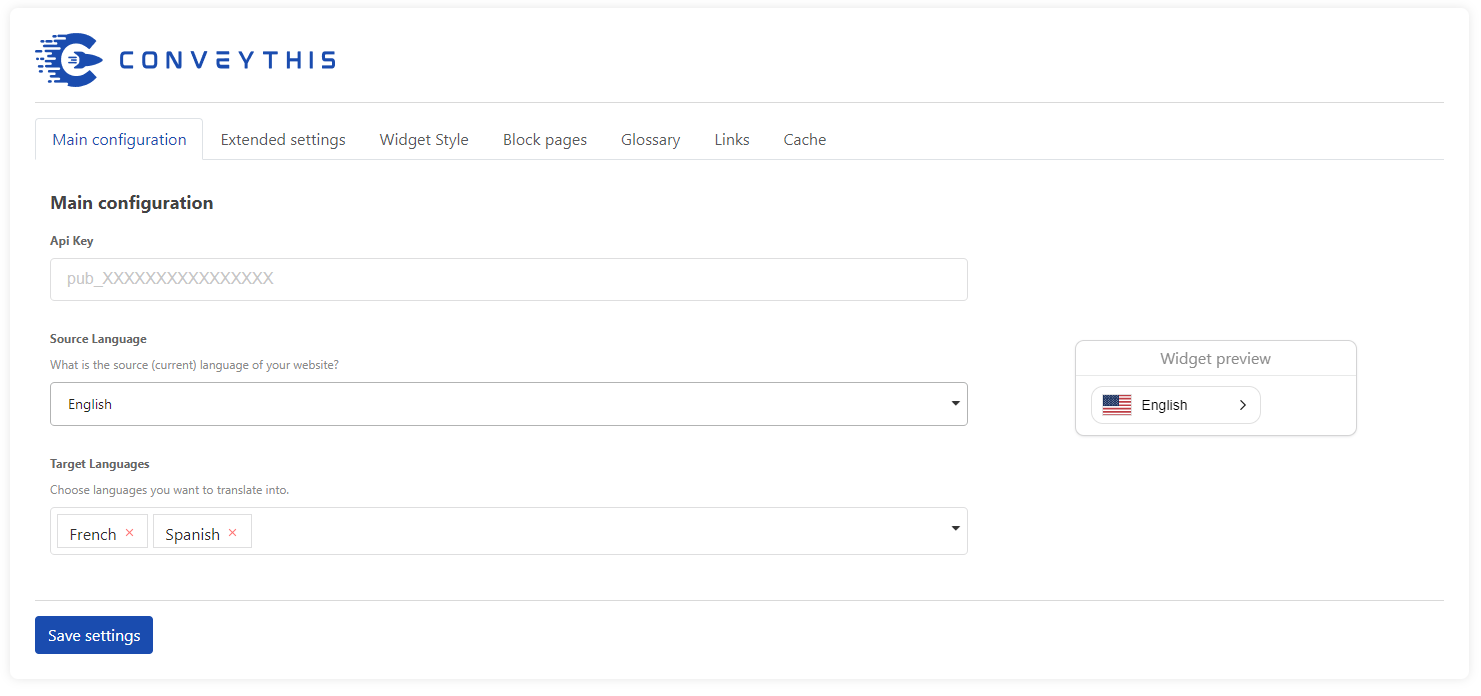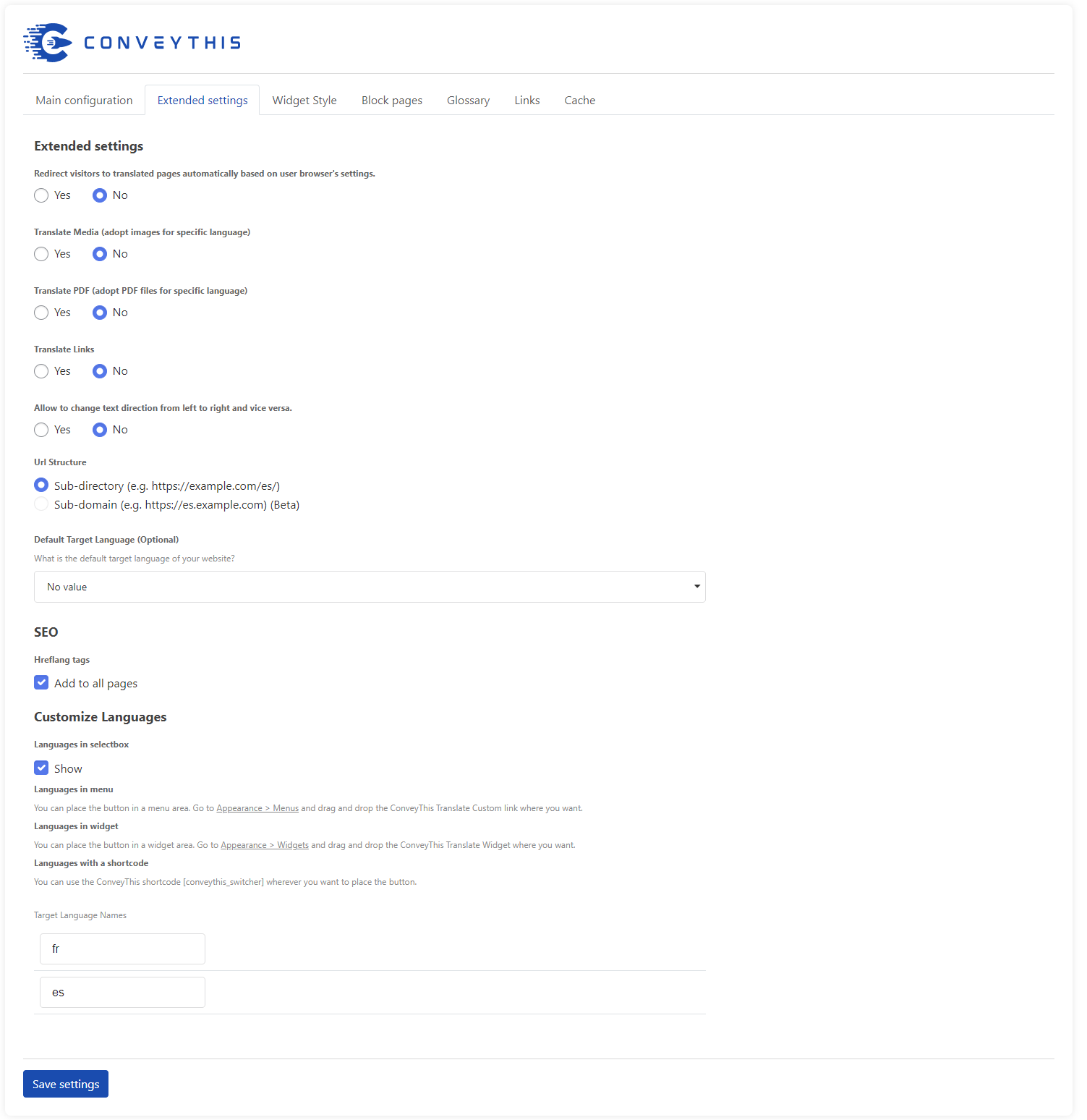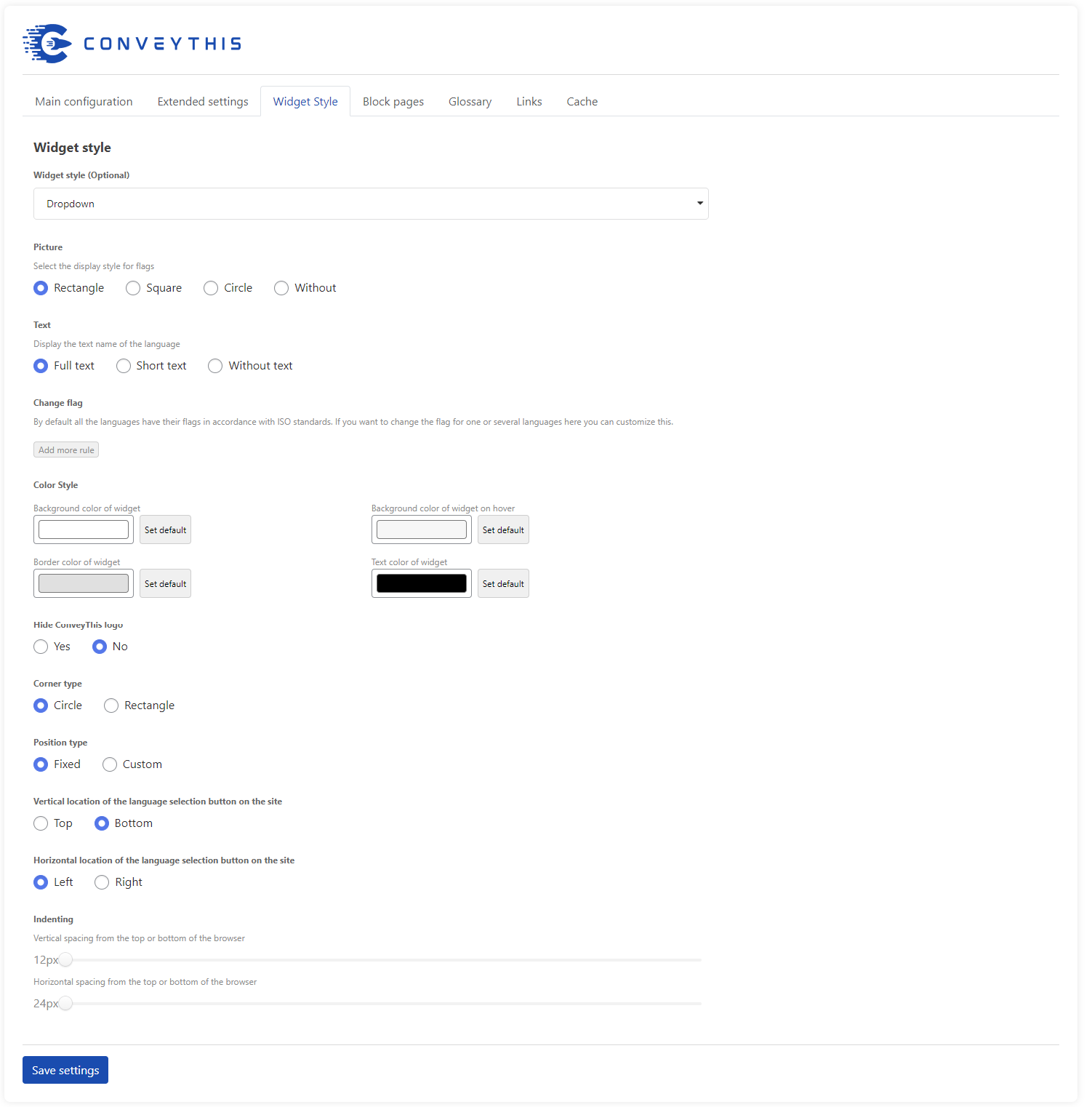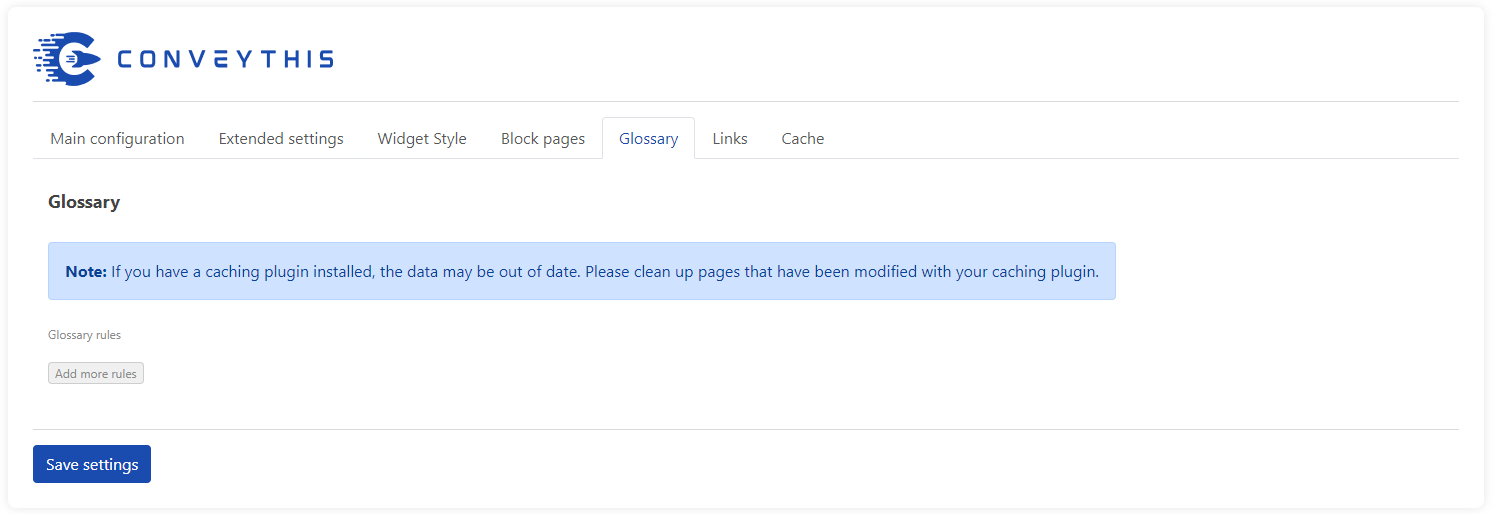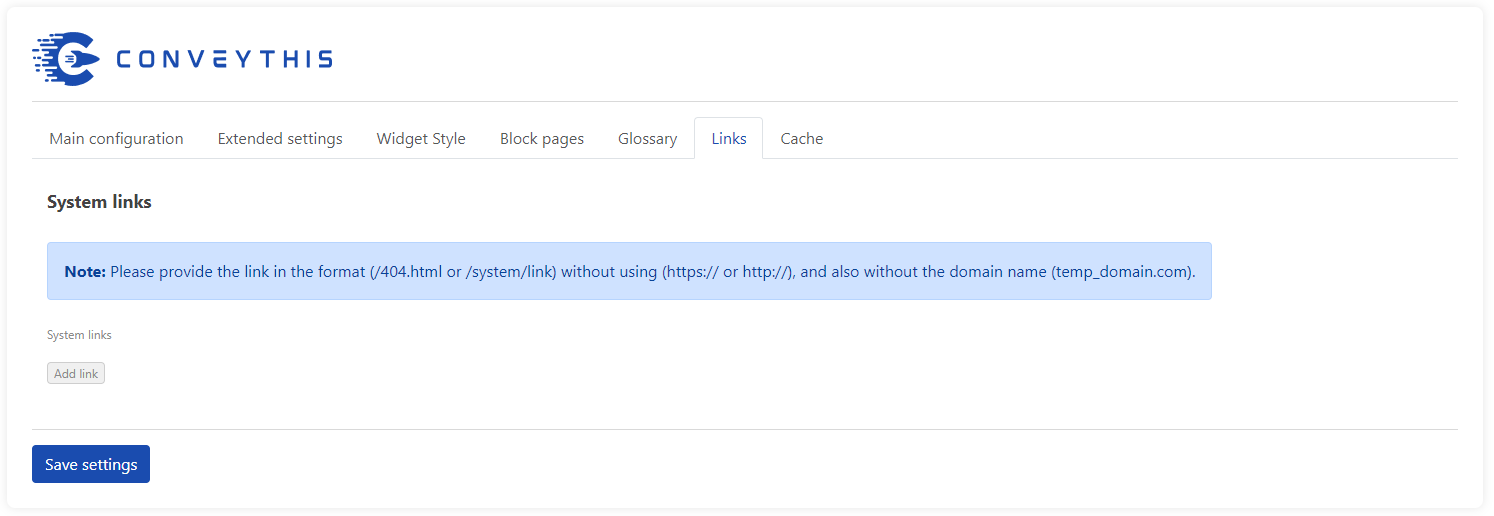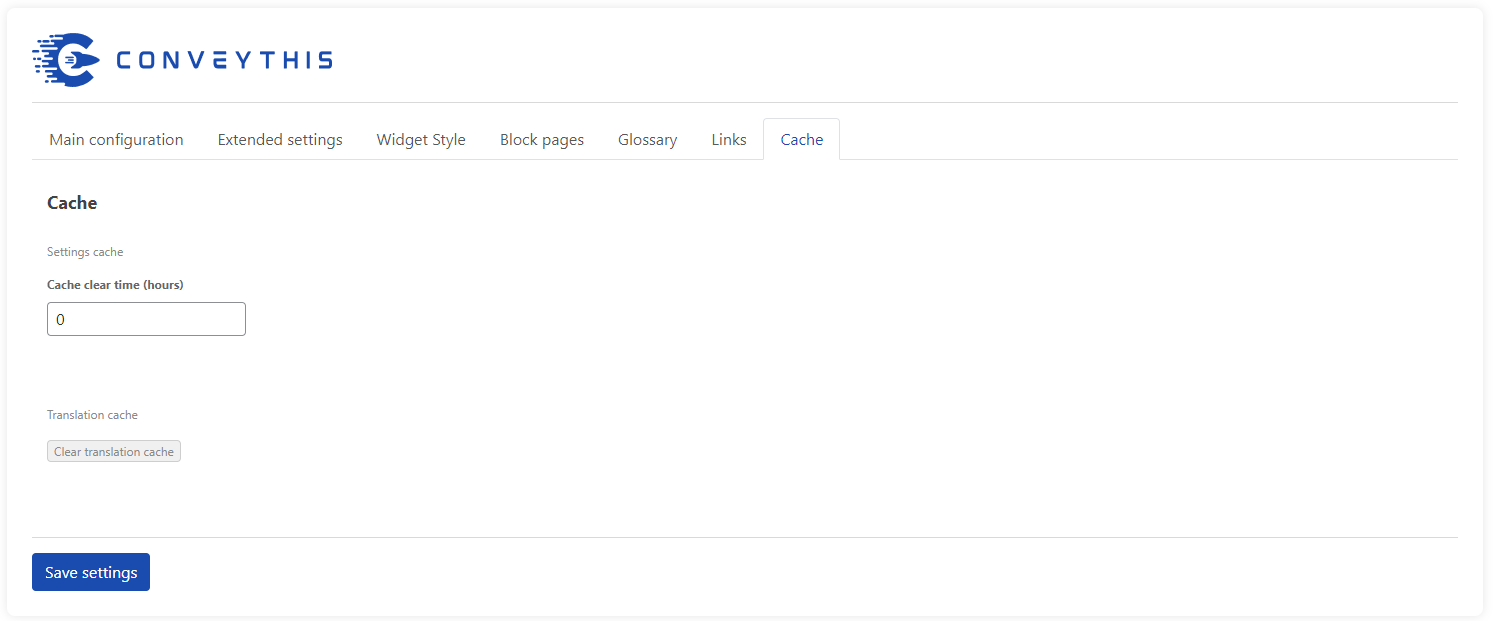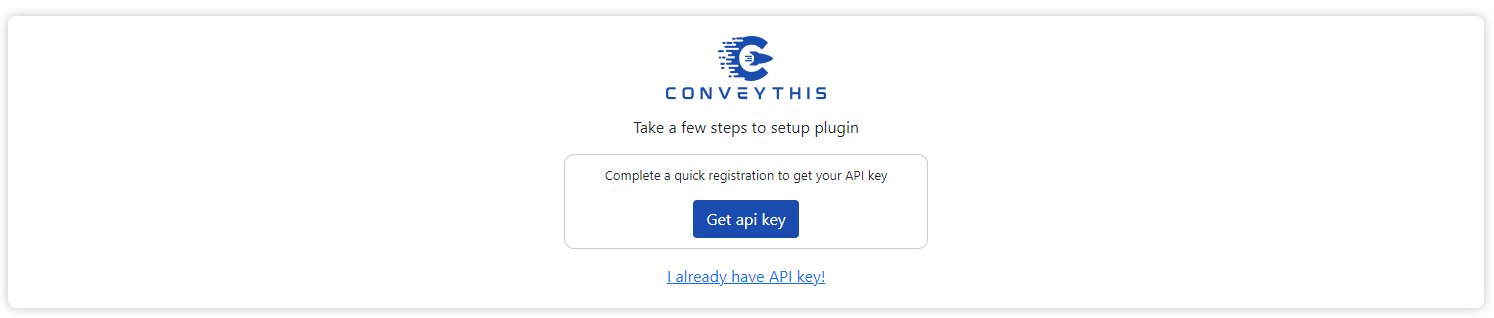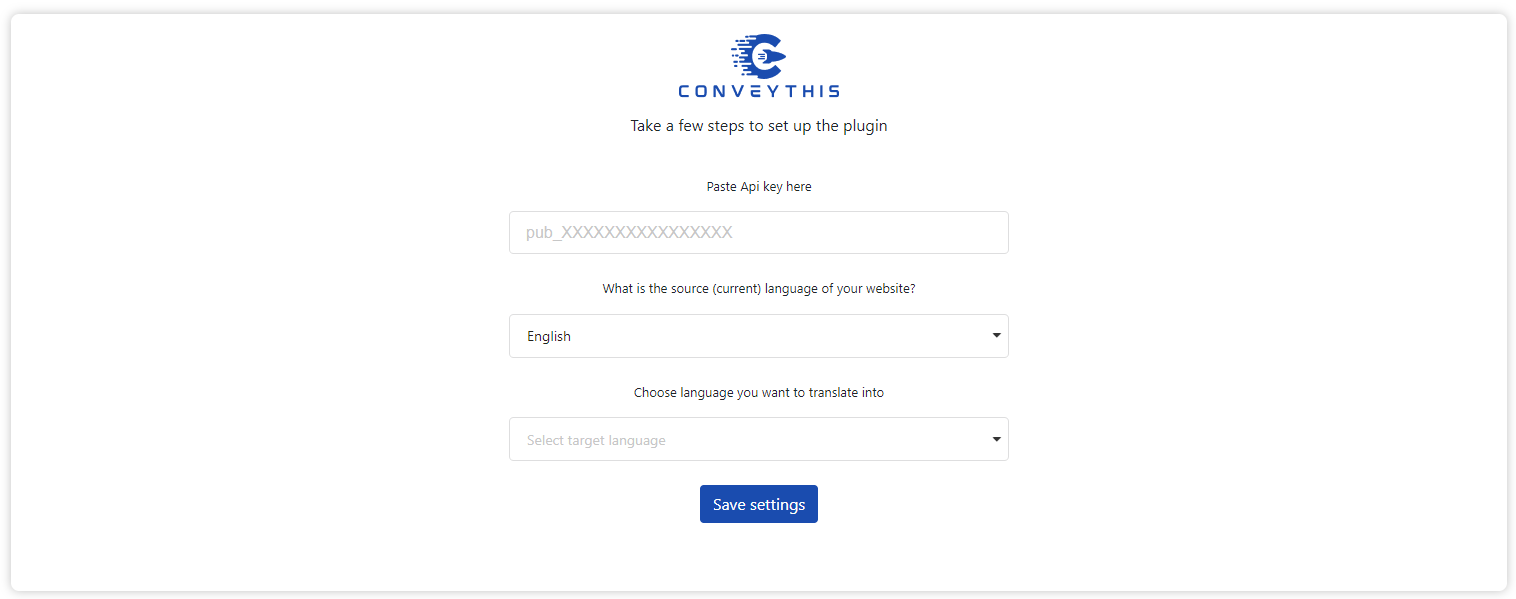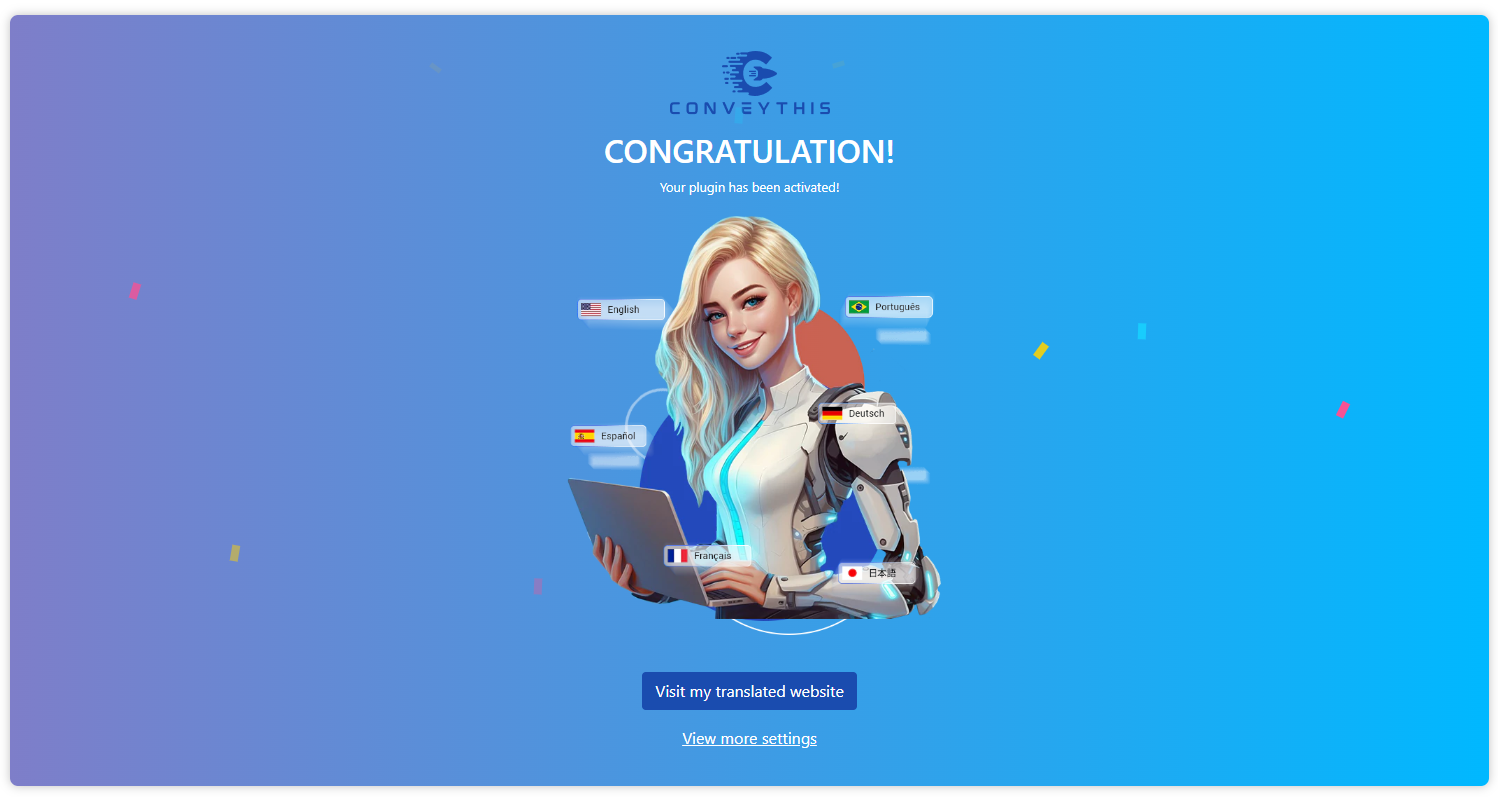説明
ConveyThis Translate is the most accurate, fastest and easiest language plugin to translate your WordPress website into over 120 languages!
ConveyThis Translate のインストールは、いくつかの簡単なステップで構成され、2分以内で完了します。
それを使い始めるために、Web 開発の背景を持っている必要も、.PO ファイルを扱う必要もありません。 ConveyThis Translate は、ウェブサイトのコンテンツを自動的に検出し、即座に正確な機械翻訳を提供します。それは多言語ウェブサイトの点で Google のベストプラクティスに従ってすべての翻訳されたページを最適化します。また、実行されたすべての翻訳を1つのシンプルなインターフェースで表示および編集したり、専門の翻訳者を雇ってこれを行うことができます。その結果、完全に SEO に最適化された多言語ウェブサイトが表示されます。
特徴:
• fast and accurate automatic machine translation
• 100+ languages of the most popular world languages
• no redirections to third-party sites as with Google translate
• translate attributes, alt text, meta text, page URLs
• no credit card required for registration and money back guarantee for all paid plans
• easy to use (just a few simple steps from registration to translation)
• no need to deal with .PO files and no coding required
• 100% compatibility with all themes and plugins (including WooCommerce)
• SEO-optimized (all translated pages will be indexed by Google, Bing, Yahoo, etc.)
• one simple interface to manage all your translated content
• professional translators from a translation agency with over 15 years of experience
• customizable design and position of language switcher button
• compatible with SEO plugins: Rank Math, Yoast, SEOPress
ConveyThis Translate は無料ですか?
ConveyThis Translate provides Free plan with 2,500 words and 1 language.
More features are available on our advanced plans.
当社のプランにはそれぞれ独自の機能と利点があります。しかし、無料プランでも、無料の自動機械翻訳、SEO 最適化、URL 翻訳、分析ダッシュボード、翻訳と編集インターフェースなどの複数の利点を利用するには十分です。簡単なバイリンガルサイトのためには、最もシンプルなプランで十分です。より多くの訪問者を獲得する事は、大きな計画を立てるためのサインです。しかし、その時まで、プラグインは、何の利点を失うことなく、それらを得るのに役立ちます。
なぜ SEO 最適化は重要なのですか?
多言語コンテンツは適切にすべての検索エンジンによってインデックスされますので、追加の(最大50%)SEO効果が得られます。
従来のプラグインのほとんどは、無料でウェブサイトを翻訳する機能を提供し、ページ URL の翻訳、画像の alt タグ、hreflang 属性の追加などのプレミアムアドオンを購入するように呼びかけています。ConveyThis Translate は、すぐに動作し、最初から多言語サイトのすべての利点を提供します。
ConveyThis Translate はサポートを提供していますか?
ConveyThis Translate は、どなたにでも即座にサポートを提供します。
ConveyThis.com Web サイトのオンラインチャットまたは support@conveythis.com に直接メールで質問することができます。
私たちの営業時間は東部標準時(EST)または(GMT-4)です。
平日は10時間以内にご回答させていただきます。
Does ConveyThis load content remotely?
ConveyThis securely loads JavaScripts and images from CDN
ConveyThis privacy policy
Please find our privacy policy here
手順
- ここから ConveyThis Translate をダウンロードするか、WP プラグインパネルからインストールしてください。
- Sign up at https://app.conveythis.com/account/register/ to set up your account
- After confirming your account go to the “Dashboard” in your account
- 一意の API キーをコピーします(「pub_xxxxxxxxxx」のようなものです)
- WP 管理者でプラグインの設定ページに移動します
- この API キーを適切なセクションに貼り付けます
- ソース言語と対象言語を選択します
- 言語スイッチャーを必要に応じてカスタマイズします(便利な「プレビュー」モードがあります)
- 変更を保存
- The language button is appeared on your website.
- これをクリックして、最初のページを翻訳できます
- If you want to edit your translations go to “My Translation” in your account
* すべての設定を後で行いたい場合は、API キーを貼り付けて変更を保存すると、ボタンがすぐに Web サイトに表示されます。最初のページを翻訳できます。
CovnveyThis Translation プラグインは、次のすべての言語をサポートしています。
アゼルバイジャン語、アルバニア語、アムハラ語、英語、アラビア語、アルメニア語、アフリカーンス語、バスク語、バシュキル語、ベラルーシ語、ベンガル語、ビルマ語、ブルガリア語、ボスニア語、ウェールズ語、ハンガリー語、ベトナム語、ハイチ語(クレオール語)、ガリシア語、オランダ語、ヒルマリ語 ギリシャ語、グルジア語、グジャラート語、デンマーク語、ヘブライ語、イディッシュ語、インドネシア語、アイルランド語、イタリア語、アイスランド語、スペイン語、カザフ語、神灘語、カタロニア語、キルギス語、中国語、韓国語、ホーサ語、クメール語、ラオス語、ラテン語、ラトビア語、リトアニア語、ルクセンブルク語。マラガシー語、マレー語、マラヤラム語、マルタ語、マケドニア語、マオリ語、マラティ語、マリ語、モンゴル語、ドイツ語、ネパール語、ノルウェー語、パンジャブ語、パピアメント語、ペルシャ語、ポーランド語、ポルトガル語、ルーマニア語、ロシア語、セブアノ語、セルビア語、シンハラ語、スロバキア語。スロベニア語、スワヒリ語、スンダ語、タジク語、タイ語、タガログ語、タミル語、タタール語、テルグ語、トルコ語、ウドムルト語、ウズベク語、ウクライナ語、ウルドゥー語、フィンランド語、フランス語、ヒンディー語、クロアチア語、チェコ語、スウェーデン語、スコットランド語、エストニア語、エスペラント語、ジャワ語、日本語。
便利なリンク
他の言語への翻訳。
これまでのところ、ConveyThis Translate はスペイン語とロシア語に翻訳されています。他の言語への翻訳にご協力ください。 translate.wordpress.orgで翻訳します。
スクリーンショット
インストール
- ここでプラグインをダウンロードしてサイトにアップロードするか、WP 管理者からインストールしてください
- Sign up at https://app.conveythis.com/account/register/ to set up your account
- After confirming your account go to the “Dashboard” in your account
- 一意の API キーをコピーします(「pub_xxxxxxxxxx」のようなものです)
- WP 管理者でプラグインの設定ページに移動します
- この API キーを適切なセクションに貼り付けます
- ソース言語と対象言語を選択します(es)
- 言語スイッチャーを必要に応じてカスタマイズします(便利な「プレビュー」モードがあります)
- 変更を保存
- The language button now appeared on your website.
- 別の言語に切り替えて、翻訳されたページを見ることができます
- If you want to edit your translation go “My Translation” in your account
225
- The process of replacing links has been upgraded.
224
- The latest version of WordPress has been tested
223
- SEO support optimized
222
- Updated SEO support
221
- The work of alternative links has been updated
220
- Cache work optimized
219
- Interface optimized
218
- Updated link & images handlers
217
- Updated synchronization with dashboard
216
- Library optimization
215
- Fixed bugs, update “Change Flag” functionality
214
- Added new check for meta tags
213
- Updated code for the new version of WordPress 6.4.3
212
- Changing flag image links
211
- Fixed bag
210
- Fix log function
209
- Fix xml format
208
- Fix utf8
207
- Fix utf8 text
206
- Fix bloked params
205
- Correction of registration for new clients
204
- Fix SEO functions
203
- Fix condition for meta tag
202
- Fix admin bar
201
- Fix file
200
- Bug fixes, application optimization
199
- New widget style: popup
198
- Fixes
197
- Do not buffer when there is no translation
196
- Do not let buffer get removed
195
- Fix add links in block list
194
- Fix error links
193
- Script operation optimized
192
- Fix settings
191
- Added a new option to change website region
190
- Script operation optimized
189
- Fix alternative links for main language
188
- Removed duplicate alternative links
187
- Added a new option to disable and enable alternative links for excluded pages
186
- Script operation optimized
185
- Script operation optimized
- Improved visuals
- Improved quality of translations
184
- Added the ability to specify the desired system link for translation. Plugin optimization
183
- Add additional config
182
- Visual edits
181
- Bug fixes, code optimization, improved link handling
180
- Fixing broken links issues
179
- Speed optimization
178
- Fixed problem with app and wp settings synchronization
177
- Permalink Settings are taken into account in url
176
- Finalization of translation for wp interface
175
- Correction and modification of styles
174
- Fixed element display errors
173
- Cache issues fixed
172
- Clear local cache when changing glossary. Autosave changes when deleting settings in the Glossary
171
- Clearing the site cache by page when changing the translation in the admin panel
170
- Added steps when activating the plugin
169
- Easy language selection
168
- Fix no-data style
167
- Add step set target language
166
- Change widget admin style
165
- New icon for admin left menu
164
- Add choice widget style
163
- Add left-to-right direction
162
- Add clear translation cache by user
161
- Ability to reset cache by user
FAQ
-
ConveyThis の最小インストール要件は何ですか?
-
- WordPress 4.0 以降
- PHP バージョン 5.3 以降
-
サイトの翻訳を編集できますか?
-
Yes, you can edit the translation in your account on the My Translations tab. All changes will be displayed on your site.
-
検索エンジン(Google、Yandex、Bingなど)は翻訳されたページにインデックスを付けますか?
-
もちろん。 ConveyThis は、選択した言語に基づいて一意の URL プレフィックスを作成します(例:ロシア語の場合は /ru/、スペイン語の場合は /es/ )。これはすべての検索エンジンによってインデックスが作成されます。
-
ConveyThis Translate は私のテーマ/プラグインと互換性がありますか?
-
はい! ConveyThis Translateは、基本的に、メタテキストやページに直接表示されていない他の項目を含むすべてのコンテンツの「スナップショット」を取得し、そのテキストデータを使用して翻訳を取得または生成します。この方法でサイトのコンテンツを翻訳することで、テーマを変更したり、新しいプラグインを追加したりしても、翻訳されたサイトのバージョンに影響があるかどうかを心配する必要はありません。
ConveyThis Translate は、サイトのすべてのコンテンツを常に翻訳できます。
-
翻訳が表示されないのはなぜですか?
-
翻訳がウェブサイトに表示されない場合、3つの理由が考えられます。
- プラグインが設定されていません。サイトのソース言語(現在テキストが記述されている言語)を選択し、サイトで使用できる言語を選択してください。 保存ボタンをクリックして設定を完了します。
- 他のスクリプトが JavaScript の競合を引き起こし、プラグインの実行をブロックしています。ConveyThis Translate は JavaScript に依存して機能しており、他のプラグインがエラーやその他の例外をスローして JavaScript が適切に実行されない場合、翻訳の表示に問題が生じることがあります。他のプラグインを一度に無効にしてみて、競合の原因になっているかどうかを確認してください。
- プランの制限を超えました。サブスクリプションプランでサポートされているよりも多くの言語を追加した場合、またはサブスクリプションプランでサポートされている単語または翻訳の数を超えた場合、翻訳が行われない場合があります。管理者としてログインしたときにページとプラグインの設定画面を表示し、エラーメッセージを探してください。 https://www.conveythis.com/でユーザーアカウントにログインして、現在の使用状況の統計と関連データを表示することもできます。
-
ConveyThis Translate をテーマにバンドルできますか?
-
いいえ、明示的な許可なしに ConveyThis Translate プラグインをテーマにバンドルすることはできません。
WordPress テーマの開発者で、ConveyThis Translate をプラグインとして提供したい場合、または ConveyThis Translate を製品に統合するための他のアイデアがある場合は、https://www.conveythis.com/ にアクセスして、ライセンスやその他の問題について話し合ってください。
-
なぜテキストが ??????? と表示されるのですか? (疑問符キャラクター)
-
サイトのテキストが?と表示されている場合 (疑問符)または正方形/長方形のシンボル。これは通常、エンコードの問題が原因で発生します。
ConveyThis Translate の翻訳は、UTF-8 エンコードされた文字列データとして翻訳を格納します。テキストが正しく表示されるようにするには、ページも UTF-8 エンコードでレンダリングする必要があります。詳細については、次のサイトを参照してください: https://codex.wordpress.org/Converting_Database_Character_Sets
また、テーマのテンプレートファイルが UTF-8 エンコードファイルタイプとして保存されていること、およびブログのヘッダーで文字セット値が UTF-8 に設定されていることを確認してください。
<meta charset=”UTF-8″ /> or <meta http-equiv=”Content-Type” content=”text/html; charset=UTF-8″>
-
言語をディレクトリ単位でサーバーをセットアップするにはどうすればよいですか?
-
朗報:サーバーに追加の設定は必要ありません!
ディレクトリの書き換えは、WordPress のコア機能を利用して、言語コードを URL の前に自動的に付加して、メインのコンテンツと翻訳されたコンテンツを区別する組み込み機能です。
たとえば、https://example.blog/my-first-post/ にあるページの翻訳バージョンには、次の場所からアクセスできます。
- https://example.blog/es/my-first-post/(スペイン語)
- https://example.blog/de/my-first-post/(ドイツ語)
- https://example.blog/ru/my-first-post/(ロシア語)
- etc.
このリダイレクトメソッドの問題を回避するために、言語プレフィックスと同じ名前のディレクトリがサーバーに設定されていないことを確認してください。 さらに、投稿、ページ、およびその他のコンテンツが WordPress でセットアップされていないことを確認し、ルーティングにも2文字の言語コードを使用するようにします。これをテーマ、実行している可能性のあるその他のプラグイン、ブログのパーマリンク設定で確認します。
-
ConveyThis はサイトを遅くしますか?
-
ConveyThis Translate は、サイトのコンテンツを翻訳するためにいつでもサイトのデータベースにアクセスする必要がないため、ウェブサイトの速度を低下させることはありません。
翻訳は独自のサーバーではなく ConveyThis サーバーに保存されるため、クエリの最適化、古い翻訳リビジョンのクリア、またはその他のデータベースの問題について心配する必要はありません。うまくいきます!
-
設定を保存できないのはなぜですか?
-
API キーを設定できないか、設定ページで言語を選択できない場合、または Web サイトのページを翻訳しようとして失敗した場合は、プラグインの古いバージョンを実行している可能性があります。ConveyThis を最新バージョンに更新してください。
-
翻訳されたページを検索、編集、保存するにはどうすればよいですか?
-
ConveyThis アカウントにログインし、[My Translations]タブに移動します。
翻訳を編集するには、まず編集に使用するドメイン名を選択し、作業する特定のページアドレスを選択します。
ここでは、ビジュアルエディターを使用したり、翻訳を行ごとに編集したりできます。
-
ConveyThis は localhost で実行できますか?
-
プラグインのバージョン2.7以降、ConveyThis は localhost からテストできるようになりました。プラグインの以前のバージョンは、ローカルでホストされているサイトでは機能しません。
-
ConveyThis がサポートする言語の数
-
利用可能な言語の数は、加入しているプランによって異なります。
最も高度な「プロプラン」では、92言語を自由に使用できます。
したがって、操作可能な言語の現在の量は92です。
このリストには世界で最も話されているすべての言語が含まれていますが、多くの珍しい方言はまだ含まれていません。
-
ConveyThis Translate は無料ですか?
-
ConveyThis Translate provides Free plan with 2,500 words and 1 language.
有料プランのユーザーは、その結果に満足できなければプラグインを使用してから1か月以内に返金できます。
-
WPML、Polylang、Weglot Translate から移行できますか?
-
どの翻訳プラグインからでも簡単に移行できます。wp-admin パネルから現在のプラグインを無効にするだけです。その後、ConveyThis Translate は Web サイトで適切に機能し始めます。
-
言語スイッチャーを設定/移動するにはどうすればよいですか?
-
言語スイッチャーをカスタマイズする場合は、まず wp-admin でプラグインの設定ページにアクセスし、[その他のオプションを表示]をクリックします。
言語スイッチャーの表示方法を選択できます: 正方形または円形のフラグ; テキストの有無にかかわらず。
スイッチャーボタンは、ページの右側上部または右側下部に配置できます。ページの中央に移動したり、「インデント」というセクションのトグルを使用して必要な間隔を設定したりすることもできます。
-
「cURLエラー7: Failed to connect to api.conveythis.com port 443: Connection refused」を解決するには?
-
次のエラーが発生することがあります。
[http_request_failed] cURL エラー7: api.conveythis.com ポート443への接続に失敗しました : 接続が拒否されました
これは通常、サーバーが api.conveythis.com に接続できないことを意味します。考えられる理由は、ファイアウォールまたは IP が ConveyThis によってブロックされていることです。
ポート443は「https」です。サーバーはこれを受け入れない場合があります。代わりに「http」を介して接続を試みることができます。プロキシサーバーを使用することもできます。
上記のすべてを試してもこのエラーが発生した場合は、support@conveythis.com までお問い合わせください。
-
それでもサポートが必要な場合はどうすればよいですか?
-
質問に対する回答が見つからなかった場合は、いつでも当社の Web サイトのオンラインサポートフォームを使用して、質問に対する回答を迅速に得ることができます。営業時間は、月曜から金曜の午前9時から午後6時までです(東部標準時)。
このメールアドレスで直接メールを送ることができます: support@conveythis.com.
平日中にご連絡いただいた場合、金曜日の午前0時より前に送信された場合は、12時間以内に返信があることを保証します。
評価
貢献者と開発者
Language Translate Widget for WordPress – ConveyThis はオープンソースソフトウェアです。以下の人々がこのプラグインに貢献しています。
貢献者変更履歴
160
- Ability to reset cache by user
160
- Update fast registration
159
- Fast registration feature
158
- Connection to proxy
157
- Changed preview position, added validation to required fields
156
- Changed color and buttons position
155
- Updated js version
154
- Preview fix
153
- Make widget invisible on click when its exceeded free
152
- Redirect to original url when its error returned
151
- UX/UI Improvements
150
- Security update
149
- Admin part redesign
148
- Reset default language if its not in target languages
147
- Add searching segment by lower case
146
- Remove cache when translations data is empty
145
- Do not show plugin on excluded pages
144
- Update cache without jquery
143
- Do not save translations when error
142
- Exclusion blocks (by div ids)
141
- translate only current page content + no translate element id feature
140
- error notices cause fixed
139
- exclusions update fix
138
- exclusions and glossary management js fix
137
- exclusions and glossary management, fixed domains syncronization with dashboard
136
- do not show 404 when page is excluded or translations not paid
135
- page 404 when no translations and translations cache
134
- Fix saving urls translations cache
133
- Fix php notices
132
- Change get code endpoint subdomain from “app” to “api”
131
- do not show widget on page 404
130
- replace site_url() to home_url()
129
- plugin ignore WP API urls (including “/wp-json/”)
128
- use default language only when there is no referrer or referrer host is different
127
- Settings page changes
126
- default language redirect option
125
- language url segment translation option
124
- links translation option
123
- pro_new and pro_new_plus
122
- Left alignment by default
121
- WordPress 5.8.1 support
- バグ修正