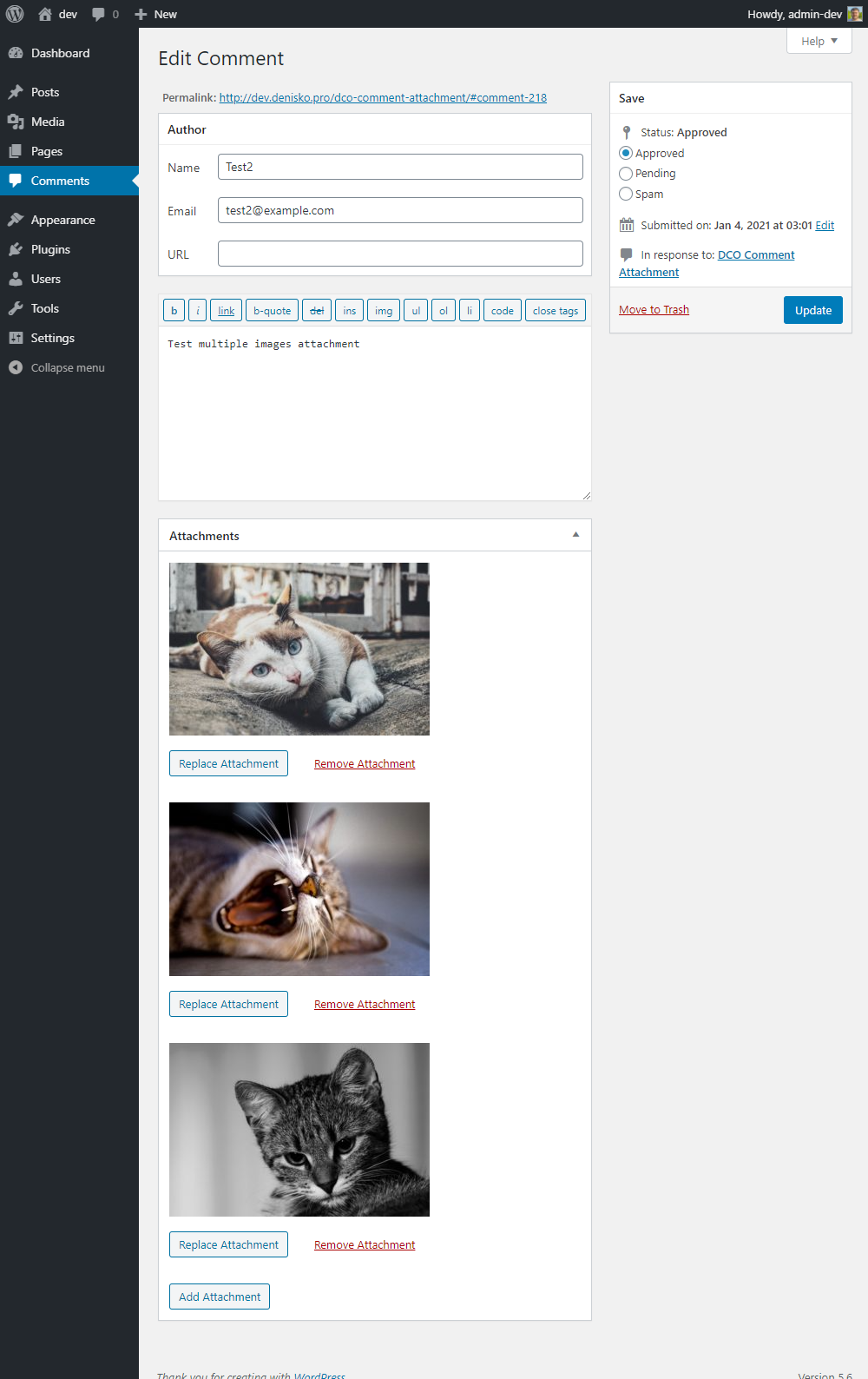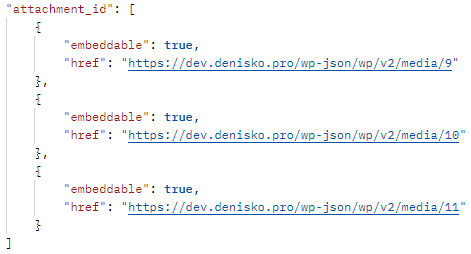説明
DCO Comment Attachment はあなたのサイトの訪問者がコメントに画像、動画、音声、文書その他の形式のファイルを添付できるようにします。また、コメント本文中のYoutube、Facebook、Twitterやその他のサービスのリンクを自動で埋め込みリンクにすることができます。
プラグイン設定で可能なこと:
- アップロードするファイルの最大容量を制限できます。
- ファイル添付をコメントの必須項目にできます。
- 添付ファイルを埋め込み表示するか、リンクとして表示するかを指定できます。
- Enable/Disable autoembed links (like Youtube, Facebook, Twitter, etc.) in the comment text.
- 添付画像のサイズをメディア設定の利用可能なサムネイルサイズから選択できます。
- Lightbox プラグインでフルサイズ表示するリンクを生成できます (詳細は FAQ を確認してください) 。
- フルサイズの画像を新規タブで開くか、または添付ファイルページにリンクするサムネイルを表示することができます。
- 複数アップロードの有効化/無効化。
- 複数の画像をひとつのギャラリーに結合できます。
- 写真ギャラリーで表示する添付画像の寸法を選択できます。
- 添付ファイル形式の制限。
- Decide who will be able to upload attachments: all users or only logged users.
- 添付ファイルのあるコメントを手動承認に。
以下を行うこともできます:
- コメント編集画面での添付ファイルの追加、置き換え、削除。
- 管理画面ではコメントに添付ファイルをいくつでも添付できます。
- Delete an attachment from a specific comment or bulk delete attachments from comments on the Comments screen.
- Display attachments attached to comments to the current post (or a specific post) with the
[dco_ca]shortcode. You can also filter by type. See FAQ for details.
添付ファイルはメディアライブラリにアップロードされ、(設定画面で設定していれば) コメントの削除と同時に削除されます。
REST API に対応しています。
DCO Comment Attachment は GitHub でも入手できます。
スクリーンショット
インストール
dco-comment-attachmentフォルダーを/wp-content/plugins/ディレクトリにアップロード- WordPress の「プラグイン」メニューからプラグインを有効化してください
FAQ
-
どんな Lightbox プラグインをサポートしていますか?
-
DCO Comment Attachment tested with:
* Simple Lightbox
* Easy FancyBox
* Responsive Lightbox & Gallery
* FooBox Image Lightbox
* FancyBox for WordPressもし別のプラグインとの連携が必要でしたら、お気軽に新しいトピックをサポートフォーラムに作成してください。
-
How to use the [dco_ca] shortcode?
-
Without attributes specified, the
[dco_ca]shortcode will display all attachments attached to current post.You can filter attachments using the
typeattribute. By default it isall. Also supported:image,video,audioandmisc.
You can specify one value[dco_ca type="image"]or multiple values, separated by commas[dco_ca type="video,audio"].You can also display attachments from the comments of another post using the
post_idattribute.
For example,[dco_ca post_id="45"], where45is the ID of the specific post.You can also combine these attributes. For example,
[dco_ca post_id="45" type="image"]will display all images attached to comments to the post with ID 45.
評価
貢献者と開発者
変更履歴
2.4.0
- Added bulk delete attachments action on the Comments screen.
- Added the
[dco_ca]shortcode for display attachments attached to comments (see FAQ for details). - Fixed bug: now if there is no attachment, the empty array is not saved to the database.
2.3.1
- Fixed a bug with the accept attribute of the attachment upload field.
- Loco Translate プラグインとの互換性を追加。
2.3.0
- Added allowed file types to the file input dialog box. (thank you @pranciskus)
- Added REST API support (thank you @daohoangson)
- Added
dco_ca_force_download_misc_attachmentsfilter for force download files instead of open. - Improved check/uncheck allowed file types on Settings page.
- Fixed “Trying to get property ‘comment_ID’ of non-object” bug. (thank you @pranciskus)
2.2.0
- 添付ファイル入力フィールドにドラッグ & ドロップのサポートを追加。
- Improved “Link thumbnail?” option. Link to a new tab and an attachment page (thank you @nourijp) is now supported.
- Fixed bug with “Manually moderate comments with attachments” option. (thank you @thompro)
- Removed “Attach to commented post?” option from the Settings page. You can use the
dco_ca_attach_to_postfilter instead.
2.1.1
- Added new filters for the attachment markup customization:
dco_ca_get_attachment_previewanddco_ca_get_attachment_preview_image.
2.1.0
- コメント通知メールに添付されたファイルへのリンクを追加。
- 添付ファイルあるコメントの承認を強制する機能の追加。
- SVG サポートプラグインとの互換性を追加。
2.0.0
- 複数ファイルのアップロード機能を追加。
- いくつかの Lightbox プラグインをサポート (詳細は FAQ を確認してください) 。
- Added additional markup to the form elements (thank you @matthewmcvickar)
- Added error handling for JavaScript on the frontend (thank you @mrbalkon)
- 設定画面の改善
dco_ca_form_element_autoembed_links_notificationフィルタは非推奨になりました。代わりにdco_ca_form_element_autoembed_linksを使用してください。- フォーム要素関数のための
autoembed-links-notificationタイプは非推奨になりました。代わりにautoembed-linksを使用してくだい。
1.3.1
- Fixed image embed bug when attachment url has get parameters (thank you @deepreef)
1.3.0
- サムネールをフルサイズの画像にリンクする機能を追加しました。
- ファイルを添付できるユーザーをログインユーザーのみに限定する機能を追加しました。
- 自動埋め込みリンクが有効な場合、それについての注意を追加しました。
- Fixed bug with incorrect display of attachment types that do not support embedding. (thank you @nazzareno)
- フロントエンドの jQuery への依存を削除しました。
1.2.1
- Fixed Quick Edit Comment function bug (thank you @bbceg)
1.2.0
- コメント文中に自動埋め込みリンクを作成する機能の追加。設定-> DCO Comment Attachment で無効にできます。
- Introduced
dco_ca_disable_display_attachmenthook. Now you can display attachment in custom place withadd_filter('dco_ca_disable_display_attachment', '__return_true');filter anddco_ca()->display_attachment()function.
1.1.2
- Fixed display of empty allowed types if the website administrator has forbidden the upload of all extensions of this type. (thank you @nunofrsilva)
1.1.1
- 添付ファイルフィールドのカスタマイズ用のフィルターを追加
1.1.0
- Now you can select and deselect Allowed File Types by the type in one click.
- Added
dco_ca_disable_attachment_fieldhook for disable the upload attachment field. - MIMEタイプのフィルタリングの影響を軽減しました。現在、コメントの添付ファイルのアップロードのみに適用されます。
- コメントされた投稿にファイルを添付する機能の追加。
1.0.0
- 最初のリリース