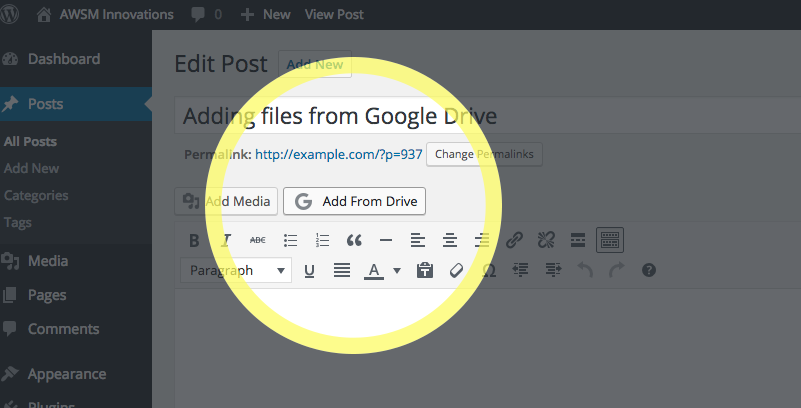説明
Drivr lets you access docs and files from your Google Drive account and help you to add them straight to your WordPress website securely and safely.
Drivr uses Google Picker API – the most recommended and seamless method to access your Google Drive files. It is integrated seamlessly into the post editor. With a click on ‘Add From Drive’ button it lets you access your Google Drive Account in a Modal Window, which actually is known as Google Drive Picker.
What makes Drivr stands out is the way it handles different type of files. If you choose an image file, you will get a friendly interface to add it into content editor just like WordPress\’ default Media Library. If you choose a media file or a document Drivr will ask you if you want to embed it to your website.
Key Features
- View files from your Google Drive Account
- Drag-n-drop upload files to your Google Drive Account
- Search files within your Google Drive Account
- Easily activate/deactivate and reorder tabs
- Embed Media files and Documents
- Option to insert links from Google Drive
- Insert images to Visual Editor
- Options for images to change dimensions, add captions, etc
Pro Version Features
- Upload multiple files at once
- Mutli-select option to choose files from Drive
- Add Featured Image from Google Drive
- Option to choose upload folder
- Option to add more tabs to the picker
- YouTube search tab to search and embed videos
- Premium Support
Summary
Drivr helps you to insert files and documents from your Google Drive to your WordPress site quickly and seamlessly.
Tags
google drive, google docs, embed pdf, embed drive, drive, gdrive
スクリーンショット
インストール
- Upload the plugin files to the
/wp-content/plugins/drivr-google-drive-file-pickerdirectory, or install the plugin through the WordPress plugins screen directly. - Activate the plugin through the ‘Plugins’ screen in WordPress
- Get your Google API Key and Client ID and add them in Drivr Lite settings page
FAQ
- Installation Instructions
-
- Upload the plugin files to the
/wp-content/plugins/drivr-google-drive-file-pickerdirectory, or install the plugin through the WordPress plugins screen directly. - Activate the plugin through the ‘Plugins’ screen in WordPress
- Get your Google API Key and Client ID and add them in Drivr Lite settings page
- Upload the plugin files to the
- Can I remove download/popout buttons from the embed?
-
Unfortunately we do not have the privilege to alter any features and options that comes by default with the Google Drive Embed, including the download button.
- Google Drive popup shows an error.
-
Usually errors show up when the API settings are not configured properly. In that case, please double-check the API configurations with [the steps] (http://awsm.in/drivr-documentation/#cloudapi) . Make sure you have enabled Drive API and Google Picker API in API Manager. If it’s still not working, try generating a new API key and client ID.
評価
貢献者と開発者
“Drivr Lite – Google Drive Plugin” をあなたの言語に翻訳しましょう。
開発に興味がありますか ?
変更履歴
V 1.0.1 – 2016-09-06
- API key fix