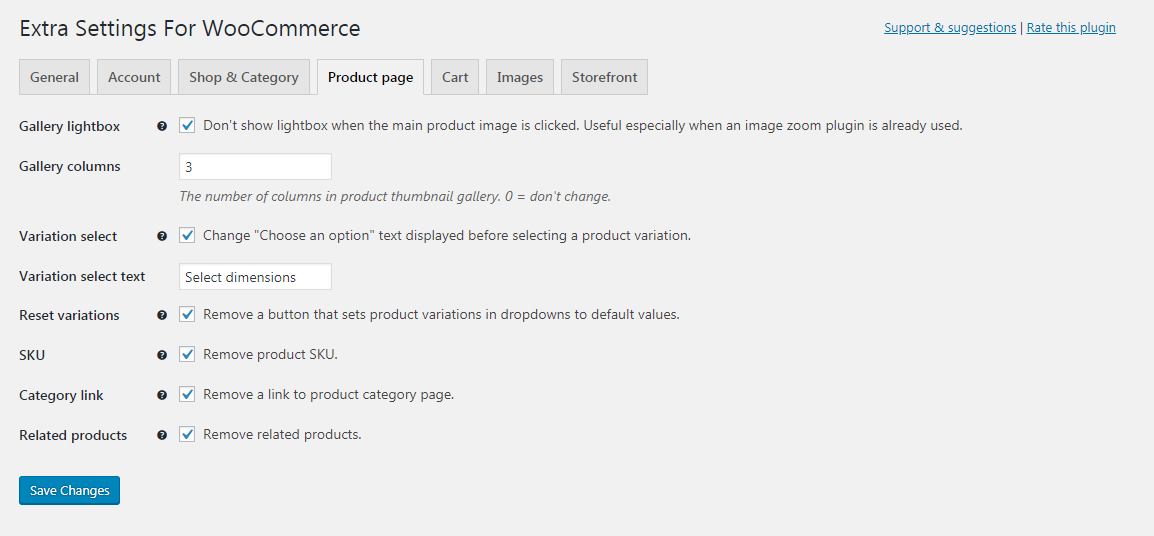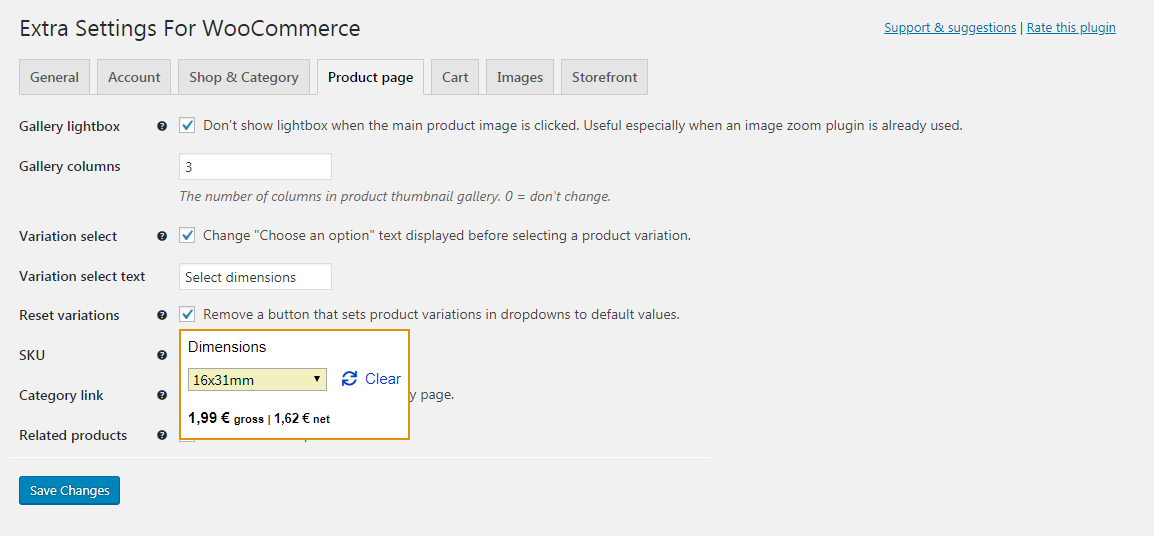説明
Easily customize and enhance WooCommerce store with highly demanded settings and additional features. Includes settings for Storefront theme.
The plugin doesn’t alter anything by default. Choose what you need. Compatible with WooCommerce 2.6+.
Features
- Multiple new WooCommerce and Storefront settings in one place.
- Useful features and solutions to issues you didn’t think about before.
- Clearly explained effects of selecting an option. No need for Google.
Example settings
- After a successful login, redirect customers to previously visited page and users with admin access to dashboard.
- Remove shop page title.
- Remove product image thumbnails from cart page, mini-cart or both.
- Remove price range for variable and grouped products on all pages.
- Set a number of products per row & page on product listing pages.
- Set a number of thumbnails per row for product gallery.
スクリーンショット
インストール
Recommended:
Install and activate from WordPress “Plugins > Add New” screen.
Manual installation:
- Unzip plugin file and upload folder to directory /wp-content/plugins/
- Activate plugin in WordPress \”Plugins\” menu.
FAQ
- Do I need to use Storefront theme?
-
No. There are additional options for Storefront, but any theme can be used with this plugin.
- I changed and saved settings, but I see no effect.
-
Be sure to clear cache on your website and either open the browser in Incognito\Private mode or clear browser cache as well.
評価
貢献者と開発者
“Extra Settings for WooCommerce” をあなたの言語に翻訳しましょう。
開発に興味がありますか ?
変更履歴
1.0.1
- Increased required WordPress version from 4.4 to 4.6 for translate.wordpress.org compatibility.
- Reworked the code to make translate.wordpress.org load all strings for translation automatically.
- Tab names can now be translated.
- Fix – reset password page is now correctly displayed with Login redirect setting enabled.
1.0
- Initial release with 20 WooCommerce store and 5 Storefront-specific settings.