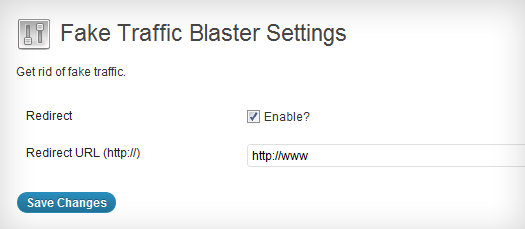説明
The Fake Traffic Blaster is a lightweight plugin that protects WordPress from fake traffic by redirecting suspicious visitors away from your blog.
What is Fake Traffic
Fake traffic is simply a simulation, it is a black hat technique that allow you to generate traffic to your blog, but this traffic is not real, This means it is generating by a bot or a software, no humans are involved, thus no conversion. The reason is to game the statistics, and show that you are getting a lot of traffic.
So, We hope you understand the fact that Fake Traffic is something you really do not want to get on your blog.
What type of Fake Traffic we are talking about here?
Black hat tools used in such attacks usually use OLEs/OCX objects to enable certain functionality in their tools. In Windows that is Internet Explorer APIs. The API will make http requests look like as if they were coming from an IE browser.
Why Would Someone Send Your Blog Fake Traffic?
This could be a serious attack from one of your competitors who wants to hurt your blog reputation, of course if this happened to you, then no doubt you would like to know who is this competitor! But it is almost impossible to know, so do not wast your time on this, and focus on solving the problem and protecting your blog.
Read the story behind Fake Traffic and th creations of the plugin.
How Fake Traffic Can Hurt Your Blog?
- Hijack your blog ranking in search engine.
- Hurt your blog stats being showing fake results.
- Disable your blog by exceed your hosting bandwidth quota.
- Disable your shared hosting account for extensive use of CPU resources.
- Get your Google AdSense account suspended (Read: Ad Traffic Quality Resource Center.
- Affect your business reputation and integrity.
- And, more…
So, it is a good idea to install the Fake Traffic Blaster plugin, and protect your blog from such attacks.
This plugin is coded by Famous Bloggers and Bloggers Network.
インストール
- Upload
plugin-name.phpto the/wp-content/plugins/directory - Activate the plugin through the ‘Plugins’ menu in WordPress
- Enable the pluing from WordPress > Settings > Fake Traffic Blaster.
- Optional: Create an empty dumb html page, upload it to the root of your blog, then add its URL in the Redirect URL field.
- Relax, and enjoy a Fake TRaffic free blog.
FAQ
- What the Fake Traffic Bluster plugin does?
-
Protect WordPress blogs from fake traffic.
- Is it going to work with my WordPress blog?
-
Yes.
- What is Fake Traffic anyways?
-
Fake traffic is simply a simulation, it is a black hat technique that allow you to generate traffic to your blog, but this traffic is not real! This means it is generating by a bot or a software, no humans are involved, thus no conversion. The reason is to game the statistics, and show that you are getting a lot of traffic.
- How to check on whether I am subject to such attack?
-
Black hat tools used in such attacks usually use OLEs/OCX objects to enable certain functionality in their tools. In Windows that’s Internet Explorer APIs. The API will make http requests look like as if they were coming from an IE browser. Therefore, if you experience a jump in your traffic, another simple way to check on whether you are subject to such attack is to see if IE hits are significantly higher than usual. Nevertheless, an experienced hacker would use more advanced techniques to disguise him/herself.
- How this plugin works?
-
The plugin simply do a few checks and redirect any suspicious visits a way from your blog.
- I am having a problem getting it to work
-
Contact us via the Fake Traffic Blaster site.
評価
このプラグインにはレビューがありません。
貢献者と開発者
“Fake Traffic Blaster” をあなたの言語に翻訳しましょう。
開発に興味がありますか ?
変更履歴
0.1
first release