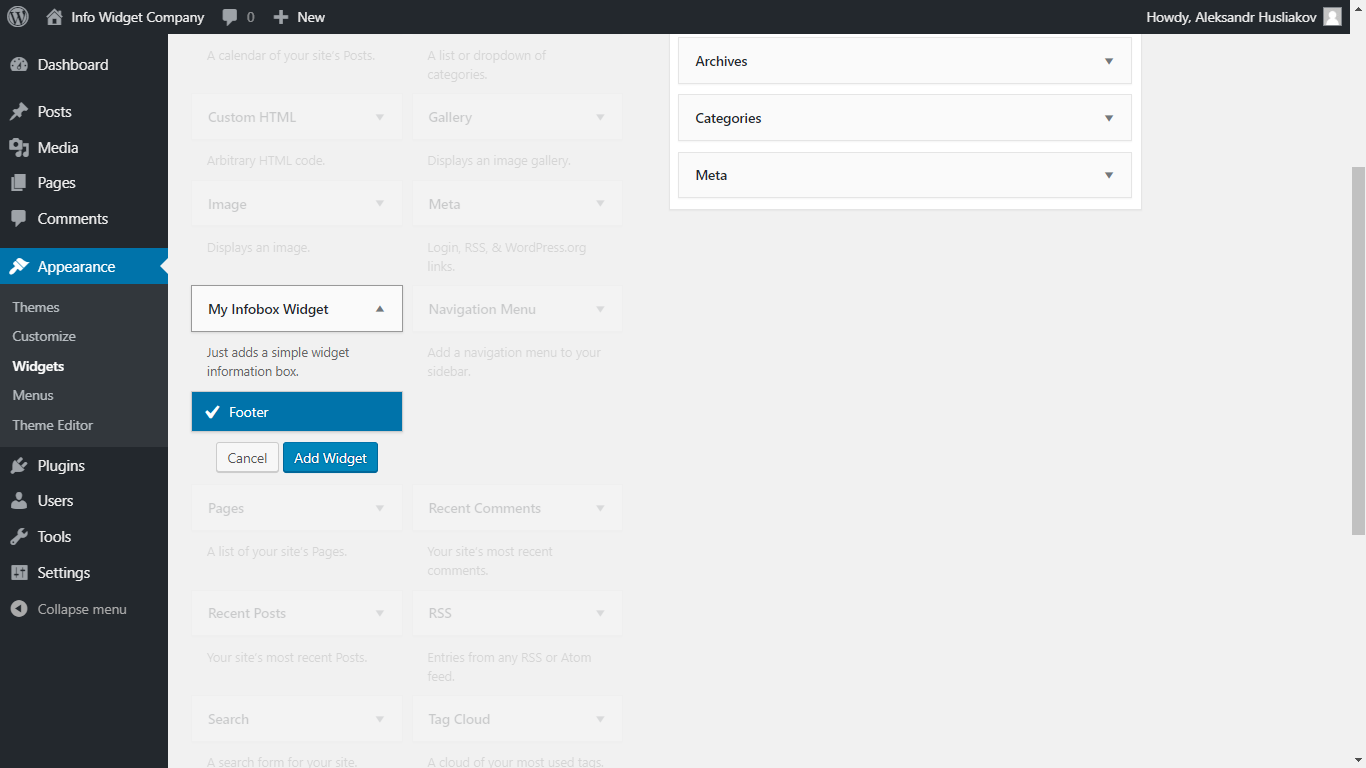説明
Infobox Widget
The Infobox widget (or the full name of the Information Box Widget) is a free WordPress plugin. The plugin is very user-friendly and easy to use. It will help you customise the contact details of many companies, such as company data, mobile phone number, and email. Also, you can add the desired title and move it to the right place.
You can also add fields with empty values. If you do not want to fill in the fields with an email or mobile number, then you do not need to. I hope you tested and enjoy this plugin!
Plugin features
- Add contact information: company name, phone number, and email.
- Add multiple widgets with information on the footer or sidebar of the site.
- Add a header to your widget for convenience.
スクリーンショット
インストール
Install the plugin
- Upload the entire ‘infobox-widget’ folder to the ‘/wp-content/plugins/’ directory, or install the plugin through the WordPress plugins screen directly.
- Activate the plugin through the ‘Plugins’ menu in WordPress.
- Go to ‘Appearance’ -> ‘Widgets’ and find ‘My Infobox Widget’. Open it by clicking on the arrow.
- Add the widget to the appropriate place on the site: footer or sidebar.
- Fill in the contact details and save it. You can also move the widget above or below other categories for convenience.
FAQ
- Does this plugin have a support site?
-
Yes, of course. Here is a link to the plugin: http://infobox.tilda.ws/.
- Can I fill out some fields in the widget?
-
Yes, the user may not fill the selected field.
- I have other questions to ask me what to do?
-
You can send me a letter to this email address, sunlist.og@outlook.com with wishes, requests or confessions.
評価
このプラグインにはレビューがありません。
貢献者と開発者
変更履歴
1.0
- First official release.