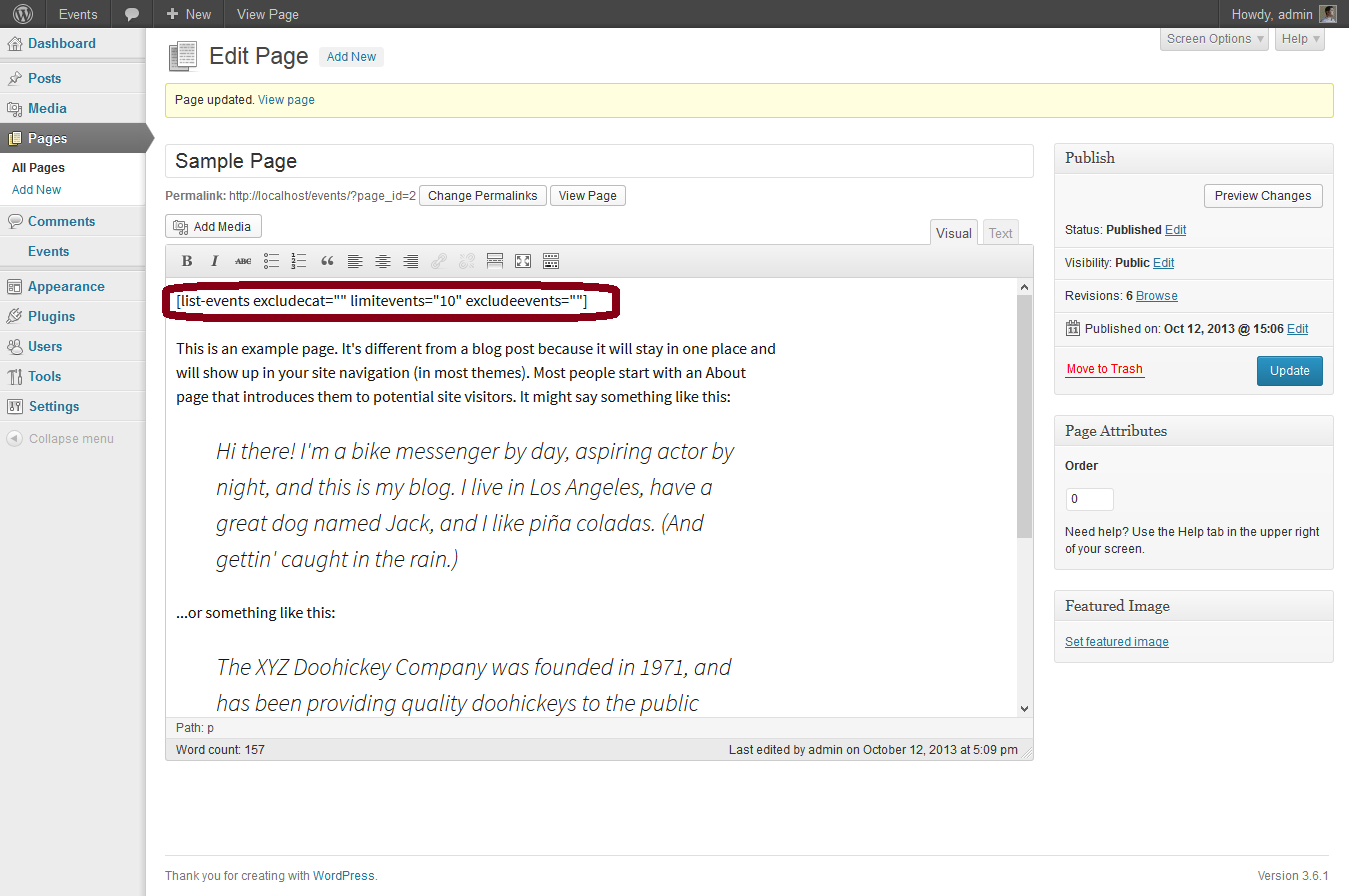説明
Event management system using jquery -ui datepicker,timepicker addon,provides short-code to list events,widget support shows all events highlighted in calendar
- Event management system using timepicker addon,provides short-code,widget support, events slider
- Manage events,Events calendar,jquery ui event management system
- Requires at least 3.0.1
- Tested up to 4.1
インストール
This section describes how to install the plugin and get it working.
- Download the plugin
- Upload plugin via wordpress or extract in to plugins directory of wordpress
- In wordpress admin Go to Plugins ->Installed Plugins and Activate Events Calendar Plugin
- Cut “single-events.php” from Events Calendar folder and paste in to your themes root directory.
- Use [list-events excludecat=”” limitevents=”10″ excludeevents=””] short code where ever in the page content.
- excludecat=”” will have a list of comma separated ids of events categories to exclude the post from events listing.
- limitevents=”10″ to limit the no. of posts,leave empty if will list all posts.
- excludeevents=”” will have a list of comma separated ids of events (events posts ids).
- Use event calendar widget to show highlighted events in calendar
- Added events slider widget
評価
このプラグインにはレビューがありません。
貢献者と開発者
変更履歴
- Fixed alignment for widget