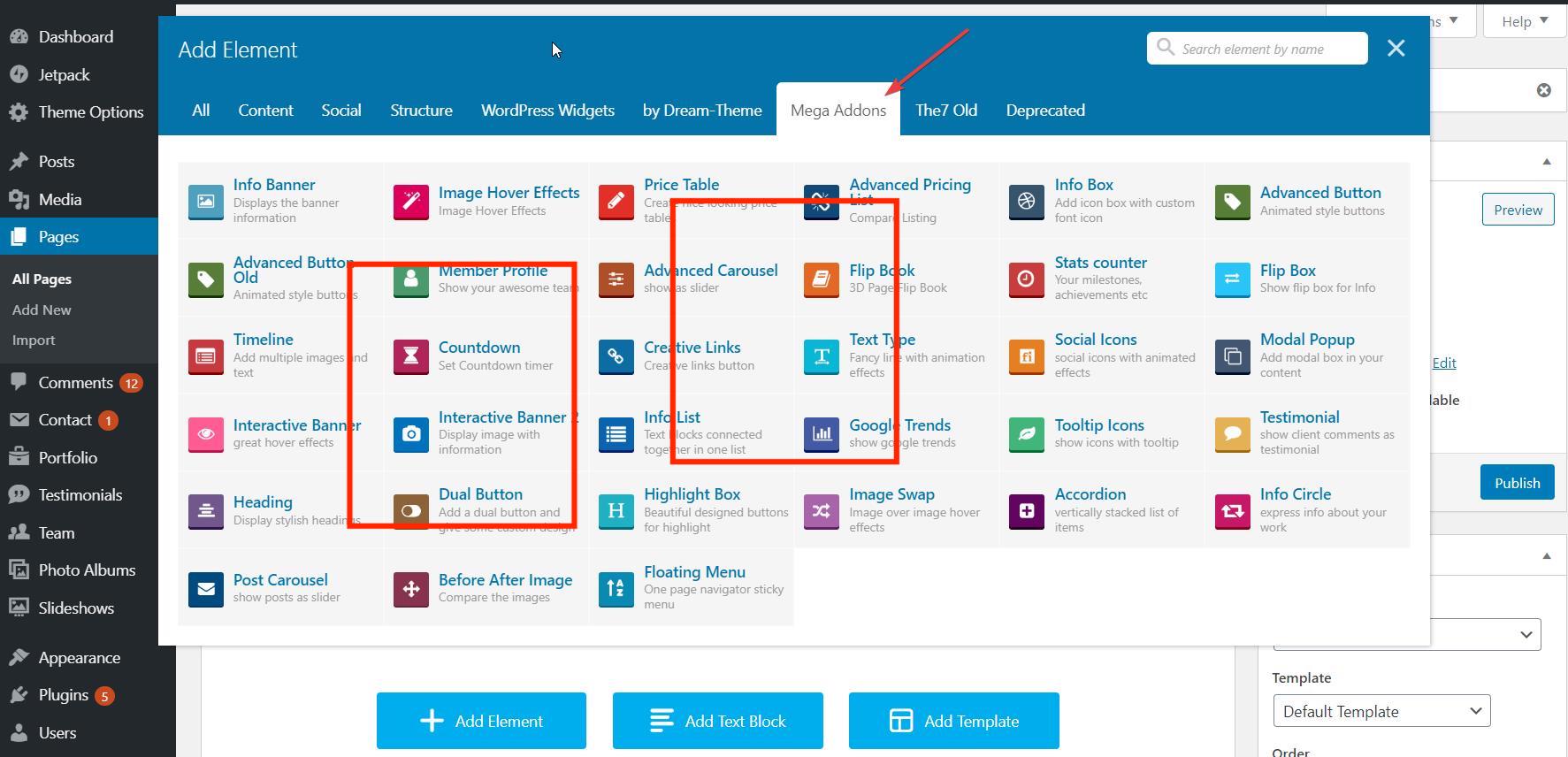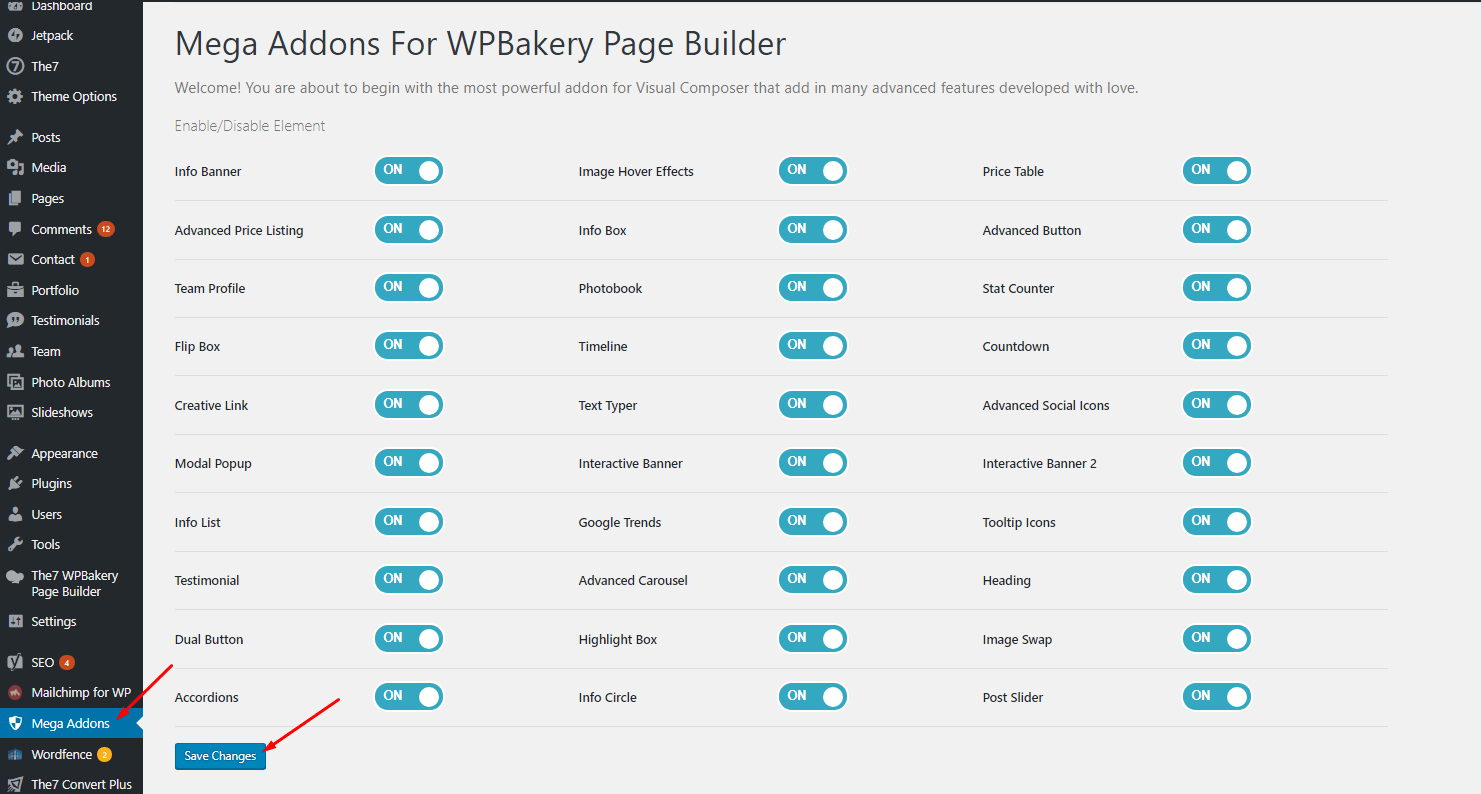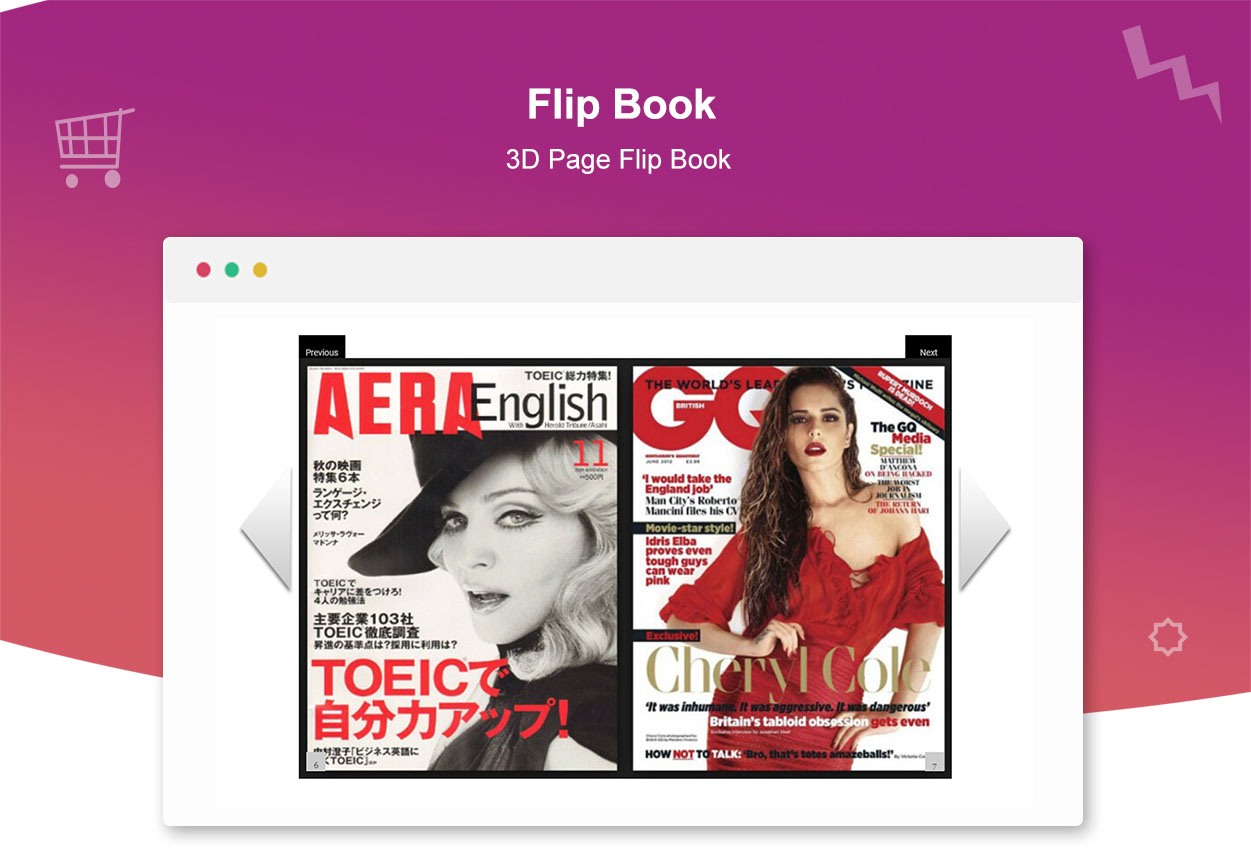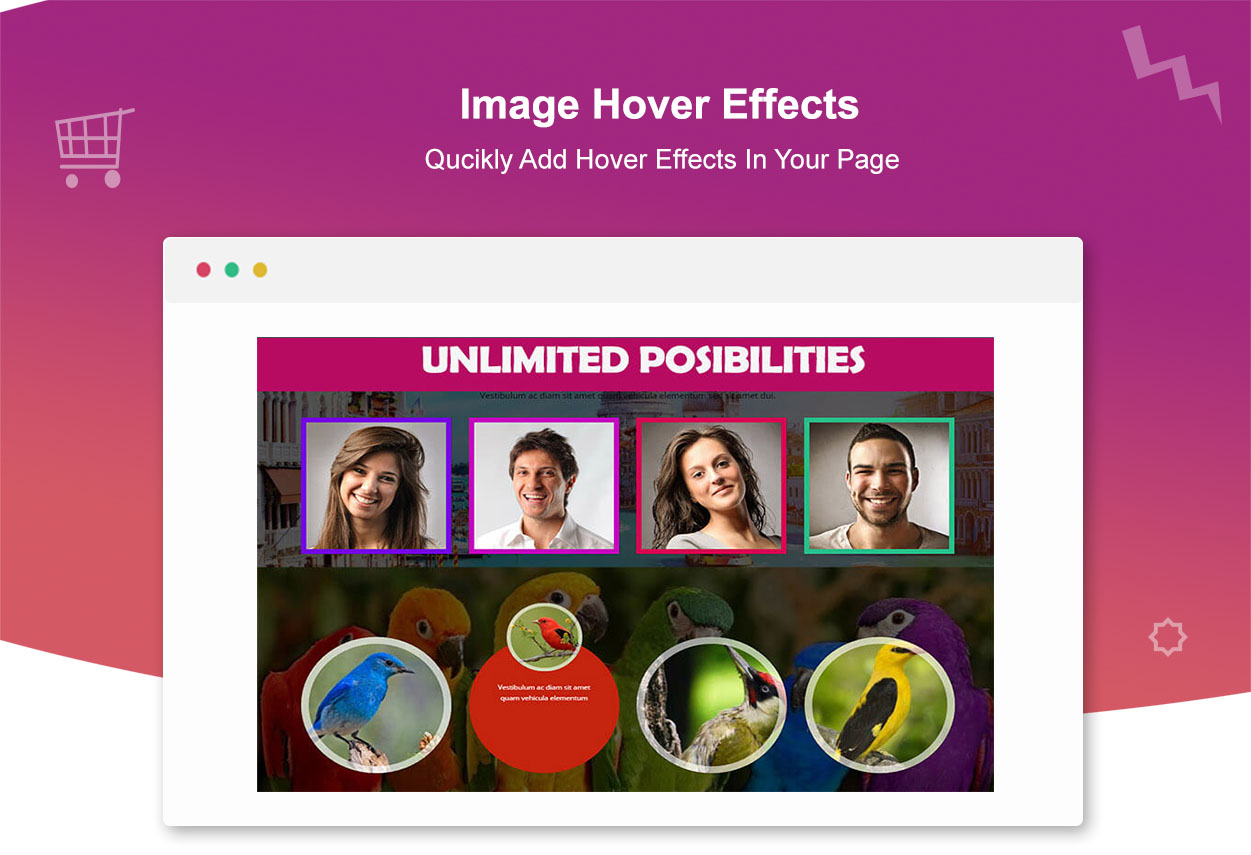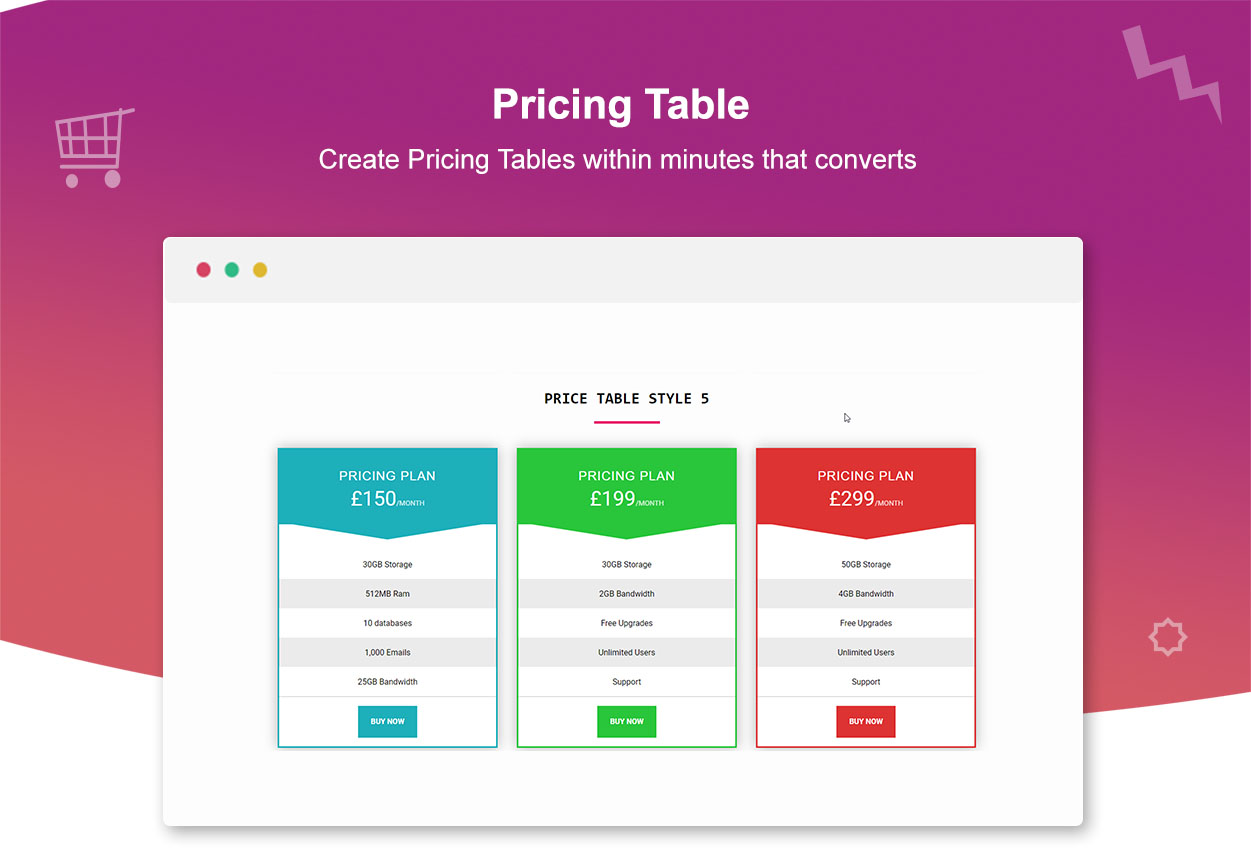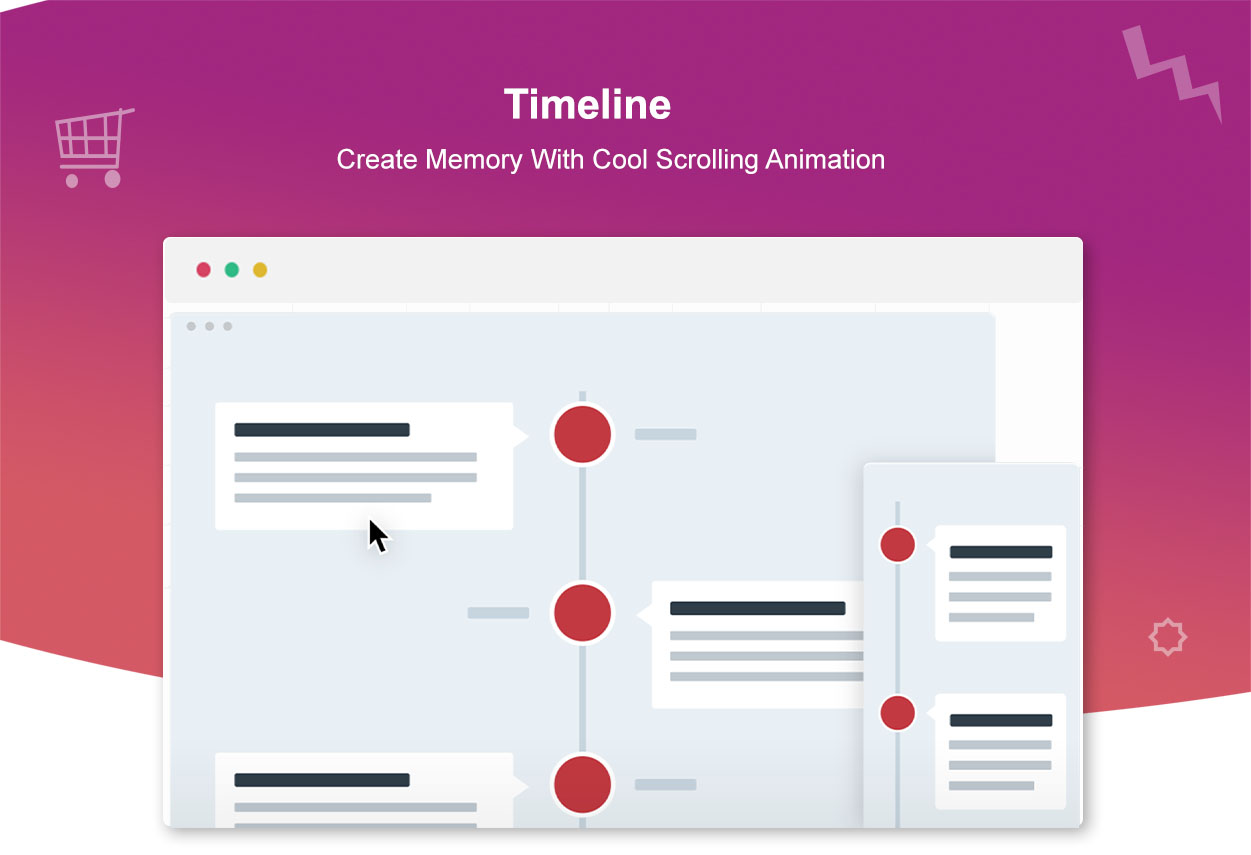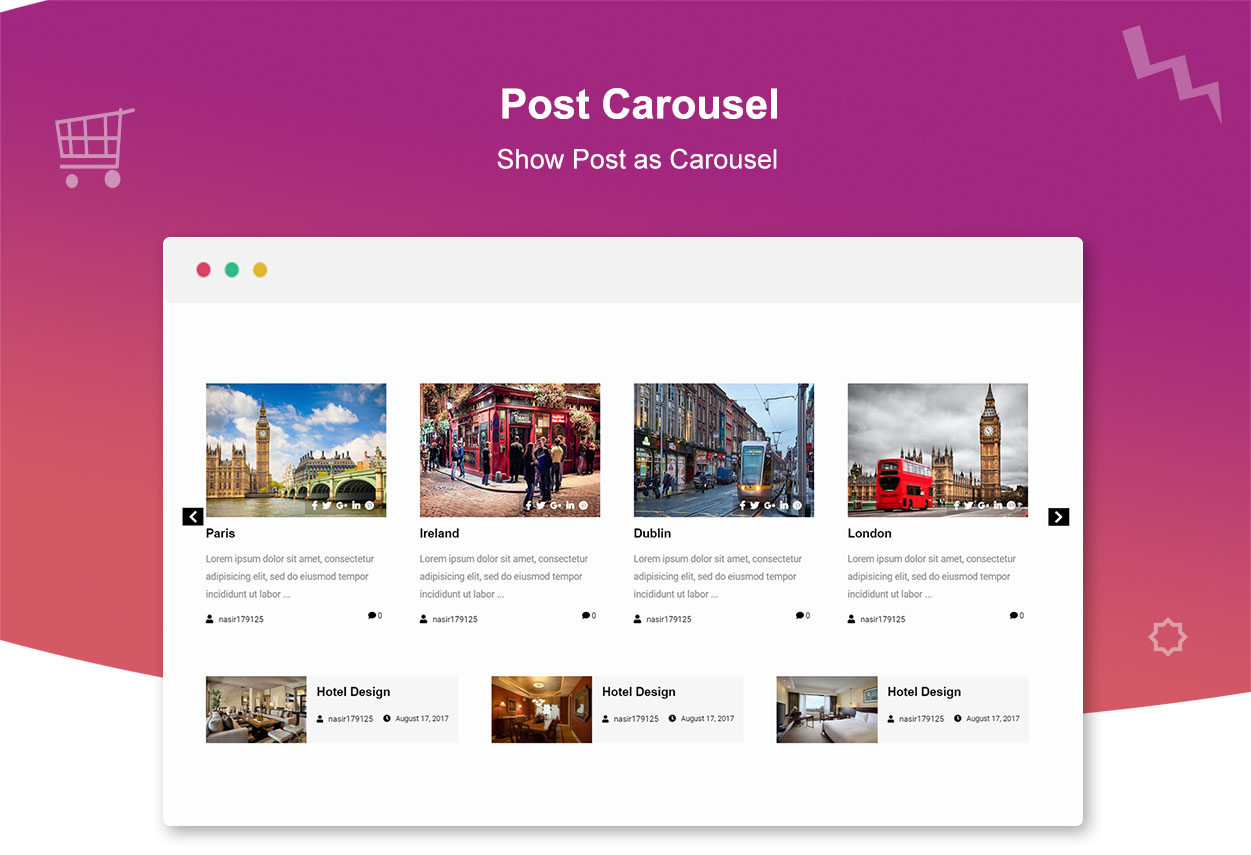説明
Mega Addons For WPBakery Page Builder ~ The biggest Addon bundle for WPBakery With 34+ highly customizable elements and add-ons. This Addon Bundle provide you everything for your WPBakery Page Builder. Addons for WPBakery features professional looking, easy to use yet highly functional extensions that can be used in a WPBakery page builder.
Check WPBakery Addons Demo Pages
WPBakery Page Builder (formerly Visual Composer) plugin must be installed and activated to use this plugin. After you activate the required plugins, the elements should be available for use in WPBakery Page Builder.
Completely Customizable
We’ve implemented freehand design experience in many elements and addons to make it easier to design amazing layouts using your mouse.
Each element comes with bunch of options to control every possible things. You can achieve nearly any design with your imagination.
Light Weight & Instant Loading
No extra resources or messy codes to slow down your website. Optimized for super fast loading and instant Live editing.
Elements Control option
Enable and disable individual elements to make your page loading faster and smoother. You can deactivate unnecessary widgets to keep the site lite.
FULLY RESPONSIVE & CROSS BROWSER READY
Each Element and addon has been tested on different screen sizes, mobile devices, and tablets keeping in mind to add special responsive controls for the tricky widgets and addons we create.
Expert Support
We have support team ready to help you. Ask your questions in the support forum, or contact us directly through contact form.
WPBakery page builder is required for this plugin.
FREE WIDGETS AND COUNTING
We have designed 33+ of the most useful widgets to enhance your WPBakery Page Building experience and allow you to climb the top of your design capabilities.
- Advanced Carousel – Turn any content Into carousel
- Team Members – Feature your team members with few clicks
- Info Banner – Displays the banner information
- Image Hove Effects – Image Hover Effects
- Interactive Banner – great hover effects
- Pricing Table – Create nice looking pricing table
- Timeline – Add multiple images and text
- Stats Counter – Your milestones, achievements etc
- Info Box – Add icon box with custom font icon
- Flip Box – Add icon box with custom font icon
- Advanced Button – Animated style buttons
- Price Table Listing – Compare Listing
- Filterable Gallery – (Pro options) 2 More Hover Effects + Video Popup option
- Creative Links – Creative links button
- Countdown – Set Countdown timer
- Advanced Social Icons – social icons with animated effects
- TextTyper Typing – Fancy line with animation effects
- Modal Popup – Add modal box in your content
- Info List – Text blocks connected together in one list
- Google Trends – show google trends
- Tooltip Icons – show icons with tooltip
- Testimonial – show client comments as testimonial
- Headings – Display stylish headings
- Highlight Box – Beautiful designed buttons for highlight
- Accordion – vertically stacked list of items
- Image Swap – Image over image hover effects
- Info Circle – express info about your work
More elements on Premium Version
- Post Carousel – Show posts as carousel slider
- Flip Book – 3D Page Flip Book
- Post Grid – Show posts as Grid styles
- Modal Popup For Image Hover Effects – Modal popup & Lightbox for Image Hover Effects
- Filterable Gallery – Display images with separate categories
- WP Floating Menu – Create beautiful one page websites using this module
- Dual Button – Add a dual button and give some design
- Before After Image Comparison – Let your viewers compare between two images
- Info Circle – (Slide Option) express info about your work
- Interactive Banner 2 – Display Image With Information
- Team Members – (3 More Designs) Feature your team members with few clicks
- Interactive Banner (10 More Effects) – great hover effects
- Pricing Table – Create nice looking pricing tables
- Advanced Carousel – (Pro options) Turn any content Into carousel
- Flip Box – (3D Text Flip) Add icon box with custom font icon
- Modal Popup – (6+ Button Effects ) Add modal box in your content
- Accordion – (7+ Theme Design ) vertically stacked list of items
- WhatsApp Chat – Get instant WhatsApp messages right from your website visitors.
- 360 Product View – Interactive 3D image rotation in WordPress.
Looking for a Best themes?
Businesses like restaurants, lawyers, agencies, interior designers, charity, plumber, dental clinic, construction, fitness trainer, gardening, makeup artist and a lot more. You can take a look at all of them built with different page builders.
- 20 Best Personal Blog WordPress Themes 2020
- Top 10+ Best Review WordPress Themes 2020
- 10 Best Nightclub WordPress Themes 2020
WHY PEOPLE LOVE THE MEGA ADDONS?
Over 60000+ users are empowering their websites with Mega Addons! From beginners to experts, everyone is loving Addons for its performance and ease of use.
スクリーンショット
インストール
- Go to plugins in your dashboard and select ‘add new’
- Search for ‘Mega Addons For WPBakery Page Builder’ and install it.
- Go To pages and create design with help of wpbakery page builder.
- Fill some additional informations.
- Now visit your site
FAQ
-
I activated the Mega Addons Plugin but I cannot see It In the dashboard pannel?
-
It is the extension of WPBakery Page Builder so you must have WPBakery plugin to use my plugin. It works with WPBakery Page Builder. After you activate the required plugins, the elements should be available for use in WPBakery Page Builder.
-
Does it work with any theme?
-
Absolutely! It will work with any theme where WPBakery works.
-
Your existing elements/content will work with premium version. So you won’t lose your developed contents. Just delete the free version first then activate the Pro version.
-
Will this plugin slow down my website speed?
-
Addons for WPBakery is light weight and we also gave you the control to enable only the elements you actually use on your website for faster performance.
-
Select background image from “Design Options” category. You can see Its demo at the end of page http://addons.topdigitaltrends.net/info-banner/
-
Activating plugin causes “500 server error”
-
Let’s take a look at how to go about troubleshooting the internal server error in WordPress. It may solve the problem.
https://www.youtube.com/watch?time_continue=387&v=Qj4tfvMlcJs
評価
貢献者と開発者
Mega Addons For WPBakery Page Builder はオープンソースソフトウェアです。以下の人々がこのプラグインに貢献しています。
貢献者変更履歴
4.3.0 – 04/05/2023
- Vulnerable security issue is fixed. The vulnerability reported is the plugins do not validate and escape some of their shortcode attributes..
- Filterable Gallery: Changes in function and design due to non GPL license library so replaced it with another filter library. This can change your design so update it to the latest settings.
4.2.7 – 02/06/2021
- Bug Fixed: PHP Warning Undefined array key 1 & PHP Warning: Undefined array key 2 error show in different elements.
- Fixed: Error show using Google Fonts option.
- Accordion: Added the option of custom “Class” & “ID”.
- Accordion: In the Backend Editor you can see the Title of each accordion tab.
- Fixed: Undefined line show in “Timeline” element.
- Social Icon: Option to link url in new tab, fixed effect “Icon & Text”.
- Fixed: In InfoList “show” “hide” class conflict with other templates so removed It.
4.2.6 – 18/11/2020
- Advanced Carousel: Bug Fixed
4.2.5 – 18/11/2020
- Info Banner: Redesign Settings and more Features.
- Info Banner: Now you can add Gradient Background, Shadow for Button and Box. Added Google Fonts Option.
- Advanced Button: Added Google Fonts Option.
- Advanced Carousel: Fixed Padding for content + added “Animation Speed” option.
- Heading: Added Google Fonts Option, Set custom width Line with Icon and fixed border line show as box.
- Member Profile: Redesign Settings + Included new style.
- Accordion: Added Title Align Option + Title padding + More settings
- Bugs Fixed: When using the jQuery Migrate Helper plugin see the following notice: jQuery.fn.load() is deprecated
- Creative Link: CSS Class option added.
- New Pro feature available: 360 Product View
4.2.0
- Filterable Gallery: Now you can show caption text in Popup view.
- Advanced Button: Redesign settings for Button with addition of 7 more Effects.
- Advanced Button: New options => Button Shadow, Text Transfrom, Font Style, Icon position to left & right,
- Modal Popup: All Pro Button Hover Effects are available in free version now.
- Image Swap: Fade Effect added.
- Image Swap: New options => Animation Speed, Set custom Image Width/Height and for mobile devices, Element Alignment.
- Fixed: Sometimes button crop from bottom side in Advanced Carousel.
- Fixed: Sometimes activating plugin decreased the website header width.
- WhatsApp Chat Pro: Get Instant message through website.
4.1.1
- Thank you for using plugin. We are working hard to make plugin more better.
- New Element: Filterable Gallery -> Display images with separate categories, Grid Styles and customize the overall design to ensure the extraordinary look.
- Accordion: Now you can add custom fontawesome icon for Default & Active, plus set text color & background when accordion is active.
- Timeline: Added the extra option for Text and Image.
- Redesign settings of “Info List”.
- Advanced Carousel: Now you can set Background Color of “arrows” and custom font size of “dots”. For further please check the Demo.
- Modal Popup: Padding option for content when It is displayed in Popup view.
- Image Swap: Remove gray border outline and addition of Border styling.
- Fixed some bugs.
4.0
- This version have a lot of Improvements and bug fixed. Previous version 3.1 had major updates without new release. We have fully update the plugin now.
- Note: Please make sure to backup your previous version If you are updating plugin from 2.3 because desing can be change.
3.1
- This verion have some changes In settings so please make sure to backup your previous version and design. Your design can be change on updating the plugin so first test It on other server or localhost.
- These settings will effect on font size, padding, height width and URL given to elements.
- If you update the plugin by mistaken then simply revert the old version 2.3 and settings will be back. You can download It from Plugin URI on WordPress.org
- Now you can disable unused elements from dashboard to speed up your page loading time.
- We fixed too much bugs in new version and made more responsive design.
- You can add custom settings for mobile devices.
- Info Box: Addition of WP-Editor option for description field and Box shadow and “Link To” options.
- Accordion: Options of Collapseable + animation + mouseover and clickable, plus panel height issue resolved.
- Addition: Width & Height option for Image Hover Effects.
- Image Alt attribute In all elements.
- Remove “Photobook” element.
- Flip Box CSS fixed rotation problem
- Price Table: 2 more design.
- Addition: Text Color & background color onhover for button in modal popup element.
- Addition: Border Style option in Image Swap Element.
- Extra Spaces Removed From Interactive Banner Design.
2.3
- In this version we are just letting you know that a new beta version 3.0 will be release soon which will have alot of changes so please make sure to backup your previous version. You can download the Beta version from given link:- https://addons.topdigitaltrends.net/mega-addons-beta-version/
2.2
- Bug Fixed: Info banner mobile responsive issue
- Bug Fixed: Modal Popup play randomly video onClick.
- Remove: Flip Box bold heading
- Pro Version available with much more options and designs.
- In pro version, you can disable unused elements from dashboard to speed up your page loading time.
2.1
- Fixed: Info banner mobile responsive issue
- Added: Add link to image in member profile
- Changes: Price Table setting changes
- Fixed: Some Bugs
2.0
- Notice: Please make sure to backup your previous version. This update has a large amount of changes and many new features are added. Feel free to ask on support forum regarding any issues before leaving a low star rating. Thanks
1.0
- First Version