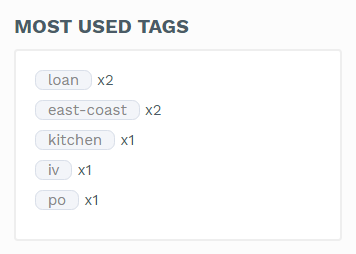説明
Minimalist Tag Cloud is a WordPress plugin that allows you to display your website’s most popular tags, categories or custom taxonomies as a widget or using a shortcode.
The plugin styles the tag cloud in a minimalist style with the option to include tag count.
You can use Minimalist Tag Cloud as a widget or shortcode.
There are a number of options that you can customise:
- number of items (tags) to show
- type of taxonomies (tags / categories / custom taxonomies) to show
- include/exclude a list of tags
- smallest and largest font sizes
- font size unit
- display format (flat / list)
- flat format separator
- order by and order
- show/hide tag count
Check ‘Installation’ tab for details on how to embed the shortcode.
スクリーンショット
インストール
-
Upload ‘minimalist-tag-cloud’ folder to the ‘/wp-content/plugins/’ directory of your WordPress installation.
-
Activate the plugin through the ‘Plugins’ menu in WordPress.
-
The Minimalist Tag Cloud widget can now be configured and used from the Appearance -> Widgets menu
-
If you want to embed a tag cloud in your posts or pages, use the [scmintagcloud] shortcode.
Example: [scmintagcloud taxonomy=”category” smallest=”12″ largest=”12″ unit=”px” format=”list” showcount=”yes”]
All attributes and possible values for selected attributes:
- tagcount
- taxonomy
- include
- exclude
- smallest
- largest
- unit
- showcount: yes, no
- format: flat, list
- separator
- orderby: count, name
- order: asc, desc, rand
FAQ
- Installation Instructions
-
-
Upload ‘minimalist-tag-cloud’ folder to the ‘/wp-content/plugins/’ directory of your WordPress installation.
-
Activate the plugin through the ‘Plugins’ menu in WordPress.
-
The Minimalist Tag Cloud widget can now be configured and used from the Appearance -> Widgets menu
-
If you want to embed a tag cloud in your posts or pages, use the [scmintagcloud] shortcode.
Example: [scmintagcloud taxonomy=”category” smallest=”12″ largest=”12″ unit=”px” format=”list” showcount=”yes”]
All attributes and possible values for selected attributes:
- tagcount
- taxonomy
- include
- exclude
- smallest
- largest
- unit
- showcount: yes, no
- format: flat, list
- separator
- orderby: count, name
- order: asc, desc, rand
-
評価
貢献者と開発者
“Minimalist Tag Cloud” をあなたの言語に翻訳しましょう。
開発に興味がありますか ?
変更履歴
1.0
- Initial version.