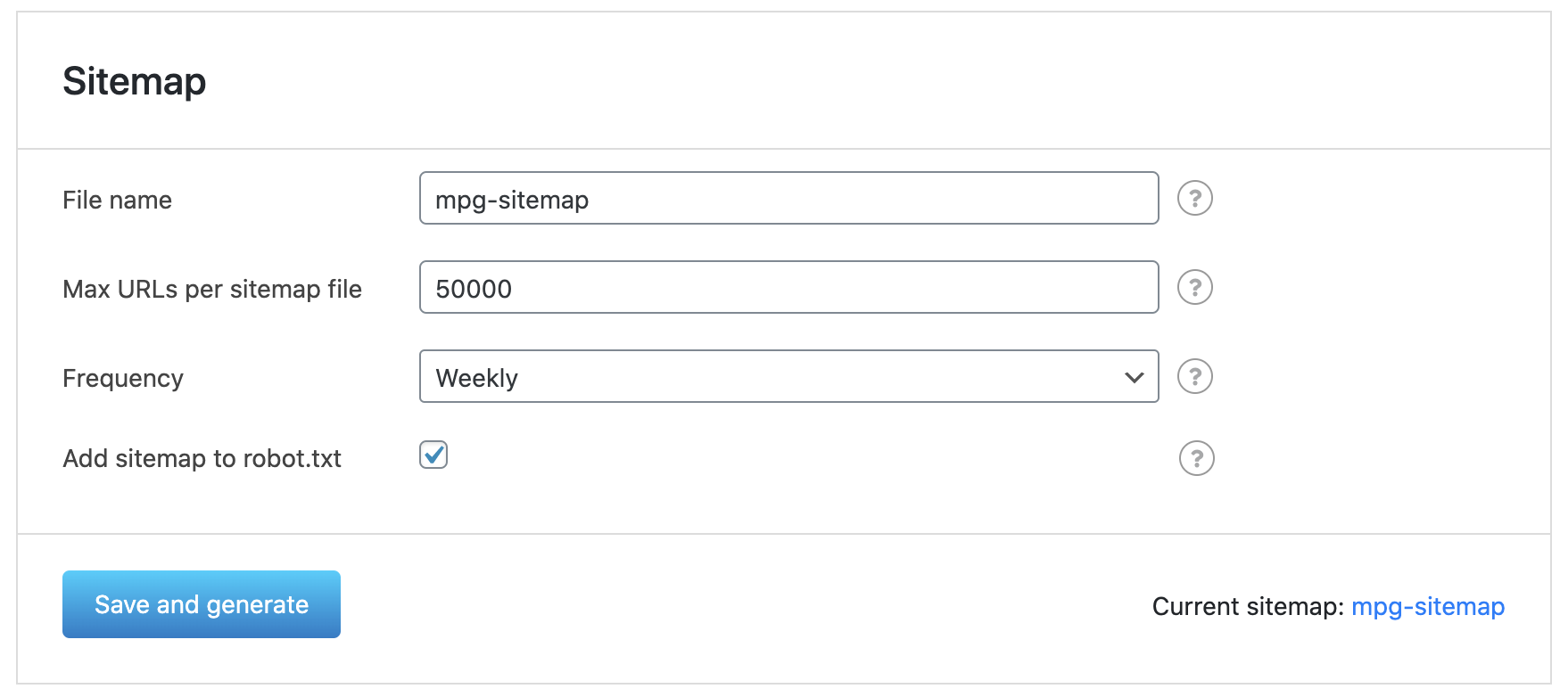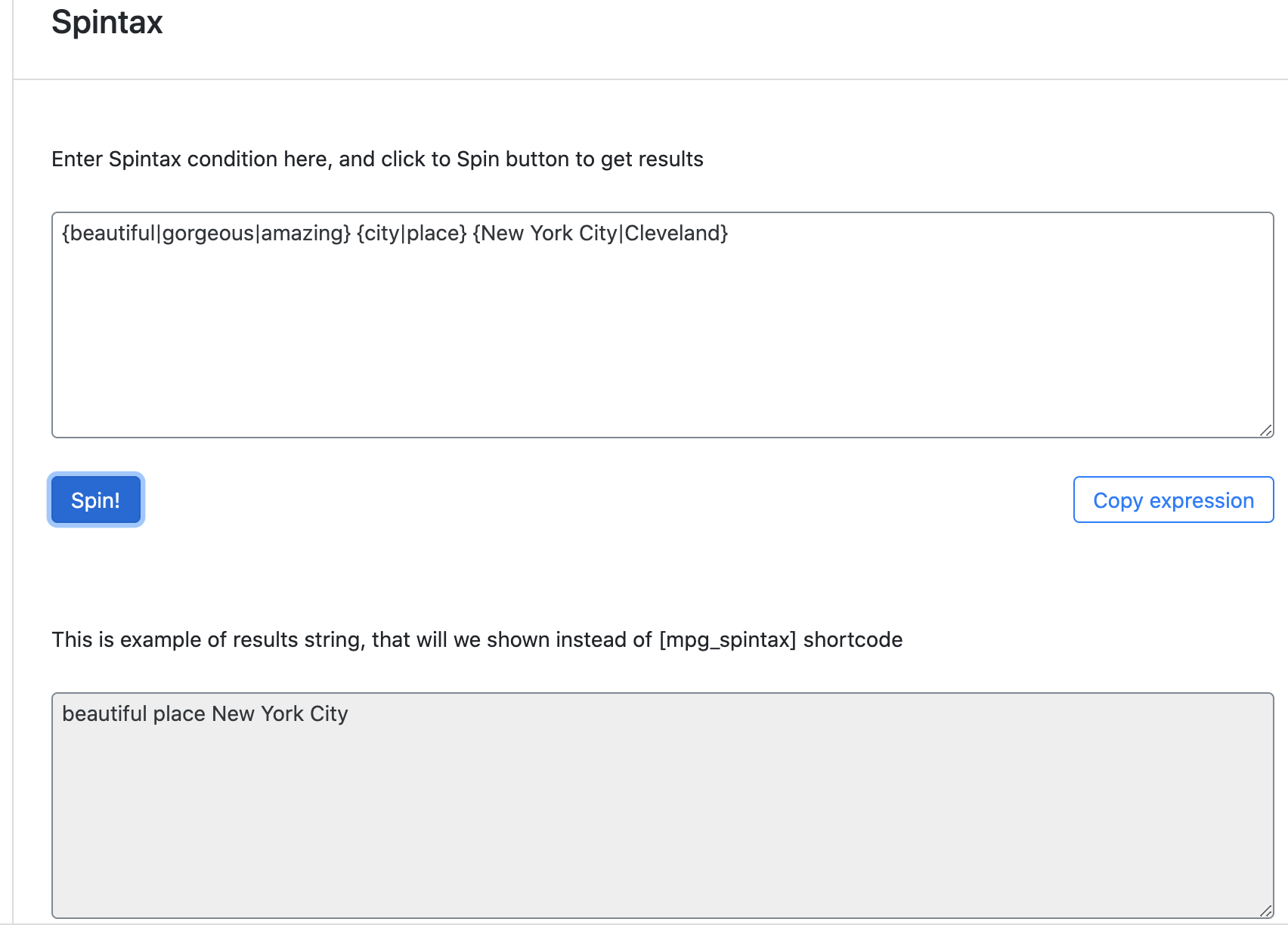説明
MPG は、同じドメインで複数のページをまとめて作成したい Web 開発者や SEO プロフェッショナル向けのソリューションです。
MPG を使用すると、独自のページ、投稿、またはカスタムエンティティーの投稿を数分で簡単にサイトに追加できます。このページジェネレータプラグインは、何千ものキーワード固有のランディングページを作成および管理するのに役立ちます。カスタムコンテンツのバルクページを使用すると、検索エンジンでトップランクになる可能性を高めることができます。
MPG: Multiple Pages Generator プラグインを使用すると、1つのテンプレートページと CSV ファイルのみを使用して、サイトを無駄なく高速に保ちながら、カスタマイズされたコンテンツを含む無制限の数のページを生成できます。
インスタントページジェネレーター
必要なのは、CSV ファイルをアップロードするか、変数データを使用して Google スプレッドシートに接続することだけです。次に、そのデータのショートコードを使用してテンプレートページを設定します。これらの設定を MPG ページジェネレータダッシュボードにアップロードすれば、それだけです。即座にサイトに何千ものランディングページを作成します。ここで MPG の動作をご覧ください。
ユースケース
ランディングページ
マルチページジェネレーターを使用して広範囲にリーチし、何千もの高品質でユニークなランディングページを作成して、エンゲージメントの高いオーディエンスを増やします。
ロケーションページ:
特定の場所をターゲットにしたランディングページでローカル SEO を強化します。 このページクリエーターでは、対応するカスタマイズされたマップを使用して各ページをパーソナライズすることもできます。
プロフィールページ:
サイト内のプロファイルページを管理し、固有の画像、メタデータ、さらには特定のコーディングを各ページに追加します。ページジェネレータに接続されている CSV ファイルまたは Google スプレッドシートの情報を更新するだけです。
製品ページ:
各商品のランディングページを専用にすることで、商品を紹介し、コンバージョン率を最適化します。Multiple Pages Generator を使用すると、階層的なコンテンツ生成を完全にサポートするページをリンクできます。
翻訳ページ:
使用する言語ごとに URL を作成します。Multiple Pages Generator Pro インターフェースを使用すると、生成されたコンテンツに独自のスキーママークアップデータを簡単に組み込むことができます。
サービスページ:
提供されるすべてのサービスの詳細ページを用意して、ターゲットを絞ったキーワードのランディングページを作成します。Multiple Pages Generator プラグインは、ニッチな業界キーワードを含むデータベーステンプレートも提供します。
クライアントページ:
クライアントごとにカスタマイズされたウェルカムページを作成して、コンバージョンを増やします。 このページクリエータープラグインは、新しいカスタムページを即座に生成します。
このページクリエータープラグインがサイトとビジネスのために可能にするすべてのユースケースを探ります。
いつでも更新
複数の新しいページを作成して、それらを見失うことのポイントは何ですか? MPG ページジェネレータプラグインを使用すると、新しいページに小さな変更や大きな変更を加える場合に、非常に簡単に一括編集できます。
データベースの CSV ファイルまたは Google スプレッドシートから情報を削除または編集できます。 したがって、特定のキーワードを置き換えたり、ページを追加または削除したりする場合は、データベースにアクセスして変更を加えるだけです。
ランディングページの外観を変更したい場合は、テンプレートページを編集および更新することでページを一括編集できます。情報の追加、色の変更、コーディングなどを行うと、MPG が残りの作業を行います。
ユニークなランディングページ
サイトが群衆から目立ち、会社を忠実に代表することを確実にするために多くの時間と労力を費やします。 そのため、ランディングページでもそれを行う必要があります。
ランディングページテンプレートは、好きなようにデザインおよびカスタマイズできます。保持する必要のある独自の Javascript はありますか? それとも、クリエイティブプラグインのテンプレートを使用していますか? Multiple Pages Generator プラグインは、すべての WordPress 形式に簡単に適応します。
MPG は、WordPress ページビルダーおよびテーマと連携します。CSV ファイルまたは Google スプレッドシートのデータにショートコードを追加して、テンプレートとして選択したページを編集するだけです。
モバイルフレンドリー
モバイルフレンドリーなランディングページを作成した場合、それは素晴らしいことです。Multiple Pages Generator プラグインを使用すると、そのレスポンシブページに 1000 を掛けることができ、新しいページはそれぞれモバイルフレンドリーであり、動的画像、動画、マップ、フォーム、コード、動的検索結果などの一意のコンテンツデータを持つことができます。
ユニークなコンテンツページ
MPG ページジェネレータープラグインを使用すると、簡単なショートコードを使用して新しいページをまとめてカスタマイズできます。ページにできるだけ多くの変数と動的データを追加して、ページを非常にユニークでユーザーフレンドリーにします。
サービスページをまとめて作成するとします。各ページには、タイトル、説明、代替テキスト付きの画像、行動を促すフレーズ、ボタン、住所、地図、連絡先情報、短い動画、およびフォームが含まれます。MPG を使用すると、これらの各要素が一意で最適化されていることを確認できます。 ページには、必要な数の要素を追加することも、少しだけ追加することもできます。
使い方
MPG プラグインは、最高のランディングページ作成プラグインです。そして、使いやすいです。どのように機能するかをチェックしてください:
-
一意のコンテンツは、オフライン(.csv、.xlsx、または .ods ファイル)で保存されているか、オンライン(.csv または Google Sheets )で保存されているかに関係なく、データベースファイルから取得されます。
-
ファイル内の各ヘッダーは、ショートコードに名前が変更されたコンテンツグループの異なるセットを表します。 これらのショートコードは、1つまたは複数のテンプレートページに追加されます。
-
Multiple Pages Generator プラグインは、サイトを過密にすることなく、新しいページを即座に生成します。 さらに、追加のサイトマップ、スピンタックス、内部リンクなどを作成するのに役立ちます。
複数のページ。 超高速の読み込み時間。
サイトをスリムで管理しやすい状態に保つと、MPG ページジェネレータプラグインはブラウザーに入力された URL に従ってデータを置き換えるだけなので、サイトは最適化された速度を維持します。
この大量のランディングページメーカーを使用すると、個々のページを作成しなくても、1つのテンプレートページから数十万の URL をすばやく生成できます。 ショートコードを含めるだけで、既存のページを使用することもできます。
SEO フレンドリー
Multiple Pages Generator プラグインは、検索エンジン最適化に最適です。複数の場所で上位にランク付けしますか? いくつかのキーワードでうまくランク付けしますか? MPG ページクリエーターは新しいお気に入りのツールになります。Yoast SEO などの SEO プラグインとシームレスに連携します。
MPG ページジェネレータープラグインの Spintax を使用してローカル SEO を強化し、Google によって数百、さらには数千のキーワードのインデックスを作成します。
追加のサイトマップ
検索エンジンの注意を引き、新しいページに誘導します。MPG:Multiple Pages Generator プラグインには、検索エンジンへの新しいページのサイトマップを自動的に作成する追加のadditional sitemap generator toolがあります。
内部リンクを生成する
サイトのどこにでも追加できる内部リンクのリストを作成して、サイトでユーザーフレンドリーなエクスペリエンスを作成します。
このページジェネレータプラグインには、選択したリンクのリストを表示するコードをすばやく作成するリンクリストジェネレータが付属しています。
潜在顧客の最適化
このマスページクリエータープラグインは、特定の検索に一致するターゲットキーワードを使用して複数のページを公開するのに役立ちます。これにより、オーディエンスがサイトを見つけてクリックする可能性が高まります。
MPG: Multiple Pages Generator は無制限のパーソナライズを可能にするため、コンテンツの重複について心配する必要はありません。 それぞれが単一のカスタマイズ可能なURLに固有の画像、ビデオ、地図などを含めることができます。
無料
Enjoying the Multiple Pages Generator plugin free version is limited to 1 project and every page generated has a branding label saying “Generated by MPG”.
複数サイトのライセンス:
代理店ですか、それとも複数のサイトを管理していますか? MPG Pro ページジェネレーターの複数のサイトライセンスを取得できます。
MPG Pro では、データのインポートをスケジュールして、更新された CSV または Google スプレッドシートからコンテンツを自動的に更新することもできます。独自のデータベースを使用して複数のテンプレートを作成します。そしてもっとたくさん!
MPGが好きですか? 🙂
Twitter または Facebook でフォローしてください。Youtube のチュートリアルから学びましょう。WordPress で評価してください
スクリーンショット
インストール
WordPress 内で有効化する方法
- 「プラグイン」に移動し、新規追加
- これを検索:「MPG: Multiple Pages Generator by Porthas」
- 「インストール」をクリックして、有効化にします
手動で有効化する方法
- プラグインファイルを /wp-content/plugins/porthas-multi-pages-generator ディレクトリーにアップロードするか、WordPress プラグイン画面から直接プラグインをインストールします。
- WordPress の「プラグイン」画面からプラグインを有効化します
- 「Multiple Pages Generator」画面を使用して、プラグインを構成します
FAQ
-
MPG プラグインは何のためのものですか?
-
Multiple Pages Generator プラグインは、パーソナライズされたコンテンツと、簡単に管理できるテンプレートとデータベースファイル(オフラインまたはオンライン)から検索可能な URL を使用して無制限の数のランディングページを作成するのに最適です。
-
仕組みについて
-
ブラウザーから URL が要求された場合、最優先事項は実際の既存のページまたは投稿をロードすることです。存在しない場合、404 を返す前に、MPG は URL がデータベース内にあるかどうかを確認します。そうである場合は、選択したテンプレートページをレンダリングし、すべての URL 関連データとショートコードを置き換え、ステータス 200 を返し、エンドユーザーにページを読み込みます。
-
チュートリアルがありますか?
-
Yes, check out our tutorial videos and step-by-steps at https://docs.themeisle.com/collection/1572-multiple-pages-generator
-
MPG プラグインは無料ですか?
-
プラグインのすべての機能を無料で使用して、最大 50 ページをまとめて作成できます。無制限のランディングページを作成するには、プランをアップグレードできます。 ここで信じられないほどのお得な情報をチェックしてください: Multi Pages Generator
-
MPG は SEO にどのように役立ちますか?
-
MPG プラグインは、検索ごとにサイトのランクを上げるのに役立つカスタマイズされたキーワードを使用してページを作成できます。各ページに特定のアドレスを含め、コンテンツをローカライズし、その領域のユーザーにとってページを優先することができます。また、作成された何千もの新しいページのそれぞれのコンテンツに合わせて、すべてのメタデータを編集できます。
さらに、MPG を使用すると、すべての新しい URL を使用してサイトマップを作成し、インデックス作成のために検索エンジンに自動的に送信できます。
-
URL に 404 が表示されている場合はどうなりますか?
-
まず、プラグインが正しくインストールされ、CSV が読み込まれ、テンプレートが正しく設定されていることを確認します。 問題が解決しない場合:
-
要求された URL が既存のページ、特にゴミ箱に属していないことを確認してください。
-
要求された URL が MPG プラグインにアップロードされたデータファイルに同じように含まれていることを確認してください。
-
カスタム 404 ページプラグインは必ず無効にしてください。 MPG が行う前にデータベースのページURLをチェックして、404 を返すことがあります。
-
それでもエラーメッセージが表示されますか? ここでサポートに書いてください。
-
-
機能をリクエストするにはどうすればよいですか?
-
E-mail us at friends@themeisle.com
評価
貢献者と開発者
変更履歴
Version 3.4.4 (2024-04-01)
Improvements
- Updated internal dependencies
Version 3.4.3 (2024-03-29)
Fixes
- Updated internal dependencies
Version 3.4.2 (2024-03-28)
Fixes
- Fixed issue with connecting different projects
- Fixed warnings with PHP version >= 8.1
- Fixes for the NPS Survey
Improvements
- Updated Internal dependencies and e2e testing
Version 3.4.1 (2024-02-28)
Bug Fixes
- Updated dependencies
- Sitemap generation compatibility issue with the Polylang plugin
- Fixed overlapping in the logs page
- Fatal error when creating a new project if the Amelia plugin is activated
- Enhanced security
Enhancements
- Added NPS survey
Version 3.4.0 (2024-01-16)
New Features
- Added support to show generated posts in the default WordPress loops (wp_posts)
- Added support for featured images for generated posts/pages
Improvements
- Added Rate Us notice in the plugin pages
Version 3.3.24 (2023-12-19)
Improvements
- Improved get pro label design
- Allow to edit excluded templates in Elementor
- SDK Updates
Bug Fixes
- Fixed sitemap URL compatibility issue with the Polylang plugin
- Fixed new project creating issues when working on several tabs
- Fixed multiple templates import issue with the free version
- Disabled broken template search form action on hitting ENTER
Version 3.3.23 (2023-08-17)
- Updated dependencies
- Upgrade notices updated
Version 3.3.22 (2023-06-13)
- Code improvement
Version 3.3.21 (2023-06-05)
- Added About Us page integration
- Changed the upgrade page URL
- Updated dependencies
Version 3.3.20 (2023-05-22)
- Enhanced security
Version 3.3.19 (2023-05-16)
- Fixed missing nonce verification issue
Version 3.3.18 (2023-05-10)
- Fixed project data-saving issue
- Fixed shortcode limit attribute issue
- PHP versions compatibility
- Enhanced security
Version 3.3.17 (2023-04-20)
- Fixed PHP fatal error related to shortcode usage of the same project
- Fixed shortcode issue with limit 1 used
- Fixed compatibility issue with FSE template parts
Version 3.3.16 (2023-04-01)
- Fixed conflict with permalinks structure
- Fixed shortcode render issue from a different project
- WordPress core tested up to version 6.2
Version 3.3.15 (2023-03-22)
- Fixed the unable read temporary file issue
- Fixed the plugin update issue for the free version
- Fixed website slow loading issue
- Fixed shortcode render issue when using a different project
Version 3.3.14 (2023-02-28)
- Improved compatibility with Yoast and Snip SEO plugins
- Fixed error when the source file is missing in the project
- Avoid unnecessary SQL queries to improve performance
- Removed brackets from rendered shortcodes
Version 3.3.13 (2023-02-06)
- [Multisite support] Create the required database table
- Improved compatibility with the Yoast plugin
- Fixed live periodic sync problem
- Improved index sitemap as per google guidelines
- Fixed 302 redirection issue
- Fixed updating the free version of the plugin
Version 3.3.12 (2023-01-12)
- Fixed incorrect items shown on search pages and generated pages
- Improved live sync caching mechanism
Version 3.3.11 (2022-12-29)
- Fixed security nonce checking error
- Fix Search not working for generated pages
- Fix error with template selection for a project
Version 3.3.10 (2022-12-28)
- Enhanced compatibility with the AIOSEO plugin
- Fixed project cache data issue
- Fixed render shortcode issue with the latest version
- Enhanced security
- Compatibility with SEO framework plugin
Version 3.3.9 (2022-12-13)
- Fixed live data refetch issue [PRO]
- Compatibility Squirrly SEO plugin
- New filter to skip automatically generated canonical URLs
- Fix Spintax issue – remove extra curly brackets
Version 3.3.8 (2022-11-23)
- Able to search within the post content not only title
- Fix load blank pages issue with some edge cases
- Fixed resources loading issue related to incorrect caching
- Delete cache when data is re-fetched
- Make the post excerpt in search results compatible with spintax
- Add remove action on the last condition
- Remove extra curly brackets from spintax shortcode
Version 3.3.7 (2022-10-19)
- Add a new action button in project list page
- Fix cache data reset issue
Version 3.3.6 (2022-09-21)
- Fix conflict with variable names
- Project list table
- Fix typo in project setting
- Remove the backslash from spintax text
Version 3.3.5 (2022-08-03)
- Compatibility with SmartCrawl SEO plugin
- Fix problem with showing data from incorrect row after a row in a source file is deleted
- Fix shortcodes rendering issue with translated string
- Fix PHP errors
Version 3.3.4 (2022-07-20)
- Fix search issue with multiple project
- Fix download source file issue
- Fix inconsistency with periodic updates (Delete project source file when execute cron event)
- Fix disk cache issue
- Fix render multiple shortcodes
Version 3.3.3 (2022-07-04)
- Fix undefined project ID warning (importing world cities shows a warning in the frontend)
- Fix pages load times issue
- Fix PHP warning about constant not defined
- Add error log event support
- Register priority attribute setting field
- Add Rank Math title compatibility support
- Use a relative source file path instead of an absolute path
- Improve in live data update
Version 3.3.2 (2022-05-31)
- Fix data showing from incorrect row since version 3.3.0
Version 3.3.1 (2022-05-17)
- Fix regression caused by performance optimizations tweaks that were preventing the project template saving to occur.
Version 3.3.0 (2022-05-12)
- Improve compatibility with WPML
- Fix update template when worksheet id empty
- Currency sign on the left of the amount doesn’t show together with the first digit when the value is rendered
- Fix inconsistency with MPG tags usage in Spintax shortcode (related to Elementor)
- Fix import default template issue inconsistency
- Fix sitemap generated on multisite contains an incorrect link
- Fix files with a big number of rows (100K +) makes the generated pages load very slow
- Fix typo in search setting page
- Fix dropdown to choose a template that doesn’t get populated with values when there are thousands of pages
- Fix typo in template MPG config
- Update dependencies
- Improve upgrade notice text
Version 3.2.0 (2022-03-16)
Features
- Adds Nested spintax support
Fixes
- Harden usage of WordPress site URL when building MPG generated links and on the generated sitemap.
- Fix typo in view sitemap template
Version 3.1.0 (2022-02-09)
Fixes:
- Add WPML plugin support
- Fix when using shortcode, limit is mistakenly applied before sort
- Cannot update template – something went wrong while saving project data.
- Heavy/big files cannot be used as a source, increasing the CPU usage.
Version 3.0.2 (2021-10-05)
- Improve plugin build process
Version 3.0.1 (2021-10-04)
- Updated links across plugin with new website
Version 3.0.0 (2021-10-04)
- Change ownership to Themeisle
2.8.15
- Fixed pagination in Logs table
- Excluded template page\post from WordPress seaerch \ loops \ widget when appropriate checbox it ticked
- Fixed problems with escaping quotes in a search template html code
- Fixed uncompleted styles in MPG for Spanish language
- Added html support for Spintax expressions in builder (sandbox)
- Added switcher for setting up branding position for Free users
2.8.14
- Implemented featured image in searching
- Implemented case-sensitive search
2.8.13
- Fixed UX issue wuth WorksheetId
- Implemented search interface through generated pages
2.8.12
- Checked compatibility with WordPress 5.8
- Removed quote to 50 pages in Free version, but added “Generated by MPG” to virtual pages instead
- Fixed bug with X-Robots-Tag: noindex on generated pages
2.8.11
- Code review fixes
2.8.10
- Fixed source-file uploading
2.8.8
- Improved search mechanism
- Fixed limit in MPG shordcodes
- Fixed removing conditions in Shortcode tab
- Added ability to generate sitemap with non-standard location of wp-content folder
- Fixed typos and improved Swedish Translation (special thanks to Lennart Johansson)
- Many other small fixes
2.8.7
- Added shortcode [mpg_search] for rendering search results
- Fixed bug, when pages markup broke after preview request in social networks
- Added “X-Robots-Tag: noindex” header to prevent indexing template page \ posts
2.8.6
- Implemented search by generated pages by calling
MPG_ProjectController::mpg_search();
2.8.5
- Fixed bug, when sitemap was not updated on schedule execution
- Added searching functionality by generated pages (alpha)
2.8.4
- Fixed freezing intefrace bug in Firefox
- Added hook for overriding OpenGraph image by shortcode from source-file
2.8.3
- Added advanced settings page
- Added base-url=”” attribute for [mpg] and [mpg_match] shortcodes to resolve the ploblems with wrong path in relative links
- Added support of WP_HOME constant
2.8.2
- Fixed problem with mess in a generated pages when enabled Memcached or Redis
- Fixed code, that made sitemaps is not valid
- Improved speed of uploading source-files
2.8.1
- Added “nofollow” and “noindex” attributes for template page
- Fixed bug with where=”mpg_column=^M” that return “mpg_column” as a first row in [mpg] shortcode
2.8
- Fixed creation of “mpg_logs” table in database
- Added new locales translations: Ar, Es, Fi, Fr, It, Ja, Pt, Sv, Tr
2.7.9
- Fixed wrong names of column in database
2.7.8
- Added support of condition. If requested URL wouldn’t have specified string, it return 404
It’s helpfull for multilanguage: for example, you can apply some template if URL contain ?lang=en only
2.7.7
- Added support of AMP pages: compatible with AMPforWP plugin
2.7.6
- Added ability to create URLs with trailing slash or not. Also, you can set selector in “Both” mode, to get working URLs of both types
- Added support of ^ and $ in where condition with shortcodes. Example [mpg project-id=”1″ where=”mpg-city=^{{mpg_city}}”]
2.7.5
- Added unique-rows attribute for [mpg] and [mpg_match] shortcodes.
Expample [mpg project-id=”1″ unique-rows=”yes”] … [/mpg]
2.7.4
- Fixed overriding and in All in One SEO plugin
- Changed hook for footer from “wp_footer” to “wp_print_footer_scripts” due to scripts problem with enabled cache
2.7.3
- Added = as space replacer
- Changed mechanism for overriding in Yoast SEO
2.7.1
- Added “order-by”, “direction” and “limit” to Shortcodes tab
- Fixed bug in ordering
- Fixed bug with “limit” attribute
2.7
- Added support of regular expressions to where=”” attribute in [mpg] shortcode
- Fixed bug for Pro+SEO plan
- Added “order-by” and “direction” attributes to [mpg] and [mpg_match] shortcodes
2.6
- Added logs
2.5
- Added shortcode [mpg_match] for iterating rows in other project
- Fixed bug in URL Format Template with choosing fields from dropdown that non listed in preview table
2.4.1
- Updated Freemius SDK
- Added support a shortcodes in a [mpg where], like a where=”mpg_state={{mpg_state}}
- Added to sitemap
2.4
- Increased performance (optimizations)
- Spintax: added attribute “block_id” to [mpg_spintax] shortcode.
If you are using a few Spintax shortcodes on the same page – set any unique string or number to each shortcode - Fixed non-replacing {{mpg_shortcodes}} in [mpg_spintax]
2.3.10
- Fixed duoble slashes in sitemap
- Fixed non-replacing shortcodes in header
2.3.9
- Fixed bug with non-replacement shortcodes in <meta=”description”> with Yoast SEO
2.3.8
- Small fixes
2.3.7
- Boosted performance
- Disabled caching for authorized users to prevent caching generated pages with admin bar
- Fixed non-working dropdown for values in shortcode builder.
- Fixed non-replacing shortcodes in Elementor when enabled caching.
- Fixed bug with deleting sitemaps after creating project from scratch
- Added confirm dialog, when user use non-unique name for sitemap. Now, user can override existings sitemap, or choose another name
2.3.6
- Fixed “main” in sitemap on multisite mode
- Rewritten core functionality for Elementor, that can be enabled by adding define(‘MPG_EXPERIMENTAL_FEATURES’, true); to wp-config.php
2.3.5
- Fixed errorx with wp_sites() fucntion on multisite
2.3.4
- Fixed wrong path to sitemap in multisite installation of WordPress
2.3.3
- Fixed file upload error
2.3.2
- Fixed cache bug
2.3.1
- Fixed applying source file by schedule
- Fixed non-working shortcodes in Elementor
2.3
- Added caching functionality
- Now, generated pages represent public or draft status of template page \ post
2.2.2
- Added affiliation functionality
- Added support of umlaut symbols (in German, Turkish, Finnish alphabets)
2.2.1
- Fixed missing meta=”description” with RankMath
2.2
- Added “See all URLs” modal
- Added support of meta “robots” in RankMath
- Now, URL stucture not regenerating after upload source-file
2.1.10
- URL creation fixes (dash in ceil)
2.1.9
- URL creation fixes
= 2.1.8
* Changed rules of generating URL’s: now, all special charsets is trimming
* Fixed shortcode in page when Yoast SEO in use
* Fixed missing slash in the end of URL for canonical links
* Fixed wrong URL in [mpg] shortcode, when “where” operator in use
2.1.7
2.1.6
- Rewritten an error massage, when user attempt to activate Free and Pro ver. at same time
2.1.5
- Added Russian language
- Fixed bug with spaces in URL Preview
- Fixed 404 error when using apostrophe in URL
2.1.4
- Fixed compatibility issue with JNews theme
- Fixed compatibility issue with WhatsUp Chat plugin
- Now, in the preview of the URLs, all shortcodes and static parts of the URLs are lowercase.
2.1.3
- Updated Readme and Assets
2.1.2
- Fixed bug with Create new page
2.1.1
- Fixed bug with links in menu for generated pages
- Fixed bug for RankMath SEO plugin (wrong title)
- Changed chat to Tawk
- Extended list of links in URL generator preview to 5 (instead of 1)
2.1
- Added Spintax support
2.0.5
- Fixed link, that contain shortcodes
- Fixed partial loading of Dataset Library page.
- Improved UX in shortcodes builder: composed URL in Main tab is mirrored in Shortcodes tab.
2.0.4
- Fixed canonical URL link.
- Fixed OpenGraph og:url
2.0.3
- Fixed removing source file after plugin update
- Fixed bug with replacing shortcodes in shortcode builder, when shortcode contain spaces
- Improved multisite support
2.0.2
- Fixed 404 error, when used mpg_url column in url builder, with slashes in the middle of string
2.0.1
- Fixed Elementor support
- Fixed “white-screen” in Firefox
- Fixed support of Yoast SEO and All in One SEO pack
2.0
- New user interface and user experience
- Used Spout library as source file reader. That solved problem with special symbols, line breaks and encoding
- Multiple condition in where=“” and visual condition builder
- limit=“” and operator=“” attributes for [mpg] shortcode
- URL builder with preview
- Now, custom types entities may be used as template (pages, posts, custom types)
- Updated dataset library with more powerful deployment possibilities
- Fixed bug with repetitive items in response of where=“”
1.5.2
- Added support slashes in url, like /country/city/street/
- Added autotrim BOM mark for improving compatibility with files exported from Excel.
1.5.1
- Added validator for .csv to detecting wrong file encoding and values separator while uploading.
- Minor bugs fixed
1.5
- Added datasets library
- Minor bug fixes
1.4.2
- Sitemap creation fix
1.4.1
- Fixed behaviour of first install.
- Fixed “Import Demo” disabled button
- Increased performance
1.4
- Added Wizard
- Fixed minor bugs
1.3.7
- Fixed bug when clean installation was broke markup
1.3.6
- Fixed bug with inappropriate behaviour of “Import Demo” button
- Added support of cyrillic symbols in .csv files
- Now, pagination in search results working properly
- Updated Freemius SDK
1.3.5
- Activation bug fixed
1.3.3
- License activation bug fixed
1.3.1
- Small bug fixed
1.3
- Added multitab feature
1.2
- Added “Welcome walkthrough” page
- Implemented scheduled template applying. One time or with some periodicity from remote server or Google Spreadsheet.
- Bugs fixes
1.1
- Implemented demo data, in case, if you do not upload your template file yet.
- Fixed bug with an overriding template file in WordPress multisite mode
- Changed view of notifications
- Fixed issue with http / https access
- Fixed small bugs
- Improving speed
1.0.2
Small fixes. Testing on the latest WP version.
1.0.1
Added new functionality that allows you to filter the results as well as group the filtered results. You can use the new shortcode that allows you to do this: [mpg where=” group=”][/mpg]. In the “where” parameter you need to specify the name of the column and the value by which you need to filter. Example: where=’mpg_column_name=value’ or for multi column filter just use comma like where=’mpg_column_name=value, mpg_column_name2=value2,…,mpg_column_name7=value7′. Filtered results can be grouped by the value of any of the columns. Example: group=’mpg_column_name’. For filtered data, you can specify your HTML pattern, just insert HTML code inside shortcode like this: [mpg]
{{column_name}}
[/mpg]. Full example of new shortcode look like: [mpg where=’mpg_state=NY’ group=’mpg_city’]
{{city}}
[/mpg]
1.0
- Realize version.