説明
Ocean Extra adds extra features and flexibility to the OceanWP theme for a turbocharged experience.
Build any type of a professional looking website without any coding knowledge and by controlling every aspect of it with ease. With Ocean Extra you’re in command and have full authority over available features and options.
👉 Ocean Core Extensions Bundle
👉 Ocean Full Website Templates
📘 Documentation
🎬 Video Tutorials
💙 Join the official OceanWP Facebook community and always be up to speed with the latest news.
Check out the video when Ocean Extra’s Theme Panel received a makeover to become OceanWP Panel and an overview of its capabilities
Ocean Extra is a 100% free WordPress plugin that enriches your website building experience by adding extra features to the OceanWP free theme. Save time and effort, and reduce the need for additional plugins or custom codes.
Everyone deserves a polished website with expert features, and so do you.
🔥 Check out the Premium Features for additional power, energy and ability.
Copyright
Ocean Extra uses the following third-party resources:
Font Awesome Fonts, Copyright Fonticons, Inc.
License: SIL OFL 1.1 License – https://scripts.sil.org/OFL
Source: https://fontawesome.com/
Font Awesome Icons, Copyright Fonticons, Inc.
License: CC BY 4.0 License – https://creativecommons.org/licenses/by/4.0/
Source: https://fontawesome.com/
Font Awesome Code, Copyright Fonticons, Inc.
License: MIT License – https://opensource.org/licenses/MIT
Source: https://fontawesome.com/
Features
Features listed below are just a fraction of the most significant Ocean Extra possibilities:
* Host Google fonts locally
* Adobe Fonts integration
* Custom templates support
* Individual page / post control
* Freemium website templates import
* WordPress widgets
* Mega Menu
* Menu icons
* Various shortcodes
* Customizer sections control
* Customizer search
* Customizer reset
* Customizer styling import / export
* Integration
* Extra settings
* Admin settings
* Website preloader
* Premium licenses panel & more
HOST GOOGLE FONTS LOCALLY
1-click solution, no font upload required. (Any Google font you apply from the Customizer)[https://docs.oceanwp.org/article/808-host-google-fonts-locally] will load from your site automatically, making your website faster and GDPR friendly in an instant. This feature also supports the Elementor page builder and Google fonts applied through it.
ADOBE FONTS INTEGRATION
Add Adobe Fonts (Typekit) to your OceanWP theme. The (integration supports Adobe fonts usage)[https://docs.oceanwp.org/article/849-how-to-add-adobe-fonts-typekit] with the OceanWP theme and plugins (Customizer), as well as Elementor.
CUSTOM TEMPLATES SUPPORT
Create as many templates as you like, using any page builder you want, including Gutenberg. Create and apply a custom header or footer directly through the Customizer. Display custom templates using shortcodes, hooks or even custom codes.
INDIVIDUAL PAGE / POST CONTROL
This feature is enabled through the metabox settings and gives you full control over every page or post on your website independantly from your global Customizer settings. For example, you can apply a different page layout or a custom sidebar; you can enable or disable the Header, Top Bar, Page Title, Footer Widgets, Footer Copyright. You can apply a different navigation menu, header style, page title style, play with colors, custom titles, apply templates through shortcodes and much, much, much more.
FREEMIUM WEBSITE TEMPLATES
Don’t feel like starting a website from scratch? Import one of the freemium full website templates and edit content and styling as you go. Depending on the template type, each contains sample pages, sample posts and Customizer styling. Website templates are also known as demos or site kits.
WORDPRESS WIDGETS
Enrich your widget areas such as sidebars or footer with additional widgets like: About Me, Contact Info, Recent Posts (with thumbnails), Custom Menu, Social Icons, Social Share and more.
MEGA MENU
Turn your website navigation into a mega menu with a simple setup directly through the WordPress Menus option.
MENU ICONS
Add icons to some or all of your menu items. Several icon libraries are supported, like Font Awesome, Simple Line Icons, Dashicons and more.
VARIOUS SHORTCODES
Use OceanWP shortcodes to display dynamic content on your website, such as: current year, current user, login / logout link, breadcrumbs, WooCommerce cart and more.
CUSTOMIZER SECTIONS CONTROL
Disable any of the Customizer panels from loading, to increase the Customizer loading time or focus on your tasks. This feature allows you to disable only those panels created by the OceanWP theme or any of the Ocean plugins. Likewise, you can enable all panels back again.
CUSTOMIZER SEARCH
The search option within the Customizer helps you find all relevant settings instantly. Enable or disable per need.
CUSTOMIZER RESET
Unhappy with your Customizer settings and styling? Or you would like to import different styling? Reset all current settings to OceanWP’s default values and apply your design.
CUSTOMIZER STYLING IMPORT / EXPORT
Export your Customizer styling options to use on other sites, to save as backup or simply speed up the design process. Likewise, import an existing Customizer styling file and apply all settings in a breeze.
INTEGRATION
The Integration panel helps you enable SVG file upload support for the WordPress Media Library, connect with MailChimp, Google reCaptcha, Google Maps and more.
EXTRA SETTINGS
The Extra Settings panel allows you to disable or enable Ocean Extra plugin components, like the meta box, custom templates support, widgets, etc.
ADMIN SETTINGS
The Admin Settings panel offers control over additional features, like regenerating the local Google fonts CSS file, disabling the “edit” link on post archive pages which is visible to admins, and more.
WEBSITE PRELOADER
Dealing with heavy page content such as videos or slow hosting? Enable the (website preloader feature)[https://docs.oceanwp.org/article/851-oceanwp-website-preloader] on your website to reduce bounce rate, entertain visitors, brand site or more.
PREMIUM OCEAN FEATURES
Some of the most outsanding premium features controled by the Ocean Extra’s OceanWP Panel include:
* Ocean Images: Import royalty free images and icons directly to your Media Library, a feature that is included in the Ocean Core Extensions Bundle and the Ocean Pro Demos plugin.
* Full Website Templates: Import any of the 220+ full website templates (demos, site kits) to kick start your website fast.
* Elementor Widgets: Disable or enable any of the widgets that come with the Ocean Elementor Widgets plugin.
* Elementor Library: Control the settings of the Elementor Sections Library, that counts over 60 various designs. Create your page content as you. This feature is included in the Ocean Core Extensions Bundle and the Ocean Pro Demos plugin.
* Gutenberg Blocks: Disable or enable any of the blocks that come with the Ocean Gutenberg Blocks plugin.
* White Label: Whitelabel your OceanWP theme, personalize it and make it your own, with the Ocean White Label plugin.
スクリーンショット
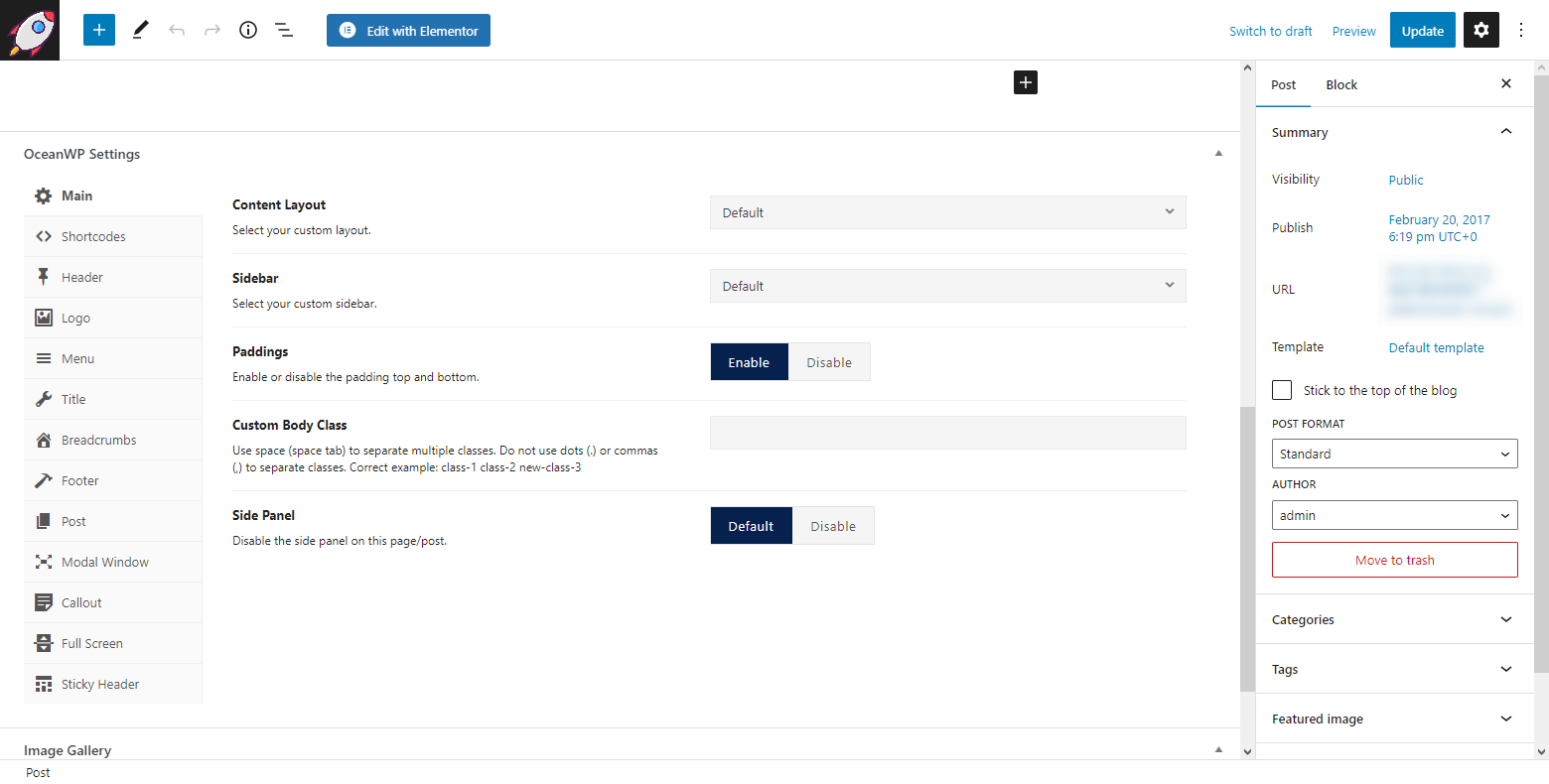
The OceanWP meta box Settings allow you full control over every page and post. 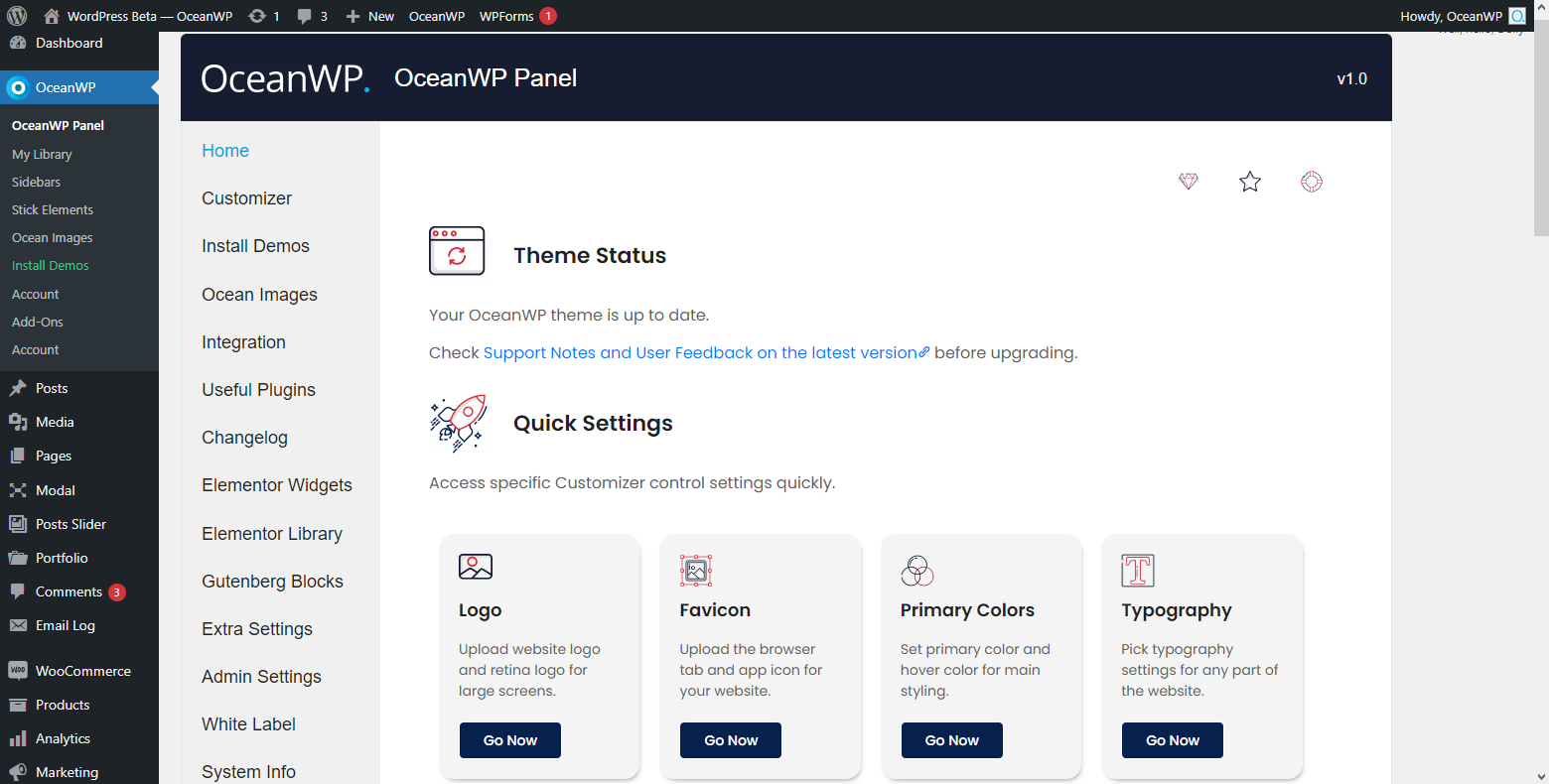
The OceanWP Panel homepage overview. 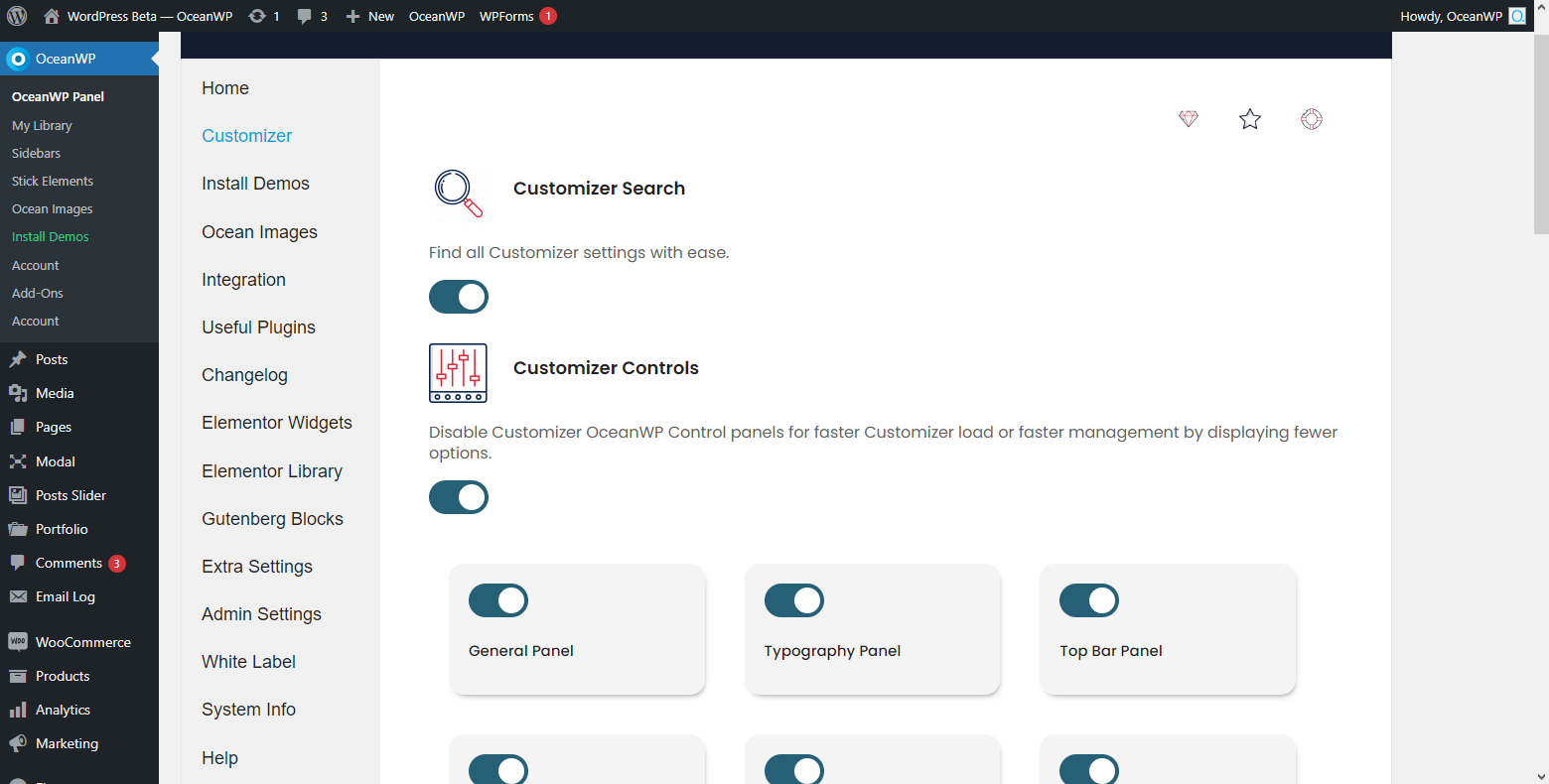
The OceanWP Panel Customizer options and controls. 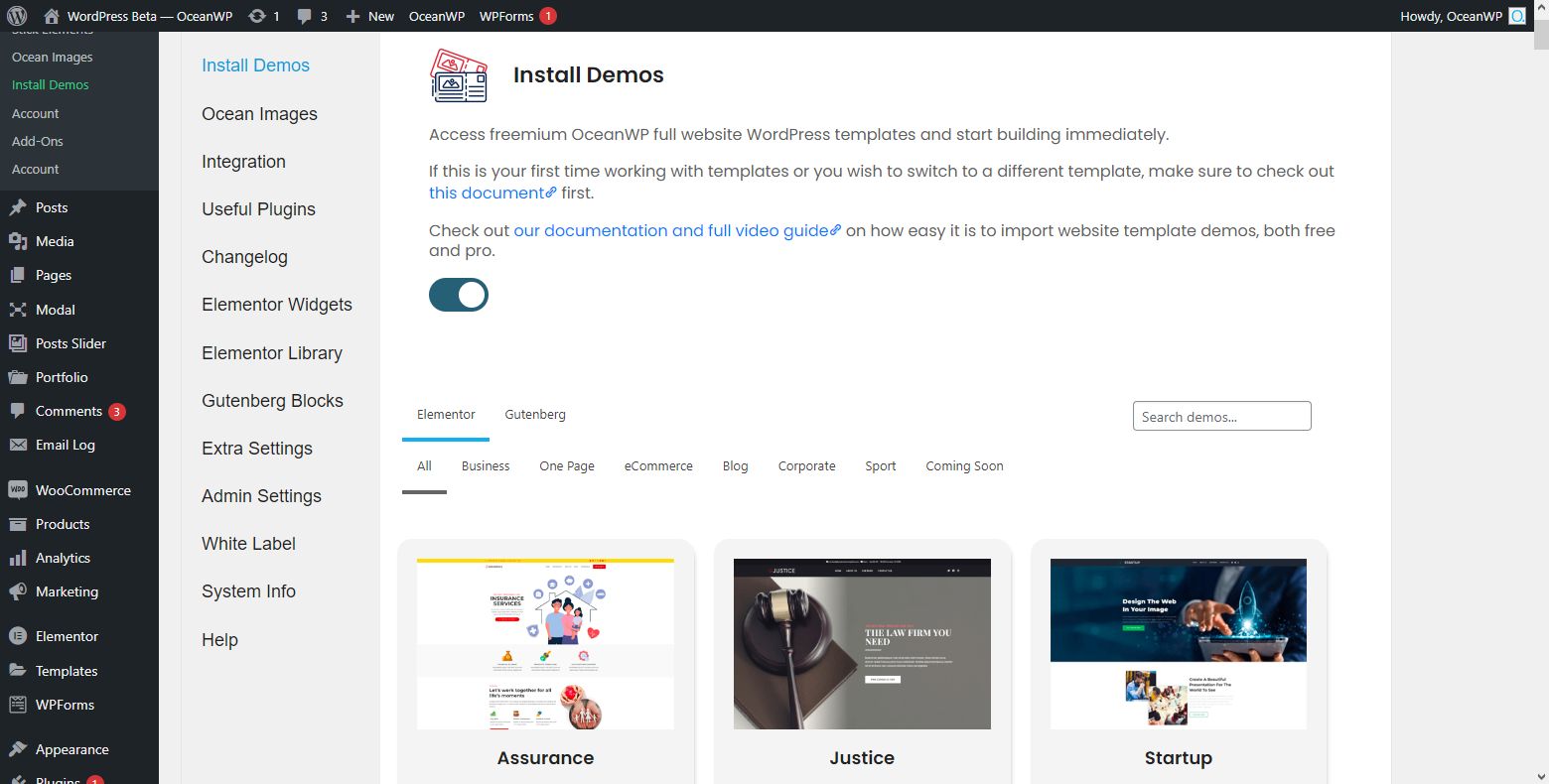
The OceanWP Panel website template import feature overview - part I. 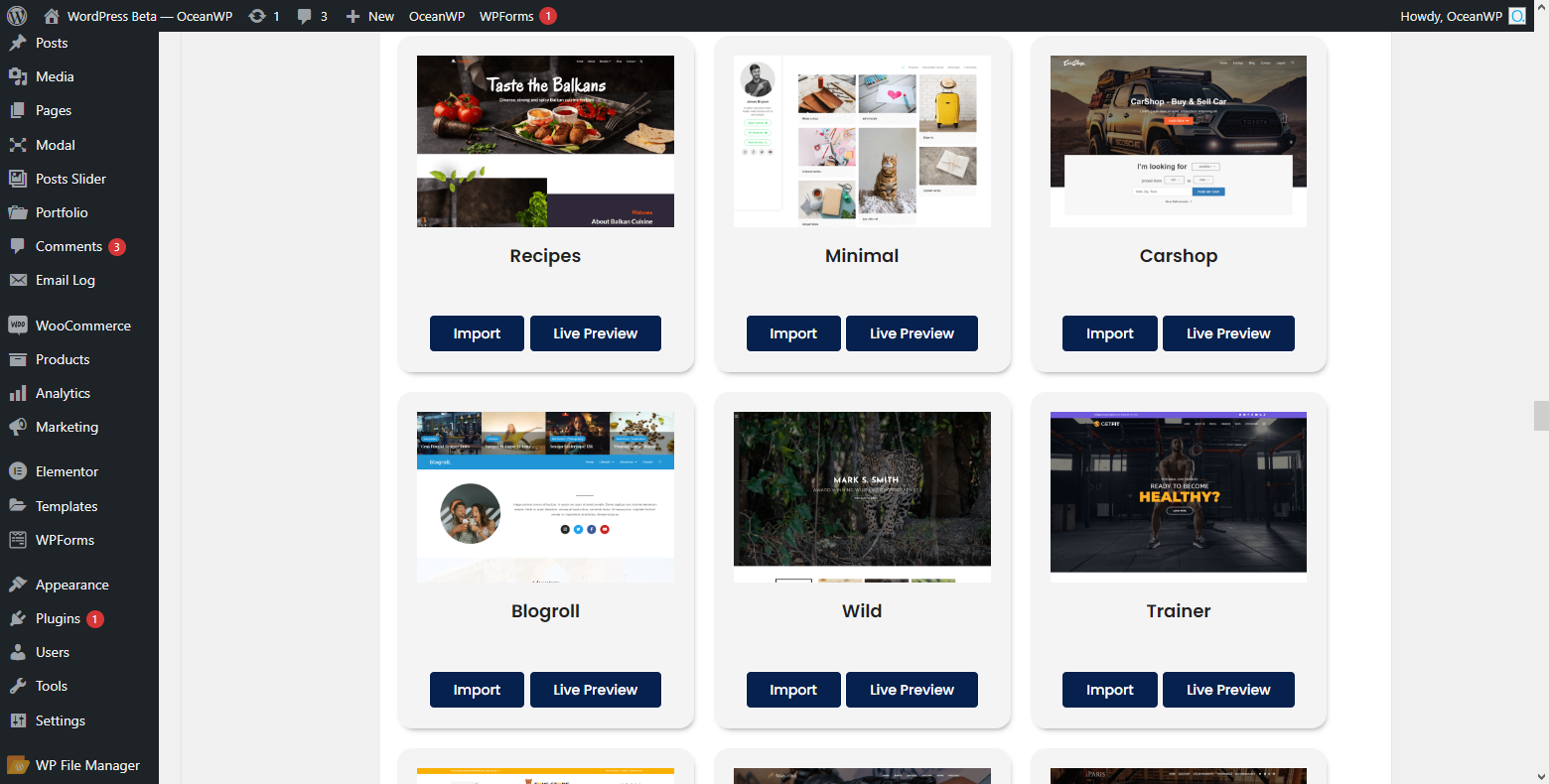
The OceanWP Panel website template import feature overview - part II. 
The OceanWP Panel, Admin Settings overview. 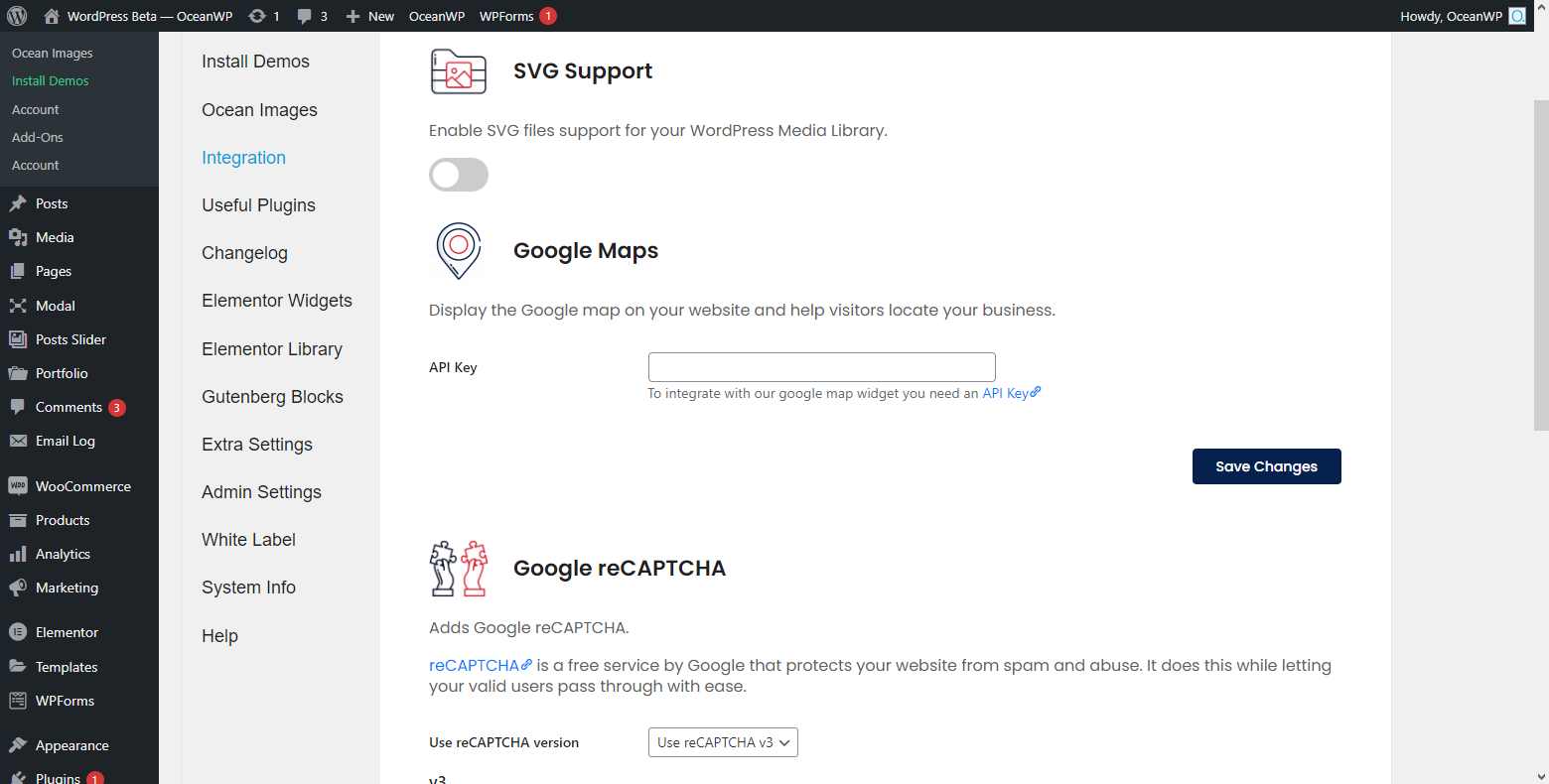
The OceanWP Panel, Integration options overview. 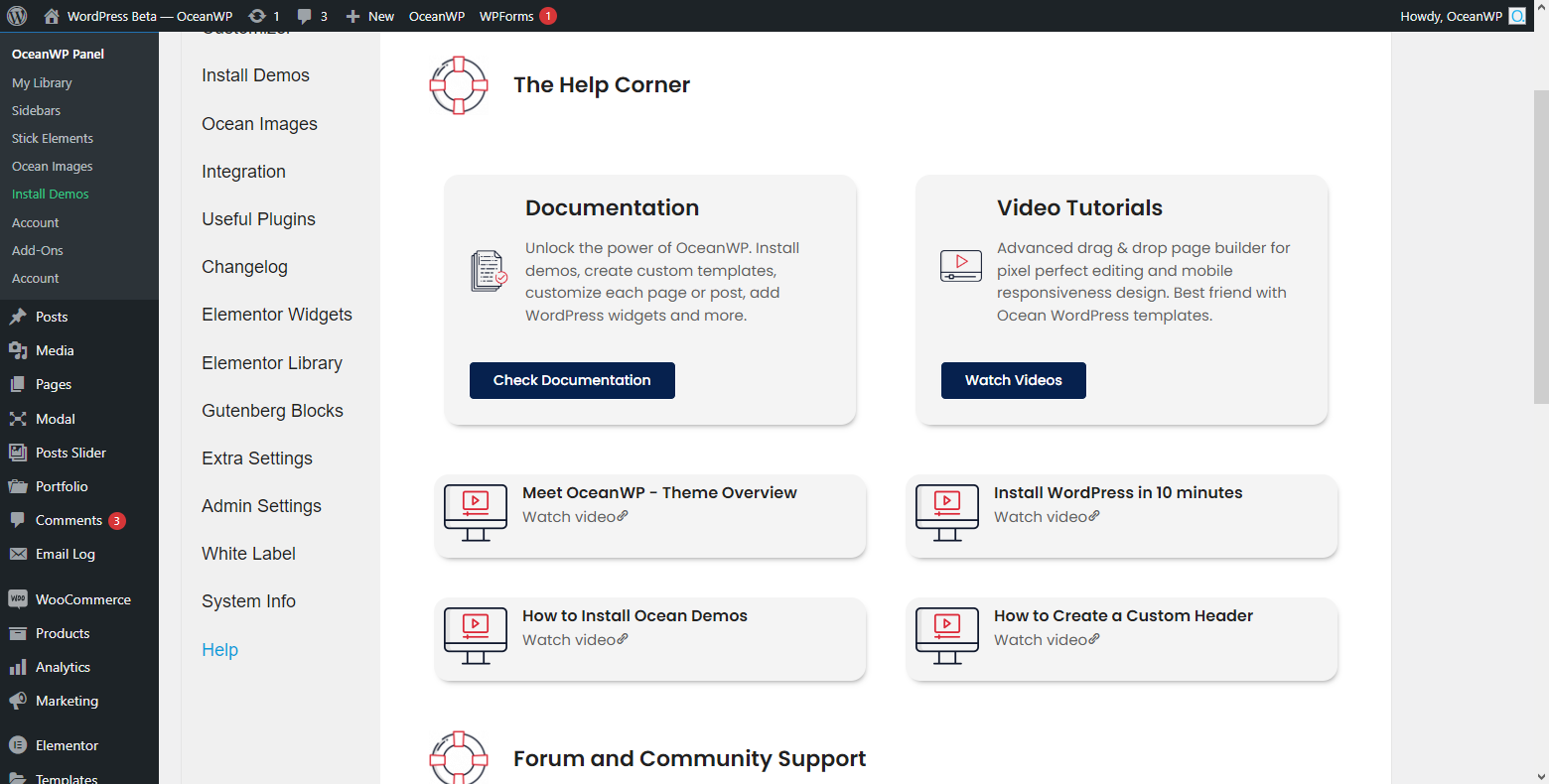
The OceanWP Panel, Help section overview. 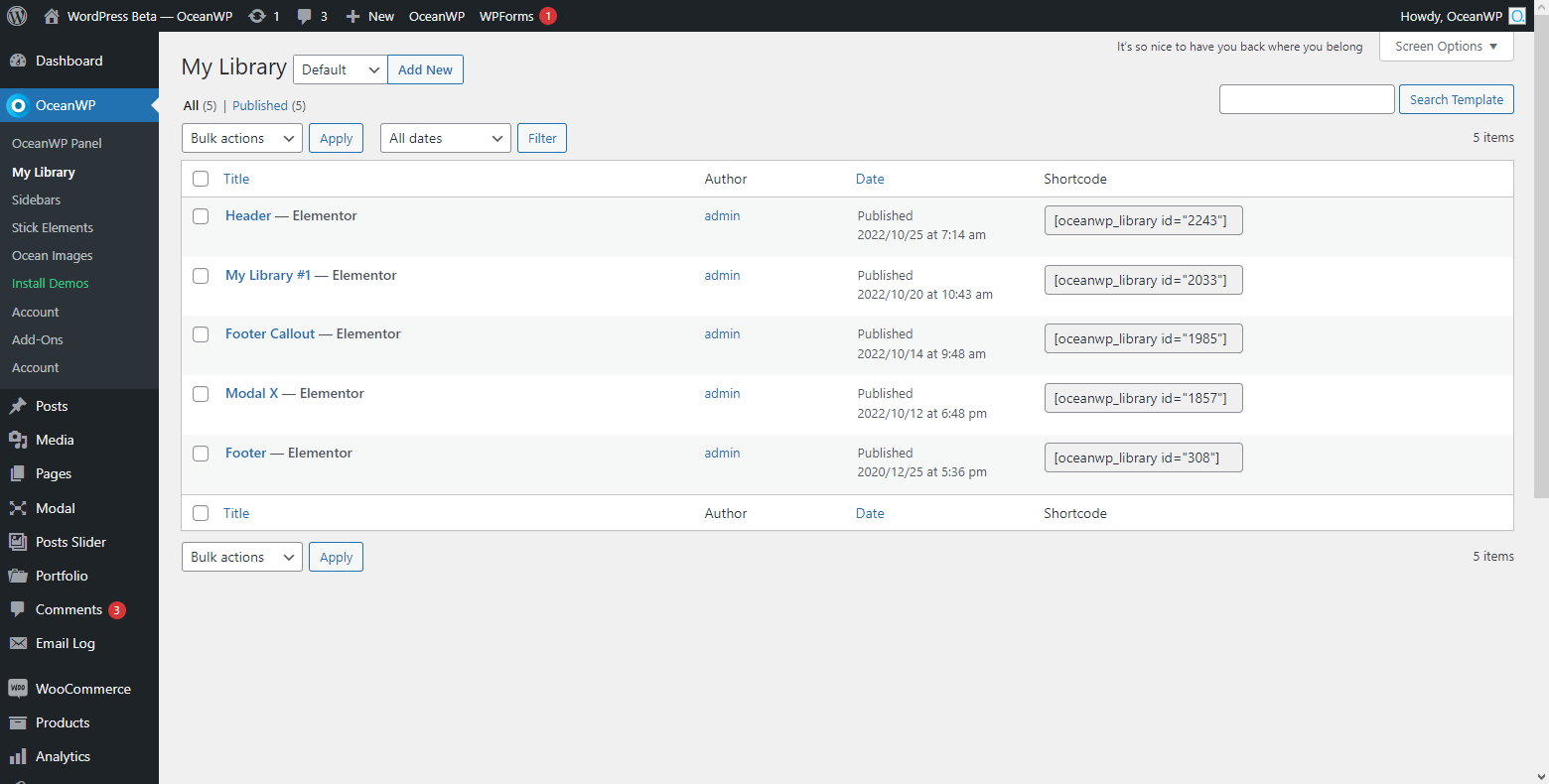
My Library, custom template support for header, footer, etc. 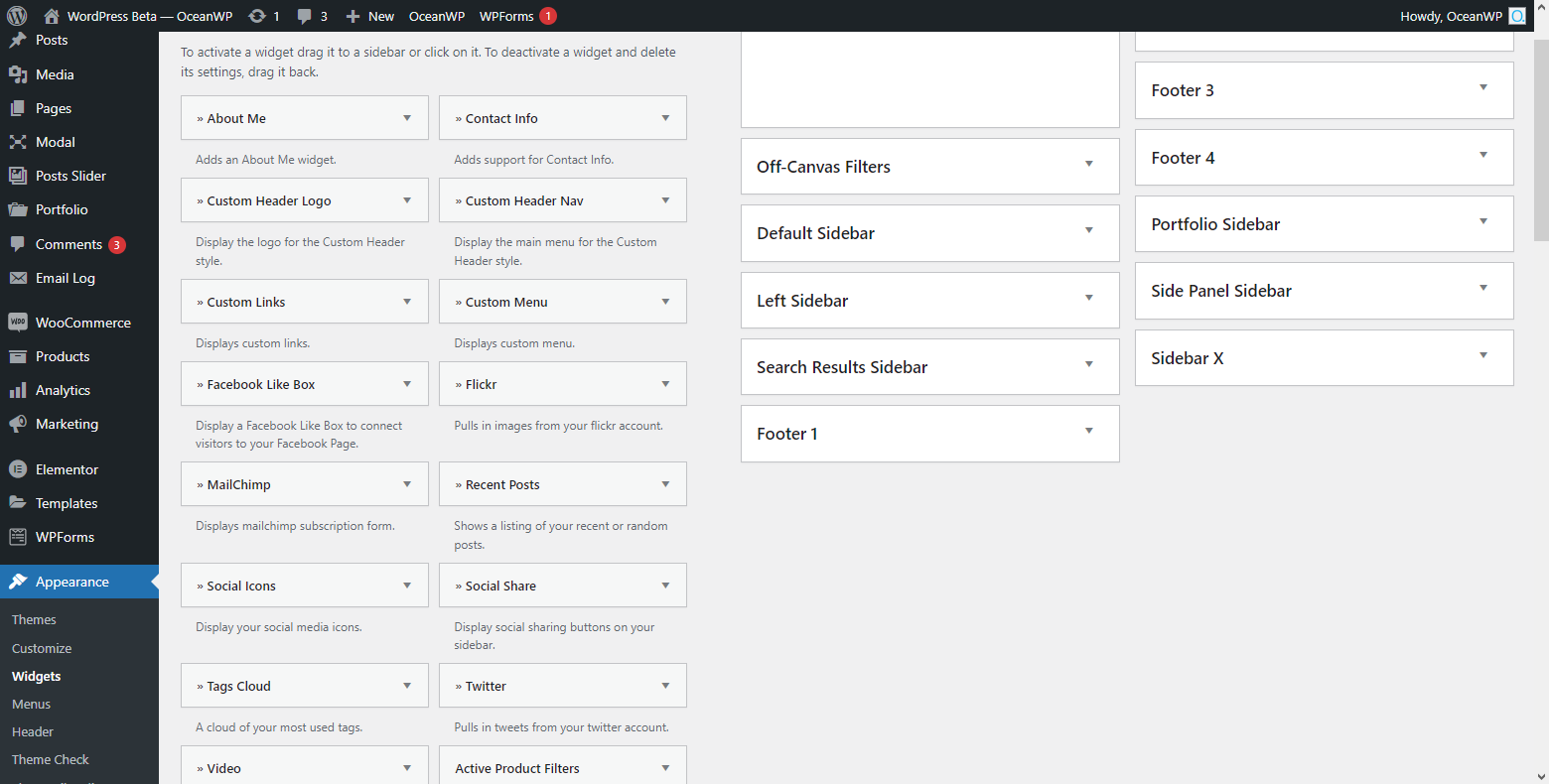
Various custom WordPress widgets. 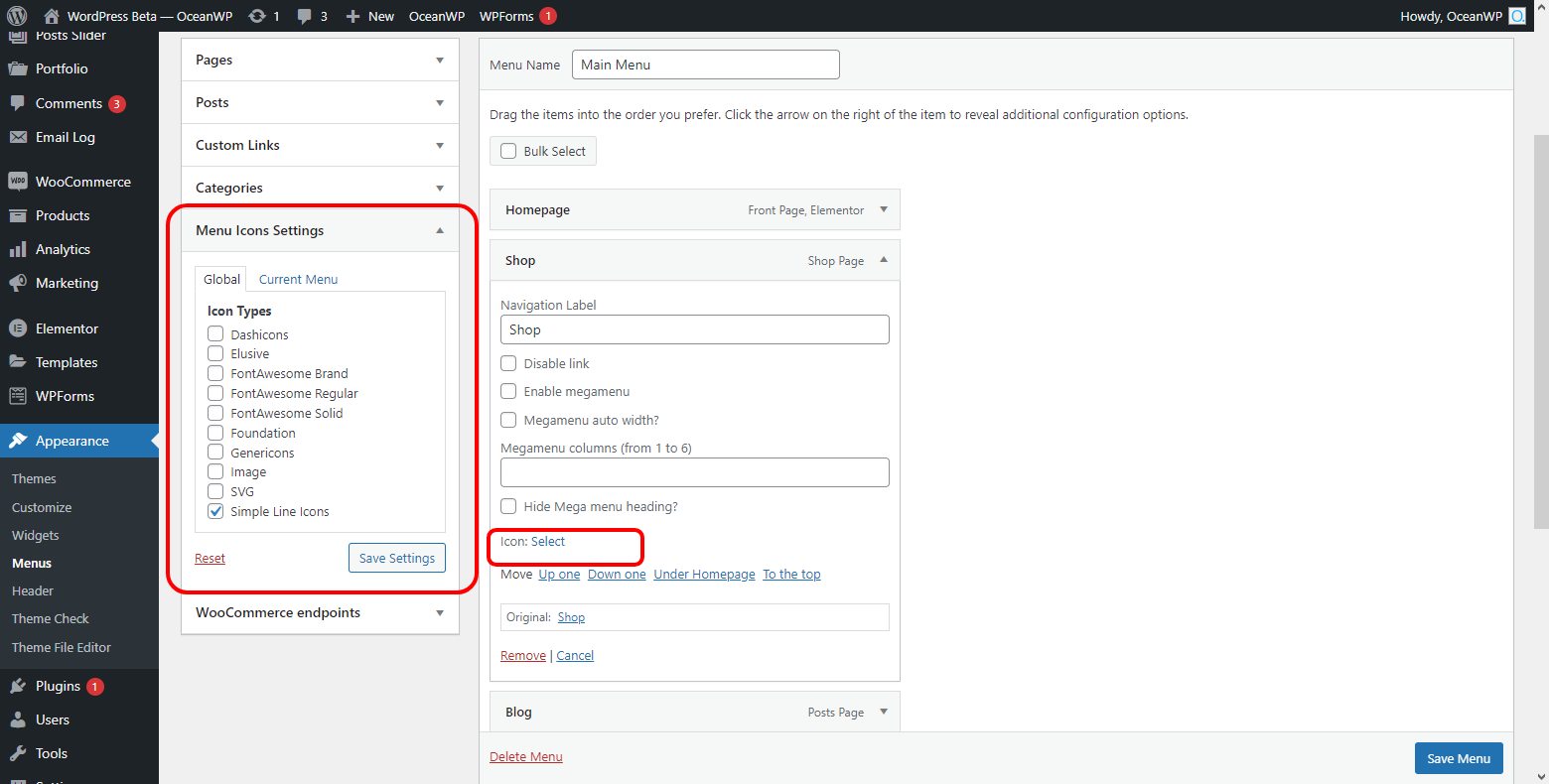
WordPress Menu icons support feature, various icon libraries support.
インストール
USING WORDPRESS PLUGIN INSTALLER
- Go to your WordPress Dashboard, ‘Plugins > Add New’.
- Search for ‘Ocean Extra’.
- Click ‘Install’ and then ‘Activate’.
- 完了しました。
MANUAL INSTALLATION
- Download the ‘ocean-extra’ zip file.
- Extract the content and copy to the
/wp-content/plugins/directory of your WordPress installation. - Navigate to your WordPress dashboard, ‘Plugins > Installed Plugins’.
- Find the ‘Ocean Extra’ plugin and activate.
- 完了しました。
FAQ
-
プラグインをインストールしましたが、動作しません
-
このプラグインは OceanWP のテーマでのみ機能します。
-
Is Ocean Extra free?
-
Ocean Extra is a 100% free WordPress plugin on full power mode and without any limitations on its features.
Some of the additional and premium features are controled through the OceanWP Panel which is an Ocean Extra feature, but there is no premium version of the Ocean Extra plugin itself. -
Some features or content parts have been created using Ocean premium extensions.
Unless you have a premium license, those features or content parts will not be displayed or enabled on your website.However, you can still import any of the freemium Ocean demos / website templates and recreate those features using any other plugin of your choice.
-
No. Both freemium and premium Ocean demos / website templates make use only of the free version of third-party plugins.
-
Where can I get support?
-
You can post your questions on the plugin support forum or the OceanWP support forum which is mostly used by all our users.
If you have a premium license, you can also submit a customer support ticket. -
How do I know it’s safe to update the plugin?
-
We do our best to test all changes before the official release. However, we will never be able to replicate all website conditions.
No matter what plugins you are running, it’s always recommended to test an update on a staging or test environment.You can also check Support Notes and User Feedback before updating your plugin.
-
Where can I report problems or bugs?
-
You can report problems on this support forum or on GitHub.
評価
貢献者と開発者
変更履歴
2.2.7 – APR 08 2024
- Fixed: Potential vulnerability patched: Wordfence report from Apr 3rd 2024. A special thanks goes towards the Wordfence team for doublechecking everything as always.
2.2.6 – MAR 12 2024
- Added: Shortcode: [oceanwp_icon]: New shortcode parameter “location” to differentiate the use of specific icon libraries. https://docs.oceanwp.org/article/779-oceanwp-icon-shortcode
- Fixed: Theme: Lightbox feature remains enabled on Gutenberg Gallery block even if disabled via Customize > General Options > Performance. Requires the latest version of the OceanWP theme.
2.2.5 – FEB 14 2024
- Improved: Metabox Settings: Conditional logic for backend asset loading.
- Fixed: PHP Warning: in_array() expects parameter 2 to be array, null given in …/ocean-extra/includes/post-settings/post-settings.php on line 134
- Fixed: Potential vulnerability patched. Report by Wordfence from Feb 6th 2024.
2.2.4 – DEC 11 2023
- Updated: Font Awesome Library to 6.5.1 version.
- Updated: Woo Fragments function: Check Woo Cart Total and Woo Cart Items Count.
- Fixed: Missing Dependencies: oceanwp-butterbean script.
- Fixed: Load Google Fonts Locally: incorrect check on default state.
- Fixed: Shortcode: oceanwp_breadcrumbs: JSON error on saving when shortcode in use.
- Fixed: Shortcode: oceanwp_woo_cart: JSON error on saving when shortcode in use.
- Deprecated: Google+ social option from related custom OceanWP legacy WordPress widgets.
2.2.3 – NOV 27 2023
- Fixed: Potential vulnerability patched. Report by Patchstack from Nov 23rd 2023.
2.2.2 – NOV 14 2023
- Added: Metabox Settings: Image Gallery support when Classic Editor plugin is in use.
2.2.1 – OCT 18 2023
- Fixed: Facebook Widget: PHP Notice: Undefined index: like_args, stream and force_wall.
- Fixed: Twitter Widget: PHP Notice: Undefined index: username.
- Fixed: Mailchimp Widget: Updated API.
- Fixed: LearnDash: Compatibility with new sidebar metabox.
- Fixed: LifterLMS: Compatibility with new sidebar metabox.
2.2.0 – SEP 6 2023
- NEW: Metabox Settings Interface: https://docs.oceanwp.org/category/826-oceanwp-settings
- Added: Compatibility: PHP8.2+: Menu icons.
- Updated: Compatibility: WordPress version number.
2.1.8 – JUL 19 2023
- Updated: Freemius SDK 2.5.10 version.
2.1.7 – MAY 23 2023
- Added: Compatibility: SiteOrigin: Custom templates support.
- Added: Compatibility: PHP 8.2.6: Creation of dynamic property Ocean_Extra::$plugin_path, Ocean_Extra::$plugin_url and ButterBean::$post_id is deprecated.
- Tweak: JS Minify library replaced with JS Shrink for outputting custom JS from the Customizer.
- Fixed: Uncaught Error: Undefined constant “OCEANWP_CSS_DIR_URI”.
- Removed: Redundant files for deprecated features such as Push Monkey notifications etc.
2.1.6 – APR 10 2023
- Updated: Widgets: MailChimp: widget rewritten, CURL method replaced with wp_remote_get.
- Fixed: OceanWP Panel: Customizer: Styling import doesn’t function.
- Fixed: Fatal error: Uncaught Error: Class ‘OceanWP_Customizer_Range_Control’ not found in /plugins/ocean-extra/includes/preloader/customizer.php:224.
2.1.5 – APR 5 2023
- Updated: Freemius SDK to 2.5.6 version.
- Updated: Open Graph: Order of items returned.
- Fixed: Undefined array key “page” in /ocean-extra/includes/panel/theme-panel.php on line 45
- Fixed: Undefined array key “page” in /ocean-extra/includes/panel/demos.php on line 944
2.1.4 – FEB 22 2023
- Fixed: Shortcodes: [oceanwp_woo_free_shipping_left]: Shortcode displaying HTML when a user reaches the free shipping threshold.
2.1.3 – FEB 13 2023
- Fixed: Shortcodes: Search: Potential vulnerability patch: WPscan report #5932906 and Patchscan report #2023-24399.
- Fixed: Shortcodes: Woo Free Shipping Left: Potential vulnerability patch: WPscan report #5932906 and Patchscan report #2023-24399.
- Fixed: Shortcodes: My Library templates shortcode: Potential vulnerability patch: WPscan report #5932906. A personal thanks to Erwan Le Rousseau from the WPscan team for the above and beyond assistance, patience and guidance on this matter.
- Improved: Shortcodes: All shortcodes code revision.
- Removed: Old theme panel files.
2.1.2 – FEB 1 2023
- Fixed: Shortcodes: Breadcrumbs: Potential vulnerability patch: Patchstack report #2023-23891
2.1.1 – JAN 11 2023
- Fixed: Performance: Disable Widgets Styleesheet: Misconfigured button action.
2.1.0 – JAN 10 2023
- NEW: Adobe Fonts Integration: OceanWP Panel > Integration.
- NEW: Website Preloader: Customize > General Options.
- NEW: Disable Widgets Stylesheet: Customize > General Options > Performance: Disable stylesheet for legacy WordPress widgets included only in Ocean Extra plugin if widgets not in use.
- NEW: Disable Scroll Effect: Customize > General Options > Performance: Disable script for smooth scroll if not in use (used for anchor links).
- NEW: Custom Offset for Scroll Effect: Customize > General Options > Performance. Add custom offset value for the smooth scroll effect.
- Added: Typography: Preload locally-hosted Google Fonts: Customize > Typography > General.
- Added: Codes for the upcoming plugin.
- Updated: Language: Ocean Extra .pot file.
- Updated: Ocean Extra readme.txt file.
- Fixed: Ocean Gutenberg Blocks doesn’t remove the Upgrade notice if it’s the only premium plugin active.
- Fixed: Compatibility: PHP 8.1+: Notices for old Theme Panel.
- Fixed: Uncaught Error: Undefined constant “FS_CHMOD_DIR”: Added additional check for default WP Constant “FS_CHMOD_DIR”.
2.0.6 – NOV 9 2022
- NEW: Typography: Option to choose font format for local Google fonts feature (Customize > Typography > General).
- Fixed: Custom CSS: Custom Styling Location option doesn’t store custom css.
- Updated: Plugin description.
2.0.5
- Fixed: Customizer Styling Import: Potential vulnerability patch: WPScan report #5596728.
2.0.4
- Fixed: Fatal error: Cannot redeclare oceanwp_webfonts_enqueue()
2.0.3
- NEW: OceanWP News Notification system.
- Added: Tyopgraphy: Host Google Fonts Locally. New option to appear in Customizer > Typography > General. Disabled by default.
- Added: Typography: Host Elementor Fonts Locally. New option to appear in Customizer > Typography > General. Disabled by default.
- Added: Option to install the OceanWP Child Theme. Option will appear in the OceanWP Panel.
2.0.2
- Fixed: My Library: Custom Template: dynamic blocks is not rendering in custom template.
- Fixed: Upgrade Notice Condition Fix.
- Fixed: Shortcode output fix.
2.0.1
- Fixed: Custom Templates: Content display issues when templates used on Elementor pages.
- Fixed: Clicking the “Opt in to make Ocean_Plugin_Name Better” link leads to old theme panel.
- Fixed: Warning: Use of undefined constant OCEANWP_THEME_VERSION.
2.0.0
- New: Theme Status: OceanWP theme update available notification.
- New: SVG Support for Media Library.
- New: Customizer Reset option.
- New: OceanWP Theme Changelog option.
- New: System Info option.
- New: Install default OceanWP child theme option.
- Added: Multiple OceanWP Theme Panel functionality.
- Added: OceanWP Theme Panel: Customizer Control: disable / enable Customizer sections created by Ocean free and pro extensions.
- Improved: OceanWP Theme Panel styling.
- Fixed: My Library: Shortcodes: Custom Template render issue with custom locations.
- Fixed: My Library: Import Wizard: Uncaught Error: Call to undefined function es_attr().
- Removed: Outdated non-standard CSS #349
1.9.5
- Fixed: Import Wizard: Code revision.
- Fixed: Import Wizard: Potential vulnerability patch: WPScan report #5224125.
1.9.4
- Updated: Freemius SDK.
- Fixed: Import Wizard error.
- Fixed: Metabox – TinyMce editor breaks occasionally when using HTML.
1.9.3
- Fixed: PHP 8 Compatibility: PHP Deprecated: Required parameter $max_depth follows optional parameter $children_elements.
- Fixed: TinyMC / Bootstrap Issue in Metaboxes: Unable to add / edit content.
- Fixed: Setup Wizard conditional: Message displayed to all roles instead just to website admins.
- Fixed: Occasional Fatal Error on Setup Wizard.
1.9.2
- Fixed: Minor issues.
1.9.1
- Updated: OceanWP Facebook group link in Theme Panel.
1.9.0
- New: Customizer Search: Enable / Disable option in Theme Panel.
- New: My Library support for Gutenberg.
- Updated: Meta Box: Styling.
- Fixed: Quick Setup.
- Deprecated: Widgets: Instagram widget.
1.8.3
- Added: Codes for the updated version of Ocean Pro Demos plugin.
- Added: Enabled support for php code editor with Gutenberg support for my library template.
1.8.2
- Updated: WPML translation config file: include ocean post layout.
- Updated: Notice on Theme Panel > Scripts and Styles: For disabling scripts see Customize > General Options > Performance.
- Updated: Code revision and improvement for widgets.
- Updated: Code revision and improvement for shortcodes: extract() function removed.
1.8.1
- Fixed: Widgets: Facebook: Issue on save.
- Fixed: PHP notices on deprecated icons.
1.8.0
- Improved: MailChimp Widget: Conditional script loading.
- Fixed: Minor issues.
1.7.9
- Fixed: Menu: Walker: Warnings related to PHP 8+ version.
- Fixed: Demo Import: minor bugs.
- Fixed: Setup Wizard: minor bugs.
- Fixed: Setup Wizard: admin notice position issue
1.7.8
- Added: Ocean Extra translation string filters.
- Improved: Accessibility: oceanwp_search shortcode.
- Improved: Accessibility: oceanwp_login shortcode.
- Improved: Accessibility: MailChimp widget.
- Improved: Accessibility: Recent Posts widget.
- Fixed: Shortcodes: oceanwp_search icon display issue.
1.7.7
- Fixed: Icon missing in About me widget.
- Fixed: PHP Deprecated: Required parameter $output follows optional parameter $depth in menu-walker.
1.7.6
- Added: OceanWP SVG icons.
- Added: Custom body classes in page level setting #329
- Added: New social option in about me and social icon widget.
- Added: New shortcode for the use of OceanWP SVG icons across website: [oceanwp_icon] – https://docs.oceanwp.org/article/779-oceanwp-icon-shortcode
- Added: All SVG icons – https://oceanwp.org/oceanwp-svg-icons/
- Fixed: Newsletter Widget – MailChimp failed subscription issue.
- Fixed: Newsletter Widget – MailChimp failed subscription issue.
1.7.5
- 追加: 新しいデモ
- Fixed: Demos images missing on the setup wizard
- Added: filter ‘oe_icon_picker_image_mime_types_svg’ to handle svg types.
1.7.4
- 更新: FreemiusSDK のバージョン。
- 追加: 新しいデモ
1.7.3
- 追加: 新しいデモ
1.7.2
- Fixed: [oceanwp_login] shortcode: logout ‘404 page not found’ error when WooCommerce enabled.
- Added: New shortcode to display the modified date on posts and pages: [oceanwp_last_modified]
- 追加: 新しいデモ
1.7.1
- 追加: 新しいデモ
1.7.0
- Fixed: PHP 8 compatibility with demo import.
- Added: New demo, Maria: https://maria.oceanwp.org/
- Added: New demo, Photos: https://photos.oceanwp.org/
- 更新: FreemiusSDK のバージョン。
1.6.9
- Fixed: Demo import issue and Elementor page styling after import.
1.6.8
- Fixed: MailChimp Widget: failed subscription error.
- Fixed: WC_Cart->taxes is deprecated since version 3.2 error when oceanwp_woo_free_shipping_left shortcode is in use.
- Fixed: Broken demo images.
1.6.7
- 更新: FreemiusSDK のバージョン。
1.6.6
- Fixed: Security issue – If $_REQUEST[‘_wpnonce’] is not set, it won’t be checked.
- 修正: レビューリンクから5つ星評価フィルターを削除。
- 修正: PHP 7.4 通知 -「ocean-extraファイルの bool 型の値で配列オフセットにアクセスしようとしています」。
- 修正: jQuery 通知 – ‘ready’ 関数は非推奨になりました – metabox.js ファイル。
- 更新: FreemiusSDK のバージョン。
1.6.5
- 修正: データ保存エラー – 私についてウィジェット。
- 削除: すべてのアフィリエイトリンクを削除。
1.6.4
- 修正: 依存スクリプト ‘butterbean’ がありません
- 修正: 更新された Mailchimp API
- 追加: SEO 改善 – リンクが新しいタブで開いたときに「noopener noreferrer」タグを追加: カスタムリンク, 私について, ソーシャルアイコン, 連絡先情報.
- 追加: アクセシビリティ改善 – 新しいタブでリンクが開いたときに警告が表示されたアリアラベル: カスタムリンク、私について、ソーシャルアイコン、連絡先情報。
- 追加: アクセシビリティ改善 – 次のウィジェットのアイコンに隠されたアリア: 私について、ソーシャルアイコン、連絡先情報。
- 追加: 次のウィジェットに「nofollow」リンクrelを追加するオプション: カスタムリンク、私について、ソーシャルアイコン、連絡先情報。
1.6.3
- 修正: キャッチされていない参照エラー: butterbean が定義されていません
- 修正: OceanWP javascripts は高速ページで実行されません
1.6.2
- 修正: [oceanwp_nav] エラー。
1.6.1
- 修正: Shortcode [oceanwp_nav] が動作していません。
1.6.0
- 更新: より良いアカウントとライセンス管理のための Freemius SDK。
- 修正: [oceanwp_nav] ショートコードモバイルメニューの問題。
- 修正: テーマパネル > スクリプト & スタイル – スタイル & スクリプトを無効/有効にした後の PHP 7.4 警告メッセージ。
- 修正: get_woocommerce_term_meta (非推奨) を get_term_meta に置換。
- 追加: アクセシビリティの改善 – ソーシャルアイコンウィジェットに 「aria-hidden」 ラベルを追加。
1.5.20
- 修正: – 修正: メニューアイコンライブラリ: アイコンライブラリが空白を読み込みます。
1.5.19
- 修正: アイコンの問題。
- 修正: WP 5.3 との互換性
1.5.18
- 修正: 致命的なエラー。
1.5.17
- 追加: バージョンの競合を修正するために FontAwesome-5 に更新。
1.5.16
- 新規: クライアントインストール用のホワイトラベル機能を追加しました。
1.5.15
- 修正: WP Cron ジョブの問題を修正。
1.5.14
- 更新: 移行ロジックに関する特別なログ記録とトラブルシューティングを追加。
1.5.13
- 修正: Freemius のフリーラベル。
1.5.12
- 修正: セキュリティの問題。
1.5.11
- 追加: Freemius スイッチの重要なコード。
1.5.10
- 修正: updater.php ファイルに関するエラーの問題を修正。
1.5.8
- 微調整: Gutenberg サポートは、Ocean Hooks との競合を避けるために、My Library ポストタイプで削除。
1.5.7
- 追加: Gutenberg サポート。
1.5.6
- 追加: 今後のリリースのコード。
1.5.5
- 微調整: セットアップ ウィザードの小さな改善。
1.5.4
- 微調整: インポートデモを改善。
1.5.3
- 修正: 古い PHP バージョンでの白い画面エラー。
1.5.2
- 修正: 白い画面エラー。
1.5.1
- 追加: メタタグはテーマでは許可されていないので、このプラグインに直接追加。
1.5.0
- 追加: 非常に簡単にあなたのウェブサイトを作成するためのセットアップウィザード。
- 微調整: [oceanwp_search] ショートコードの投稿タイプを選択できる。
- 微調整: WooCommerce ショートコードは、有効にされた場合、税計算を考慮する。
- 修正: デモの連絡先フォームに関するインポートの問題。
- 修正: ページを翻訳する WPML の問題。
- 修正: MailChimp および Social Share JS ファイルは、ウィジェットが投稿で使用されている場合にのみロード。
- 削除: Theme Panel サイドバーの最初のボックス。
1.4.29
- 微調整:今後の大きなアップデートのためのいくつかの調整。
1.4.28
- 微調整: Ocean White Label を使用している場合は、通知は表示されません (このホワイトラベルプラグインを使用しない場合は更新する必要はありません)。
1.4.27
- 追加: テーマパネルの評価ボックスのボタンを閉じると、簡単に削除できます。
1.4.26
- 修正: 消失したCSS の問題。
1.4.25
- 微調整: Contact Forms 7 は、すべてのフリーなデモのために、はるかに良い柔軟なフォームプラグインである、WPForms に置き換えられました。
1.4.24
- 修正: [oceanwp_woo_free_shipping_left} ショートコードに問題。
1.4.23
- 修正: 5.6 以下の PHP を使用する場合に白い画面。
1.4.22
- 微調整: テーマパネル > スクリプト & スタイルのスリックスクリプト>スクリプトとスタイル。
1.4.21
- 修正: カスタマイザーの「私について」ウィジェットに問題があります。
1.4.20
- 追加: ページ/投稿ごとにカスタム フッターを選択する OceanWP 設定の新しい設定。
- 微調整: 1つのプレミアム拡張が有効になっている場合、スティッキーヘッダー通知が自動的に削除。
1.4.19
- 微調整: カスタムメニューウィジェットの新しい設定で、親リンクのホバー時またはアイコンクリックでサブメニューを開くことができます。
1.4.18
- 修正: いくつかのショートコードとYoast SEOの問題。
1.4.17
- 微調整: テーマパネルサイドバーが改善。
1.4.16
- 修正: ソーシャル共有ウィジェットがウィジェットページに表示されない。
1.4.15
- 追加: 新しいウィジェットソーシャルシェア。
- 追加: 拡張機能ページで新しいプレミアム拡張全画面。
1.4.14
- 追加: 拡張機能の管理ページで新しいプレミアム拡張「オーシャンクッキー通知」。
1.4.13
- 微調整: MailChimp ウィジェットが改善され、テーマパネル > 統合で MailChimp API キーとリスト ID を追加するだけで、フォームはもうリダイレクトされません。
1.4.12
- 追加: OceanWP 設定メタボックスのメニューの Typography 設定。
- 削除: Theme Panel で使用した場合、Push Monkey の統合は、公式プラグインをインストールする必要があります: https://wordpress.org/plugins/push-monkey-desktop-push-notifications/
1.4.11
– 微調整: テーマパネルを編集。
1.4.10
– 微調整: OceanWP ダッシュボードウィジェットは、テーマのバージョンを表示。
1.4.9
– 追加: テーマの最新ニュースを見ることができるように、WordPressのダッシュボードでOceanWPニュース & アップデートウィジェット。
– 微調整: [ライセンス] タブは管理パネルに移動し、より簡単にアクセスできる、[テーマ] パネル>ライセンス。
– 修正: Safari ブラウザで閉じるカラーピッカー。
– 修正: $hashtag と $blocked_user のユーザー変数が Instagram ウィジェットに定義されていません。
– 修正: woo cart アイコンショートコードが使用されている場合、Cart と Checkout ページのミニカートの問題。
1.4.8
– 追加: [スクリプト & スタイル] ページのすべてのスクリプトを簡単にチェックまたはオフにする切り替えボタン。
– 追加: プロフィール写真を追加する場合の、Instagram ウィジェットのアップロード設定。ユーザー名から写真を取得することができなくなるため。
– 修正: Instagram ウィジェットの問題 “画像が見つかりません”。
1.4.7
– 修正: テーマパネル > 拡張機能でエラー。
1.4.6
– 修正: PHP 5.4 で 500 エラーが発生。
1.4.5
– 微調整: スクリプトとスタイルのアクティブ化/非アクティブ化は、すべてのホストで動作します。
– 削除: ウィッシュリストアイコンショートコード、TI WooCommerce Wishlist プラグインを使用すると、その「[ti_wishlist_products_counter]」ショートコードを使用することができますので、テーマのショートコードを使用する場合は、それを交換する必要があります。
– 削除: テーマパネルのRec.プラグインは、新しいユーザーにとっては混乱を招く可能性があります。
1.4.4
- 追加: カートアイコンショートコード。
- 追加: ウィッシュリストアイコンショートコード。
- 追加: Twiiter ウィジェット。
- 修正: メニューアイコンの問題。
- 修正: 他のスタイルがチェックされていない場合、Font Awesome と Simple Line Icons スタイルは無効になっていません。
1.4.3
- 追加: テーマパネル > 拡張機能のポップアップログイン拡張機能。
1.4.2
- 追加: テーマパネル > ライセンスのコア拡張バンドルブロックなので、すべてのプレミアム拡張を有効にするには、1つライセンスを追加する必要があります。
- 修正: PHP 5.6でテーマパネルの問題。
1.4.1
- 修正: テーマパネルページでスクリプトとスタイルの問題を修正。
- 修正: マルチサイトでライセンスが発行され、すべてのサブサイトに対してプレミアム拡張ライセンスを有効にできるようになりました。
1.4.0
- 追加: Push Monkeyとの統合は、テーマパネル > プッシュ通知を参照してください。
- 追加: 拡張機能タブに追加された Instagram とホワイトラベルの拡張機能。
- 追加: リンクにターゲットを追加する連絡先情報ウィジェットの新しいオプション。
- 微調整: スクリプト & スタイルのためのより良いアプローチは、今、ファイルは、テーマの更新後に自動的に更新され、手動でそれを行う必要はありません。
- 修正: RTL上の連絡先情報ウィジェットのアイコンの問題。
1.3.10
- 修正: [スクリプトとスタイル] ページの小さな問題。
1.3.9
- 追加: [連絡先] ウィジェットの新しいフィールドを使用して、[住所]、[電話]、および [携帯電話] フィールドの URL を追加。
- 追加: 連絡先情報ウィジェットの3つのスタイル、デフォルト、大きなアイコンとアイコンなし。
- 削除: 投稿タイプが「Post」でない場合に、OceanWP 設定メタボックスの「Post」タブ。
- 削除: OceanWP が使用されているテーマでない場合は管理者通知。
1.3.8
- 追加: ソーシャル アイコン ウィジェットのカラー フィールド。
- 追加: カスタマイザーのカスタム JS テキストエリア。
- 修正: elementor エディタモードで階層リンクショートコードの問題。
- 修正: OceanWP 設定メタボックスのカラーコントロールに関する問題を修正。
- 修正: 同じスクリプトを使用している外部プラグインを使用してスクリプトとスタイルページでスクリプトを無効にする場合、Magnific ポップアップスクリプトに問題があります。
- 修正: [自分について] ウィジェットとソーシャル ウィジェットの [保存] ボタン。
1.3.7
- 修正: 一部の管理ページスタイルで問題が発生。
1.3.6
- 追加:スペイン語、Angel Julian Mena による。
- 追加: Ocean Hooks を取得するために管理者の通知を削除するためにフィルタ。
- 微調整: ライセンス キーを入力するフィールドが非表示になり、顧客に使用できるようになります。
- 修正: カスタマイザーで無効にしてページ/投稿ごとに有効にする場合は、ページヘッダー、ページヘッダー、階層リンクの問題を修正しました。
1.3.5
- 追加: Anywhere Elementor ポストタイプの OceanWP 設定メタボックス。
1.3.4
- 修正: 古いバージョンの OceanWP を使用する場合は、500 エラーの問題。
1.3.3
- 追加: OceanWP 設定で新しい 「サイドバー両方」 レイアウト。
- 追加: ページ / 投稿ごとにヘッダーを選択する OceanWP 設定の新しいオプションは、カスタマイザーを介してヘッダースタイルオプションを設定する必要があります。
- 追加: ページ / 投稿ごとに異なるロゴと Retina ロゴを追加する OceanWP 設定の新しいオプション。
- 追加: ページ / 投稿ごとにロゴに異なる最大幅と最大高さを追加する OceanWP 設定の新しいオプション。
- 追加: ページ / 投稿ごとに異なる親メニュー項目の色を追加する OceanWP 設定の新しいオプション。
- 追加: OceanWP 設定の [タイトル] タブに、ページ / 投稿ごとのページ タイトルの見出しを無効にする新しいオプション。
- 追加: 新しいショートコードを使用して、必要な場所にパンくずを表示します: [oceanwp_breadcrumb]。
- 追加: Parallax Footer のスクリプトをテーマパネル > Scripts & Styles に追加し、無効にできるようにしました。
- 微調整: スクリプトとスタイル ファイルのパス。
1.3.2
- 追加: デフォルトで 「manage_options」 を持つ OceanWP 設定メタボックスの機能は、「ocean_main_metaboxes_capabilities」 フィルターで変更できます。
- 微調整: [自分について] ウィジェットのテキスト フィールドに HTML コードを追加できるようになりました。
1.3.1
- 修正: elementor の編集モードでの透明なヘッダースタイルの問題。
- 修正: ブログエントリの CSS の問題。
1.3.0
- 追加: 投稿タイプ 「My Library」 にショートコードを追加しました。この投稿タイプでテンプレートを作成し、OceanWP 設定メタボックスの 「Shortcodes」 タブで好きな場所に挿入できるようになり、あらゆるページビルダーで動作します。
- 追加: スクリプト & スタイルのリンクエフェクトスタイル。
1.2.10
- 追加: テーマパネルの新しい 「マイライブラリ」 タブは、この投稿タイプは、カスタムヘッダー、カスタムフッター、カスタムエラーページなどに使用されます。古い方法 (ページ選択) は引き続き機能しますが、この新しい投稿タイプに直接コンテンツをインポートするほうがよいです。
- 追加: フランス語翻訳、freepixel.net の Jean に多大に感謝。
- 微調整: サムネイルがない場合でも、投稿は最近の投稿ウィジェットで表示。
- 微調整: スクリプト & スタイル機能の改善。サイトの CSS が正しく機能していない場合は、WordPress のダッシュボードで「テーマパネル > Scripts & Styles」をクリックし、「変更を保存」 をクリックしてください。JS または CSS フィールドを無効にした場合、新しい JS ファイルと CSS ファイルが作成されます。
1.2.9
- 追加: [拡張機能] タブのポートフォリオ拡張。
1.2.8
- 修正: 中央のヘッダースタイルでトップバーメニューの問題。
1.2.7
- 追加: メタボックスを拡張機能で使用するための新しい Typography コントロール。
- 修正: 固定フッタースクリプトで JS エラーが発生。
1.2.6
- 追加: 管理者通知。
- 微調整: いくつかのコードの改善。
1.2.5
- 修正: 単一の製品画像上の二重の lightbox アイコン。
1.2.4
- 微調整: メタボックスのコードの改善。
1.2.3
- 追加: [oceanwp_woo_free_shipping_left] ショートコード用の Ajax は、カートに商品を追加すると、無料の送料の残りの金額が自動的に更新されます。
- 追加: アフィリエイトボックスの代わりにレビューボックス。
1.2.2.3
- 修正: Custom Header Nav ウィジェットを備えたモバイルメニュー。
1.2.2.2
- 削除: カスタマイザーの不要セクション。
1.2.2.1
- 修正: テーマパネルの問題。
- 修正: Font Awesome と Simple Line Icons を無効にする場合、もう動作しない問題。
1.2.2
- 追加: メニュー項目のアイコンを追加する新しい方法は、今、あなたは、利用可能なアイコンを表示し、サイズを変更し、テキストの前/後または上にアイコンを置く、テキストを非表示にする、など。
- 追加: テーマパネルの新しい「Rec. プラグイン」タブを簡単に推奨プラグインをインストールすることができます。
- 追加: 「ショートコード」の新しいタブは、前/後のエレメントを追加することを可能にする OceanWP 設定メタボックスです。
- 追加: 新しい 「パンくずリスト」 タブと OceanWP 設定メタボックスのフィールドを表示/非表示にし、ページ/投稿ごとにパンくずを表示 / 非表示あるいはカスタマイズします。
- 追加: 新しい WooCommerce ショートコード “[oceanwp_woo_total_cart]” あなたのカートの合計量を表示。
- 追加: カートの合計アイテム数を表示するための新しい WooCommerce ショートコード “[oceanwp_woo_cart_items]”。
- 追加: 送料無料で残っている金額を表示するための新しい WooCommerce ショートコード “[oceanwp_woo_free_shipping_left]”。
- 修正: Elementor を使用してページに OceanWP ウィジェットを追加する際に問題を修正。
- 修正: テーマパネルからカスタマイザーのパネルを無効にする問題、カスタマイザーパネルを無効にしている場合は、それをもう一度行う必要があります。
- 修正: 連絡先情報ウィジェットのコンテンツに HTML コードを追加する場合に問題が発生。
- 微調整: 改善されたテーマパネルページ。
- 微調整: 拡張機能の管理ページを改善。
1.2.1.2
- 修正: WooCommerce CSS は、製品カテゴリの画像に小さな問題を修正するために更新。
1.2.1.1
- 修正: いくつかのスクリプトで小さな問題を修正。
1.2.1
- 追加: Scripts Panel タブでは、読み込み速度を向上させるために、テーマのスクリプトを有効または無効にすることができます。この件で協力してくれた Steeve Lefebvre 氏に感謝。
- 追加: 新しいショートコード “[oceanwp_current_user]”、 ドキュメントを参照してください。
- 追加: タグクラウドウィジェットは、今、あなた自身のスタイルを追加することができます (背景, 色, フォントサイズ, テキスト変換, など..)。
- 微調整: レイアウト名を変更し、サイドバーなしから全幅、全画面表示から100% Full幅に変更。
- 修正: Custom Menu ウィジェットの小さな問題。
- 削除: oceanwp_insta_square 画像サイズ、不要になりました。
1.2.0.1
- 修正: 最近の投稿ウィジェットで選択した投稿タイプに小さな問題。
1.2.0
- 追加: いくつかのものは、テーマで許可されていないため、すべてのウィジェットは、このプラグインに追加されました。
1.1.9
- 追加: 新しいショートコード: ドキュメントを参照
- 微調整: [ocean_logo] と [ocean_nav] ショートコードが [oceanwp_logo] と [oceanwp_nav] に変更されているので、サイトでショートコードを使用する場合は、それらを更新する必要があります。
1.1.8
- 追加: ページヘッダーの背景画像に画像の属性を追加する新しいフィールド。
- 追加: 動的日付ショートコード: ドキュメントを参照
Added: 1.1.7
- 追加: 拡張タブに「オーシャンスティッキーフッター」を追加。
- 微調整: ライセンスフィールドの改善。
1.1.6
- 微調整: Select2 スクリプトは、競合を防ぐために Selective に置換。
1.1.5.1
- 修正: エラー 500 を修正。
1.1.5
- 追加: 拡張タブに [Ocean Modal Window] を追加。
- 修正: 管理製品ページで選択に関する問題を修正。
1.1.4.2
- 微調整: Color picker スクリプトは、すべてのメタボックスでそれを使用するように移動。
1.1.4.1
- 微調整: 必要な場合にのみ、管理者スクリプトを読み込み。
1.1.4
- 修正: WordPress 4.7.1/4.7.2 のバグがアップロードに影響を与える場合のインポートの問題。
1.1.3
- 追加: テーマパネルの新しい「サイドバー」セクション。
- 追加: 拡張機能タブの新しい 「Ocean Hooks」 と 「Ocean Posts Slider」 の拡張機能。
- 削除: このプラグインから Posts Slider の shortcode は、無料の Ocean Posts Slider 拡張機能に直接追加。
1.1.2
- 追加: トップバー、ヘッダー、フッターウィジェット、フッターの下部をページごとまたは投稿ごとに有効/無効にする新しい設定。
- 微調整: メタボックスオプションの大幅な改善。
1.1.1
- 追加: OceanWP 設定をElementor の Library ポストタイプに。
- 追加: カスタムヘッダーのショートコード (OceanWP 1.1.1で利用可能)。
1.1.0
- 追加: メタボックスの RTL サポート。
- 追加: OceanWP 1.1をサポート。
- 削除: カスタム CSS タブ (バージョン 1.0.9 以降、CSS はカスタマイザに直接インポートされます)。
1.0.9
- 微調整: 所属の紹介 URL の改善。
1.0.8
- 追加: メタボックスの「タイトル」タブで新しいフィールドを追加し、オーバーレイタイトルにカスタムカラーを追加。
- 微調整: [インポート/エクスポート]タブのスタイルを改善。
1.0.7
- 追加: 拡張機能タブ内の新しい「オーシャンデモインポート」拡張機能。
1.0.6
- 微調整: エクスポータの設定を改善。
1.0.5
- 追加: 設定を簡単にインポートまたはエクスポートするための新しいインポート / エクスポートタブ。
1.0.4
- 微調整: [カスタム CSS] タブのオプションを管理する機能を変更。
1.0.3
- 追加: 背景画像タイトルにオーバーレイを追加する OceanWP 設定メタボックスの新しいフィールド。
1.0.2
- 追加: 拡張機能タブの新しい「カスタムサイドバー」拡張。
- 追加: ページの上部に shortcode を追加するメタボックスのメイン タブの新しいフィールド。
- 追加: 投稿スライダー shortcode、詳細についてはドキュメントを参照してください。
1.0.1
- 追加: パネルにドキュメントリンクを追加。
1.0.0
- 最初のリリース。