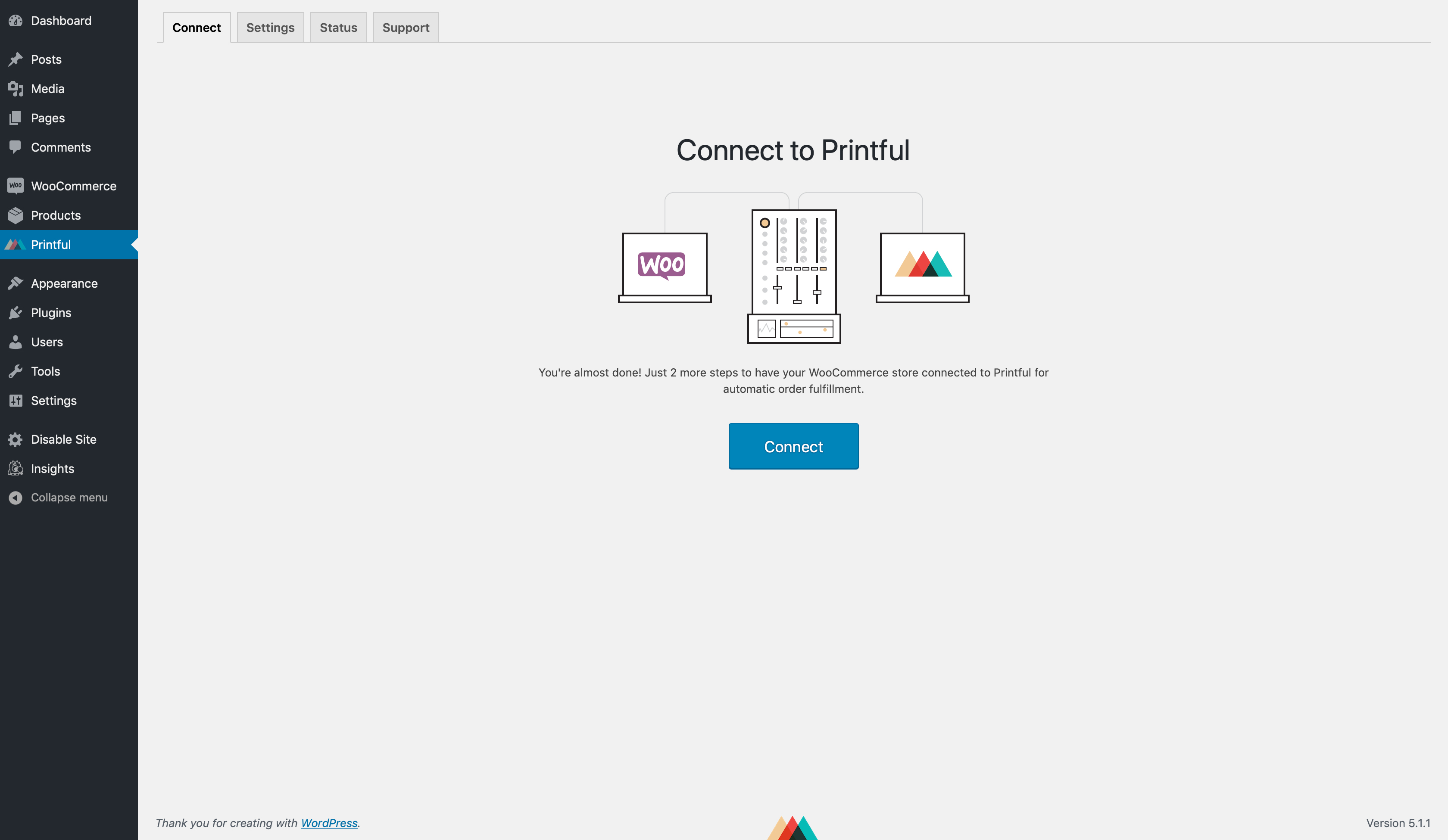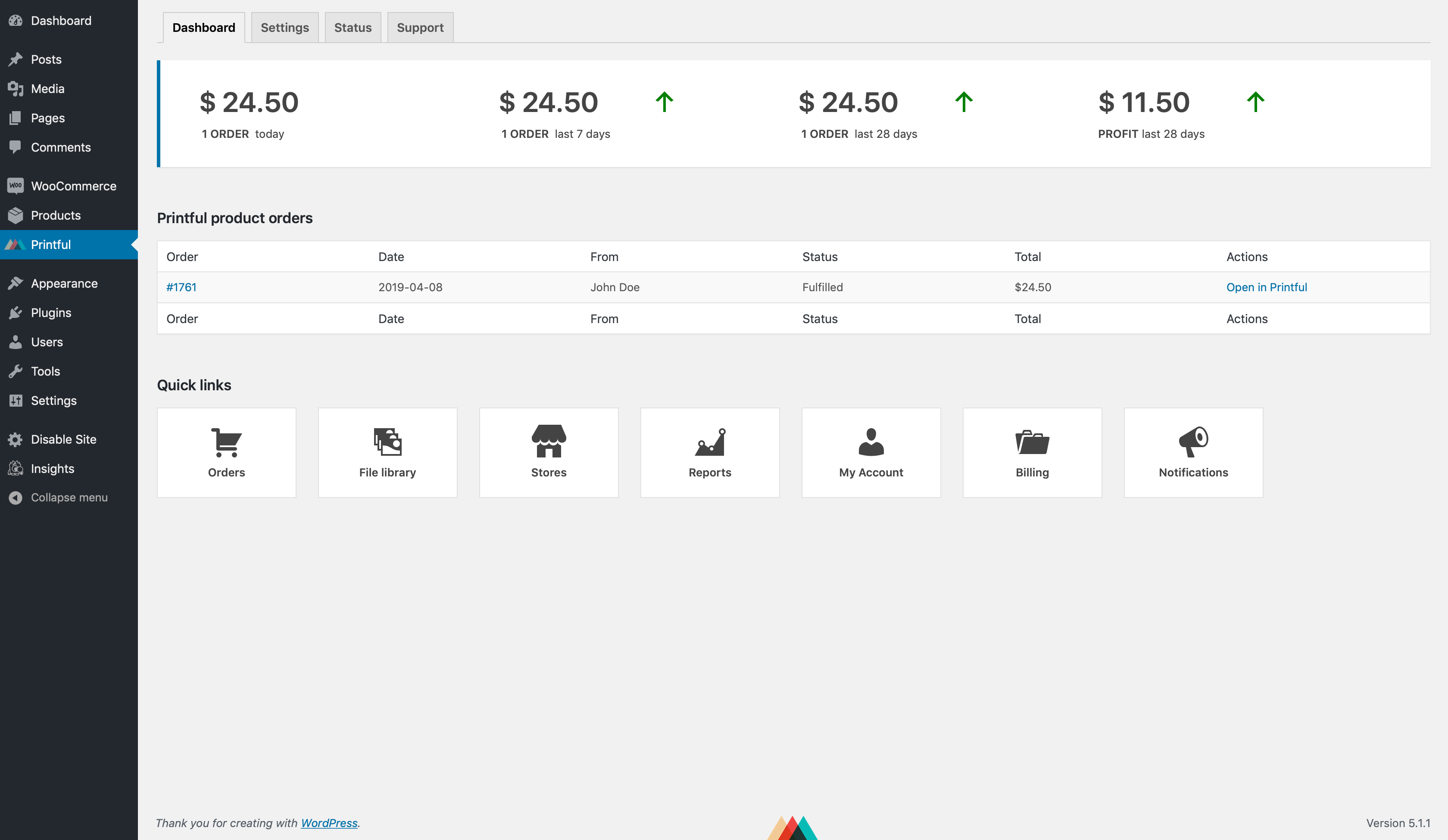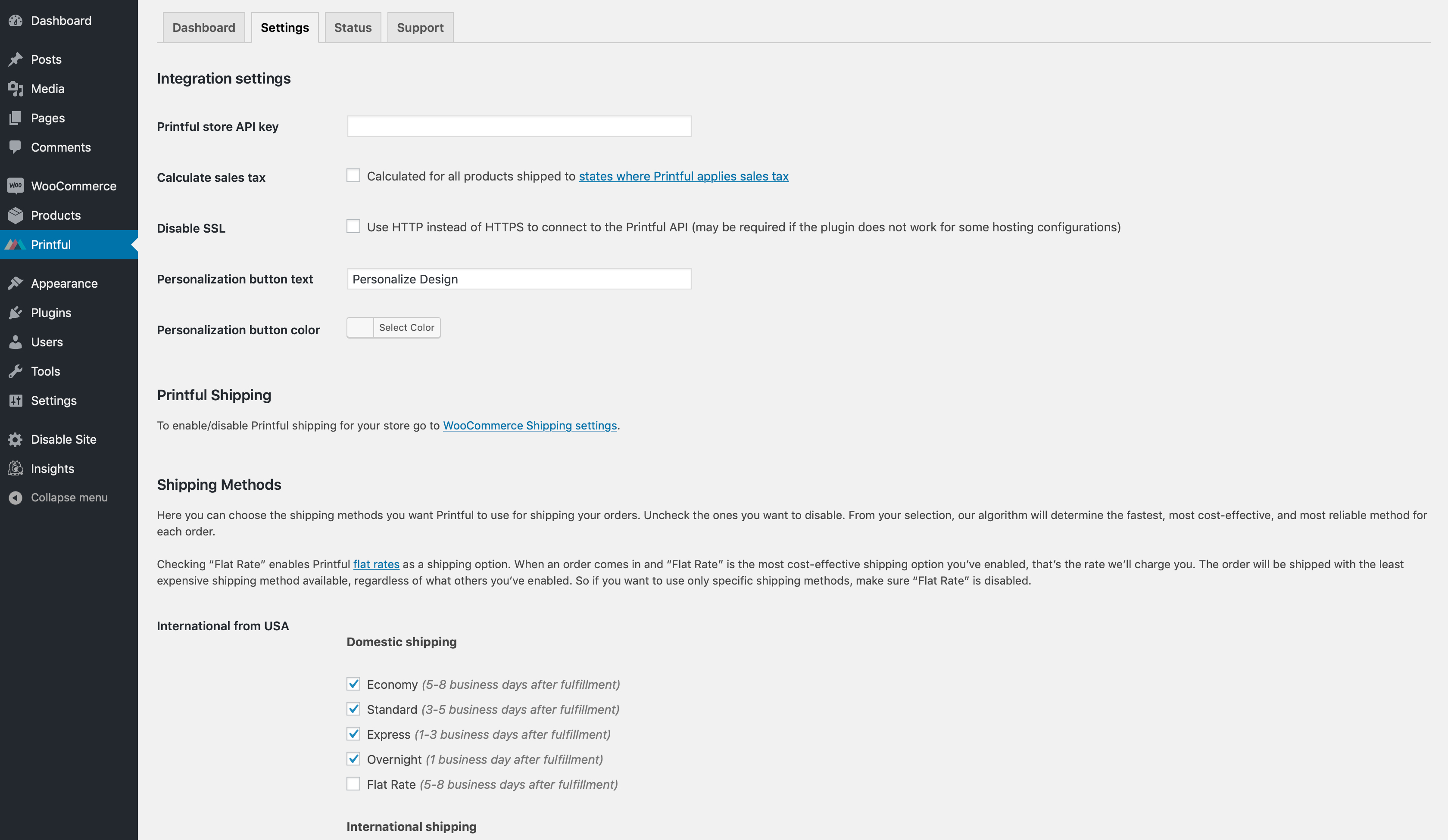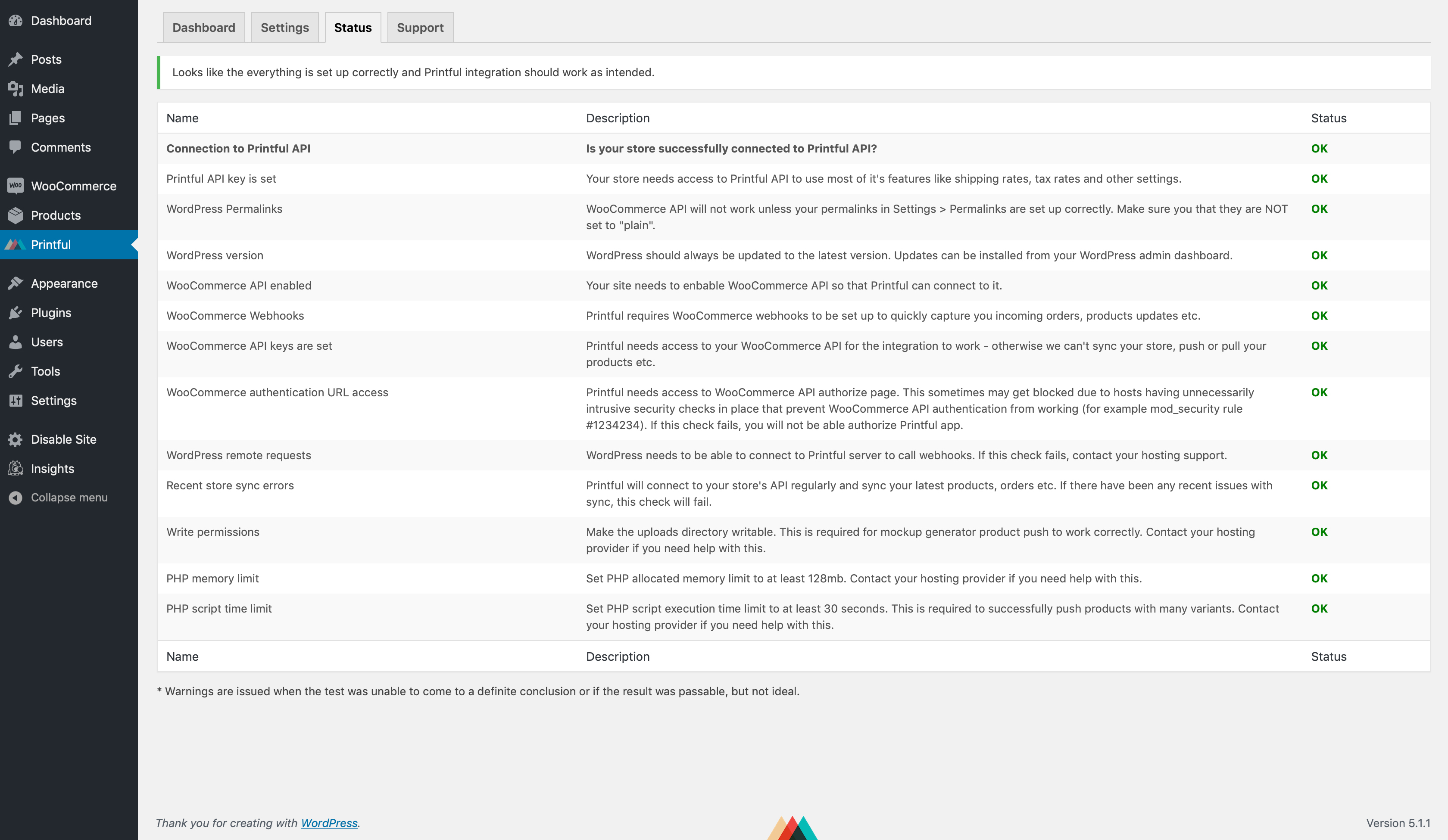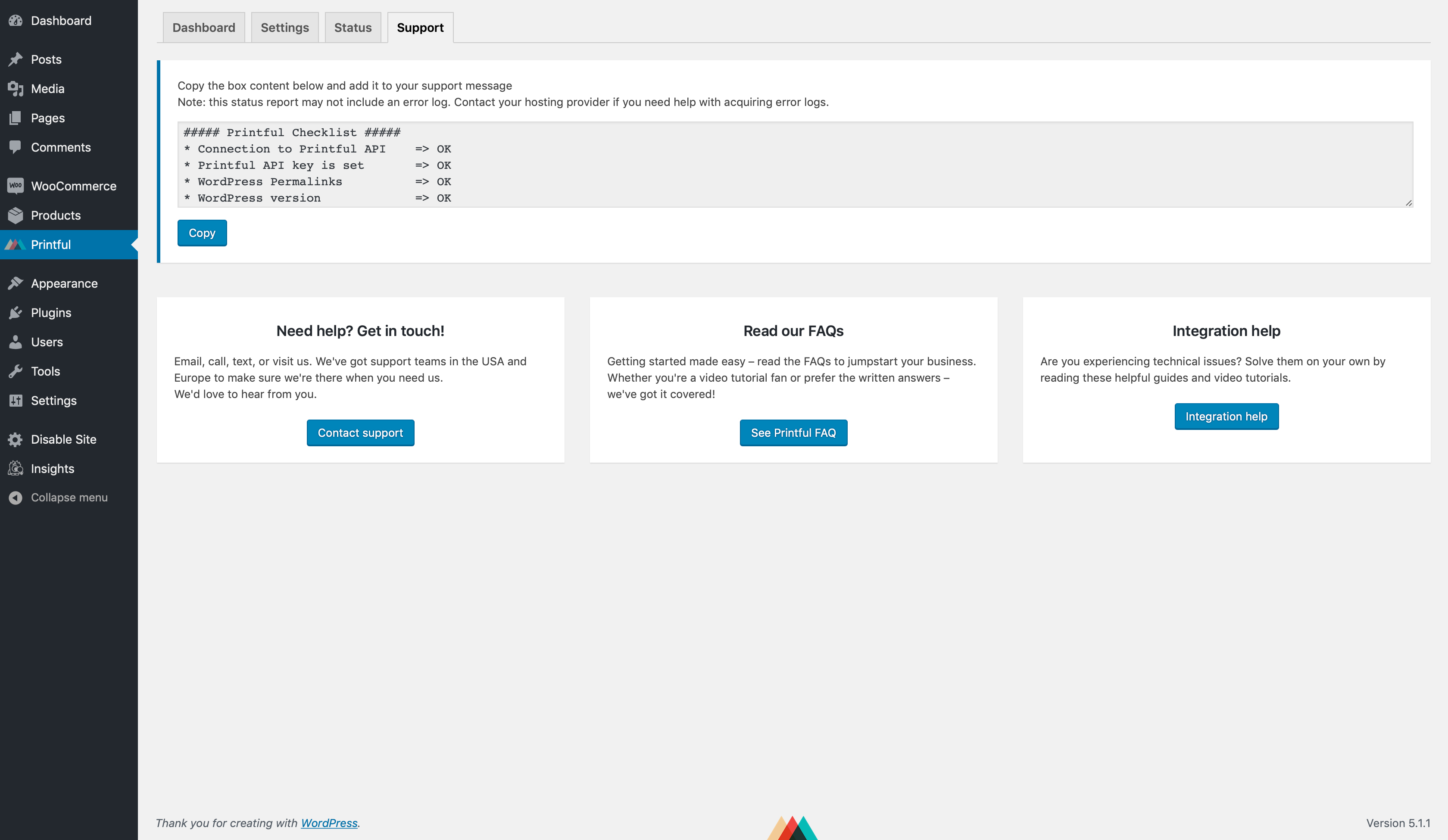説明
Partner with the #1 print-on-demand drop shipping plugin. Over 300,000 active customers and counting!
Printful があれば、ショップの構築に専念できます。Printful が販売者のために商品を印刷、製造、発送します。オリジナルデザインをアップロードし、ショップに追加するだけで、あとは Printful が対応します。
We offer more than 305+ products in various categories—apparel, home & living items, jewelry, accessories, and more! Once your orders start rolling in, we’ll fulfill and ship each one under your brand at our in-house and partner facilities, located globally.
Printful のお客様にはすでに10億ドルを超える販売実績があります。いますぐ販売を始めてみましょう。
Printful のサービスの仕組み
When a customer buys something from your WooCommerce store, the order is automatically imported to Printful, where we fulfill and ship it to them under your brand. You can then see your order, revenue, and profit statistics on your WooCommerce dashboard.
We’re trusted to print over 1 million products monthly and we can’t wait to print yours!
WooCommerce + Printful の連携の詳細については、こちらをご覧ください。
WooCommerce + Printful で以下を実現できます。
- Control over your profit: We charge you to cover production while you set your retail price, and what’s left is your profit
- 税設定と変動制配送料金の自動化
- Free design templates: Get creative with our Design Maker
- 商品のカスタマイズ: お客様が自分でカスタマイズできるデザインを販売
- 倉庫保管とフルフィルメントサービス: 在庫を当社倉庫に保管し、注文処理を私たちにお任せいただけます
- Stress-free shipping: Lost shipments are on us, and we offer shipping methods with tracking
- Discounted samples: Order samples of your products with 20% off + free shipping to select destinations to ensure your customers are getting quality products.
- 24/7 support: Get in touch with us using chat or email
インストール
- ‘printful-shipping-for-woocommerce’ を ‘/wp-content/plugins/’ ディレクトリにアップロード
- WordPress の「プラグイン」メニューで有効化
- 「連携」ボタンをクリックするか、手動で Printful API キーを「Printful->設定」タブに追加します
- Enable shipping rate calculation in WooCommerce->Settings->Shipping->Printful Shipping tab
- To automatically calculate taxes please check ‘Enable taxes and tax calculations’ under WooCommerce Tax settings.
- Then go to Printful->Settings tab and check ‘Calculated for all products shipped to states where Printful applies sales tax’.
FAQ
-
Printful API キーの取得方法
-
Go to https://www.printful.com/dashboard/store , select your WooCommerce store, click “Edit” and then click “Enable API Access”. Your API key will be generated and displayed there.
評価
貢献者と開発者
変更履歴
2.2.7
- Bugfixes
2.2.6
- WordPress compatibility raised to 6.4.1
- Woocommerce compatibility raised to 8.2.2
2.2.5
- OAuth migration updates
- Added HPOS compatibility
2.2.4
- Security fixes
2.2.3
- Security fixes
2.2.2
- OAuth migration process update
2.2.1
- Bugfixes
2.2.0
- OAuth support for Printful API
2.1.36
- WordPress compatibility raised to 6.1.1
- Woocommerce compatibility raised to 7.5.1
2.1.35
- License.txt update
2.1.34
- Woocommerce compatibility raised to 6.7
2.1.33
- Plugin version fix
2.1.32
- Woocommerce compatibility raised to 6.5.1
- WordPress compatibility raised to 6.0
2.1.31
- Licence updated to GPLv3
- WordPress compatibility raised to 5.9
- Woocommerce compatibility raised to 6.4
2.1.30
Additional billing setting check
2.1.29
- WordPress compatibility raised to 5.8. Size guide bugfix
2.1.28
- Woocommerce compatibility raised to 6.1
2.1.27
- Woocommerce compatibility raised to 6.0
- Size guide bug fix
2.1.26
- Woocommerce compatibility raised to 5.9
2.1.25
- Woocommerce compatibility raised to 5.5
2.1.24
- Woocommerce compatibility raised to 5.4
2.1.23
- Woocommerce compatibility raised to 5.3
- 軽微なバグ修正
2.1.22
- Woocommerce compatibility raised to 5.2
2.1.21
- Advanced size guide translations fix
2.1.20
- Woocommerce compatibility raised to 5.0
2.1.19
- Woocommerce compatibility raised to 4.9
2.1.18
- Woocommerce compatibility raised to 4.8
2.1.17
- Woocommerce compatibility raised to 4.7
2.1.16
- Woocommerce compatibility raised to 4.6
2.1.15
- 翻訳を修正
2.1.14
- 高度なサイズガイド機能
2.1.13
- WooCommerce 4.3のサポート強化
2.1.12
- WooCommerce 4.2のサポート強化
2.1.11
- WooCommerce 4.1のサポート強化
2.1.10
- WooCommerce 4.0のサポート強化とその他の軽微なバグ修正
2.1.9
- WooCommerce 3.9のサポート強化とその他の軽微なバグ修正
2.1.8
- WooCommerce 3.8のサポート強化とその他の軽微なバグ修正
2.1.7
- プラグイン設定におけるラベルのアップデート
2.1.6
- カスタマイズ・ポップアップ画面・タイトルの変更機能の追加
2.1.5
- Fixed issues with personalization tool and other minor improvements
2.1.4
- カスタマイズをした際の注文送信の問題修正
2.1.3
- Fixed minor issue with site URL verification in plugin status page
2.1.2
- Improved theme support for personalized products and other minor bug fixes
2.1.1
- WooCommerce 3.6のサポート強化とその他の軽微なバグ修正
2.1
- カスタマイズ機能
2.0.8
- 配送および税関連の情報の強化
2.0.7
- バグ修正、セキュリティ強化ならびに国際化対応強化
2.0.6
- WordPress 5.0のサポート強化ならびに各種の軽微な問題修正
2.0.5
- Printful 配送業者設定の改善
2.0.4
- PHP 旧バージョンのサポート強化
- その他の軽微なバグ修正
2.0.3
- WooCommerce 3.4.3との互換性強化
- WordPress ローカリゼーション対応
- 軽微なバグ修正
2.0.2
- Fixed incorrect webhook status indication since WC 3.3.0
2.0.1
- Printful 接続ステータス検出の改善
- システムレポートの改善
- localhost からの接続の試みがあった場合に警告を表示
2.0
- プラグインのメジャーバージョンアップ
- 完全に刷新された Printful ダッシュボード
- クリックひとつで Printful と連携
- View your Printful profits and latest Printful product orders in WordPress admin
- Printful ダッシュボードから配送業者を編集
- 既存の税率と消費税の互換性を向上
- ステータスページの一新。連携がスムーズに機能しているかどうかを確認
- サポートページの一新。ヘルプに関するすべての情報が一箇所に
- サイズ表タブ – Printful から商品をプッシュする際、サイズ表が別のタブに配置されます
- Improved logging of API requests coming to and from Printful
1.2.8
- WC 3.0以降のチェックアウト時に税額が表示されないバグを修正
1.2.7
- 郵便番号や州名の入力がない場合に米国住所に対する配送料金を計算しない
1.2.6
- Include shipping rates in tax calculation for states that require that
1.2.5
- Added option to allow Woocommerce default rates together with Printful rates for Printful products
1.2.4
- Prevent virtual products from requiring shipping rate when bought together with Printful products
1.2.3
- 1.2.2で生じた問題の修正
1.2.2
- Fixed PHP warning on Woocommerce 2.6 due to changed method signature
- Fixed conflict with “Multiple Packages for WooCommerce” plugin
1.2.1
- 配送料の計算時にエラーメッセージが表示される可能性があったバグを修正
1.2
- Support calculating shipping rates for both Printful and non-Printful products at the same time (non-Printful
products will get default rates provided by Woocommerce) - 税額へのキャッシング機能を追加
- WooCommerce 2.6との互換性を強化
1.1.2
- Removed check for Curl extension (since we already used wp_remote_get and it is no longer necessary)
1.1.1
- Ignore virtual and downloadable products when calculating shipping rates
1.1
- Added option to calculate sales tax rates for locations where it is required for Printful orders
- Added automatic conversion of shipping rates to the currency used by Woocommerce
- Printful API client library updated to use WordPress internal wp_remote_get method instead of CURL directly
- 将来の新機能の導入が容易となるようプラグイン・コード構造を変更
1.0.2
- Added option to disable SSL for users that do not have a valid CA certificates in their PHP installation
1.0.1
- 一部のホスティング環境において問題を生じさせた CURLOPT_FOLLOWLOCATION の削除
- Added option to display reason status messages if the rate API request has failed
1.0
- 最初のリリース