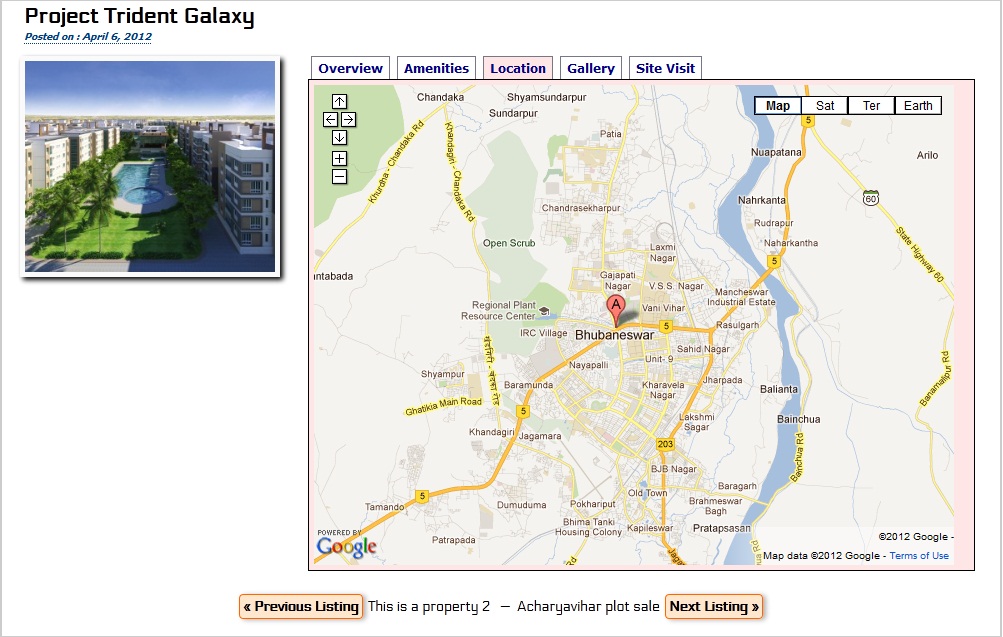説明
This Plugin insert a location map in your posts/pages using the iFrame based Google Maps without any Api.
The user can set the exact coords (latutude or longitudes) or insert the location address. If you want to insert a map in a posts you must to generate two personalized fields (called ‘latitude’ and ‘longitude’) with the coordinates or a personalized field called ‘location’ with the address.
This is good for Real Estate type of Blog as shown in the pics and Custom filed type location. It is very lightweight tested in wordpress 3.3.2 version, custom template ready, Google API free.
スクリーンショット
インストール
- Upload
quick-location-mapsto the/wp-content/plugins/directory - Activate the plugin through the ‘Plugins’ menu in WordPress
- Place
<?php quickMap(); ?>in your templates or Short Code [QuickMap] - Add latitude, longitude and location in custom post template
FAQ
- Who does generate the map?
-
The map image is generated using Static Google Maps API.
評価
このプラグインにはレビューがありません。
貢献者と開発者
“Quick Location Maps” をあなたの言語に翻訳しましょう。
開発に興味がありますか ?
変更履歴
- Short code added