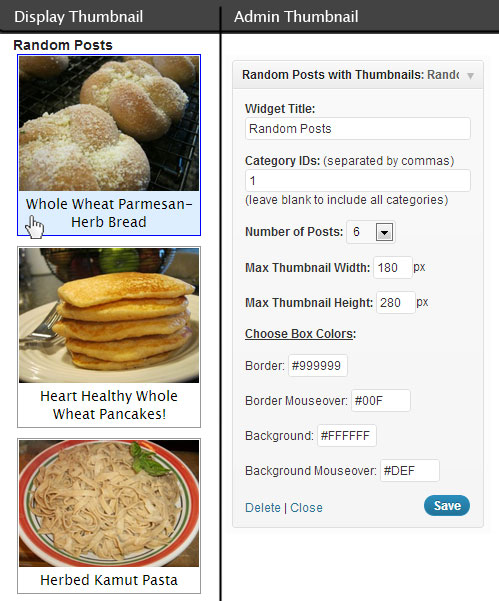説明
If you want to graphically display a random list of your posts with their featured image in the side bar, then this is the plugin for you. This plugin allows you to set the category IDs (or all categories) you want to pull the random posts from, the number of random posts to display, the maximum width and height of the featured image thumbnail, the widget title, and the colors of the surrounding box.
インストール
How do I install and use:
-
Activate the Plugin ‘Random Posts with Thumbnails’ in the Plugins List.
-
Click ‘Appearance’ in the WordPress admin menu and then click ‘Widgets’ in the sub-menu of ‘Appearance’.
-
Drag ‘Random Posts with Thumbnails’ from Available Widgets to the Widget area you want it to display it in (the Primary Widget Area is my side bar and where I put this Widget).
-
The widget has pre-settings to start with but you can change them to your liking.
(side note: This plugin uses the Featured Image of a Post to display a thumbnail image in the Random Posts list, if your Posts do not have a Featured Image set then there will be no thumbnail image on that post in the list.)
評価
このプラグインにはレビューがありません。
貢献者と開発者
“Random Posts with Thumbnails” をあなたの言語に翻訳しましょう。
開発に興味がありますか ?
変更履歴
1.0
- First Release