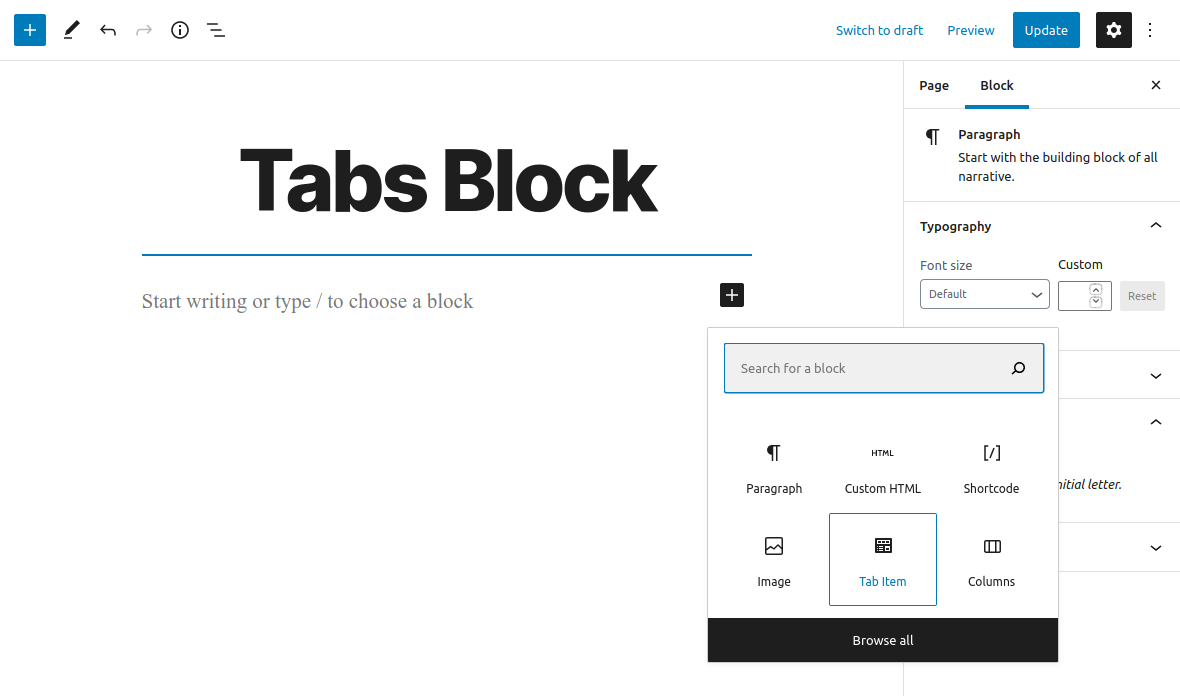説明
Tabs Block is a simple plugin that adds a Gutenberg block for adding Tabs content to your posts and pages. Fully responsive and accessible.
ブロック
このプラグインは1個のブロックを提供します。
- Tab Item
インストール
This section describes how to install the plugin and get it working.
- Upload the
tabs-blockfolder to the to the/wp-content/plugins/directory - Activate the plugin through the ‘Plugins’ menu in WordPress
- Open for Edit or add new Post or Page
- Click on ‘+’ button to add new Block
- Insert ‘Tab Item’ blocks
- Save changes
Please Note: All of the ‘Tab Item’ blocks will be displayed as a Tab
評価
2022年4月9日
None of the links on the developer website are active. So communication is not available.
2022年2月1日
Basically an important block, but useless because, you can only put in text blocks.
2021年12月13日
It works great but only if you only use of set of Tabs in one page. If you wont 2 or more, it puts new tabs on first set.
2021年4月28日
It does what it says in a very unobtrusive manner.
Very useful block.
Thanks
貢献者と開発者
変更履歴
1.0.0 (November 16, 2020)
- Plugin released