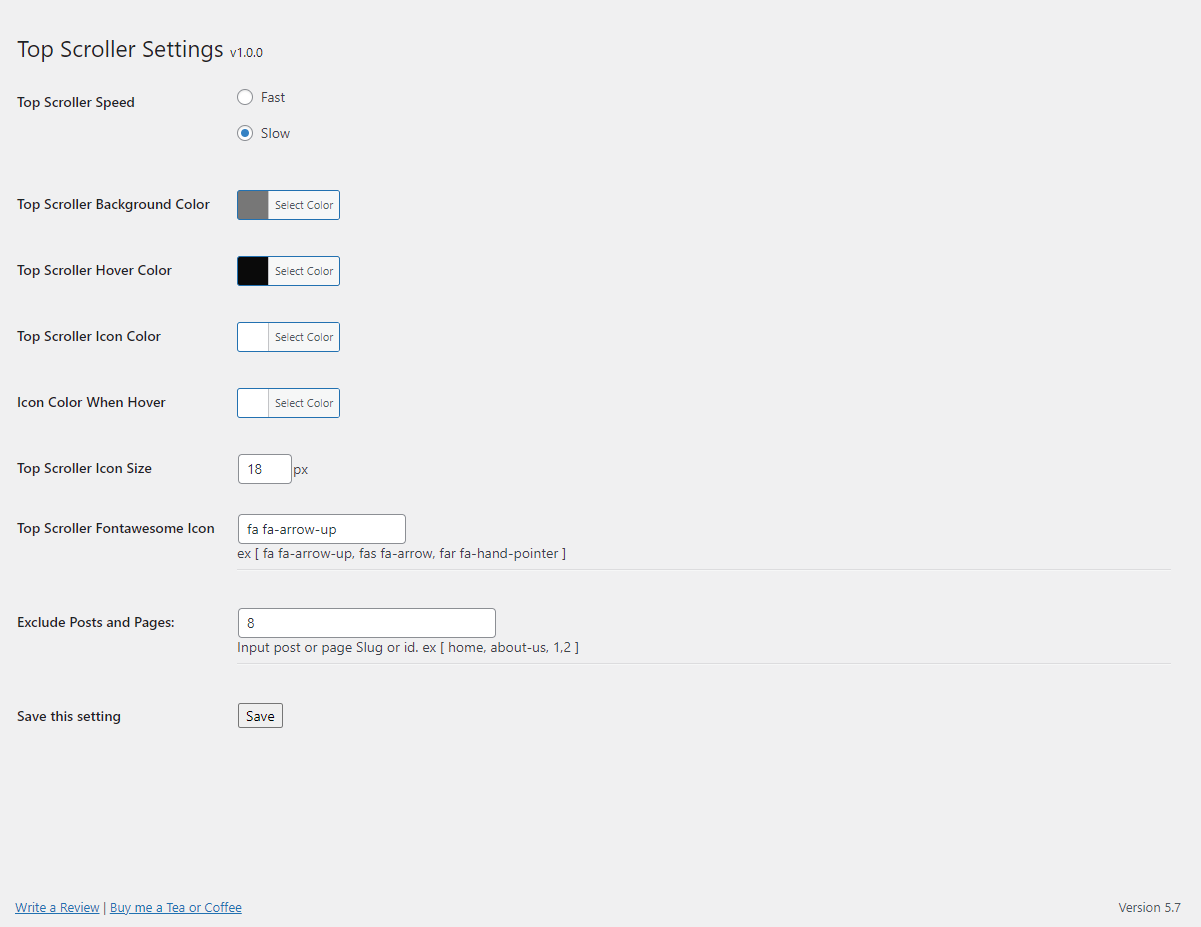説明
Top Scroller plugin allows the visitor to easily scroll back to the top of the page, with fully customizable options. Top Scroller plugin has the following features.
Features
- Displays a button when user scrolls down the page.
- Compatible with all WordPress themes.
- It is user friendly and very easy to install.
- Zero coding skills required to set up this plugin.
- Scrolls the page back to top with animation.
- Customizable options via the admin panel
- You can change background color.
- You can change hover color.
- You can set icon size.
- You can change icon color.
- You can change icon color when hover.
- Create Font Awesome icon button.
- Pages/Posts filter.
インストール
- Search for Top Scroller through ‘Plugins > Add New’ interface.
- Find the plugin box of Top Scroller and click on the ‘Install Now’ button.
- Then activate Top Scroller plugin.
-or-
- Download the .zip package.
- Unzip into the subdirectory ‘top-scroller’ within your local WordPress plugins directory.
- Refresh plugin page and activate plugin.
評価
2021年5月29日
Wow! this plugin has many customizations and really secure safe for the site. Thanks, Hamza
2021年5月29日
best scroller plugin. Good work!
2021年4月22日
Good Work!
2021年4月21日
Great plugin
2021年4月21日
very helpful plugin! very optimized and bug less plugin.Thank you
貢献者と開発者
変更履歴
1.0.0
- Initial release