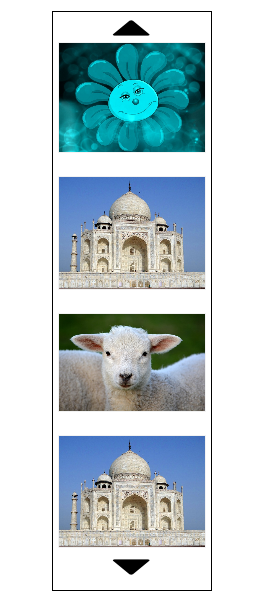説明
Display vertical carousel slider with the help of a shortcode.
Using shortcode [vertical-carousel-slider] , we can show carousel slider on page.
Plugin Features
- Simple and light weight
- Shortcode based
- Ability to add links to each image
- Easy to customize
- Looks cool :).
スクリーンショット
インストール
- Upload the folder “wp-vertical-carousel-slider” to “/wp-content/plugins/” ‘
- Activate the plugin through the “Plugins” menu in WordPress .
- Add carousel image going to wp-admin->Vertical Carousel->Add New Image.
-
Call shortcode to your wordpress editor directly , by using
[vertical-carousel-slider]
Call shortcode to your php template file ,using
<?php echo do_shortcode('[vertical-carousel-slider]'); ?>
FAQ
- No technical skills needed.
評価
2019年6月25日
Good job !
2018年3月19日
It´s like a homework assignment thrown up here as if it were a finished plugin. It Could have been really good (hard to find a vertical carousel) but it is only 20& of the way to a usable plugin: it is only a minimum, no options, no sizing and no sign of development.
Author says it is "Easy to customize" but gives on clue as to how. There are no shortcode parameters or options available (not on the WP site, not on the author´s site, not in Support). For me the images are way too large, yet that question was never answered in support.
貢献者と開発者
変更履歴
1.0.2
- バグ修正
- Update readme.txt
1.0.1
- バグ修正
- Update readme.txt
1.0.0
- プラグインをリリース