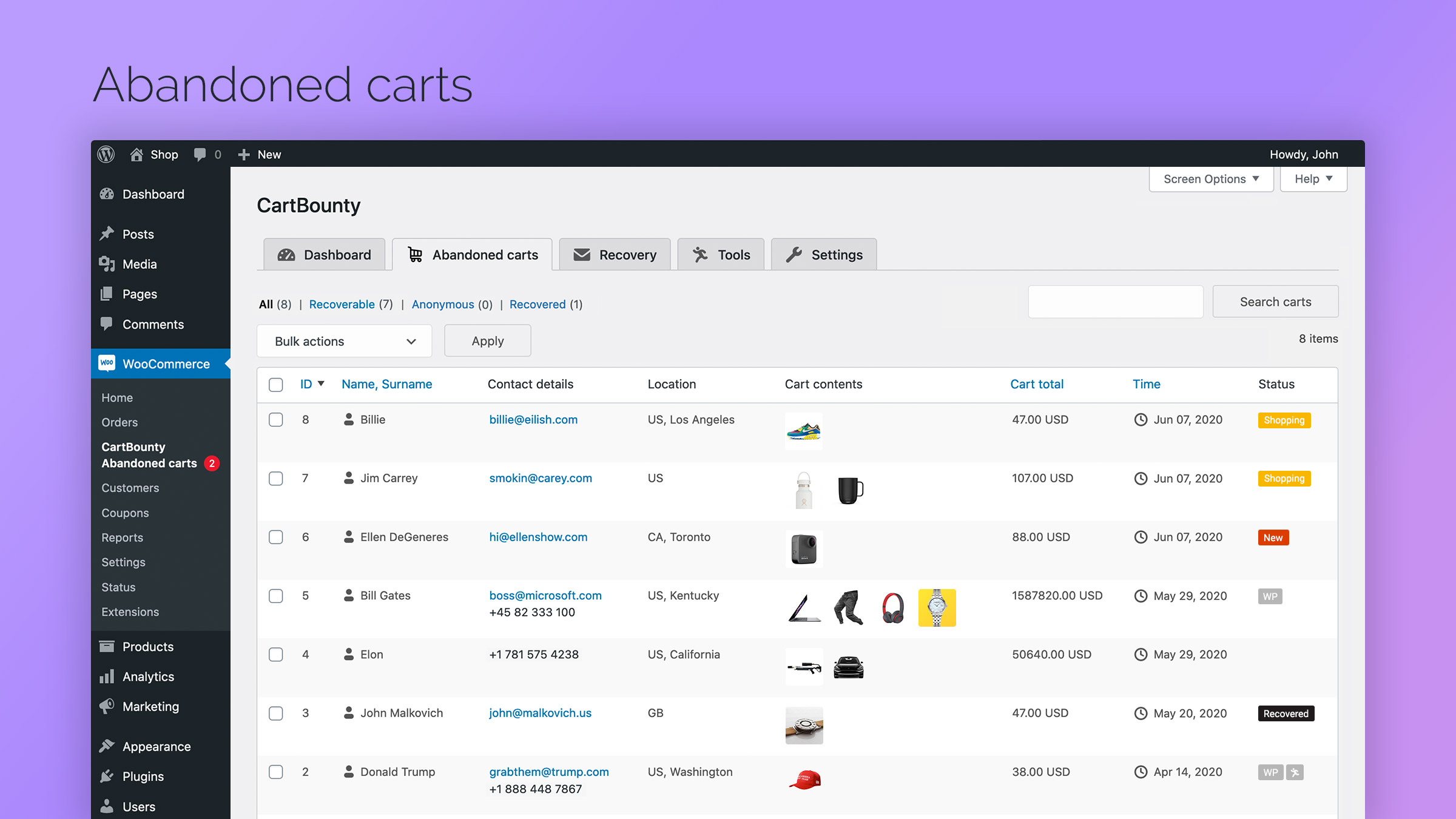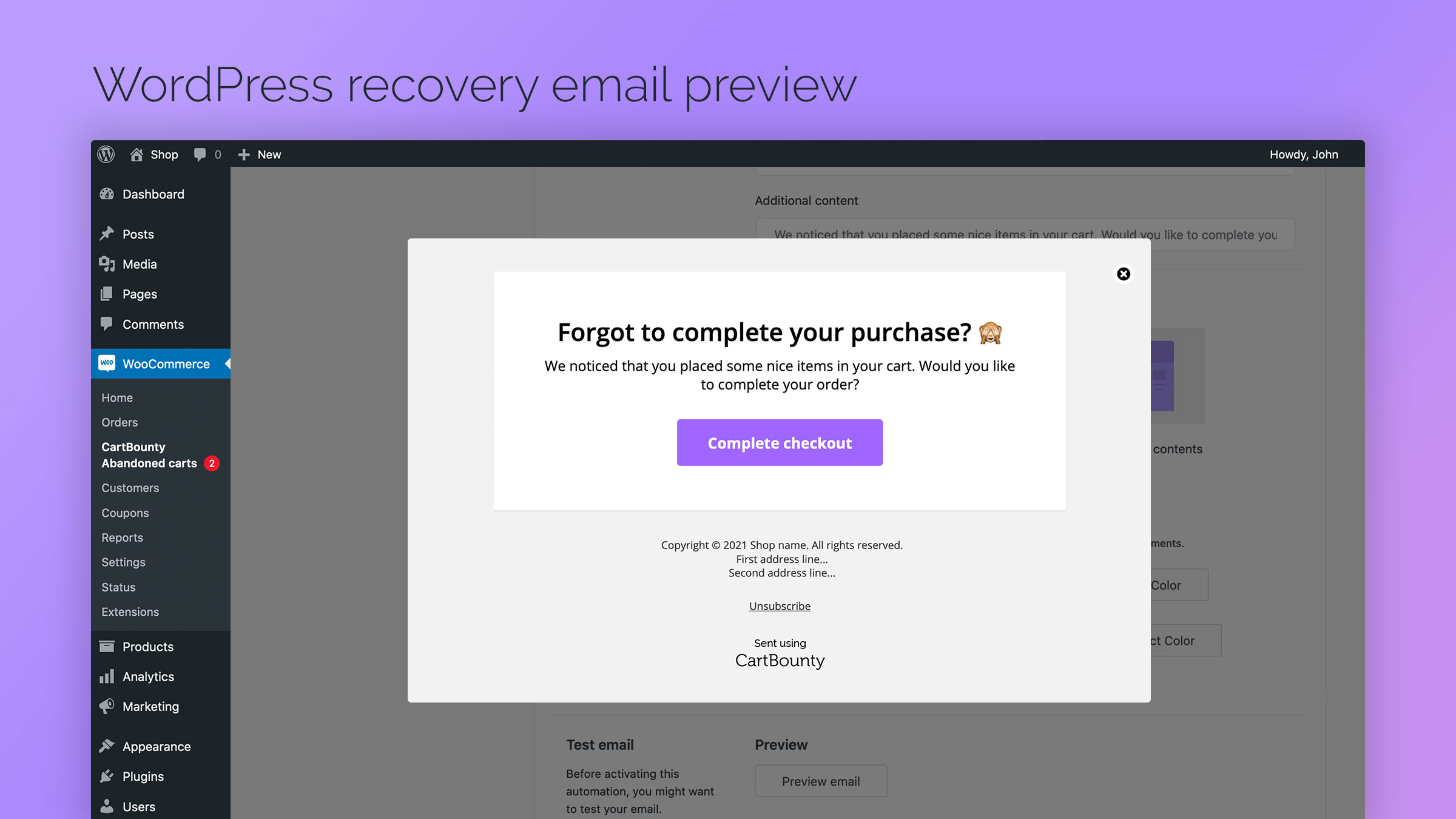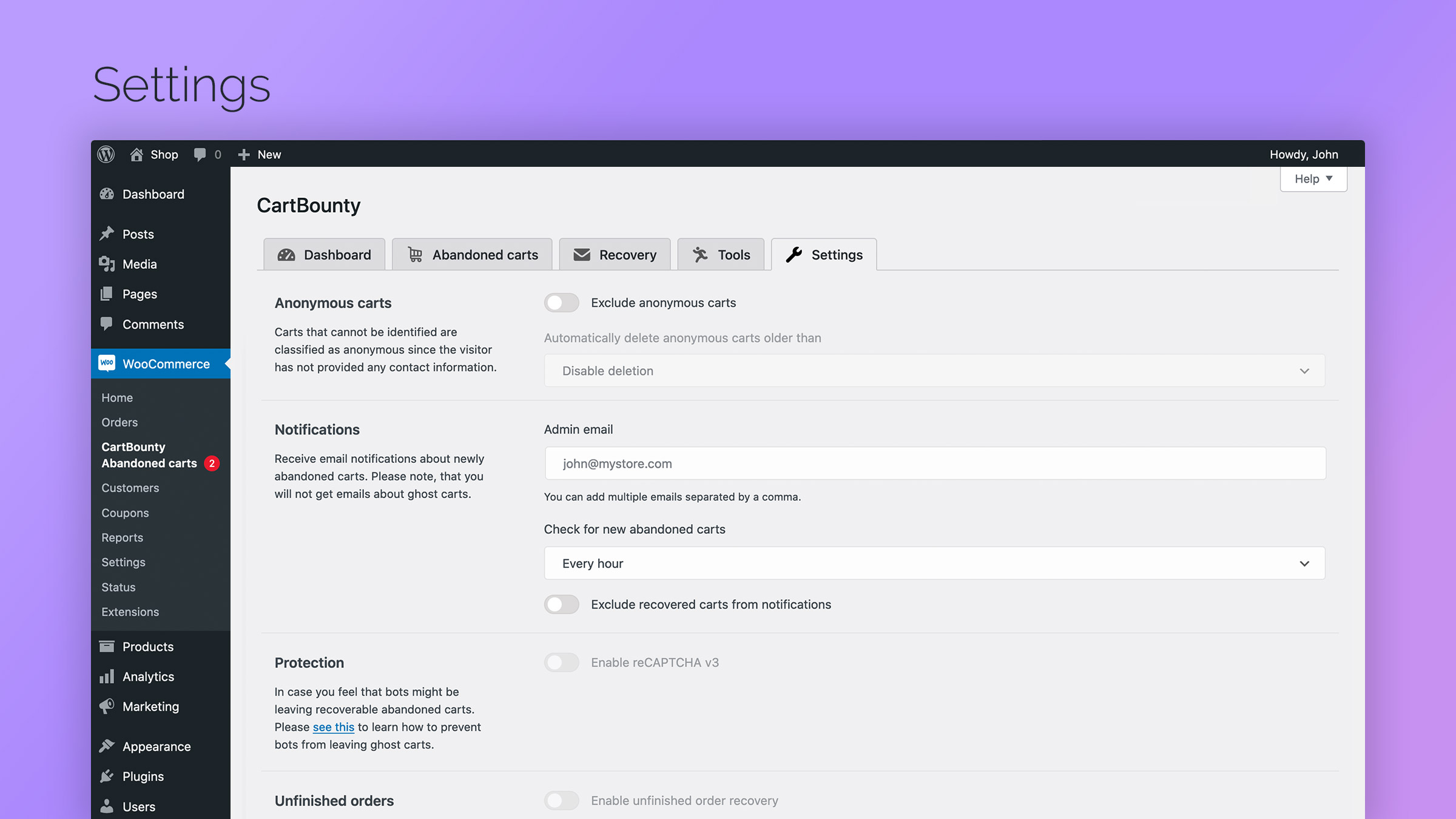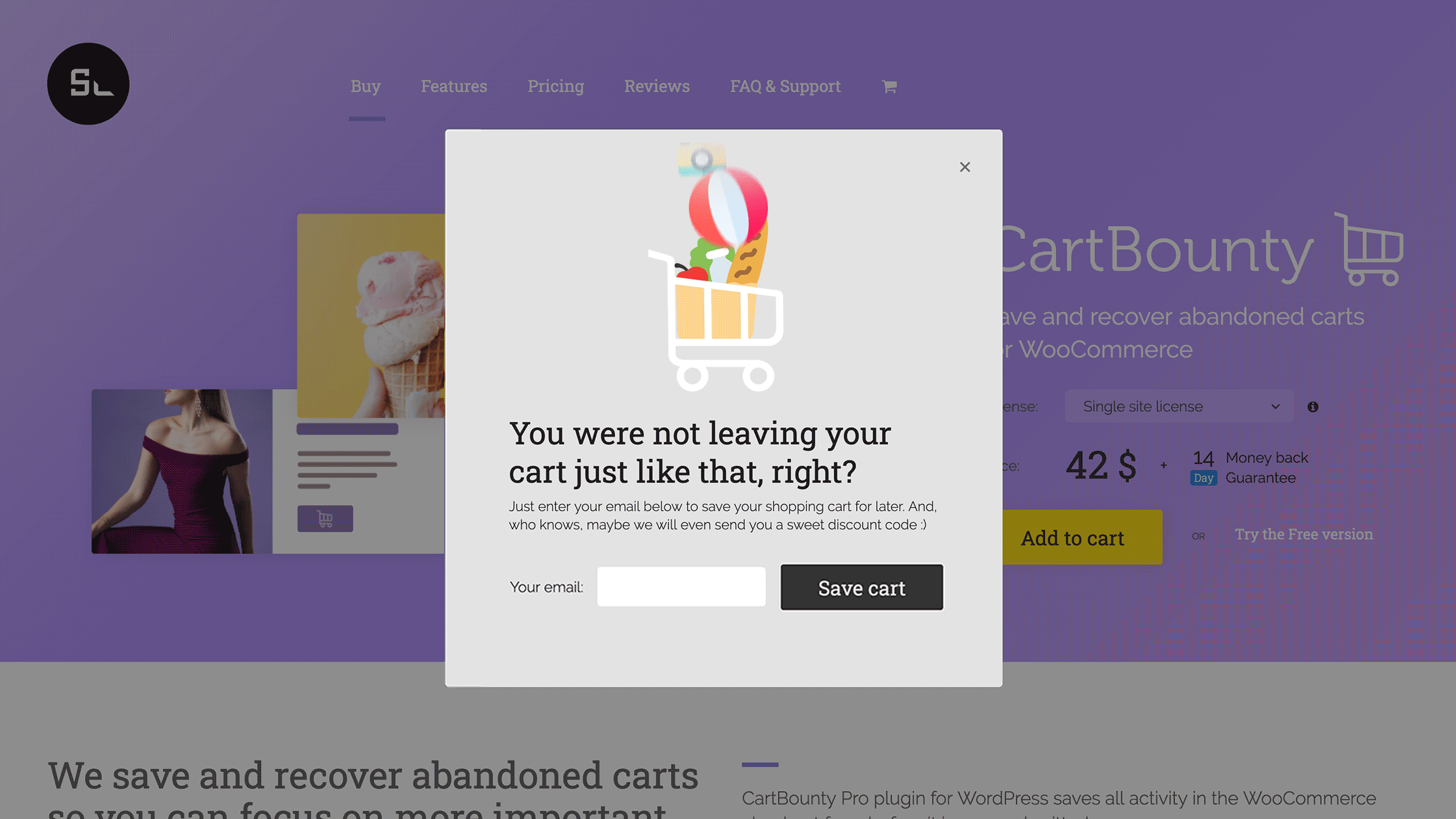説明
All online stores suffer from shopping cart abandonment. CartBounty helps to save abandoned carts in WooCommerce and send effective abandoned cart reminder messages to recover lost sales.
- ショッピングカートのリアルタイム表示
- 放棄されたカートを保存する
- 放棄されたカートの回復を自動化する
- リードを増やして、お買い物カゴの放棄を減らそう
- 高度な設定のためのアクションとフィルター
- GDPR に完全に準拠しています
使いやすいユーザーエクスペリエンス、組み込まれた効率ツール、他のシステムとの統合能力を備えた CartBounty は、あなたのマーケティングの武器に強力な追加となります。
Live shopping cart monitoring and reports
CartBounty は、商品がカートに追加された瞬間からすべてのお買い物カゴのアクティビティを保存し表示します。
- Detailed abandoned cart reports
- Discover the top most abandoned products
- 匿名のお買い物カゴを表示
- 新たに放棄されたカートに関する通知を受け取ることができます
- 放棄されたカートをエクスポートする (プロ)
- Google reCAPTCHA を使用して、ボットが放置されたカートを離れないように防止します (プロ)
放棄されたカートの回復を自動化する
お買い物カゴの自動回復で時間を節約し、重要なことにエネルギーを集中させましょう。
- WordPress のメールサーバーを使ってカート放棄リマインダーを送信します
- ActiveCampaign、GetResponse、MailChimp を使用して、カート放棄メールシリーズを送信します (プロ)
- ウェブプッシュ通知を使用して、メールアドレスや電話番号が必要ない、低摩擦、リアルタイム、パーソナルで効率的なリマインダーを送信しましょう (プロ)
- ウェブフックを使用して、放棄されたカートのデータを送信し、 Make (旧Integromat)、 Pabbly、 Zapier などのアプリで強力な自動化を作成します (プロ)
- BulkGate を使用して SMS テキストメッセージリマインダーを送信します (プロ)
- パーソナライズタグ を使ってメッセージを個別化する (プロ)
- ユニークなクーポンコードの生成と送信 (プロ)
- メッセージの開封率とクリックスルー率を追跡 (プロ)
- 未完了の注文を回復 (プロ)
- Restore Custom product fields (Product addons) and WooCommerce Product Bundles (Pro)
- 特定の製品または製品カテゴリ、国、言語などを含むカートを放棄されたカートの回復から除外します (プロ)
- 個別の放棄されたカート回復を一時停止/再開する (プロ)
- メールとSMSのテキストメッセージを翻訳する、 WPML プラグインのサポート (プロ)
リードを増やして、お買い物カゴの放棄を減らそう
CartBounty の効率化ツールを使って、より多くの放棄カートを回収するチャンスを増やしましょう。
- 購入手続き放棄を減らすために、組み込みの 「購入手続きフィールドを記憶する」 機能を利用してください。この機能により、お客様は情報を入力した後に購入手続きページを更新し、以前に入力したデータを失うことなくページ内を移動することができます
- お買い物カゴの放棄を最小限に抑え、売上を増やすために、終了意図ポップアップを使用してください
- Save contact details from 3rd party plugins and custom email fields
- アーリーキャプチャを使用して、 「カートに追加」 ボタンがクリックされた直後にユーザーの連絡先情報を収集します (プロ)
- Provide Instant coupon codes to motivate customers to complete their purchase using Exit Intent and Early capture tools (Pro)
- お買い物カゴの放棄を減らし、ダイナミックなブラウザータブ通知を使用して、顧客の注意を引きつけ、新しいブラウザータブに切り替えた後に彼らをあなたの店舗に戻します。詳細はこちらをご覧ください (プロ)
お買い物カゴの放棄メールシリーズ、メッセージの個別化、その他の素晴らしい機能を活用するために、 CartBounty Pro にアップグレードしましょう。
スクリーンショット
インストール
- WordPress ダッシュボード > プラグイン > 新規追加に移動してください
- CartBounty を検索
- CartBounty をインストールして有効化する
- WordPress のリカバリーを使用して、オプションで自動的に放棄されたお買い物カゴの回復メールを設定することができます
- 必要に応じて、終了の意図などの生産性ツールを有効化して、回収可能な放棄されたお買い物カゴの比率を増やすことができます
FAQ
-
お買い物カゴはいつ保存されますか ?
-
商品がカートに追加されると、 CartBounty の放棄されたカートリストでストア管理者に表示されます。ユーザーが以下の情報源のいずれかから連絡先情報を提供するまで、カートは匿名のままです:
- 終了意図ポップアップまたは早期捕捉ツール
- WooCommerce の購入手続きフォーム
- ログイン中のユーザーのアカウント
- ウェブプッシュ通知の権限
ユーザーの連絡先情報が CartBounty に入手されると、匿名のカートは回収可能なカートに変わります。ユーザーが注文をすると、放棄されたカートはすぐに放棄されたカートのリストから削除されます。
お買い物カゴの未完了注文回復を有効化したい場合は、 CartBounty Pro へのアップグレードを検討してください。
-
カートはいつ放棄されたとみなされますか ?
-
放置とみなすには、最後のユーザーアクティビティの後に60分間非アクティブである必要があります。 CartBounty の放棄されたカートのステータス列に 「お買い物」 と表示されている場合、ユーザーはまだアクティブにお買い物をしており、カートを放棄していません。
通知またはリマインダーは、ショッピングカートが放棄され、 「ショッピング」 ステータスが削除された後にのみ送信されます。
例えば、最初のお買い物カゴの放棄回復メール、テキストメッセージ、またはプッシュ通知を5分後に送信するように設定した場合、ユーザーは約65分後に受け取ります (つまり、お買い物カゴが放棄されてから60分後に加えて、設定された遅延時間の5分) 。
-
放棄されたカートの回復メッセージを送信するには ?
-
お買い物カゴが放棄されると、ユーザーに対して項目のリマインダーを自動的に送信するか、一定期間にわたって複数のリマインダーを送信することができます。
CartBounty の無料版は、デフォルトの WordPress メールサーバーを使用して放棄されたカートの回復メールを送信するための基本的なソリューションを提供しています。この回復オプションは、放棄されたカートの数が少ない場合にはうまく機能します。
CartBounty Pro にアップグレードして、 ActiveCampaign *、 GetResponse *、MailChimp *、または BulkGate *を使用して、自動的に放棄されたカートの回復プッシュ通知、メール、 SMS テキストメッセージを設定して送信しましょう。
-
匿名のお買い物カゴって何 ?
-
識別できないカートは、訪問者が連絡先情報を提供していないため、匿名として分類されます。このシナリオでは、ユーザーは1つまたは複数の項目をカートに追加しましたが、後で回復に使用できる連絡先情報を提供していません。
おそらく、なぜ誰かがそれらを保存したいと思うのか気になるかもしれませんね ? 以下にいくつかの理由があります:
お買い物カゴの活動を追跡し、店舗で何が起こっているかをより良く理解するために。
カートに追加されている最も人気のある商品を特定するために。
放棄されたカートからの潜在的な収益に関する情報を収集するために。CartBounty の設定では、匿名のお買い物カゴを無効化したり、特定の国からのみ許可したりすることができます。
-
イグジット・インテント・テクノロジーはどのように機能するのですか ?
-
終了の意図テクノロジーは、ユーザーの行動を監視するスマートな方法です。マウスの動き、スクロールの速度や方向などを調べ、ユーザーがサイトを離れようとしているかどうかを判断します。この行動が検出されると、ポップアップが表示され、ユーザーとの関係を深めることができます。終了の意図ポップアップの目的は、ユーザーに購入を完了させるか、連絡先情報を提供してもらうことです。後にこれらの情報は、放置されたお買い物カゴの回復に利用されます。
イグジット・インテント・テクノロジーとモバイル・イグジット・インテント・ポップアップの原理について詳しく学びましょう。
-
CartBounty テンプレートの使い方は ?
-
CartBounty の公開コンポーネント、例えば終了の意図ポップアップや WordPress の回復メールは、プラグインの設定を使って簡単にカスタマイズできます。しかし、より高度なカスタマイズオプションが必要な場合は、事前に用意された CartBounty のテンプレートを使用するか、利用可能なアクションやフィルターを活用することができます。
/plugins/woo-save-abandoned-carts-pro/templates フォルダーの中には、すべての利用可能なテンプレートファイルがあります。これらのファイルを開くと、テンプレートファイル自体を編集する必要なく、コンテンツを追加、編集、削除するためのフックが含まれていることに気付くでしょう。この方法により、プラグインのアップグレードに関する問題を防ぐことができ、テンプレートファイルは完全にそのままにすることができます。
プラグインの更新後もカスタマイズが保持されるように、必要なテンプレートファイルをアクティブなテーマにコピーしてください。以下のいずれかの場所にコピーすることができます:
- your_theme_name/templates/emails/cartbounty-email-light.php
- your_theme_name/templates/cartbounty-exit-intent.php
- your_theme_name/cartbounty-exit-intent.php
コピーしたテンプレートファイルを編集することができます。これにより、デフォルトの CartBounty テンプレートファイルが上書きされます。
-
利用可能なアクションとフィルターは何ですか ?
-
CartBounty では、プラグイン設定で利用可能なカスタマイズオプションの他に、高度なカスタマイズのための様々なフックを使用することができます。これらのフックは、プラグインのコアファイルを変更することなく CartBounty の機能を変更または拡張したい場合に最適な方法です。
以下に CartBounty で利用可能なフックのリストと例を示します。これらのアクションやフィルタを使用してプラグインを変更する場合は、テーマの functions.php ファイルにコードを追加してください。
一般的なフック
フィルター:
- cartbounty_from_email
- cartbounty_waiting_time
- cartbounty_include_tax
- cartbounty_price_format
- cartbounty_display_currency_code
ここでは、 「cartbounty_from_email」 フィルタを使用して、通知メールを送信する From メールを変更する方法の例を示します。テーマの functions.php ファイルに追加してください:
function change_from_email( $html ){ return 'your@email.com'; } add_filter( 'cartbounty_from_email', 'change_from_email' );お買い物カゴが放置されたとみなされるデフォルトの待ち時間をカスタマイズする方法の例を示します。 「cartbounty_waiting_time」 フィルターを使用して、60分(デフォルト時間)から30分に変更します。これをテーマの functions.php ファイルに追加してください:
function change_waiting_time( $minutes ){ return 30; //Minimum allowed time is 20 minutes } add_filter( 'cartbounty_waiting_time', 'change_waiting_time' );放棄されたカートの商品価格を税抜きで表示する方法の例:
add_filter( 'cartbounty_include_tax', '__return_false' );退出意図フック
終了の意図テンプレートには、新しいコンテンツを作成したり、編集したり、置換したり、既存のコンテンツ (メイン画像を含む) を削除したりするためのさまざまなアクションとフィルターが含まれています。
操作:
- cartbounty_exit_intent_start
- cartbounty_exit_intent_after_title
- cartbounty_exit_intent_before_form_fields
- cartbounty_exit_intent_end
フィルター:
- cartbounty_exit_intent_close_html
- cartbounty_exit_intent_image_html
- cartbounty_exit_intent_title_html
- cartbounty_exit_intent_description_html
- cartbounty_exit_intent_field_html
- cartbounty_exit_intent_button_html
以下は、当社の 「cartbounty_exit_intent_after_title」 アクションフックを使用して、メインタイトルの後に追加のサブタイトルを追加する方法の例です。テーマの functions.php ファイルに追加してください:
function add_extra_html_after_title() { echo "<p>Additional subtitle here...</p>"; } add_action('cartbounty_exit_intent_after_title', 'add_extra_html_after_title' );フィルターを使ってメイン画像を変更する方法の例:
function modify_image( $html ){ return '<img src="http://www.link-to-your-custom-image-here..."/>'; } add_filter( 'cartbounty_exit_intent_image_html', 'modify_image' );フィルターを使ってメインタイトルを変更する方法の例:
function modify_title( $html ) { $custom_title = 'Your text here...'; return preg_replace('#(<h2[^>]*>).*?(</h2>)#', "$1 $custom_title $2", $html); } add_filter( 'cartbounty_exit_intent_title_html', 'modify_title' );フィルターを使って説明を変更する方法の例:
function modify_description( $html ){ $custom_description = 'New description here...'; return preg_replace('#(<p[^>]*>).*?(</p>)#', "$1 $custom_description $2", $html); } add_filter( 'cartbounty_exit_intent_description_html', 'modify_description' );WordPress のメールフック
WordPress のお買い物カゴ放置リマインダーのテンプレートは、複数のアクションとフィルターを使用しており、メールのコンテンツや外観を変更するために使用できます。
操作:
- cartbounty_automation_before_title
- cartbounty_automation_after_title
- cartbounty_automation_after_intro
- cartbounty_automation_after_button
- cartbounty_automation_footer_start
- cartbounty_automation_footer_end
フィルター:
- cartbounty_automation_title_html
- cartbounty_automation_intro_html
- cartbounty_automation_button_html
- cartbounty_automation_copyright
- cartbounty_automation_footer_address_1
- cartbounty_automation_footer_address_2
- cartbounty_automation_unsubscribe_html
WordPress のリカバリーリマインダーメールのメインタイトルの直前に追加のコンテンツを追加する方法の例:
function cartbounty_automation_add_extra_title(){ esc_html_e( 'Additional content before main title', 'woo-save-abandoned-carts' ); } add_action( 'cartbounty_automation_before_title', 'cartbounty_automation_add_extra_title' );メインタイトルを変更するためにフィルターを使用する方法の例:
function cartbounty_alter_automation_title( $title ){ return '<h1 style="font-size: 60px; padding-bottom: 30px;">'. __('My new title', 'woo-save-abandoned-carts') .'</h1>'; } add_filter( 'cartbounty_automation_title_html', 'cartbounty_alter_automation_title' );既存のボタン名を変更し、 「購入手続きを完了する」 から 「カートに戻る」 に変更する例:
function cartbounty_alter_automation_button( $button ){ return str_replace( 'Complete checkout', __('Return to cart', 'woo-save-abandoned-carts') , $button); } add_filter( 'cartbounty_automation_button_html', 'cartbounty_alter_automation_button' );デフォルトのフッターアドレスを変更する方法。デフォルトでは、入力した WooCommerce ストアのアドレスから取得されますが、フィルターを使用して変更できます:
function cartbounty_alter_automation_footer_address_1( $address ){ esc_html_e('First address line...', 'woo-save-abandoned-carts'); } add_filter( 'cartbounty_automation_footer_address_1', 'cartbounty_alter_automation_footer_address_1' ); function cartbounty_alter_automation_footer_address_2( $address ){ esc_html_e('Second address line...', 'woo-save-abandoned-carts'); } add_filter( 'cartbounty_automation_footer_address_2', 'cartbounty_alter_automation_footer_address_2' ); -
ボットが匿名のカートを残すのを防止する方法は ?
-
もし最近、同じ国からの複数の新しい匿名のお買い物カゴがほぼ同時にたくさん残されていることに気づいたら、それはボットがあなたの店を訪れているために残されている可能性があります。
ボットは良いボットと悪いボットに分けられます。
- 良いボット。良いボットの最も一般的な例は、ウェブクローラーです。これは、 Google のような検索エンジンを介してあなたのショップをインデックスするために送信されるボットです。オンラインストアのオーナーは、一般的にこのようなボットを歓迎します。なぜなら、検索エンジンの検索結果でコンテンツや商品が表示され続け、うまくいけば新しい訪問者を引き付けることができるからです
- Harmful bots. These bots are visiting your store for malicious purposes. Their actions range from mildly harmful to potentially critical. Bad bots are scanning your store for weak spots, security holes, ways to take over your store, steal your visitor credit card data etc. Besides that, they are also increasing stress on your server thus slowing down your store
Harmful bots are the ones that might be responsible for leaving new anonymous carts on your website. While this is not dangerous, it can be frustrating and annoying. Here are three solutions that will help you to deal to with them:
- The quick solution is to simply disable anonymous carts from being saved by CartBounty. You can do this in the CartBounty settings. As easy as this solution is, it only deals with consequences and does not stop these harmful bots from visiting your store, continuously searching for new vulnerabilities, and slowing down your shop
- A better solution would be to install a WordPress plugin that helps to prevent bots from visiting your store. You could try out a couple of different plugins, but this might be a good starting point: Blackhole for Bad Bots. This way you will block harmful bots from wandering around your store and keep anonymous carts enabled to see what your customers are shopping for
- If you have a developer, they can help you check your server access logs to identify any bot entries. Then, you can use the .htaccess file to block these bots and prevent them from visiting your website. Check out this article for more information on blocking bad bots.
In addition, the Pro version allows you to select if guests from specific countries should be able to leave anonymous carts thus making sure that bots coming from countries you do not sell to are not able to leave anonymous carts.
評価
貢献者と開発者
CartBounty – WooCommerce の放棄されたカートを保存して回復する はオープンソースソフトウェアです。以下の人々がこのプラグインに貢献しています。
貢献者変更履歴
8.0.1
- Added a new filter “cartbounty_cart_cooldown_period” to change the cooldown period preventing the creation of a new abandoned cart during the same session after a user has already placed an order
- Fixed minor issue with updating from older CartBounty versions
- Fixed PHP warning related with displaying Top abandoned products