説明
ファイルマネージャを使用すると、WordPress バックエンドから直接ファイルやフォルダを編集、削除、アップロード、ダウンロード、圧縮、コピー、貼り付けできます。FTPを使ってファイルを管理したり移動したりしないでください。これまでに構築された中で最も強力で柔軟、そして最も簡単な WordPress ファイル管理ソリューション!
File Managerの無料バージョンプラグインの主な機能
Key Features in the Free File Manager plugin include:
* Operations: Various operations with files and folders on a remote server (copy, move, upload, create folder/file, rename, edit, delete, etc.)
* Move/Copy: Admin can Move/Copy files with Drag & Drop. Also includes multi file selection.
* Archives: Admin can create, archive and extract files(zip, rar, tar, gzip).
* File Size: Admin/User can upload any size files.
* File Type: Control what files can be uploaded and what file can be downloaded.
* Code Editor: File Manager comes with a built in integrated development environment (IDE) – New Feature
* Syntax Checker: File Manager now can complete code reviews before saving files to ensure your site will not go down when updating code. Reviewing code for errors has never been so easy! – New Feature
* Multiple Themes: Multiple File Manager Themes Available – New Feature
* Get Info: All file details, properties, information is now available by simply right clicking a file and selecting Get Info – New Feature
* Share Files by Email: With File Manager you can easily and quickly share files by Email. Simply right click a file and press share, that’s it! – New Feature
* Private Folder: Available only for File Manager Pro Edition
* Shortcode: Available only for File Manager Pro Edition
* Root Directory: Quickly and easily edit your root path directory. With this feature you can access files inside and outside of WordPress
* PDF Support: Preview PDF files easily
* Built-in Trash: Delete files by moving them to trash
* File View: Icon and list view both available for easy navigation
* Preview Support: Easily preview common file types including media (video, audio, mp3, thumbnails, etc)
* Search: Search functionality is built directly into File Manager making it simple to find your files.
* Shortcut Support: Common shortcuts are available in File Manager
* Automatic File Resize: automatically resize files once uploaded.
* Responsive UI: File Manager works on tablet and mobile devices
* Browsing History: File and folders browsing history
* Trash function: Move to Trash Folder Feature
* PDF Preview: PDF Preview feature available
* FTP/SFTP Support: Alternative to FTP or Cpanel
* File Preview: preview for common MIMEs and file types
* Directory Size: Calculate directory size
* Icon View: List and Icons view available for files and files
* Keyboard shortcuts: Keyboard shortcuts available e.g. copy,paste,drag & drop
* Drag and drop: File Drag & Drop file upload function available
* Functions Toolbar: Rich context menu and file manager functions toolbar
* Thumbnails: Thumbnails for all types of image files
* Upload to Media Library: We have now included the ability to enable images, pdf’s, and zip files to be uploaded to you folders and as well be available via the native WordPress Media Library
* Backup/Restore: Backup and restore themes files, plugins files,uploads folder and db data on server.
* Multi Languages Added
File Manager Pro Editionの主な機能
- ファイルの種類: アップロードできるファイルとダウンロードできるファイルを制御します。
- オペレーション: リモートサーバー上のファイルやフォルダのさまざまな操作(コピー、移動、アップロード、フォルダ/ファイルの作成、名前の変更、編集、削除など)
- ショートコード: フロントエンドのカスタム属性で使用できます。
- プライベートフォルダ: 管理者は、同じフォルダと異なるフォルダのアクセス権を異なるユーザーの役割と異なるユーザーに付与できます。
- 移動/コピー: 管理者はドラッグ& ドロップ。
- アーカイブ: 管理者はファイル(zip、rar、tar、gzip)を作成/抽出できます。
- ファイルサイズ: 管理者/ユーザーは、ファイルのアップロードサイズを制御できます。
- フルスクリーン表示: 管理者は、コードエディターのフルスクリーンビューを制御できます。
- 編集者: コードエディターにはたくさんのテーマがあります。管理者はコードエディターのテーマを制御できます。
- ファイル/フォルダーを隠す: ここで、管理者は、ユーザーロールとユーザーのファイルとフォルダーを非表示にすることができます。
- ファイルの種類: アップロード可能なファイルとダウンロード可能なファイルを制御します。
- ユーザーの役割: 管理者はファイル操作を制御し、ユーザーの役割のファイルとフォルダーを非表示にしてロックすることができます。
- ユーザー: 管理者は、ファイル操作を制御し、特別なユーザーのファイルとフォルダーを非表示にしてブロックすることができます。
- ハイパフォーマンス: 高性能サーバーバックエンドおよびライトクライアントUI。
- ファイルシステム: ローカルファイルシステムストレージドライバー。
- ファイルを編集する: テキストファイルや画像を編集することができます。
- フロントエンドアクセス: ユーザーはショートコードを使用してフロントエンドにアクセスできます。
- 管理者の電子メール通知。 管理者は、ファイルが更新されるたびに通知を受け取ります。
- 管理者の電子メール通知。 管理者は、ファイルがダウンロードされるたびに通知を受け取ります。
- 管理者の電子メール通知。 管理者は、ファイルが編集されるたびに通知を受け取ります。
- Googleドライブ統合 ドラッグドロップ、コピーファイルマネージャとGoogleドライブの間の他のすべての操作を貼り付けます。
- Dropbox Integration drag drop, copy paste all other operations between file manager and dropbox.
Buy Pro Version with various features & support.
Contact us for Support Only Pro Version Users.
Documentation Click Here.
Addons with various features & support.
Upgrade to Pro Version
プレミアムアドオン
File Manager Digital Ocean provides you ability to edit, delete, upload, download, copy and paste files and folders in Digital Ocean.
File Manager Google Drive provides you ability to edit, delete, upload, download, copy and paste files and folders in Google Drive.
File Manager OneDrive provides you ability to edit, delete, upload, download, copy and paste files and folders in OneDrive from File Manager.
File Manager Dropbox provides you ability to edit, delete, upload, download, copy and paste files and folders in dropbox.
File Manager Box provides you ability to edit, delete, upload, download, copy and paste files and folders in Box.
File Manager AWS S3 provides you ability to edit, delete, upload, download, copy and paste files and folders in AWS S3 bucket.
File Manager Git Github integration for file manager.
File Manager Slack Slack incoming webhook integration to file manager.
File Manager Google Cloud provides you ability to edit, delete, upload, download, copy and paste files and folders in Google Cloud bucket.
サポート
- 問題が発生した場合は、次のアドレスまでご連絡ください。https://filemanagerpro.io/contact/
使い方
- 最初にプラグインを有効にします。
- =ファイルマネージャのための最小要件= それから「WPファイルマネージャ」メニューをクリックしてください。それから、あなたがしたいことをファイルでやる。
* WordPress 3.3 以上
* PHP 5.x
* MySQL 5.x
問題が発生した場合は、次のアドレスまでご連絡ください。https://filemanagerpro.io/contact/
スクリーンショット

ファイルマネージャーのファイルビュー画面。 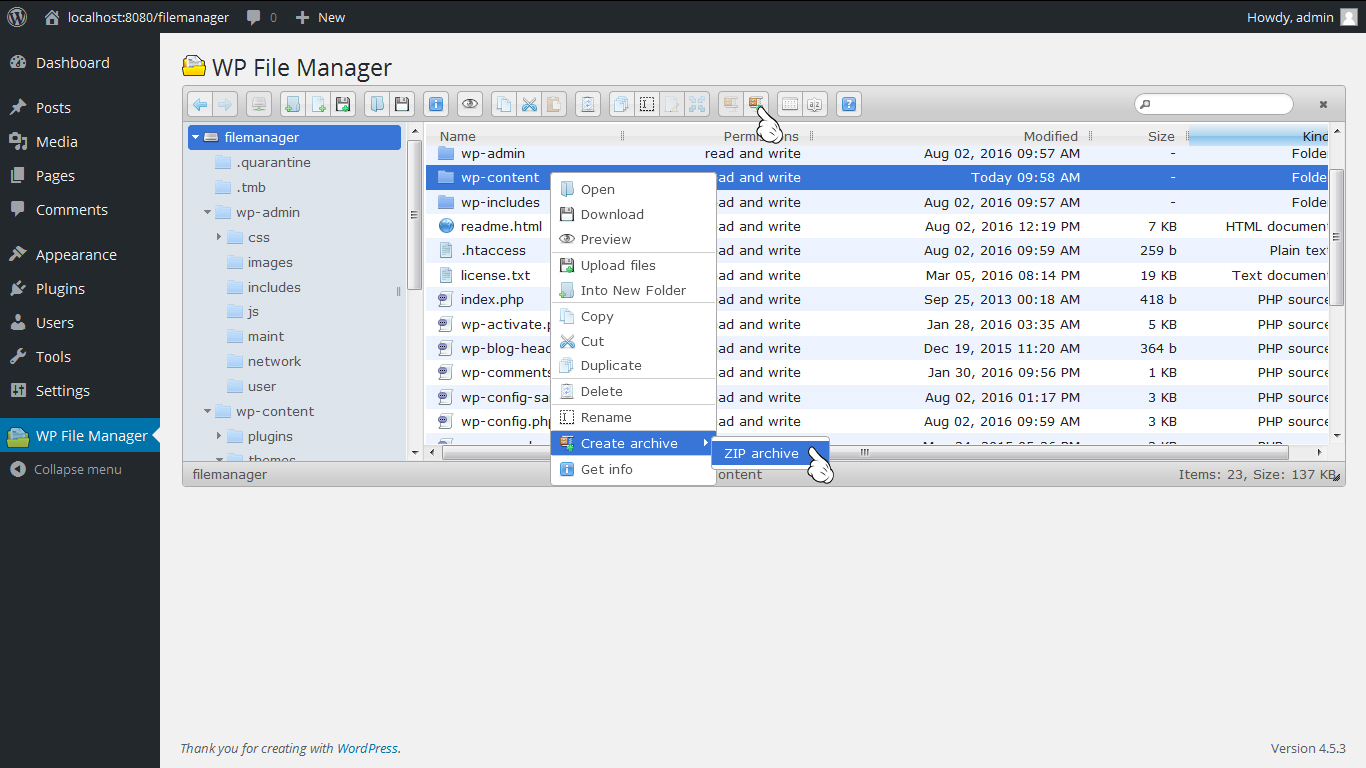
フォルダーまたはファイルアーカイブを zip 形式にします。 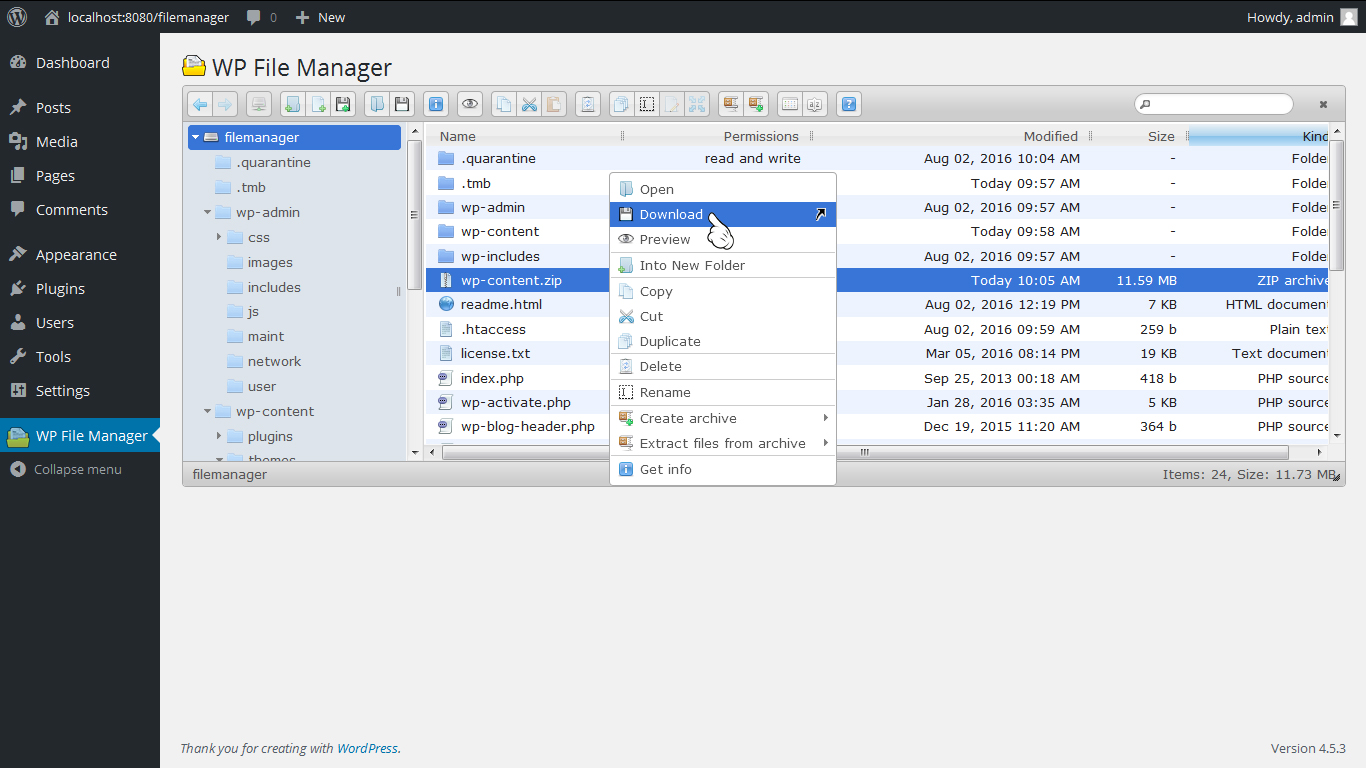
アーカイブされた zip ファイルをダウンロードします。 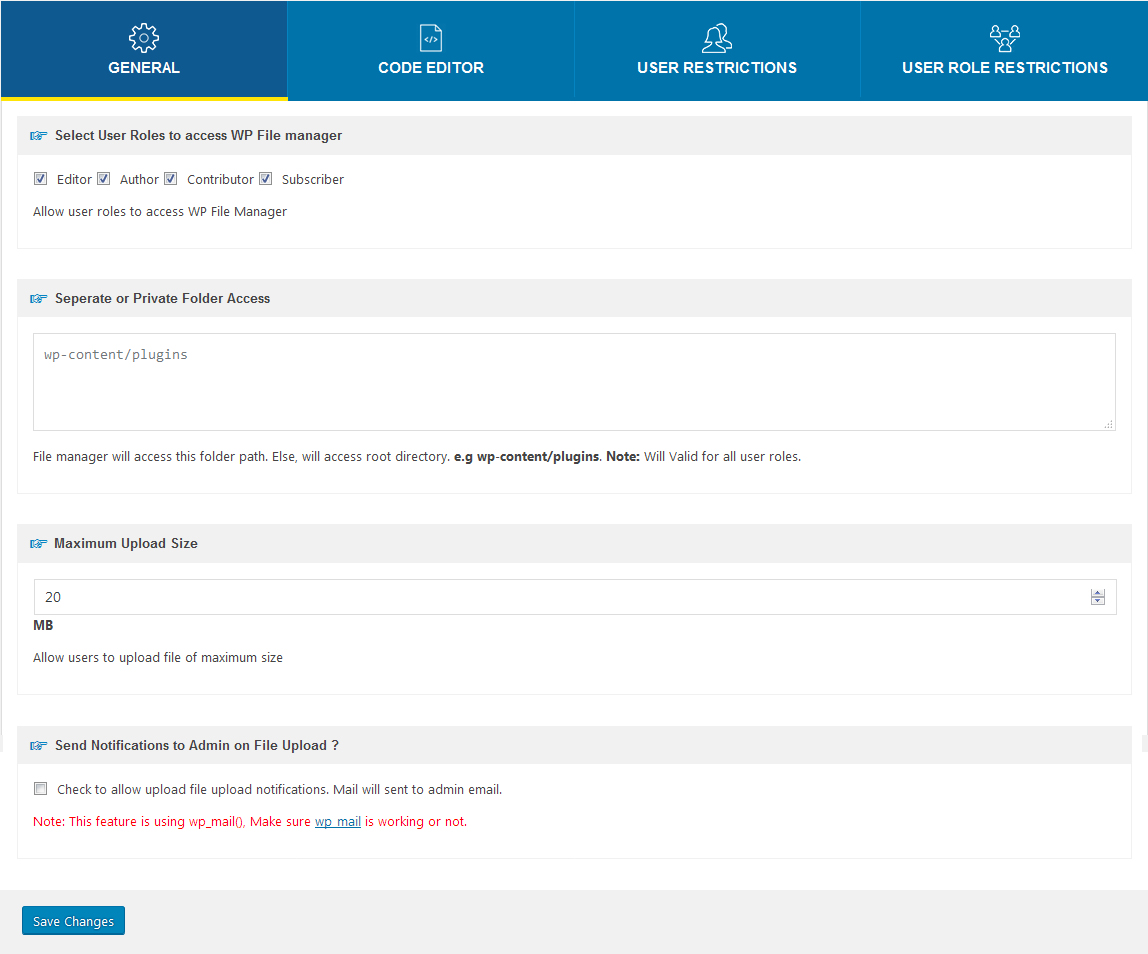
PRO: File Manager Pro バージョンユーザーは、ワンクリックとコントロールファイルのアップロードサイズだけで、ユーザーの役割にアクセシビリティを与えることができます。 
PRO: In File manager pro version admin is able to control file operations for user roles and also hide any file and folder. Admin also lock any file to prevent from edit. 
PRO: In File manager pro version admin is able to control file operations for particular user and also hide any file and folder. Admin also lock any file to prevent from edit. 
PRO: Admin can control code editor fullscreen view & code editor themes. 
PRO: 選択したテーマのコードエディター全画面表示。 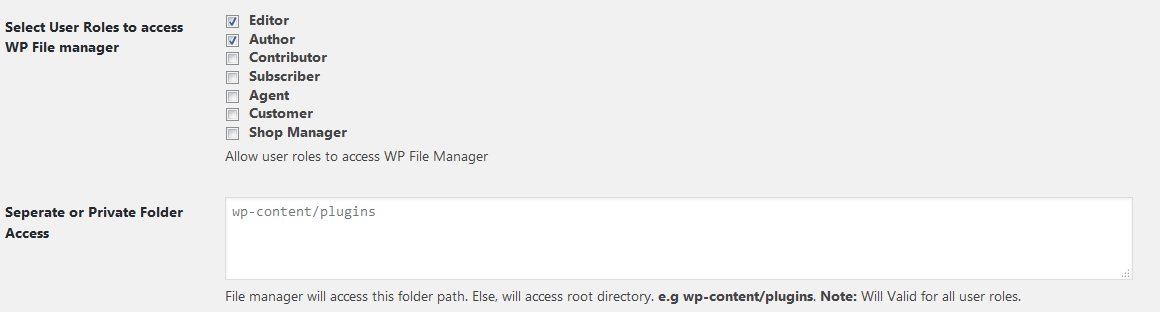
PRO: プライベートフォルダーアクセス 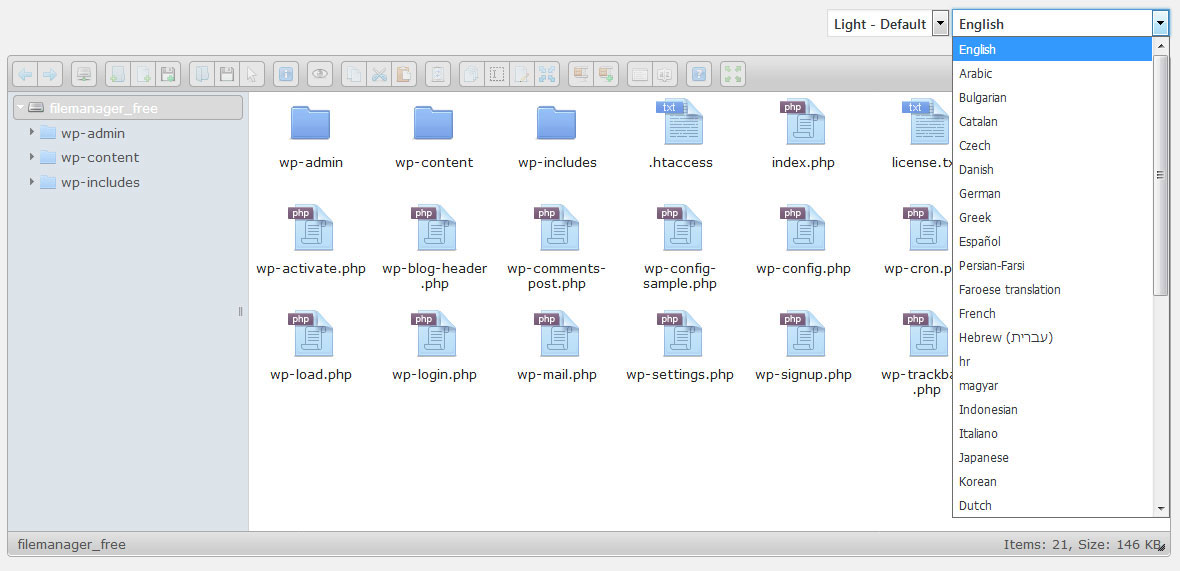
多言語対応ファイルマネージャ 
ライトテーマ - 複数のテーマを持つファイルマネージャ 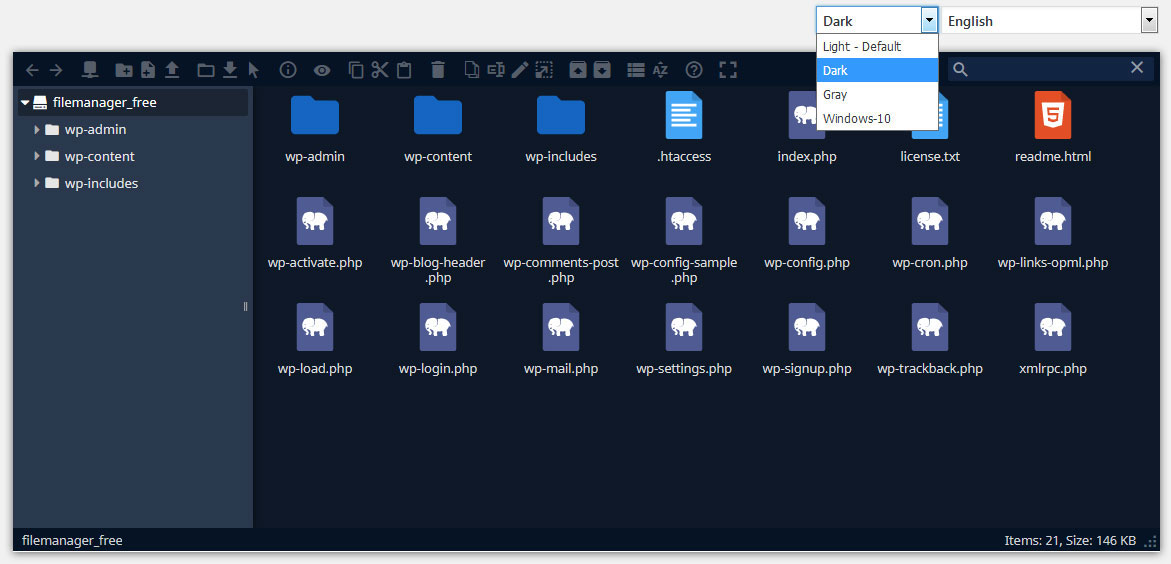
ダークテーマビュー 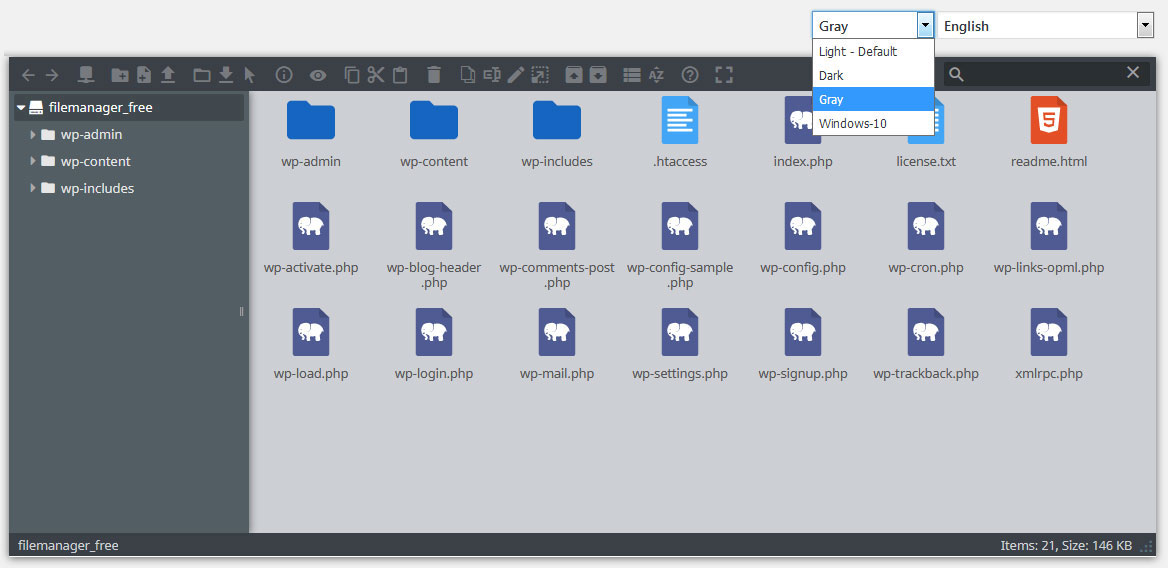
グレーのテーマビュー 
Windows 10 テーマビュー 
ルートディレクトリパスの編集
インストール
- アップロードする
wp-file-managerディレクトリへのフォルダー/ wp-content / plugins /。 - プラグインを有効にするには、WordPressの[プラグイン]メニューを使用します。
FAQ
-
任意のフォルダーやファイルを zip 形式で作成してダウンロードできますか ?
-
はい、あなたは zip として任意のファイルとフォルダーをアーカイブし、それを簡単にダウンロードすることができます。スクリーンショットをご覧ください。
評価
貢献者と開発者
変更履歴
7.2.6 (01 April, 2024)
- Directory Traversal issue resolved.
7.2.5 (14 Mar, 2024)
- Improved Language check.
7.2.4 (28 Feb, 2024)
- Fixed Language issue.
7.2.3 (26 Feb, 2024)
- Fixed Language issue.
7.2.2 (18 Jan, 2024)
- Fixed Security issue.
7.2.1 (26th Oct, 2023)
- Directory Traversal issue resolved.
- Checked compatibility with wordpress 6.3.2
7.2 (18th August, 2023)
- Api Update
- Checked compatibility with wordpress 6.3
7.1.9 (4th May, 2023)
- マイナーな更新
- WordPress6.2との互換性を確認
7.1.8 (8th Feb, 2023)
- プロ版との競合を修正
- マイナーな更新
7.1.7 (5th December, 2022)
- 削除された Google フォントの外部リンク
- zip ダウンロードフォルダで解決された問題
- WordPress6.1.1との互換性を確認
7.1.6 (28th June, 2022)
- WordPress 5.8.2との互換性を確認
- 更新された API
7.1.5 (19th Apr, 2022)
- 翻訳の更新
- Fixed zip extract issue
- その他のマイナーなバグ修正
7.1.4 (27th Jan, 2022)
- PHP > 8との互換性の問題を修正しました
- プラグインのアクティブ化に関する致命的なエラーの問題を修正しました
- マルチサイトでのバックアップの復元の互換性の問題を修正しました
- Fixed autohide toolbar issue for Ipad
7.1.3 (28th Dec, 2021)
- Elfinder Library Updated
- WordPress 5.8.2との互換性を確認
- 強化されたバックアップおよび復元プロセス
7.1.2 (20th July, 2021)
- WordPress 5.8との互換性を確認
- 軽微なバグを修正
- クエリモニタープラグインとの互換性を確認
- 翻訳の更新
7.1.1 (30th March, 2021)
- WordPress 5.7との互換性を確認
7.1 (18th Feb, 2021)
- Fixed Cross site scripting (XSS) issue
7.0 (8th Feb, 2021)
- WordPress バージョン5.6で修正された競合の問題
- 一部のサーバーでダウンロードバックアップリンクが機能しない問題を修正しました
- Fixed PHP warnings issue
- tiff 拡張イメージのサポートを追加する
6.9 (1st Sept, 2020)
- 修正されたセキュリティの問題
6.8 (31st Aug, 2020)
- WordPress バージョン5.5とのデザインの互換性の問題を修正しました
6.7 (20th Aug, 2020)
- Fixed issue of deprecated function of jquery
- Updated messages text
6.6 (18th Aug, 2020)
- 翻訳の更新
- メディアライブラリへのファイルアップロードが有効になっている場合に、アップロードされたファイルにメディアタイトルを追加しました
6.5 (18th Jun, 2020)
- セキュリティ修正
6.4 (25th May, 2020)
- $ 競合の修正
6.3 (22nd May, 2020)
- ファイルの抽出の問題の修正
6.2 (15th May, 2020)
- jQuery の競合の修正
6.1 (14th May, 2020)
- 互換性の問題
6.0 (14th May, 2020)
- Google doc preview feature added and Library Updates – Major Update
5.9 (13th APR, 2020)
- Fixed Errors Deprecated Unparenthesized
5.8 (31st MARCH, 2020)
- WordPress バージョン 5.4でテスト済み。
5.7 (23rd JAN, 2020)
- Media library js fixes
5.6 (14th JAN, 2020)
- メディアライブラリオプションの修正
5.5 (2nd DEC, 2019)
- 括弧で囲まれていない問題の修正。
5.4 (16th AUGUST, 2019)
- マイナーな修正とログデモのスクリーンショットを追加しました。
5.3 (20th AUGUST, 2019)
- バーの繰り返しが削除されました。
5.2 (12th JULY, 2019)
- Security fixes addressed by wordpress.
5.1 (11th JULY, 2019)
- セキュリティ修正。
5.0 (10th JULY, 2019)
- 検索アウトラインの問題の修正、復元機能のバグの修正
4.9 (8th JULY, 2019)
- メディアライブラリの複数のファイル拡張子が許可され、バックアップ機能が管理者に許可された問題の修正
4.8 (13th MAY, 2019)
- マイナーな修正
4.7 (13th MAY, 2019)
- ファイルとデータベースのバックアップ – 復元機能の追加
4.6 (18th APR, 2019)
- Elfinder Library Updated, Security Fixes
4.5 (17th APR, 2019)
- PHP 7 の修正に関する問題
4.4 (22nd FEB, 2019)
- 抽出の問題が修正されました
4.3 (21st FEB, 2019)
- 構文チェッカー機能は今のところ削除されています
4.2 (21st FEB, 2019)
- elFinder ライブラリの更新
4.1 (21st JAN, 2019)
- 構文エラー機能の追加
4.0 (10th JAN, 2019)
- HTTP API の修正
3.9 (10th JAN, 2019)
- CURL の問題を修正
3.8 (20th DEC, 2018)
- PHP 7.2 警告の修正
3.7 (3rd DEC, 2018)
- ヘッダーの問題が修正されました
3.6 (3rd DEC, 2018)
- セキュリティ修正
3.5 (3rd DEC, 2018)
- Zip 抽出問題の修正
3.4 (30th Nov, 2018)
- 軽微な修正
3.3 (30th Nov, 2018)
- ライブラリを更新しました
3.2 (20th Oct, 2018)
- CompaNovle with php 7.3 and wordpress 5.0
3.1 (17th Sep, 2018)
- セキュリティ修正と設計修正
3.0 (5th Sep, 2018)
- セキュリティ問題を修正
2.9 (27th Aug ,2018)
-
ロシア語翻訳が追加されました。クレジット: @ivan192
-
コードエディターの行番号が追加されました。
-
最小化されたウィンドウボタンの折りたたみ問題を修正
2.8 (15th Jun ,2018)
- マイナーパフォーマンス修正
2.7 (2th Jun ,2018)
主要なパフォーマンス修正
2.6 (18th May ,2018)
- ‘/’ エラー修正、メジャー修正
2.5 (16th May ,2018)
- ファイルのアップロードに関する問題の修正
2.4 (16th Apr ,2018)
- Invaildバックエンドの問題について
2.3 (16th Apr ,2018)
- 解決された抽出の問題
2.2 (9th Apr ,2018)
- 解決されたPHP 7の互換性の問題
2.1 (26th March ,2018)
- 主なデザイン修正
2.0 (1st March ,2018)
- メジャーアップデート – ルートディレクトリパス機能の編集
1.9 (8th Jan ,2018)
- Console en js missing エラーを修正しました
- メジャーアップデート – WPファイルマネージャにはさまざまなテーマがあります。
1.8 (20th Sep ,2017)
- マイナーアップデート – 1.7のいくつかのバグを修正
- メジャーアップデート – 今WPファイルマネージャはさまざまな言語であります。
- WP File Manager Translations Available. Compatible with any wordpress language. – Major Update
1.7 (18th Aug ,2017)
- マイナーアップデート – 1.6のいくつかのバグを修正
- システムのプロパティメニュー – 追加(新規)
1.6 (20th Apr ,2017)
- マイナーアップデート – 1.5のいくつかのバグを修正
1.5 (01th Mar ,2017)
- マイナーアップデート – 1.4のいくつかのバグを修正
1.4 (09th Jan ,2017)
- マイナーアップデート – 1.3のいくつかのバグを修正
- ファイル編集の自動スラッシュ追加問題を修正
1.3 (23th Nov ,2016)
- 1.2でいくつかのバグを修正 – マイナーアップデート
- 最大アップロードサイズの問題を修正
1.2 (17th Sep ,2016)
- 1.1のいくつかのバグを修正 – マイナーアップデート
- WordPress 4.6.1まで互換性がある
1.1 (26th Aug ,2016)
- 1.0でいくつかのバグを修正 – マイナーアップデート
- WordPress 4.6まで互換性がある