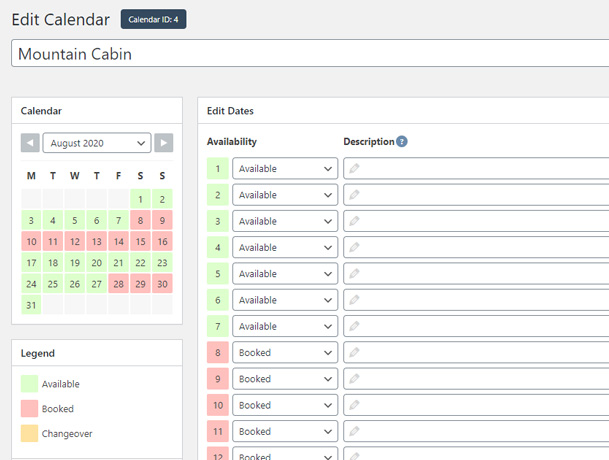説明
あなたの休日の家の可用性を示すために予約カレンダーが必要ですか? 世界中の観光客にあなたの休日の家を貸している場合は、あなたのウェブサイトでこの無料のプラグインを使用する必要があります。 この予約カレンダーは、休日の家、部屋、ベッド、朝食、オフィス、または設備の一部の可用性を表示します。
あなたのページに予約カレンダーをインストールして埋め込むには数分かかります。
最新のアップデートのおかげで、この WP Simple Booking Calendar はこれまで以上に使いやすくなりました。WP Simple Booking Calendar は、あなたのウェブサイトの訪問者はわずか数回のクリックであなたの休日の家の可用性を確認することができ、 さらに完全な編集の自由を提供します。
無料版では、予約を追跡するのに必要なすべての基本機能にアクセスできます。 カスタムレジェンドアイテムや高度な編集/公開オプションなどの高度な機能については、いつでもプレミアムバージョンにアップグレードできます。 このカレンダーのプレミアム版にアップグレードすると、幅広いカスタマイズオプションと編集機能にアクセスすることができます。
WP Simple Booking Calendar はどのように便利ですか?
- あなたの休日の家の利用可能日を表示する。
- あなたの新しい休日の家が賃貸のために利用可能になったときに人々を見せることができ、電話、チャット、または電子メールでやりとりするのに費やす時間を減らします。
- シフトカレンダーとして使用することもできますし、部屋、オフィス、機器の空き状況を表示することもできます。
無料版の特長
- 1つのカレンダーを作成
- カレンダーの近くに凡例を表示
- シンプルでユーザーフレンドリーなインターフェース
- 利用可能な表示形式
- Responsive calendar layout
- 各予約カレンダーの各日の予約情報を追加して保存する。
- Legend items and month names translated in over 30 languages
- PO ファイルを使用した言語翻訳オプション
- カレンダーとデータのバックアップとリストア
プレミアム版の特長
- 無制限の予約カレンダーを作成する。
- Sync your calendars with Airbnb, Booking.com, HomeAway and other sites that support iCal
- 複数の月を表示
- Bulk editor: Edit multiple dates with one click
- 独自の凡例を作成 (独自の色と言語を適用する)
- Export dates as CSV file
- ユーザー管理: 特定のユーザーを特定のカレンダーに割り当てる
- 週の最初の曜日を変更
- 開始月/年を変更する
- 情報付きのツールチップを表示する (すべての日に情報を入力できます)
- 週の番号を1から52で表示する
- 訪問者に対して履歴を隠す。
- 使いやすく表示が可能なさまざまな言語設定をお楽しみください。
- ページまたは投稿に予約カレンダーを表示するためのショートコードを生成する。
- 複数のカレンダーの概要
- 現在の日を強調表示する
- WordPress マルチサイト (ネットワーク) サポート
- Professional support
Syncing with Booking.com, Airbnb, FlipKey, HomeAway
休日の家の状況を複数の Web サイトに配置し、ある Web サイトから別の Web サイトに可用性データを同期する必要がありますか ? WP Simple Booking Calendar を使用すると、カレンダーから Airbnb、FlipKey、Google カレンダー、その他のウェブサイトにデータを簡単にエクスポートできます。
ダウンロード
Download the Premium version at wpsimplebookingcalendar.com to discover its unlimited advantages.
ブロック
このプラグインは2個のブロックを提供します。
- WP Simple Booking Calendar
- WP Simple Booking Calendar
インストール
wp-simple-booking-calendarディレクトリを/wp-content/plugins/ディレクトリにアップロードします- WordPress の「プラグイン」メニューからプラグインを有効化してください
- メニューエントリから ‘WP Simple Booking Calendar’ をクリックします
- カレンダーを作成するには、ページの上部にある「新規追加」をクリックします。
- カレンダーを保存するには「変更を保存」をクリックしてください。
- Embed the calendar on any page or post using the shortcode.
作成した予約カレンダーはウィジェットで利用することができます。
FAQ
-
予約カレンダーをページまたは投稿に埋め込むにはどうすればよいですか?
-
Use the ‘Add Calendar’ button above the editor, the Gutenberg block, the Widget or the shortcode. An example of a shortcode:
[wpsbc id="1" title="yes/no" legend="yes/no" legend_position="side/top/bottom" language="auto/language-code"]. If you paste this shortcode in a page it will show your calendar. -
I have another question
-
詳細については wpsimplebookingcalendar.com をご確認ください。
評価
貢献者と開発者
変更履歴
2.0.10
- Fixed: PHP Warning
2.0.9
- New: Added Elementor Widget
2.0.8.5
- Improved: Security improvements
2.0.8.3
- Improved: Bumped “tested up to” version number
2.0.8.2
- Fixed: Updated block_categories depcrecated hook
2.0.8.1
- Improved: Updated Catalan Language
2.0.8
- Fixed: Security Fix
2.0.7
- Fixed: Security Fix
2.0.6
- New: Added Latvian Language
- New: Added Portugese Language
- Improved: Compatibility with WP 5.6 and TwentyTwentyone theme
2.0.5
- New: Added an option in the Settings page to change the starting day of the week.
- Improved: Updated dutch translation.
2.0.4
- Fixed: Backend calendar is now displayed in the correct language set in WordPress.
2.0.3
- Improved: Compatibility changes for the new WordPress 5.4
2.0.2
- Fixed: Language codes for Slovenian and Swedish
- Fixed: Warning message on some servers when creating a calendar
- Improved: Elementor Widget
2.0.1
- Fixed: Legend no longer appears next to the calendar by default
2.0.0
- Major Rebuild
- New: Added translations in over 30 languages
- New: Calendar dates description field
- Improved: Calendar editor
- Improved: Calendar front-end display
1.5.5
- New: Added Gutenberg calendar block
1.5.4
- Fixed: Removed PHP create_function deprecated function.
1.5.3
- Misc: Small interface change.
1.5.2
- その他: WP Simple Booking Calendar ポスト/ページメタボックスの仕組みを変更し、ユーザーにもっと明確にする。
1.5.1
- 固定小文字の曜日の略語と月の名前
1.5
- The admin panel is now fully responsive
- プレミアム機能の一覧を更新しました。
1.4.1
- ハッシュの微調整
1.4
- セキュリティ強化 (すべてのURLに一意の識別子をハッシュ形式で追加)
1.3
- WordPress 3.8 用の小さな CSS の調整
1.2
- jQueryとの互換性を高めるための変更
1.1
- Fixed Warning: array_key_exists() error some users experienced
- enqueue_scripts を修正
1.0
- 最初のリリース