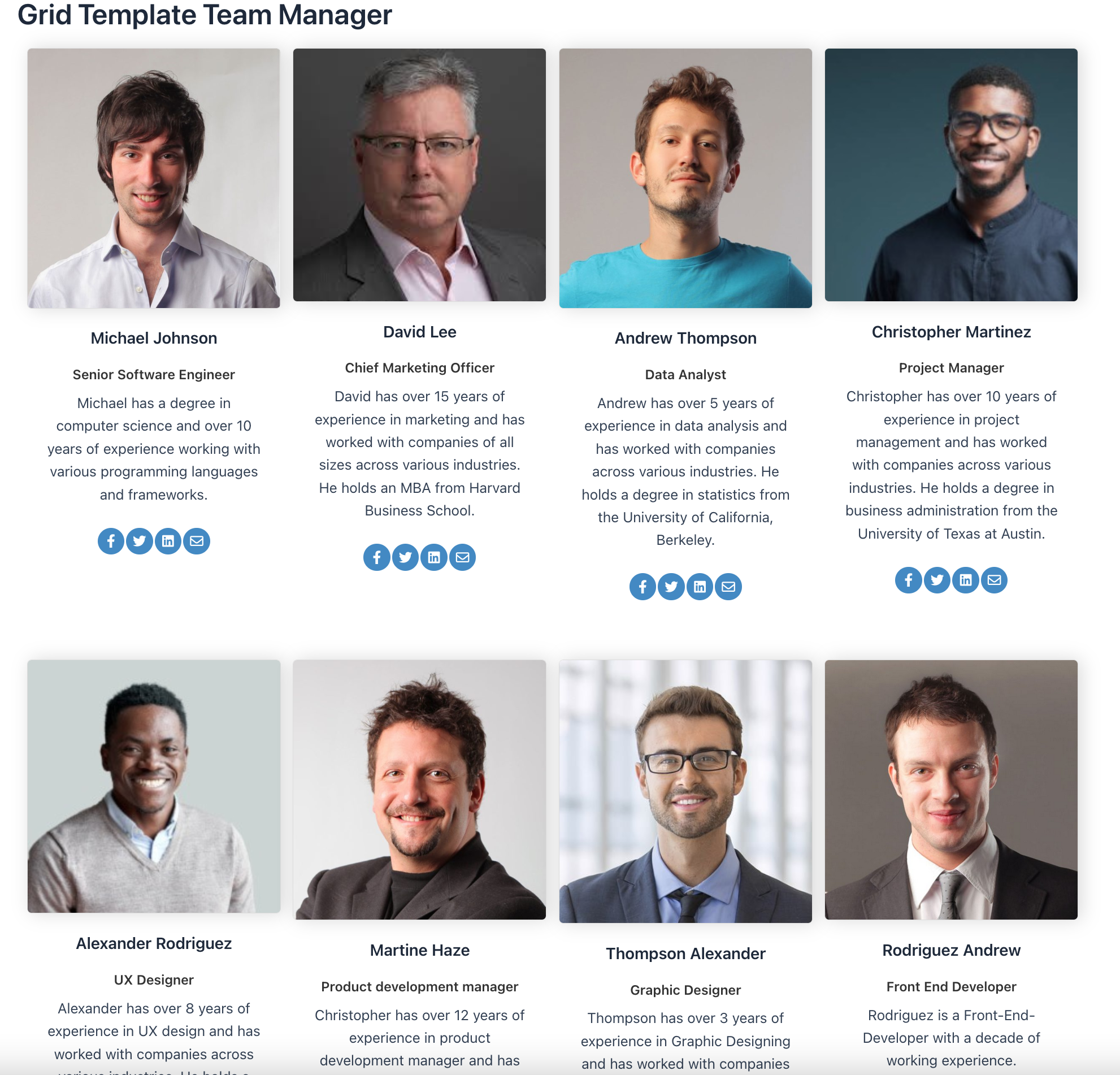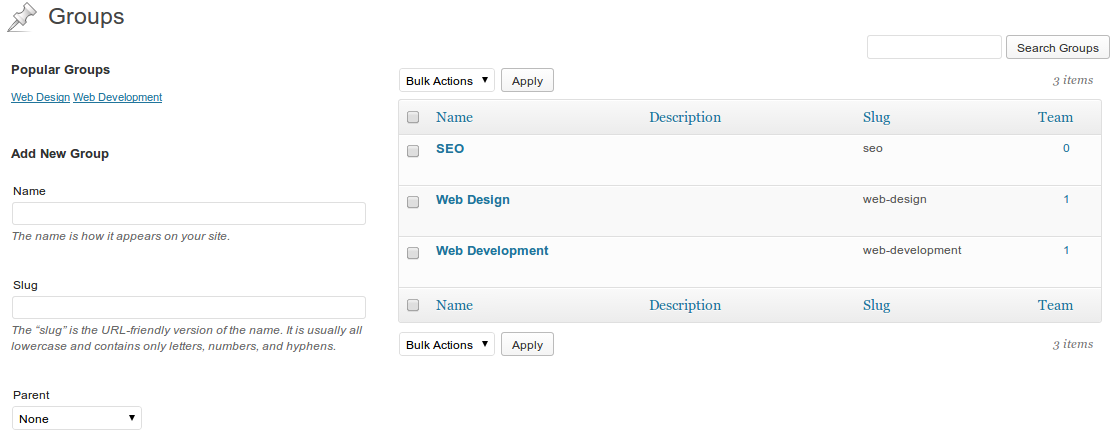説明
WordPress Team Manager will showcase your team or staff members using short code on your post or page. You can display team members picture,social links,vcard and other info. You can showcase your team members in a different layout like Grids , List or Sliders.
🏆 Features of The WordPress Team Plugin
- List , Grid and Slider view to display team members.
- Display member details page.
- Different Image Shapes.
- Different Image Size.
- Limit number of team member to display.
- Control member display order.
- Display selected team member.
- Exclude members for the list.
- Shortcode generator.
- Custom CSS option.
👉 Grid Layouts Demo
👉 List Layouts Demo
👉 Slider Layout Demo
For help contact Us Dynamicweblab.com
スクリーンショット
インストール
- Upload
wp-team-managerto the/wp-content/plugins/directory - Activate the plugin through the ‘Plugins’ menu in WordPress
- A new tab Team will be available on the wordpress admin section
FAQ
-
Where is the short code ?
-
You can create shortcode generator under Team menu or use this default short code
[team_manager category=’0′ orderby=’menu_order’ posts_per_page=’0′ post__in=” post__not_in=” layout=’grid’ large_column=’3′ tablet_column=’6′ mobile_column=’12’ show_other_info=’yes’ show_social=’yes’ image_size=’medium’ image_style=’boxed’ bg_color=” social_color=”] -
How can i disable the details member link on the image ?
-
You can disable it on the team manager settings page.
-
Where i can see the team member id ?
-
You can see the id on the id column on the team memebers list.
-
How can i change the image size of the team member?
-
Team manager list all the image size on the wordpress.To change default image sizes you can do them on the Settings>media
評価
貢献者と開発者
変更履歴
1.1
- Fix Fatal error: Cannot redeclare class RW_Meta_Box bug
1.2
- Add email field on team member page
- Add featured image support
1.3
- Add image size support
1.4
- Fix wrong placement of shortcode
1.5
- Fix some bug
1.5.1
- Fix order bug
1.5.2
- Remove some notice
1.5.3
- Clean up some code
1.5.4
- Link open on new window option is added on settings page
1.5.5
- Translation text is updated
1.5.6
- Make compatable with qTranslate plugin and clean up coding
1.5.7
- Added design layout option on setting page.
- Show selected member only using shortcode.
- Improved UI design.
1.5.8
- Fix Design layout bug
1.5.9
- Fix
tag bug
1.6.0
- Fix open in new window bug for website link
- Added ID column on the team manager tab
1.6.1
- Enable team member search
- Add team member details page
- Disable single team member view settings option
- Add language support
- Add telephone hyperlink
1.6.3
- Make compatible up to wordpess 4.5
- Fix translation bug
1.6.4
- Add Instagram
- Update css for mobile devices
- Fix some style issue
- Fix translation bug
1.6.5
- Fix shortcode not working on text widget bug
1.6.6
- Update meta box class
- Cleanup code and remove team icon
1.6.7
- Added Font Awesome icon support
- Added color, column and Hide team member info option on short code
- Improved coding
1.6.8
- Fix bug on shortcode generator
- Added Short Bio field
- Updated Custom Meta box style
1.6.9
- Remove Social icon type, Social icon size, Open social links on new window Settings
- Clean up code
- Remove some php warning
2.0.0
- Remove a third party script causing security issue
- Add Font Awesome Icons
2.0.1
- Fix Few security check lists
- Update CSS
- Remove image style option
- Remove single team view template
2.0.2
- Update CSS
2.0.3
- Add HTML support on Bio
- Show/hide “Show Other Info” section
2.0.4
- Fix team_groups filter bug
2.0.5
- Fix Category 0 bug
2.0.6
- Add short code Preview on setting page
- Bring back image style settings
- Remove list default BG bug
- Fix custom css not working
2.0.7
- Fix PHP warning
2.0.8
- Fix Short Code Generator
2.0.9
- Add new fields for general information
2.0.10
- Fix permalink issue
2.0.11
- Remove Open New window Settings
- Few data escaping fix
- Social Font size css
2.0.12
- Bring Back Team single view with new design
- Added Slider Layout
2.0.13
- Update Read Me
2.0.14
- Update WP Version compatibility
- Update admin menu name
2.0.15
- Update list layout css
2.0.16
- Add Long Bio
2.0.17
- Add Gender Taxonomy
- Add effect on image hover