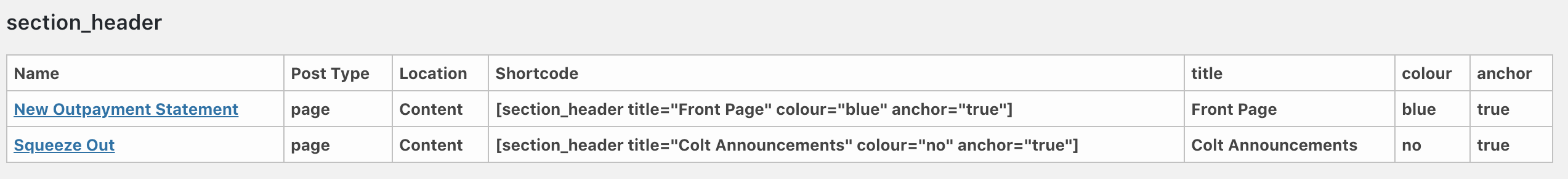説明
WordPress Audit provides information, advice and plugin recommendations across a number of key areas, including:
- Shortcodes: Find all of the shortcodes that have been added to content within your site. Using the dashboard you can quickly click through and edit them.
- Unpublished Content: View if you have any posts that have not been published
- Content Revisions
- Short Content: Identify short content within your site
- HTTPS: Discover any non-HTTPS links in your database
- Plugins: Review inactive plugins
- Themes: Review inactive themes
- Slugs: Identify duplicate slugs
- Database: Check your database indexes
- Images: View unattached images
- Test Content: Identify all test content that may be published by mistake
- Security: Increase your website security
スクリーンショット
インストール
- Backup your WordPress install
- Upload the plugin folder to the
/wp-content/plugins/directory - Activate the plugin through the ‘Plugins’ menu in WordPress
- Use the plugin via the ‘WP Audit’ settings page under the WordPress ‘Settings’ Menu
評価
このプラグインにはレビューがありません。
貢献者と開発者
変更履歴
1.0.0
- Initial Commit
1.0.1
- Fixed issue with searching Custom Post Type meta
1.0.2
1.0.3
- Solved issues with deployment
1.0.4
- Update readme information