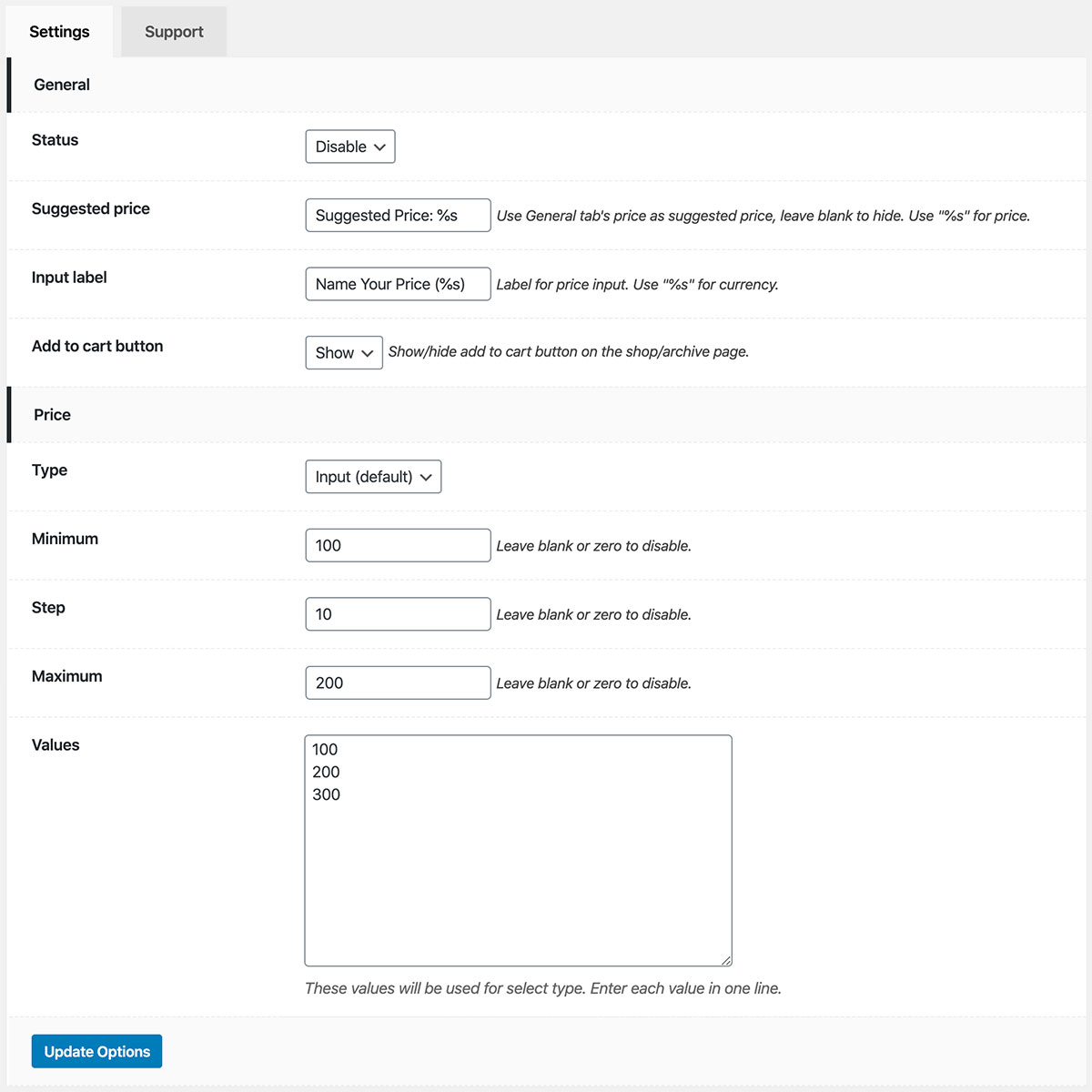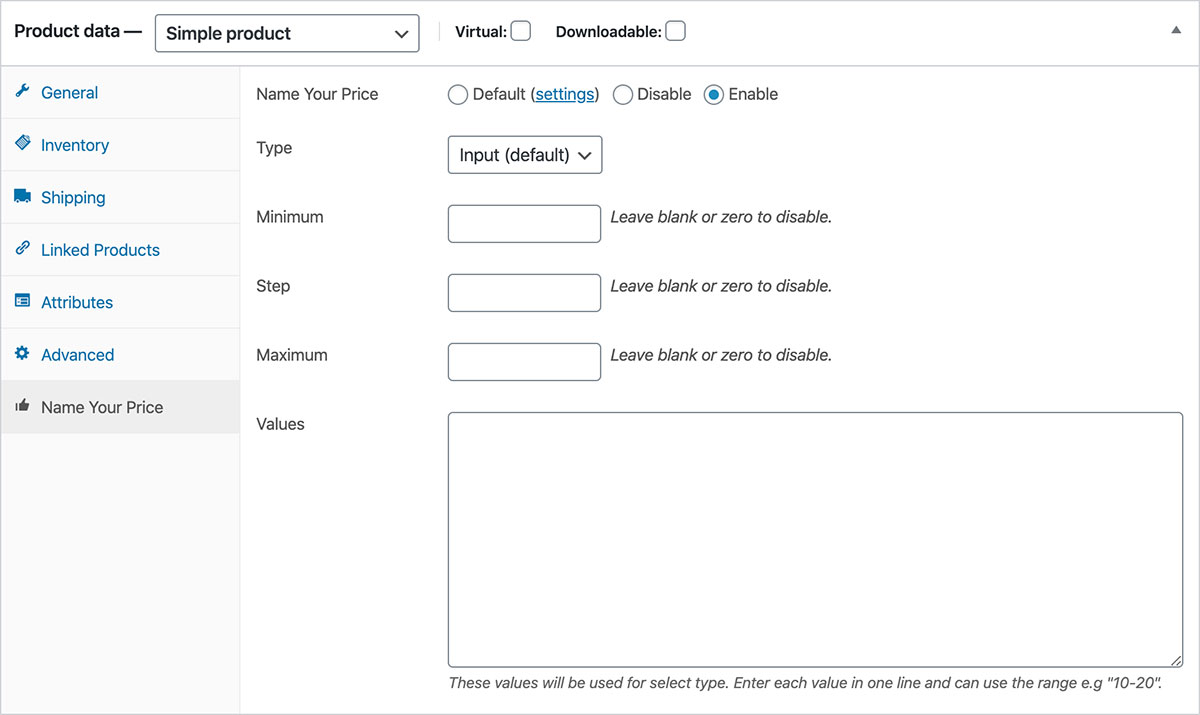説明
WPC Name Your Price is a simple plugin for enabling open pricing and letting your customers request a preferred price to pay or simply make a donation of their choice. This plugin allows an open negotiation concerning prices and lets customers choose how much they can pay. It’s a truly intuitive and easy-to-use plugin without much to learn.
Live demo
Visit our live demo here to see how this plugin works.
Features
- Simple & user-friendly interface
- Two types of pricing choices: default input & select a value
- Set up predefined price choices with min/max price & steps
- Possibility to use decimal price values
- Enable/Disable at the system or product level
- Enter separate values or a value range for prices
- Customize the text suggested price, price, and minimum price
- Compatible with all WPClever plugins, major WooCommerce plugins, and WP themes
- Suitable for simple products, variable products and all product types created by WPClever plugins
- WPML compatible for building multilingual sites
WPC Name Your Price provides two types of pricing choice: enter a number in the box within/without min & max prices. Users can also define the steps for pricing in the corresponding box. By default, if you leave min/max/step box blank or enter 0 value, then these options will be disabled.
Notably, decimal values are acceptable for Select type. So if you’d like to set decimal prices like $2.50, $3.75, $12.95, etc., this is the right choice. As for this type, users should enter a price value on each line or use a price range to create predefined prices. With this, sellers can easily take control of the price while still offering customers the freedom to choose a favorite price value. This is the most remarkable feature of WPC Name Your Price, which is unavailable to any other plugins of similar kinds.
Note: By default of WooCommerce settings, users have to put a number in the General tab of the Product Data section in order for the Add to Cart button to be enabled. This price is not the actual price and won’t be counted into the total.
In addition, it’s possible to customize the suggested price, minimum price and main text for Name Your Price by entering the text in the respective box. To hide these text, simply leave these boxes blank. Everything you need to customize this plugin is straightforward with clear instructions in the settings. To set the general default options for price on the whole site, navigate to admin dashboard > WPClever > Name Your Price.
Not what you needed?
Please try other plugins from us:
インストール
- Please make sure that you installed WooCommerce
- Go to plugins in your dashboard and select “Add New”
- Search for “WPC Name Your Price”, Install & Activate it
- Go to WPClever > Name Your Price to make your customization
評価
貢献者と開発者
変更履歴
2.1.1
- Updated: Change suggested price for variable product
2.1.0
- Updated: Compatible with WP 6.4 & Woo 8.6
2.0.9
- Added: Filter hooks: woonp_input, woonp_input_class, woonp_input_select, woonp_input_number
2.0.8
- Fixed: Minor CSS/JS issues in the backend
2.0.7
- Updated: Compatible with WP 6.3 & Woo 8.0
2.0.6
- Fixed: Use the price decimals
2.0.5
- Fixed: Minor CSS/JS issues in the backend
2.0.4
- Updated: Optimized the code
2.0.3
- Fixed: Minor CSS/JS issues in the backend
2.0.2
- Added: HPOS compatibility
2.0.1
- Added: Function ‘get_settings’ & ‘get_setting’
2.0.0
- Updated: Optimized the code
- Fixed: Minor JS issue
- Added: Filter hook ‘woonp_default_values’ & ‘woonp_values’
1.5.7
- Fixed: Notice on settings page
1.5.6
- Updated: Compatible with WordPress 5.9 & WooCommerce 6.4
1.5.5
- Fixed: Minor JS issue
1.5.4
- Updated: Optimized the code
1.5.3
- Added: Option to choose rounding up/down
- Fixed: Minor JS issue
1.5.2
- Updated: Optimized the code
1.5.1
- Fixed: Invalid price checker
1.5.0
- Added: Default value for the price input
1.4.2
- Updated: Compatible with WordPress 5.8 & WooCommerce 5.5
1.4.1
- Fixed: Allow zero price
1.4.0
- Added: Validate price before adding to cart
1.3.3
- Fixed: Compatible with WPC Product Bundles
1.3.2
- Updated: Compatible with WordPress 5.7 & WooCommerce 5.2
1.3.1
- Updated: Optimized the code
1.3.0
- Updated: Compatible with WordPress 5.7 & WooCommerce 5.0
1.2.0
- Updated: Compatible with WordPress 5.6 & WooCommerce 4.8
1.1.4
- Updated: Compatible with WooCommerce 4.6
1.1.3
- Fixed: Min/max value
1.1.2
- Updated: Compatible with WooCommerce 4.5
1.1.1
- Updated: Optimized the code
1.1.0
- Updated: Compatible with WordPress 5.5 & WooCommerce 4.3
1.0.8
- Updated: Compatible with WooCommerce 4.3
- Added: Filter hooks for the input label and suggested price text
1.0.7
- Updated: Compatible with WordPress 5.4 & WooCommerce 4.2
1.0.6
- Added: Fill product price to the suggested price field
- Added: Decimal price
1.0.5
- Fixed: Update price for mini-cart
1.0.4
- Updated: Compatible with WordPress 5.4 & WooCommerce 4.0
1.0.3
- Fixed: Product quantity on archive page
1.0.2
- Updated: Optimized the code
1.0.1
- Added: Option to hide add to cart button
- Added: Option to show suggested price
- Added: Option change label for price input
1.0
- Released