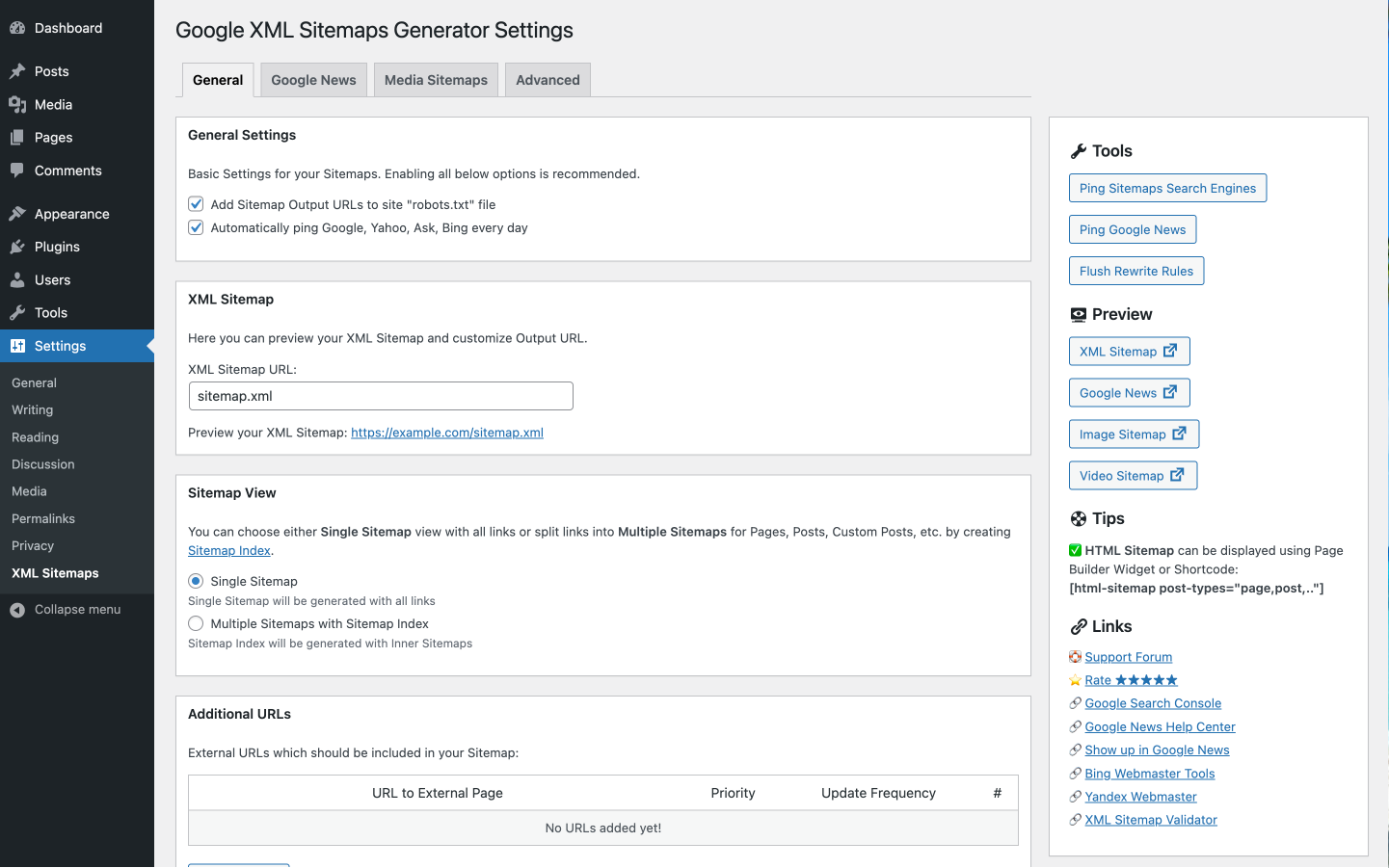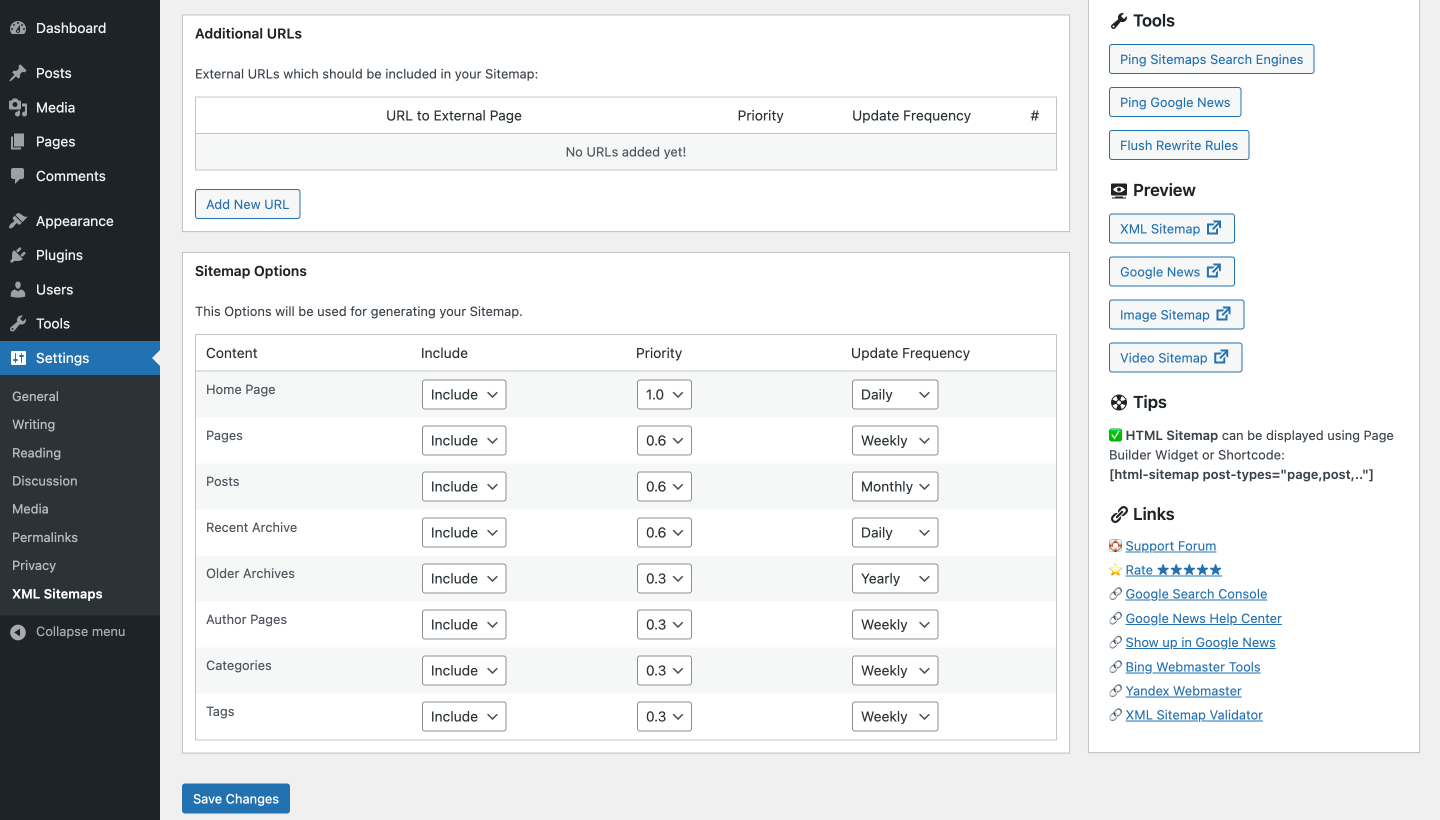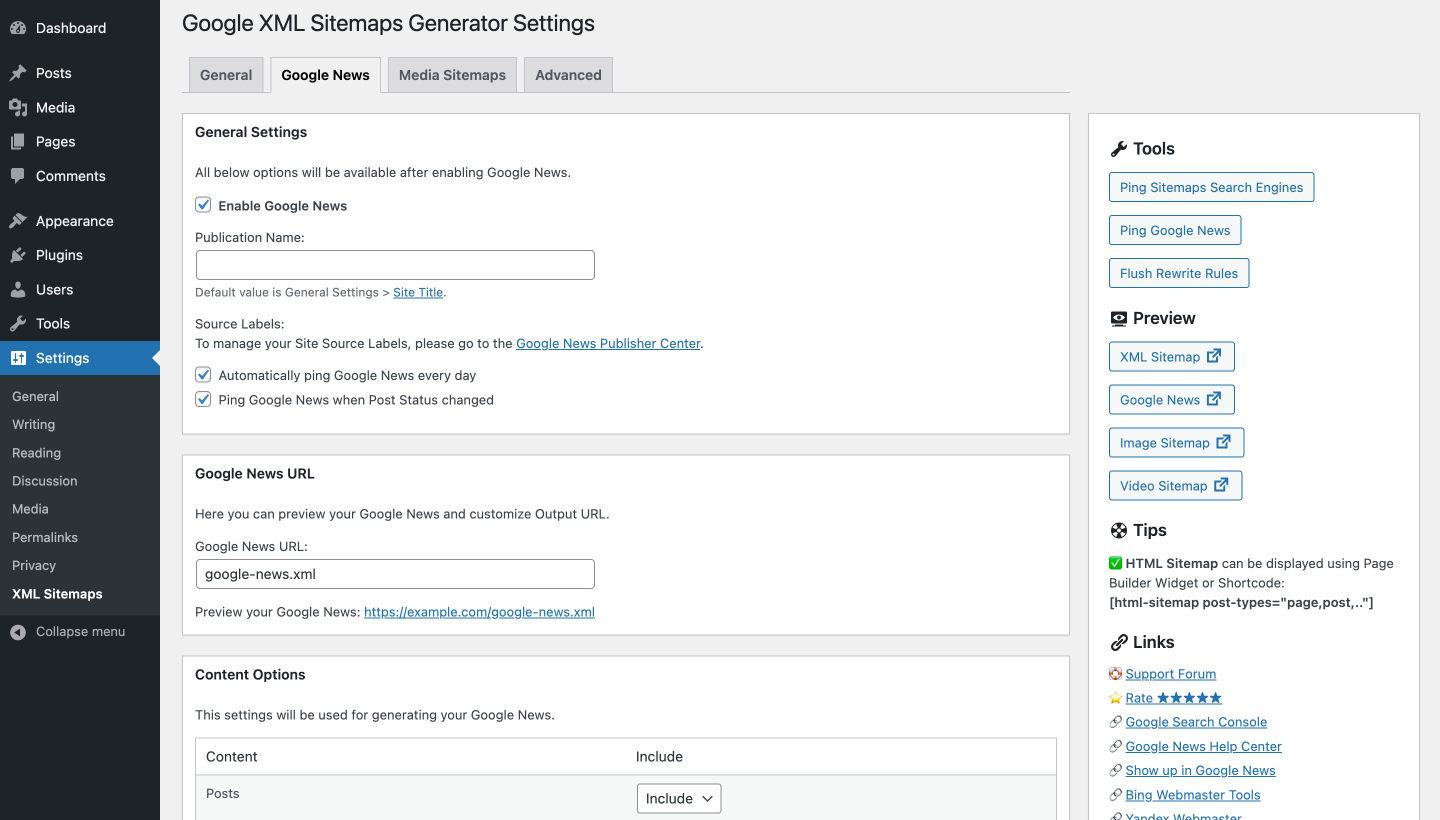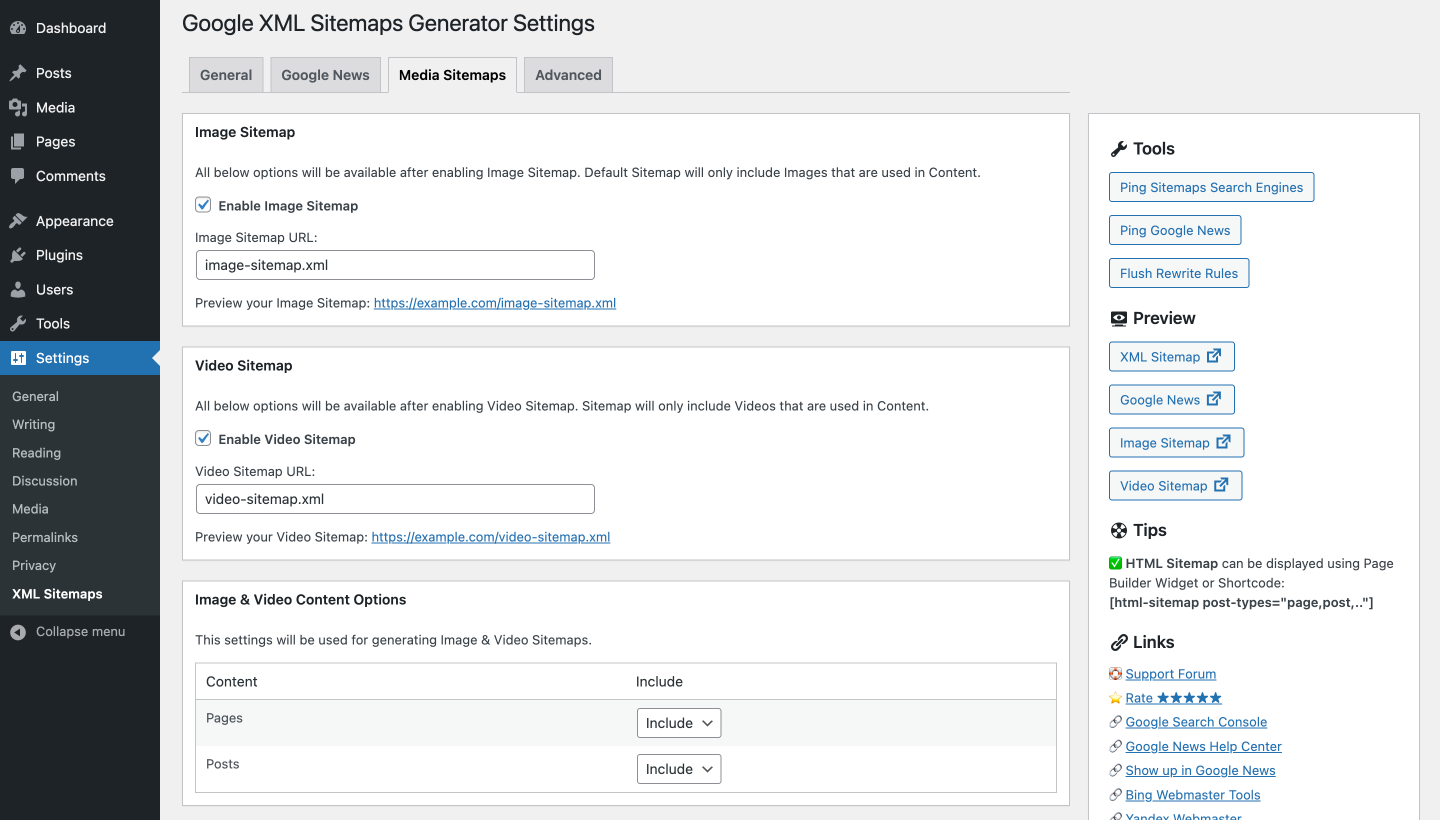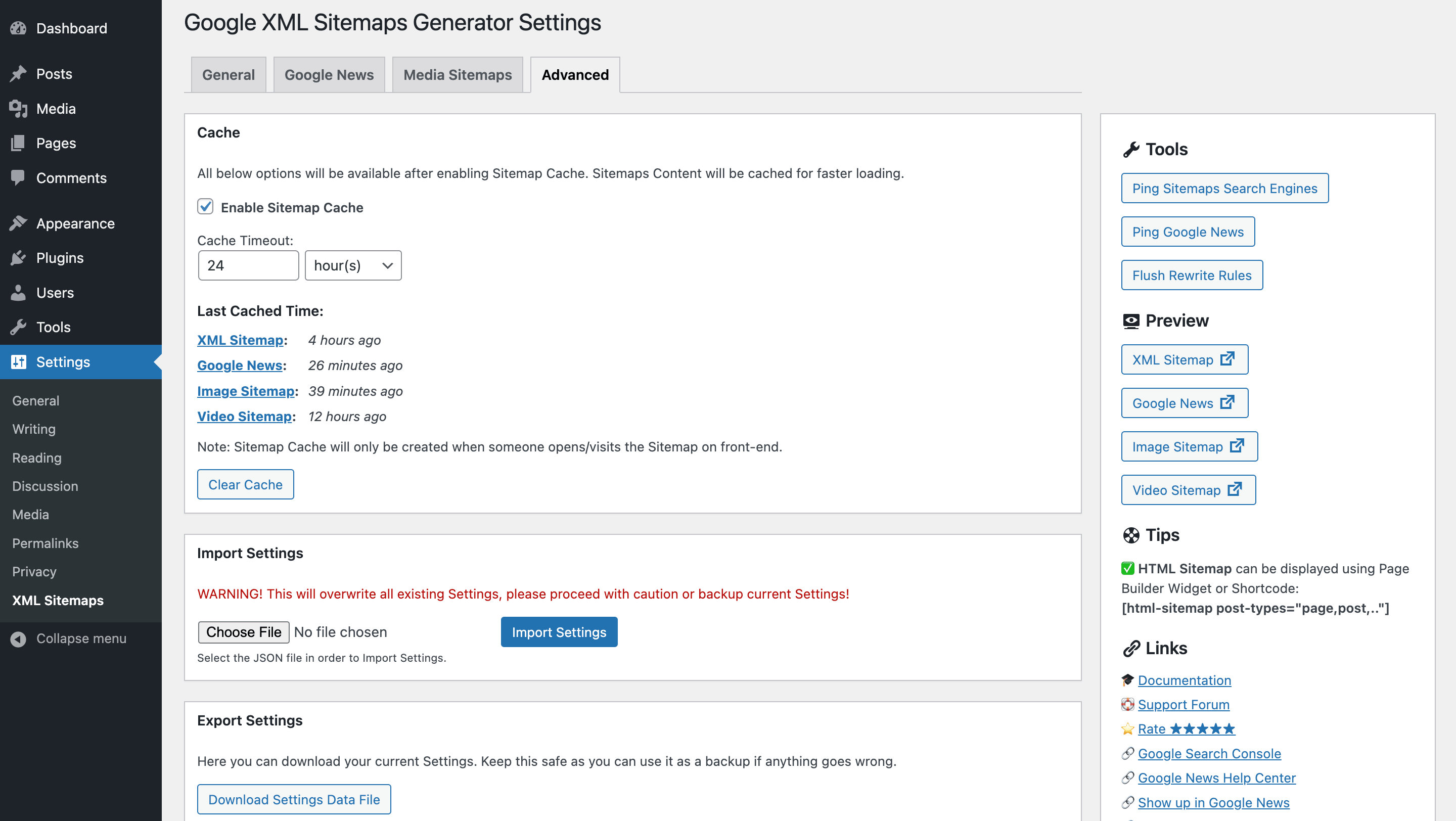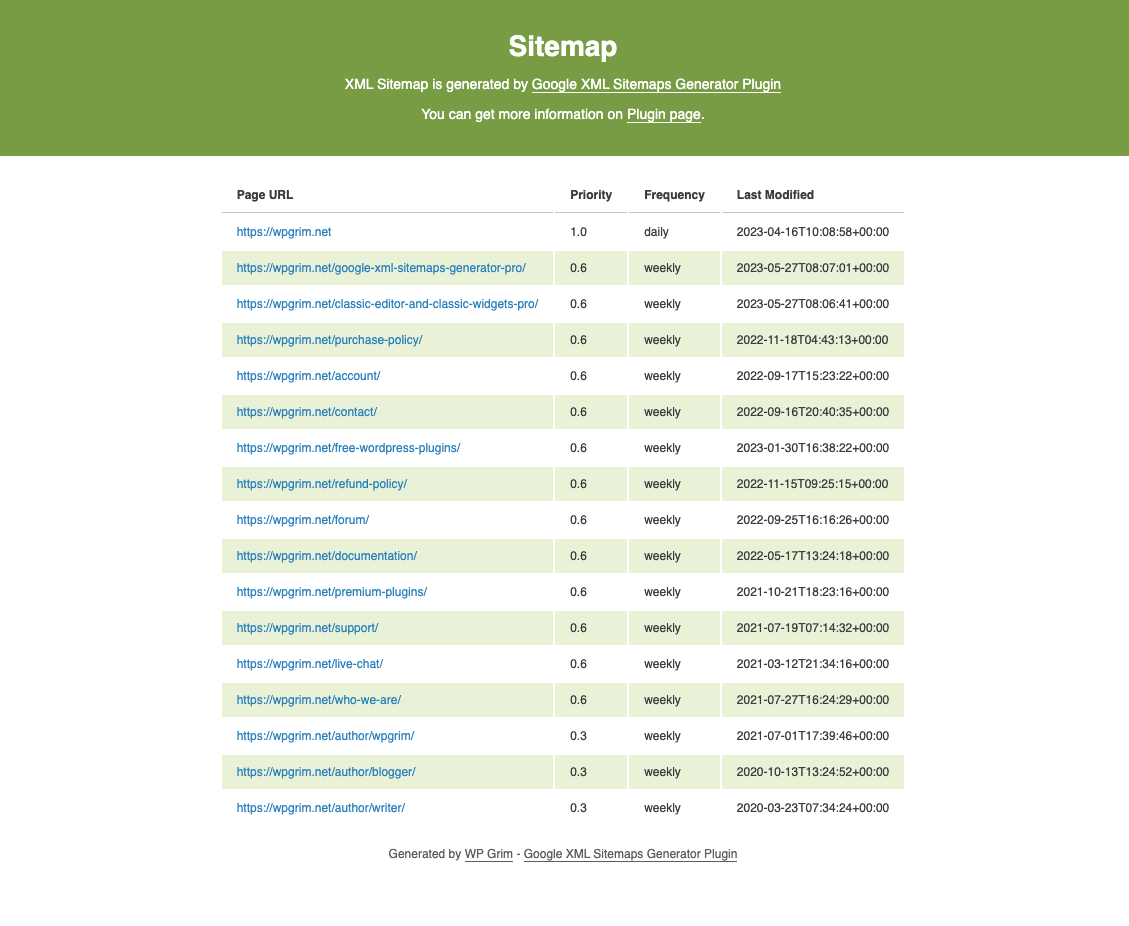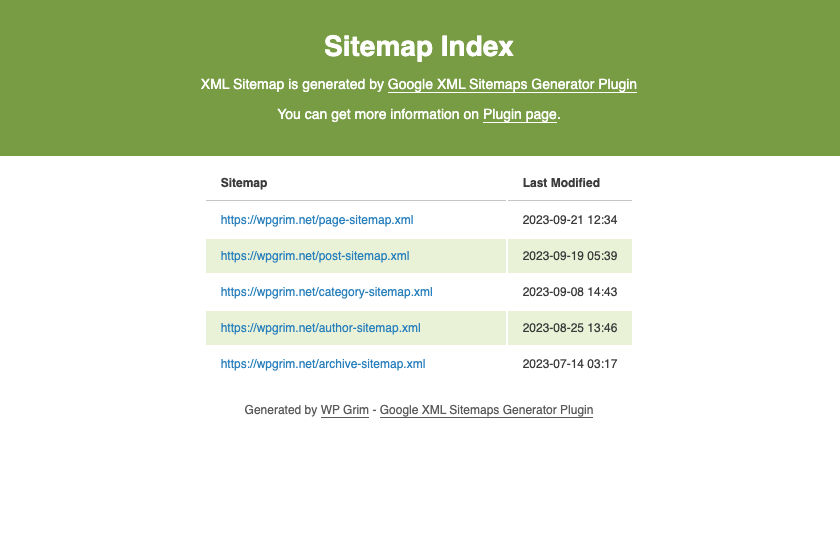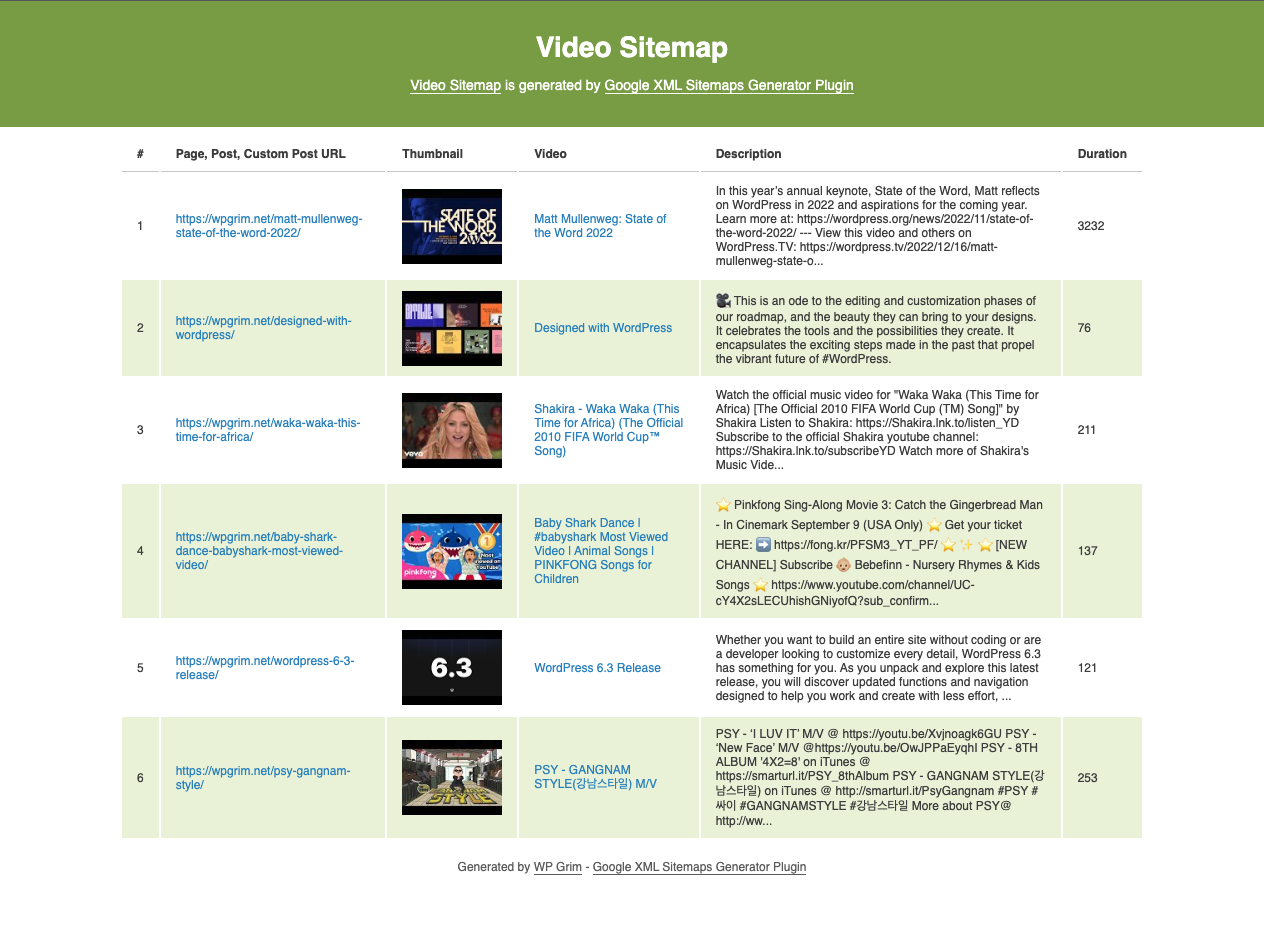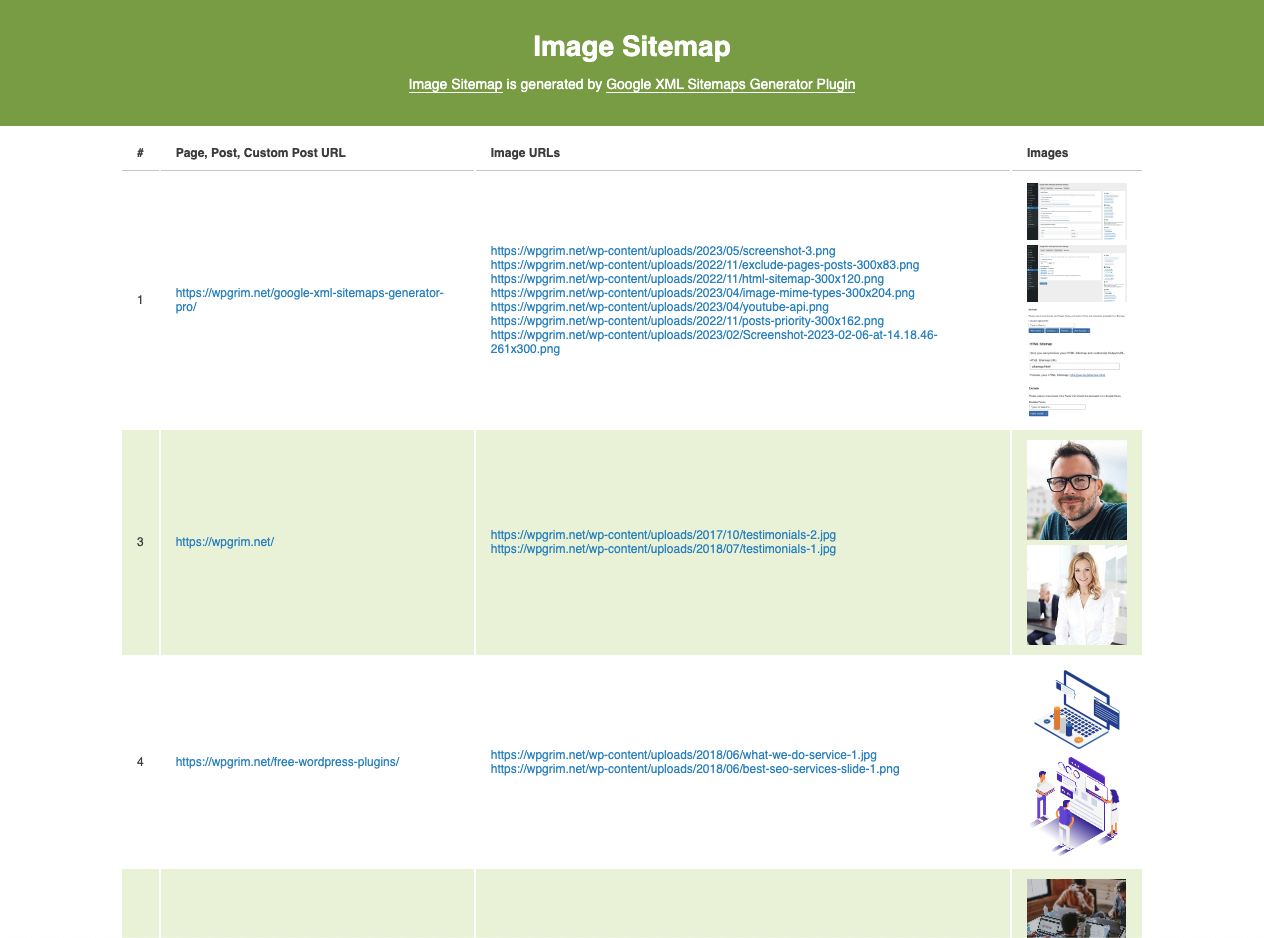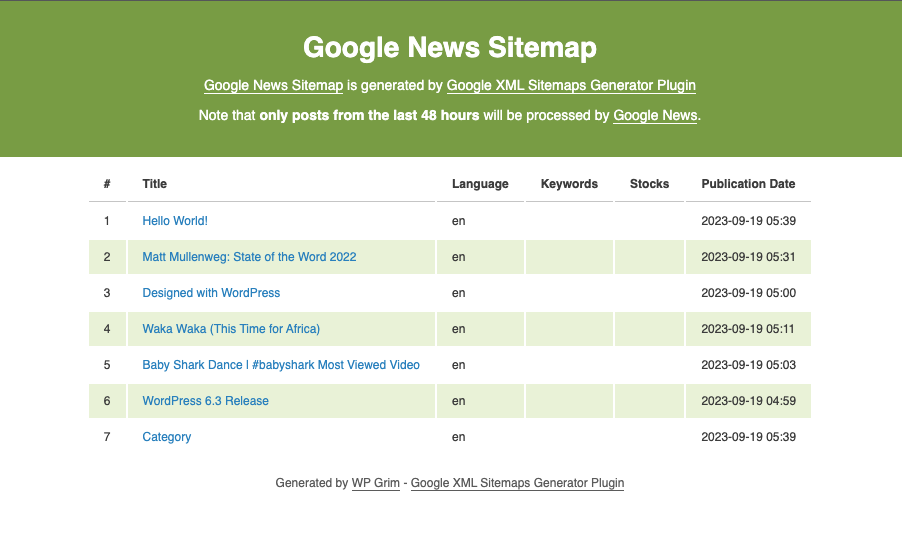説明
Greatly improves your site’s SEO 🚀 with special XML Sitemaps, HTML Sitemaps, Media Sitemaps and Google News.
XML Sitemaps
Google XML Sitemaps Generator is a WordPress Sitemap plugin that improves your website’s SEO by creating special XML Sitemaps for Search Engines like Google, Yahoo, Bing, Ask.com, and Yandex to index your site faster.
This plugin generates detailed XML Sitemaps that include your website’s Pages, Posts, Custom Posts, and Taxonomies, enhancing your website’s Search Engine Optimization (SEO) score. Plugin offers following Sitemaps:
- General Sitemap – single XML Sitemap with all links
- Sitemap Index – multiple Sitemaps in a single Sitemap Index
- Google News Sitemap
- Image Sitemap
- Video Sitemap
Sitemap Structure
The plugin offers two primary XML Sitemap structures: Single Sitemap and Sitemap Index. The Single Sitemap displays all your website’s content in a single XML Sitemap, while the Sitemap Index shows multiple XML Sitemaps in a single Sitemap Index.
Sitemap Index feature enables you to manage your sitemaps with Multiple Inner Sitemaps for various content types such as Pages, Posts, Custom Posts, Images, Videos and more. This feature makes easy the management of your Sitemaps and keep them organized.
Google News
Make your website’s News easily discoverable by Search Engines with Google News feature. By enabling “Google News” in the settings, a dynamic Google News Sitemap will be created automatically. Google News Sitemap is fully compatible with popular multilingual plugins like WPML, Polylang, and TranslatePress.
The Google News Sitemap includes all the required fields such as Publication Name, Language, Title, and Publication Date. Additionally, it is fully compatible with the Google Publisher Center sitemap protocol, ensuring that your website’s content is properly indexed and displayed in Google News.
Image Sitemap
The Dynamic Image Sitemap is a valuable tool for optimizing website indexing and search engine visibility. By including images from Pages, Posts, and Custom Posts Content, it offers a comprehensive representation of visual content on your site. Additionally, its adherence to the Google Image Sitemaps structure ensures compatibility and optimal performance within the search engine ecosystem.
Video Sitemap
Video Sitemap will also be dynamically generated using collected Videos from Pages, Posts, and Custom Posts Content that contains Playlist Shortcode or tag nd fully compatible with Google Video Sitemaps structure. Title, Thumbnail, Description, and Duration fields will be respectively generated from Video Attachment’s Title, Featured Image, Caption, and Length.
Custom Sitemap URLs
Customizing your XML Sitemap is ease with Custom Sitemap URLs feature. You can add External or Internal URLs to your XML Sitemap under the Plugin Settings, making it easy to customize your XML Sitemap to fit your specific needs.
In addition, Google XML Sitemaps Generator plugin allows you to display a Sitemap under a Custom URL on your website, providing an additional level of customization.
Sitemap Options
This plugin provides you with a very simple and clean UI to set Priority, Frequency options and easily Include/Exclude Pages, Posts, Custom Posts, Archives, Authors, Categories, Taxonomies and Tags into your Sitemap.
Cache
The WordPress XML Sitemap plugin comes equipped with a Cache feature that automatically caches Sitemap Data when a user visits the Sitemap page. This means that subsequent visits to the sitemap page will be faster as the cached data is quickly retrieved instead of generating the Sitemap from scratch.
Cache feature also includes options to set a Caching Timeout, view the Last Cached Time, and Clear Cache when necessary. These features help to improve the performance of your website and ensure that your Sitemap is always up-to-date for Search Engines to crawl.
Here is a short list of Google XML Sitemap plugin features.
Features:
- Multiple Sitemaps by Sitemap Index 🔥
- Custom XML Sitemap URL 🔥
- IndexNow Protocol for indexing Microsoft Bing, Seznam.cz, Naver, and Yandex
- Control Sitemap Options for all Pages, Posts, Custom Posts, Archives, Authors, Categories, Taxonomies and Tags 🔥
- Include/Exclude Taxonomies, Categories, Tags 🔥
- Add Custom External/Internal URLs to your XML Sitemap 🔥
- Automatically add Sitemaps to robots.txt
- Cache Sitemaps 🔥
- Import & Export Settings [NEW]
- Toolbar with most helpful Actions & Links 🔥
- Multisite Network compatible
- WooCommerce compatible
- WPML compatible
- Polylang compatible
- TranslatePress compatible
- FooGallery compatible
- Yoast SEO compatible with noindex
- Rank Math SEO compatible with noindex
- User-Friendly Interface
- No Coding required
Google News Features:
- Sitemap Tags: Publication Name, Language, Title and Publication Date
- Custom Google News URL 🔥
- Custom News Publication Name
- WPML compatible
- Polylang compatible
- TranslatePress compatible
Media Sitemaps Features
- Image Sitemap 🔥
- Video Sitemap 🔥
- Include Pages & Posts
- Custom Image & Video Sitemaps URL 🔥
Upgrade to Pro Version
Upgrade to the Google XML Sitemaps Generator Pro to get access to even more features, like an HTML Sitemap, Exclusion of specific Pages and Custom Posts from your Sitemap, Google News Premium Features, and more.
Get Pro Version now and take your Search Engine Optimization to the Next Level.
Custom Priority and Frequency for a Single Page/Post
Customize the Priority, Frequency, and Exclude from Sitemap options for a Single Post, Page, or CPT with the Pro Version.
HTML Sitemap
Improve your website’s navigation with HTML Sitemap feature. This feature allows you to create an HTML Sitemap that can be displayed on your website’s pages using popular Page Builder Widgets such as Elementor, Gutenberg, WPBakery, or simple Shortcode.
You can also customize your HTML Sitemap by choosing which Post Types to display, including Pages, Posts, and Custom Post Types, through the convenient multiselect option. With this feature, you can easily enhance your website’s user experience and make it more SEO-friendly. Try Pro Version today!
Premium Features
- Exclude Pages, Posts, Custom Posts from Sitemap
- Exclude Categories and Tags from Sitemap 🔥
- HTML Sitemap 🔥
- Single Post/Page Custom Sitemap Options: 🔥
— Exclude from Sitemap
— Post Priority
— Post Frequency - Posts Priority Automatic Calculation:
— by Number of Comments
— by Average Comments Count - Page Builder Widgets and Shortcode for HTML Sitemap:
— Elementor widget
— Gutenberg block
— WPBakery (Visual Composer) widget
— [html-sitemap post-types=”page,post,..” ..] - No Branding Marks 🔥
- Premium Support
Google News Premium Features
- Include Custom Post Types
- Include Taxonomies
- Keywords 🔥
- Stock Tickers 🔥
- Exclude Posts and Custom Posts
- Exclude Categories and Tags 🔥
Media Sitemaps Premium Features
- Image Sitemap MIME Types
- Exclude Broken (404) Images 🔥
- Featured Images for Image Sitemap
- WooCommerce Gallery for Image Sitemap 🔥
- Video Sitemap YouTube Data 🔥
- Include Custom Post Types
Advanced Premium Features
- Smart Caching 🔥
- Minimize Sitemap source code
More Powerful Plugins
Classic Editor and Classic Widgets
Developed with ❤️ by WP Grim
スクリーンショット
インストール
This section describes how to install the plugin and get it working.
- Upload the plugin files to the
/wp-content/plugins/directory, or install the plugin through the WordPress plugins screen directly. - Activate the plugin through the Plugins menu in WordPress
- Please find more details on Plugin Documentation
- Set Up Page in Settings -> XML Sitemaps.
FAQ
-
Where can I find Plugin Settings?
-
You can find plugin options under Settings > XML Sitemaps.
-
How to submit Sitemap URL to Google Webmaster Tools?
-
-
Sign in to Google Search Console.
-
Select your website in the Sidebar and click on Sitemaps menu.
-
Enter https://yoursite.com/sitemap.xml in “Add a new sitemap” field and click Submit.
-
-
Can I modify Priority and Frequency options?
-
You can find Sitemap Content Options under Settings > XML Sitemaps > XML Sitemap.
-
How to publish Posts on Google News?
-
Follow this guide in order to Show up your Publications on Google News. Also, you need to Create a Google News section from part of your website.
You need also to add the Sitemap URL to your Google Search Console account for validation.
-
How to show HTML Sitemap on my Pages?
-
You can show HTML Sitemap on your Pages using popular Page Builder Widgets such as Elementor, Gutenberg, WPBakery (Visual Composer), or simple Shortcode like:
[html-sitemap post-types=”page,post,..” show-featured-image=”true” show-date=”true” date-format=”F j, Y”]
-
How to set custom Priority and Frequency for chosen Page, Post, or Term?
-
You can set custom Priority and Frequency for chosen Page, Post, or Term using filters:
sitemap_post_priority, sitemap_post_frequency, sitemap_term_priority, sitemap_term_frequency
Example:
add_filter( ‘sitemap_post_priority’, ‘my_sitemap_post_priority’, 10, 2 );
function my_sitemap_post_priority( $priority, $post_id ) {
if ( $post_id === 1 ) {
$priority = 9; // priority from 0 to 10
}
return $priority;
}
評価
貢献者と開発者
変更履歴
1.8.9 – 2024-04-11
- WordPress 6.5.2 compatible
- Child Posts incorrect URL issue fixed
1.8.8 – 2024-04-04
- XML Sitemap: Enable/Disable Sitemap feature added
- Taxonomy, Archive, and Author queries optimized
1.8.7 – 2024-03-28
- Google News: Include Older Posts feature added
- Google News: Posts older than 48 hours excluded from Sitemap by default
- XML Sitemaps, Google News, Image Sitemap, Video Sitemap: Queries optimized
- Meta Box styles conflict fixed
1.8.6 – 2024-03-19
- WordPress 6.5 compatible
- Plugin Preview enabled
- Language files updated
1.8.5 – 2024-03-15
- IndexNow Check API Key feature added
- IndexNow Change API Key feature added
- Rank Math SEO noindex Pages, Posts excluded from Sitemaps
- Rank Math SEO noindex Categories, Taxonomies excluded from Sitemaps
- sgg_sitemap_exclude_single_term filter added for excluding single Term from Sitemap
- Deprecated Ping Search Engines feature removed
- Deprecated Ping Google News feature removed
- Deprecated Ping Google News when Post Status changed option removed
1.8.4 – 2024-03-04
- Added Settings Patch for Custom Post Type and Taxonomies
- PHP 8.2 deprecated creating Dynamic Properties error fixed
- Media Sitemap Settings dependency logic improved
1.8.3 – 2024-02-23
- FooGallery compatibility added
- sgg_indexnow_api_key filter added for customizing IndexNow API Key
1.8.2 – 2024-02-21
- IndexNow Protocol added for indexing Microsoft Bing, Seznam.cz, Naver, and Yandex
- IndexNow automatically ping feature added when Post published and saved
1.8.1 – 2024-02-14
- Generating XML Sitemap issue fixed
1.8.0 – 2024-02-14
- Added new features:
— Import Settings
— Export Settings - sgg_disable_xml_sitemap filter added for disabling XML Sitemap
- Add Post Meta Box applied only for Public Post Types
- Gutenberg Plugin Sidebar error fixed
1.7.11 – 2024-02-08
- Documentation links added
1.7.10 – 2024-01-26
- Last Modified Datetime field added to Additional URLs
- xml_sitemap_news_language filter added for customizing Google News Language
1.7.9 – 2024-01-18
- Image Sitemap: Skipping URLs with query parameters issue fixed
- PHP 8.2 compatibility improved
1.7.8 – 2024-01-12
- xml_sitemap_include_post filter added for customizing Post inclusion in Sitemap
- Pro Version: Page/Post Custom Sitemap Options feature added:
— Exclude from Sitemap
— Post Priority
— Post Frequency
1.7.7 – 2024-01-05
- Readme updated
1.7.6 – 2024-01-03
- UI/UX improvements
1.7.5 – 2023-12-22
- sitemap_xsl_template_path filter added for customizing XSL Template path
1.7.4 – 2023-12-15
- Sitemap Index URLs issue with Plain Permalinks fixed
- Choose Sitemap Structure settings improved
- WordPress 6.4.2 compatible
1.7.3 – 2023-12-04
- All
pre_get_postsfilters removed from Sitemap Queries - Inner Sitemaps displaying issue with other Sitemap plugins fixed
1.7.2 – 2023-11-15
- Include Pages option added to Google News Settings
- Page, Post, Term Priority and Frequency filters added, thanks to @mosterojei
1.7.1 – 2023-11-10
- WordPress 6.4.1 compatible
- Taxonomy Settings removed from Google News
- Pro Version: Exclude Categories and Tags feature added. Thanks to @vladynol
1.7.0 – 2023-11-07
- Image Sitemap added to Sitemap Index
- Video Sitemap added to Sitemap Index
- Adding Google News to robots.txt feature added
- Adding Image and Video Sitemaps to robots.txt feature added
1.6.7 – 2023-11-06
- WordPress 6.4 compatible
- Settings issue for WordPress versions older than 5.5.0 fixed. Thanks to @stephanie0000
1.6.6 – 2023-10-30
- Minor bug fixes
1.6.5 – 2023-10-06
- Sitemap issue with Plain Permalinks fixed
- SimpleXMLElement replaced with DOMDocument for better performance
1.6.4 – 2023-10-04
- Multilingual Sitemap URLs for WPML, Polylang, and TranslatePress outputted in Settings
- TranslatePress removing XSL Template issue fixed. Thanks to @sunlight1976
1.6.3 – 2023-09-28
- Multiple Sitemaps by Sitemap Index feature moved from Pro to Free version
- PolyLang secondary languages issue fixed
- TranslatePress compatibility improved
1.6.2 – 2023-09-19
- get_home_url() changed to get_site_url() for XSL templates. Thanks to @bretzsofas
- Disabled auto-generated WP Sitemaps
1.6.1 – 2023-09-11
- Readme updated
1.6.0 – 2023-09-01
- WordPress 6.3.1 compatible
- Pro Version: Split Sitemaps into multiple Sitemap by Sitemap Index feature added
- Pro Version: Image Sitemap – Exclude Broken Images feature added
1.5.6 – 2023-08-16
- Admin Notices added
1.5.5 – 2023-08-07
- WordPress 6.3 compatible
- Pro Version: HTML Sitemap Widget – Show Featured Image, Show Excerpt, Show Date, Date Format options added
1.5.4 – 2023-08-01
- Video Sitemap: Player_loc URL escaping issue fixed. Thanks to @track77
1.5.3 – 2023-07-20
- Conflict with older Pro Version fixed
1.5.2 – 2023-07-13
- Google News: metadata is removed for posts older than 48 hours. Thanks to @dima2duo
- Video Sitemap: Video Link combined with Video Title for better view
- Video Sitemap: Description length is limited to 300 characters for better view
1.5.1 – 2023-07-11
sgg_sitemap_post_media_urlsfilter added to modify Media Sitemap URLs- Advanced Settings features improved
1.5.0 – 2023-07-04
- Dashboard Sitemap Settings escaping issues fixed
- Google News > Post Title escaping issues fixed
- Sitemap > Last Modified Date output format changed to ISO 8601
- Google News > Publication Date output format changed to ISO 8601
1.4.9 – 2023-06-20
- Plugin deactivation link removed when Pro Version is activated
- Toolbar actions improved
1.4.8 – 2023-06-09
- Yoast SEO noindex Categories, Taxonomies excluded from Sitemaps
1.4.7 – 2023-06-02
- Yoast SEO noindex Pages, Posts excluded from Sitemaps
- Video & Image Sitemap styles improved
- Pro Version: YouTube checking API Key option added
- Pro Version: YouTube API Data Caching feature added
1.4.6 – 2023-05-27
- Sitemaps styles improved
- Older PHP versions (7.3) support improved
1.4.5 – 2023-05-15
- Sitemaps restyled
- Image Sitemap: Image Preview column added
1.4.4 – 2023-05-07
- Plugin name changed
1.4.3 – 2023-05-03
- Cache Sitemaps feature added
- Caching Timeout option added
- Last Cached Time information block added
- Clear Cache added
- Google News date format changed
- Pro Version: Smart Caching feature added
1.4.2 – 2023-04-23
- Pro Version: Featured Images option added
- Pro Version: WooCommerce Gallery feature added
1.4.1 – 2023-04-22
- MediaSitemap syntax error fixed
1.4.0 – 2023-04-18
- Image Sitemap feature added
- Video Sitemap feature added
- Sitemap Content Options improved
1.3.5 – 2023-04-01
- HTML Sitemap shortcode improved
1.3.4 – 2023-03-26
- Security Update
1.3.3 – 2023-03-22
- WordPress 6.2 compatible
1.3.2 – 2023-03-08
- Scheduled posts removed from Sitemaps
- Additional URLs saving issue fixed
1.3.1 – 2023-03-06
- Save Changes issue fixed
- Ping Google News issue fixed
1.3.0 – 2023-03-03
- Help-bar with Tools, Previews, Tips, and Links added
- Automatically ping Google News feature added
- Ping Google News when Post Status changed feature added
- User-Friendly Interface improvements
1.2.8 – 2023-02-25
- Plugin name changed
1.2.7 – 2023-02-22
- Pro Features added
1.2.6 – 2023-02-18
- Minor bug fixes
1.2.5 – 2023-02-10
- Google News excluding Posts issue fixed
1.2.4 – 2023-02-06
- Pro Features added
1.2.3 – 2023-01-20
- Polylang displaying Home Page URL issue fixed
1.2.2 – 2022-12-29
- Minor bug fixes
1.2.1 – 2022-11-27
- Google News Sitemap added
- Google News custom Publication name feature added
- Google News custom Sitemap URL feature added
1.2.0 – 2022-11-03
- Pro Version added
1.1.2 – 2022-10-30
- WordPress 6.1 compatible
1.1.1 – 2022-09-17
- Minimum PHP Version downgraded
1.1.0 – 2022-07-29
- Front page last modified time issue fixed
1.0.7 – 2022-05-13
- WordPress 6.0 compatible
1.0.6 – 2022-02-07
- WordPress 5.9 compatible
1.0.5 – 2021-11-21
- WordPress compatibility update
1.0.4 – 2021-10-03
- Bug fixes.
1.0.3 – 2021-07-08
- WordPress 5.8 compatible
1.0.2 – 2021-03-13
- WordPress 5.7 compatible
1.0.1 – 2021-02-21
- Bug fixes
1.0.0 – 2021-02-17
- Release