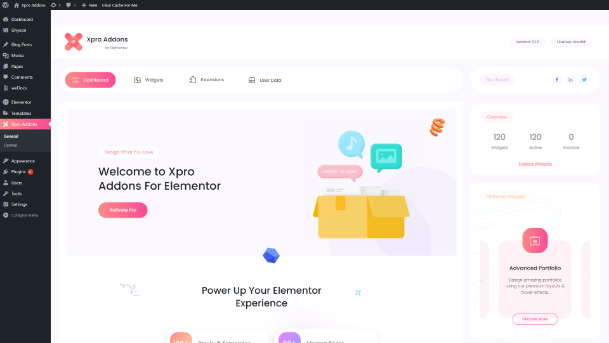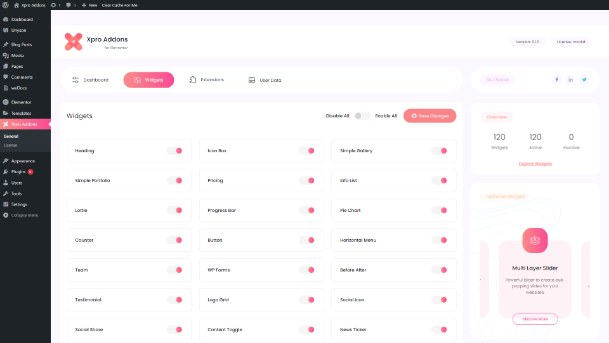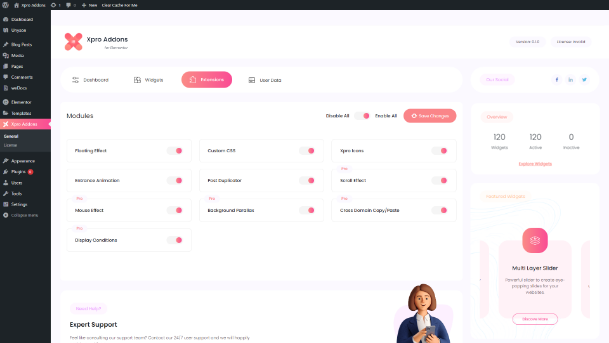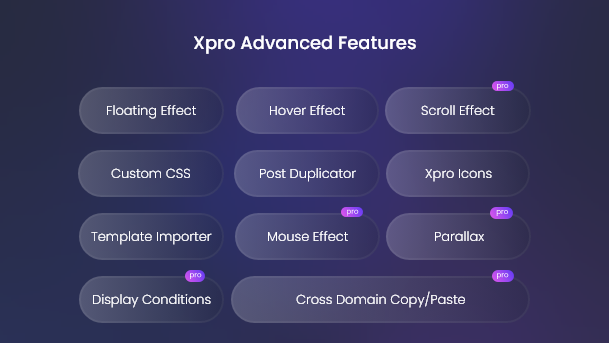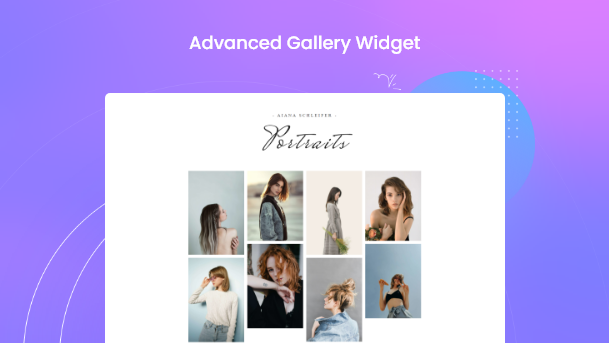説明
Power up your Elementor web designing experience and with our 50+ FREE Elementor widgets start creating amazing websites. Use these creative elements with our FREE Elementor extensions to stand out from the competition. Our Free Elementor Addons Pack comes with 100s of Pre-built Free WordPress Templates and Blocks to help you get your site live in minutes.
Our elementor widgets are designed and coded with a focus on creativity and usability for WordPress users. This is the reason why we have truly revolutionized the way you design your websites. It’s superfast, simple, and our technique is advance so you doesn’t require any coding skills.
Visit Plugin Site | Documentation
50+ FREE ELEMENTOR WIDGETS TO CREATE AMAZING WEBSITES
Xpro Elementor Addons extends the features and overall functionality of Elementor Page Builder. Our 50+ FREE widgets let you create modern and highly creative websites for your brand, business, or online store with minimal effort. Our massive library of FREE Widgets & Elementor Extensions gives you the complete creative freedom to design websites your customers would simply love.
Check out our Free Elementor Templates
GIVING YOU THE FREEDOM TO DESIGN
YOUR WEBSITE THE WAY YOU WANT WITH OUR FREE
ELEMENTOR ADDONS
50+ Free Elementor Widgets:
Xpro Elementor Addons are developed by WordPress experience developers. Our motto has always been to provide complete creative freedom to our users. That’s the reason we offer FREE Elementor Addons to all users which include 50+ Free Widgets. Each Xpro addon offers incredible design aesthetics and creativity to help you create amazing Elementor websites in no time.
- Simple Gallery – Showcase your images in interactive layouts
- Simple Portfolio – Present your portfolio in beautiful layouts & popups styles
- Heading – Highlight your headings with dual colors & gradient style
- Icon Box – Add beautiful icon boxes on websites, choose from pre-defined styles
- Pricing – Create attractive pricing tables that convert fast
- Info List – Add features & more using custom icons and styles
- Lottie – Elementor Lottie animations integration, bedazzle your websites
- Progress Bar – Showcase the progress on projects or journeys by choosing from 15+ styles
- Pie Chart – Circle progress on WordPress with Elementor Page Builder
- Counter – Show your numbers game & figures with attractive counters
- Button – Quickly add modern buttons & CTAs with hover effects
- Team Grid – Feature your team members in beautiful grids
- Before After – Showcase the before and after story of images to users
- Testimonials – Showcase customer reviews & increase your service/product credibility
- Logo Grid – Highlight brands or product logos in amazing grid style
- Social Icons – Link your social profiles & encourage visitors to follow you
- Social Share – Add sharable social platform links to let users share your work/product
- News Ticker – Use slider & ticker effects to display your content
- Step Flow – Create beautiful flow diagrams & instructions for site visitors
- Author Box – Display author details in a beautiful way by adding image & description
- HotSpot – Add hotspot icons with tooltips in an image
- Image Scroller – Show long height images in an amazing way with image scroller
- Drop Cap – Apply a different style to the first letter of a paragraph
- Business Hours – Display your business hours in a tabular form
- Promo Box – Promote your new offers and sale items in a more lucrative way
- Block Quote – The widget lets you embed fully styled quotes on posts
- Timeline Horizontal – Showcase your story or company history in an elegant timeline
- Post Grid – Showcase your blog posts in 10+ unique styles
- Table – Insert attractive data table anywhere you want
- Simple Contact Form – Create customized contact forms without third-party plugins
- Wp Forms – Design forms with Elementor & WP Forms
- Contact Form 7 – Design forms with Elementor & cf7
- Ninja FormsNinja Forms – Style your forms the way you like with Ninja Forms
- Gravity Form – Design forms with Elementor & Gravity Form
- Horizontal Menu – Use an advanced navigation menu anywhere to drive more clicks
- Scroll Top Button – Lets your visitors go back to the top of a page with a single click
- Taxonomies – Create posts list by sorting categories, tags, post formats
- Site Title – To show site title anywhere on the website
- Site Logo – To display site logo anywhere on the website
- Post Title – To show current page & post title
- Featured Image – To display current page & post featured image dynamically
- Post Content/Excerpt – To show current page & post content
7+ Free WooCommerce Widgets for Elementor
Elevate your online store experience with our powerful WooCommerce widgets. The widgets are robust, fully functional and help you build highly professional, user-friendly eCommerce websites to grow your business faster.
- Woo Product Title – To show current product title
- Woo Product Description – To display the current product description
- Woo Product Price – To show active product price
- Woo Product Images – To show the current product featured image
- Woo Product Rating – To display current product rating
- Woo Product Add To Cart – To add & display the “Add to Cart” button on products
- Woo Product Grid – Showcase your products in 10+ unique styles
GET MORE CREATIVE WITH FREE ELEMENTOR EXTENSIONS & THEME BUILDER
10+ Elementor Extensions (Free)
Xpro Extensions for Elementor are unique features created for Elementor lovers. These amazing FREE features extend the Elementor capabilities and let you create eye-popping effects on your website using any Xpro Widget.
You can add stunning animations using our Floating Effects, use our Premium 300+ line icons from Xpro Icon Library, add exciting Transforms like rotate, scale, translate, without handling any shortcode. You can also add Entrance Animations, and export any of our Pre-built Blocks & Full Page Templates within a few clicks. It’s pure fun, super easy to use, and works seamlessly with any widget
- Floating Effect – Add unique animations and effects to elements
- Xpro Icons – Choose & add from our massive library of 300+ line icons
- Custom CSS – Add custom CSS to widget, column & section
- Xpro Theme Builder – Create header, footer, singular, and archive layouts for free
- Template Importer – Import templates from our evergrowing library of design assets
- Post Duplicator – Easily duplicate posts & pages in a single click
- Entrance Animation – Add unique entrance animations from our pre-defined styles
Xpro Elementor Theme Builder (Free)
Our Free Elementor Theme Builder lets you design & customize each theme part right from the front-end live dashboard. The plugin comes with a massive library of pre-built Page Templates and Blocks which you can easily import and get your Elementor website live in no time.
- Build a new or customize pre-built header and footer for mobile, desktop, and tablet view
- Edit theme parts like archive pages (blog post, categories, tag archive, author archive)
- Customize a theme’s single post or single page templates (single post, single page, single product, cart, checkout, account)
- Design a theme’s search page format and layout
- Design WooCommerce product pages
- Manage Display Conditions and User Roles
Xpro Elementor Theme Builder is fully compatible and works seamlessly with popular themes like Xpro, Hello, GeneratePress, and Astra. You can use any Xpro Widget along with the following dedicated theme builder widgets to design custom headers, footers, singular, and archive layouts!
- Horizontal Menu – Use an advanced navigation menu anywhere to drive more clicks
- Site Title – To show site title anywhere on the website
- Site LogoSite Logo – To display site logo anywhere on the website
- Post Title – To show current page & post title
- Featured Image – To display current page & post featured image dynamically
- Post Content/Single Excerpt – To show current page & post content
Xpro Theme for Elementor (Free)
Our Free Theme For Elementor is the best friend of Xpro Addons and Elementor addons. A modern, versatile, lightweight, and very fast theme to power up your WordPress websites.
If you are new and don’t know where to start here is the video how to use Elementor for your first website.
Elementor Tutorial: Getting Started – 3 minutes Overview
COMPLETE CREATIVE DESIGN FREEDOM
300+ Blocks
Choose from our wide range of modern and dynamic blocks to quickly add relevant sections to your websites. It’s the fastest way to design beautiful Elementor websites your customers would simply love!
100+ Page Templates
Explore our massive library of 100s of pre-built modern page templates to quickly get your website live. Online store, restaurant, agency, personal portfolio, real estate, you name it. Simple 1-click import, update the content, and voila! Your website is ready to launch.
Xpro Theme (Free)
The best friend of Xpro Addons and Elementor. A modern, versatile, and lightweight theme to power up your WordPress websites.
Widgets Controller
Enable and disable individual widgets and use them only when required. This makes your website’s loading faster and smoother. You can disable unnecessary widgets from the Xpro Addons Dashboard.
Superfast & Lightweight Addons
Each widget is fully optimized and comes in a minimal-sized addons pack to ensure optimal website performance.
Mobile-first Approach
Mobile-friendly websites are the future. That is why our widgets are fully responsive and work great across all display devices.
Hands-on Support
Our expert support team is available 24/7 to assist you with any issue. We have a world-class customer support ticketing system and we offer a same-day solution to our valued users.
GET MORE CREATIVE WITH THE PRO VERSION
Upgrade and get your hands on the most advanced and unique 100+ widgets for your Elementor website. Kickstart your web design journey with 100s of pre-built page templates and blocks to create highly professional websites in no time.
Xpro Elementor Addons – Pro completely boosts up your Elementor Page Builder experience so that you can create modern, customized, and highly user-friendly websites. Our Pro Addons not only comes with Advanced Widgets and Extensions but also offers 100+ Pre-made Blocks and 150+ Full Page Templates to quickly start your web design journey.
UNLEASH THE CREATIVE GENIUS WITHIN YOU
70+ Pro Elementor Widgets
Xpro Elementor Addons – Pro is a complete package of the most advanced and unique 140+ widgets for your Elementor website. Our premium widgets give you the ultimate design superpowers. You can easily create modern websites with extreme customizations once possible only by professionals. It’s a complete suite of powerful, interactive, and highly customizable essential Elementor widgets including:
- Advanced Gallery – Showcase your images in the most beautiful way using Mosaic and Masonry layouts
- Carousel Gallery – Highlight your images in an attractive slider to draw attention
- Advanced Portfolio – Design amazing portfolios using our premium layout styles, hover effects & popups
- Carousel Portfolio – Design beautiful carousel portfolios for your product, service, or personal use
- List Portfolio – Entice users with amazing list portfolios for your images in the most beautiful way
- Multi Layer Slider – Create attractive slides with simple drag’n’drop options, imagination is the only limit here
- Animated Heading – Animate your heading titles using our 23+ premium animation styles
- Advanced Heading – Convert your catchy taglines into attractive headings, add background images, gradients, GIFs & more
- Image Masking – Beautify your website images with 55+ preset shapes and unlimited customization
- Advanced Tabs – Create beautiful tabbed content for your website by adding dynamic content in minutes
- Pricing Carousel – Show pricing table in beautiful sliders and drive more sales
- Pricing Matrix – Highly customizable widget with tons of styling options
- Info Box – Design a beautiful info box on your website, choose from predefined styles
- Dual Buttons – Add two modern and trendy action buttons in your sections
- 360° Product View – Create 360° degree rotated images for your products
- Team Carousel – Flaunt your talented team in a beautiful slider
- Testimonials Carousel – Showcase the reviews & testimonials from your customers in sliders
- Logo Carousel – Highlight brands or product logos in a carousel
- Hover Cards – Quickly add modern content with hover effects
- Content Toggle – Add a large piece of content in less space by adding toggles
- Slide Anything – To display multiple contents in form of a carousel
- Cookies – To save browser cookies for marketing purposes
- Alert Box – Provides an easy way to create predefined alert messages
- Advance Accordions – Add beautifully nested accordions anywhere on your website
- Countdown – Add a countdown timer to boost click-through rates on offers
- Flip Box – Display content in less space by adding assets on the front and back of the widget
- Post Single Navigation – Use this widget to navigate from one post to another
- Post Carousel – Use a carousel to display multiple posts to users
- Post List – Design your ultimate blog page with a modern post list
- Post Tiles – Design your blog page with modern post tiles
- Draw SVG – Use this widget to Animate .svg icons
- Modal Popup – Build amazing popups with simple drag’n’drop options in Elementor Page Builder
- Breadcrumbs – Visualize your breadcrumbs in different ways by changing typography, colors & more
- Google Map – Create maps with unlimited themes for your Elementor website
- OpenStreetMap – Create street maps with unlimited themes for your Elementor website
- Restaurant Menu – Create a stunning pricing menu for your restaurant
- Device Slider – Show images & videos on devices in beautiful sliders
- Creative Button – Quickly add modern buttons with unique layouts
- Preloader – A useful widget to show site preloader before your website is fully loaded
- Lightbox – Showcase images, videos, maps, and other content on popups
- Ajax Live Search – Give your visitors the easiness to search for any post with Ajax features
- Video – Add videos with masking, sticky effect, and more
- Unfold – Super space saver widget, layouts only unfolds when clicked or tapped
- Timeline Vertical – Create an attractive memory lane with a vertical slide
Pro WooCommerce Addons for Elementor
<
p>Take your online store experience to the next level with our premium WooCommerce widgets for Elementor. These widgets let you create a robust online store to …
スクリーンショット
インストール
Follow These Steps To Quickly Install Xpro Elementor Addons
- Install Xpro Elementor Addons via WordPress Plugin Directory or by uploading the plugin file to your server in the wp-content/plugins folder.
- After successful installation, simply click on the ‘Activate’ button to use Xpro Elementor Addons.
- Once the plugin is activated, navigate to the Xpro Addons option on the WordPress sidebar. You will see the Xpro Addons Dashboard where you can explore Xpro Elementor Extensions, Templates, User Data options, and Featured Addons which you can use to build amazing websites.
- Now open Elementor Page Builder by editing any Page/Post and start creating beautiful websites. A Page Builder option will also be available in the WordPress Admin Panel on the front end of your website (if logged in).
Check our detailed installation guide for Xpro Elementor Addons for a better understanding of the installation process. If you face any difficulty during the installation process, please feel free to contact our 24/7 customer support.
FAQ
-
Does it require any coding skills to use our Elementor Addons?
-
Absolutely not! Our Elementor Addons is a complete drag’n’drop suite that requires ZERO coding skills. It is developed for people who want to quickly design amazing websites.
-
Does our elementor addons work with any WordPress theme?
-
Yes, the elementor addons plugin works with any theme that is compatible with Elementor.
-
Do I need any extra plugins to use this plugin?
-
No, you just need to install and activate Xpro Elementor Addons from wordpress and our free elementor theme
-
I have a question not addressed here, how can I get help?
-
Feel free to contact our 24/7 support team by clicking here.
-
What are the recommended PHP settings for this plugin (Elementor addons)?
-
We have a list of recommended PHP server settings, view them here.
-
Your Elementor addons works with Elementor Pro?
-
Our elementor addons plugin is fully optimized and works flawlessly with Elementor Pro.
-
I am still unable to figure out the installation process?
-
We have created a comprehensive guide how to use or install elementor addons to help you with the installation process.
-
Does this elementor addons work without Elementor Page Builder?
-
No, you need to install and activate Elementor Page Builder to use our elementor addons. It is an addon for Elementor and it’s free.
-
Will elementor addons affect the speed of my website?
-
Our Elementor Addons is a cleanly coded plugin that won’t affect the speed of your website negatively. It is made to speed up the design process and make Google love your websites.
-
All your Free addons for elementor including 50+ free widgets remain free?
-
Yes, absolutely! We are well established company over more than 10 years of experience with two offices in USA. Our main goal is to develop something new and creative.
-
Why Xpro addons are one of the best addons for elementor in market?
-
It’s simple: Our goal is to make your life easy with your website design process. As a agency owner we feel there are many widgets that we have to buy from different developers to complete a website. On other side designers have to struggle everytime when they create something creative. With our elementor addons you will not have to compromise with your creativity. If you think and create out of the box this product is for you!
評価
貢献者と開発者
変更履歴
V 1.4.3 – 27 March 2024
- Fix: Fix PHP Vulnerabilities
- Tweak: Introduced style options for Woo Add To Cart.
- Fixed: Resolved issue with blend modes in the Image Scroll Widget.
- New: Expanded blend effects options for Image Scroll Widget.
V 1.4.2 – 28 December 2023
- Tweak: Fixed hover color in info list
- Tweak: Update responsive of logo grid
- Tweak: Update Content Background Color in news ticker
- Tweak: Update Animations in advance heading
- New: Add URL in image in product grid
V 1.4.1 – 24 November 2023
- Tweak: Remove Depreciated code
- Tweak: Update Animated Heading
V 1.4.0 – 17 November 2023
- Tweak: Mega Menu Update with PHP 8.1
- Tweak: Woocommerce Compatibility
V 1.3.9 – 31 October 2023
- Tweak: Minimize CSS & JS Files for Optimization
- Tweak: Woocommerce Compatibility
- Fix: Starter Sites Issues When Importing
- Fix: PHP FATAL ERROR On PHP Version 8.1 Or Higher
V 1.3.8 – 25 July 2023
- New: Hero Slider Widget Added [Free]
- New: WPML Compatibility Newly Added Widgets
- Tweak: Update In Simple & Advanced Gallery
- Fix: Category Active Color Not Working in Horizontal Menu
- Fix: Category Active Color Not Working in Mega Menu
V 1.3.7 – 07 July 2023
- Tweak: Updates In Add to Cart Button
- Tweak: Woocommerce Compatibility
- Fix: Woo Product Reviews Hide When Plugin Install
- Fix: ACF Gallery Not Working With Gallery Widgets
- Fix: Gallery Popup Icons Not Showing
- Fix: Advanced Accordion Toggle Icon Not Showing
V 1.3.6 – 21 June 2023
- Tweak: Product Carousel Showing Gallery Image
- Tweak: Increase Feature List Item In Pricing Carousel Widget
- Tweak: Update In Equal Height Not To Apply Outside the Section/Column
- Tweak: Starter Sites Optimized and Minimized Data
- Fix: Starter Sites Importing Issues
- Fix: Starter Sites Not Importing on Localhost
- Fix: Starter Sites replace SVG to PNG
- Fix: Compatibility Issue With Elementor V1.14.0
- New: New Starter Site Personal Trainer Added
V 1.3.5 – 15 June 2023
- Tweak: Update In Device Slider Widget
- Tweak: Update In License Encryption
- Tweak: Secure License Not to Reveal
- Tweak In Product Grid Showing Gallery Image
- Fix: Overflow Backdrop Filter Issue
- Fix: Fixed Social Share Not Showing Correctly
- Fix: Fixed Social Icon Not Showing Correctly
- Fix: Before After Widget Line Color Not Change
- Fix: Post Dynamic Term Throw Error ID Not Found
- Fix: Product Filter not Working with Xpro Swatches
- Fix: Horizontal Timeline Bullet SVG Color Not Changes
V 1.3.4 – 05 June 2023
- New: Animated Link Widget Added
- Tweak: Update In Woo Product Image Widget
- Tweak: Rename Dynamic Tags Extensions
- Tweak: Update In Multi Layer Slider Widget
- Fix: Entrance Animation Reveal Effect Not Working Fine
- Fix: Starter Sites Issues When Importing
- Fix: Video Widget Height Issue
V 1.3.3 – 22 May 2023
- Fix: Pagination Not Working on Post Grid
- Tweak: Update Entrance Animation Reveal Effect
- Tweak: Update In 3D Flip Book Widget
- Tweak: Update Animated Gradient Background Extension
V 1.3.2 – 17 May 2023
- New: Entrance Animation Reveal Effects Added
- New: Add Source Field In Hamburger For Use Template
- Tweak: Change Animated Heading name To Animated Headline
- Tweak: Add Width Field In Mega Menu Vertical Layout
- Tweak: Add Template Choosing Option In Hamburger Widget
V 1.3.1 – 09 May 2023
- New: 3D Flip Book Widget Added
- Fix: Image Accordion Button Link Not Working
- Fix: Post Tiles Badge Link Color Not Change
- Fix: Split Slider Description Style Setting Not Working
- Fix: Issues Code Syntax With Old version Of PHP
- Tweak: Add Slug Option To Lightbox For URL Direct Open
- Tweak: Fields Update In Heading Widget
- Tweak: Fields Update In Advanced Heading Widget
- Tweak: Fields Update In Animated Heading Widget
- Tweak: Fields Update In Advanced Info Box
- Tweak: Fields Update In Promo Box
- Tweak: Add Button Width Field to Widgets
V 1.3.0 – 26 April 2023
- New: Video Gallery Widget Added
- New: Video Carousel Widget Added
- New: Animated Gradient Background Extension Added
- Tweak: Update Remote Arrows Vertical Layout
- Tweak: Add Link Option to Hotspot Widget
- Tweak: Hover Card Border Radius Issue
- Tweak: Add Grouping Option on Lightbox
- Tweak: Modal Popup More Types Added
- Tweak: Gallery & Portfolio Classic Layout Added
- Tweak: Change Dynamic Content Template Name Feature Added
- Tweak: Change Mega Menu Template Name Feature Added
- Tweak: Template Field Multiple Post Types Added
- Fix: Dynamic Content Layout Shift Issue
- Fix: Remote Arrows Not Working With Containers
V 1.2.9 – 01 April 2023
- Tweak: Minimize CSS & JS Files for Optimization
- Tweak: Change Color Scheme According to Elementor V3.12.0
- Tweak: Compatibility Issue with Elementor V3.12.0
- Tweak: Update Loop Builder and Loop Carousel
- Fix: Ai Content Generate Nonce Issue
- Fix: Exclude Not Working On Query
- Fix: WordPress 6.2 deprecate function get_page_by_title()
- New: Add Remote Arrows for Slider Widgets
- New: Add Preview Setting to Saved Templates
V 1.2.8 – 08 March 2023
- New: Add WPML Compatibility To All Widgets
- New: Add Load More & Filter to Loop Builder
- Fix: Loop Builder Individual Show Duplicates
- Fix: Loop Carousel Individual Show Duplicates
- Fix: Mini Cart Toggle Button Alignment Not Working
- Tweak: Search/Ajax Search Button Background Issue
- Tweak: Add Filter_By Field in Product Grid Widget
- Tweak: Add Filter_By Field in Product Carousel Widget
- Tweak: Add Alignment Field to Ai Content Widget
V 1.2.7 – 22 February 2023
- New: Advanced Posts Widget [PRO]
- New: Smoke Effect Extension
- Tweak: Swiper Widget Move to Owl Carousel to prevent Conflict
- Tweak: Update in Gallery & Portfolio Carousel
- Tweak: Update In Post Carousel Widget
- Tweak: Query Tab Update Term Field
V 1.2.6 – 13 February 2023
- New: AI ChatGPT Assistant Added
- New: AI Auto Content Widget Added
- Fix: Carousel Portfolio External Link Not Working
- Tweak: Update In Mega Menu Feature
- Tweak: Add Custom Filed in Taxonomy
- Tweak: Taxonomy Hover/Active Fields Added
- Tweak: Cross/Up Sells discontinue
- Tweak: Add Product Grid Term Field for Related Product
V 1.2.5 – 01 February 2023
- Tweak: Update In Modal Popup Widget
- Tweak: Update in Background Overlay Extension
- Tweak: Update in Mega Menu Feature
- New: Preview Post Setting Added for Xpro Theme Builder
- Tweak: Updates In Theme Builder Modules
- Fix: Dynamic Content on Responsive Issue
V 1.2.4 – 24 January 2023
- New: Mega Menu Builder Added [Pro]
- New: Mega Menu Widget Added [Pro]
- Tweak: Modal Popup Inline Layout Added
- Tweak: Modal Popup Add Cookies Feature
- Tweak: Speed Optimization CSS & JS
- Fix: Minor Module Issues
- Fix: Background Parallax Print Console
V 1.2.3 – 10 January 2023
- Fix: Compatibility Issue with Elementor V3.10.0
- Fix: License Class Not Found Issue
- Fix: Extension Compatibility With Containers
V 1.2.2 – 03 January 2023
- Fix: Pro Widget Activation Issue
- Fix: Pro Extensions Activation Issue
- Tweak: Update In Scroll Effect
- Tweak: Mailchimp Subscribe Form
- New: Extension Compatibility With Containers
V 1.2.1 – 02 January 2023
- Tweak: Update In Horizontal Menu Widget
- Tweak: Add Checkbox Required Field In Contact Form
- Tweak: Add Mask Option In Advanced Gallery & Portfolio
- Tweak: Add Mask Option In Carousel Gallery & Portfolio
- Tweak: Add Nav Layouts In All Slider/Carousel Widgets
- Tweak: Add Dots Layouts In All Slider/Carousel Widgets
- Tweak: Add Stroke Field on Advanced Heading
- Tweak: Add Stroke Field on Animated Heading
- Tweak: Add Symbol Color Change Field in Counter
- Fix: Cookies Widget Responsive Issue
- Fix: Stroke not Working on Heading
- Fix: Breadcrumb Previous Not Showing on Blog Page
V 1.2.0 – 12 December 2022
- New: Gird Column Extension Added
- New: Loop/Query Builder Added
- New: Loop/Query Carousel Added
- New: Dynamic Tags Extension Added
- New: Term, Taxonomy, User and Site Tags Added
- New: Custom JS Extension Added
- New: Page Title Widget Added
- Fix: Scroll To Top Widget Height Issue
- Fix: Dual Button ID not Apply
- Tweak: Template Widget Update
- Tweak: Alert Box Widget Update
- Tweak: Post Grid Term Field Added
- Tweak: Post Carousel Term Field Added
- Tweak: Update In Post Title Widget
- Tweak: Update Minor Changes In Widgets
V 1.1.9 – 22 November 2022
- New: Coupon Code Widget Added
- Fix: WC-AJAX Fragment Issue
- Fix: Mini Cart Constant Issue
- Tweak: Update Reading Progress Bar Extension
- Tweak: Vertical Timeline Styling Update
V 1.1.8 – 07 November 2022
- New: Donation Form Grid Widget Added
- New: Tutor LMS Course Grid Widget Added
- Tweak: Update Equal Height Extension
- Tweak: Add Content Height Field In Post Grid
- Tweak: Add Content Height Field In Post Carousel
- Fix: Ajax Live Search Image Width Slider
- Fix: Testimonial Layout 4 & 5 Reviews not Hide
V 1.1.7 – 31 October 2022
- New: ACF Group Dynamic Added
- New: ACF Gallery Dynamic Added
- New: Equal Height Extension Added
- Tweak: Update in Author Box Widget
- Tweak: Update in Post Navigation Widget
- Fix: Post Content Show Dummy Text
V 1.1.6 – 25 October 2022
- Fix: Posts Grid Dynamic Query not work on Post Archives
- Fix: Dynamic Query on Blog Front Page Nor Working
- Tweak: Update In Extension Reading Progress Bar
- Tweak: Update Audio Player Widget
V 1.1.5 – 24 October 2022
- Tweak: Update Woo Cart Widget
- Tweak: Update Comments Widget
- Fix: Compatibility With Xpro Theme V1.1.2
- New : Audio Player Widget Added
- New : Xpro Theme Builder CPT Compatibility
V 1.1.4 – 13 October 2022
- Fix: Image Marquee Add New Item Not Working
- Fix: Advanced Tab Content Color Not Change
- Fix: Unfold Widget Print HTML Markup
- Tweak: Add Icon Change Option In Search Widget
- Tweak: Add Icon Change Option In Ajax Live Search Widget
- New: Wrapper Link Extension Added
V 1.1.3 – 03 October 2022
- New: Textual Showcase Widget Added [PRO]
- New: 4 New Starter Sites Added
- Tweak: Update Page Templates & Blocks
- Tweak: Update Background Particles Extension
- Tweak: Lightbox Icon Effects Added
V 1.1.2 – 27 September 2022
- Tweak: Update Multi Layer Slider Navigation
- Tweak: Update Multi Layer Slider Dots
- Tweak: Update Background Parallax Extension
- New: Background Particles Extension Added
- New: Template Widget Added
- New: Display Order Extension
- New: Reading Progress Bar Extension
- New: Text Marquee Added [PRO]
- New: Image Marquee Added [PRO]
V 1.1.1 – 12 September 2022
- Tweak: Add Gradient Option In Pie Chart
- Tweak: Add One Page Option In Vertical Menu
- Tweak: Fix Social Icon SVG Not Show
- Tweak: Horizontal Menu Active Offset Fix
- Fix: Hamburger Alignment Fix
V 1.1.0 – 05 September 2022
- Fix: Add to Cart Widget Throw Error
- Fix: Custom CSS not working
- Fix: Horizontal Menu Styling Issue with Hello theme
- Tweak: Add Option to Change Search Overlay
- Tweak: Update WooCommerce Widget Styling Issues
- New: Split Slider Added [PRO]
- New: Content Marquee Added [PRO]
- New: Starter Sites Importer Added
- New: Demo Content Exporter Added
V 1.0.9 – 22 August 2022
- Fix: Display Condition Copy/Paste Issue
- Fix: One Page Navigation Not Working
- Fix: Testimonial Image not show
- Tweak: Simple Contact Form Column Settings
V 1.0.8.1 – 16 August 2022
- Fix: Breakpoint Issue Gallery & Portfolio
- Fix: Breakpoint Issue Post & Product Grid
- Fix: Test Compatibility with Elementor 3.0.7
V 1.0.8 – 15 August 2022
- New: Added Woo Filter Widget
- Fix: Post Tiles Responsive Issues
- Fix: SVG Color Not Change In Draw SVG Widget
- Fix: Xpro Select Saved Values Not Show
- Fix: Team Images Not Show on Site Import
- Fix: Testimonial Images Not Show on Site Import
- Tweak: Add More Customization Option In Slide Anything Widget
V 1.0.7 – 08 July 2022
- Tweak: Infobox SVG Background Size
- New: Add HTML Tag Option on Info List
- New: Add By Default Open Hotspot Tooltip Option
- New: Add Option To Adjust Width/Height of Image Accordion
- Fix: Update Box Shadow Option In Button Widget
- Fix: Remove Warning Of Magnetic Threshold In Mouse Effect
- Fix: External Link Not Working on Product Quick View
V 1.0.6 – 01 July 2022
- Tweak: Update Portfolio Preview Scrollbar
- New: Add Wrapper Styling Option in 360 Widget
- New: Add Custom Icon Option in Testimonial Widget
- New: Add Custom Icon Option in Block Quote Widget
- New: Add Custom Icon Option in Testimonial Carousel Widget
- Fix: Flip Box Svg Color Not Change
- Fix: Product Grid Quick View Swatches
- Fix: Product Content Not Show Correctly
V 1.0.5 – 15 June 2022
- Tweak: Update Horizontal Timeline Widget
- Fix: Update Masking Custom Size Error
- Fix: Update Step-Flow Widget Description
- New: Add Dynamic Active to Widgets
V 1.0.4 – 6 June 2022
- Tweak: Update Team & Team Carousel Image Width Issue
- Tweak: Update Logo Carousel
- New: Add Pricing Button Responsive Options
- New: Add ACF Dynamic Extension
- New: Add POST Dynamic Extension
- New: Add Custom Field Widget
- Fix: Error Notices on Installing
V 1.0.3 – 01 June 2022
- Tweak: Update Logo Carousel Widget
- Tweak: Optimize Assets To Faster Load Time
- Fix: Testimonial Carousel Widget Hover Issue
- Fix: Social Icon Widget SVG Issues
- Fix: Step Flow Widget Transform
- New: Button Option In Restaurant Menu Widget
- New: Added Async In JS Delivery
V 1.0.2 – 24 May 2022
- Fix: Team Carousel Hover Issue
- Fix: Post Gird & Carousel Dynamic Query
- Fix: Mouse Effect Get_Post_ID() Error
- Tweak: Update Team Grid Widget
- Tweak: Update Author Box Widget
- Tweak: Added One Page Compatibility to Horizontal Menu
V 1.0.1 – 23 May 2022
- Tweak: Update Mouse Effect Extension
- Fix: Remove Mouse Effect Error Notice
- New: Add Minimum PHP Version Notice
V 1.0.0 – 19 May 2022
- Tweak: Stable Release V1.0.0
- Tweak: Update Info Box Widget
- Fix: Icon Box SVG Color Not Change
- New: Add Mouse Effect Extension
- New: Add 3D Tilt Parallax Extension
V 0.1.9 – 10 May 2022
- Tweak: Added Woo Swatches Extension
- Tweak: Update Product Grid Widget
- Fix: Icon Box SVG Hover Color
V 0.1.8 – 21 April 2022
- Tweak: Added Backdrop Filter Extension
- Tweak: Update Multi Layer Slider Widget
- Fix: License mechanism is not working as expected
V 0.1.7 – 17 April 2022
- Fix: Compatibility issues with woocommerce
- Fix: PHP 8.1 throws errors and notices in some cases
- Fix: License mechanism is not working as expected
- Fix: Theme Builder menu not active during layout edit
- Tweak: Updated tested up to Elementor version tag to 3.6.0
- Tweak: Updated tested up to WordPress version tag to 5.9.0
V 0.1.6 – 14 April 2022
- Tweak: Update Contact Form Widget
- Fix: Extensions behaviour on page
V 0.1.5 – 11 April 2022
- Tweak: Added Woo Checkout
- Tweak: Added Woo Filters
- Fix: Xpro Theme Builder Compatibility
V 0.1.4 – 07 April 2022
- New: Candley Widget Added
- New: Woo Checkout Widget Added
V 0.1.3 – 01 April 2022
- New: Instagram Feed Added
- New: Facebook Feed Added
- Fix: Updates in Woo Widgets
V 0.1.2 – 29 March 2022
- New: Add 4 Woo Widgets
- Fix: Escaping issues in code
V 0.1.1 – 25 March 2022
- New: Post Duplicator Added
- Tweak: Remove Extra Code
- Tweak: Optimize CSS & JS
0.1.0 – 22 March 2022
- Initial Release