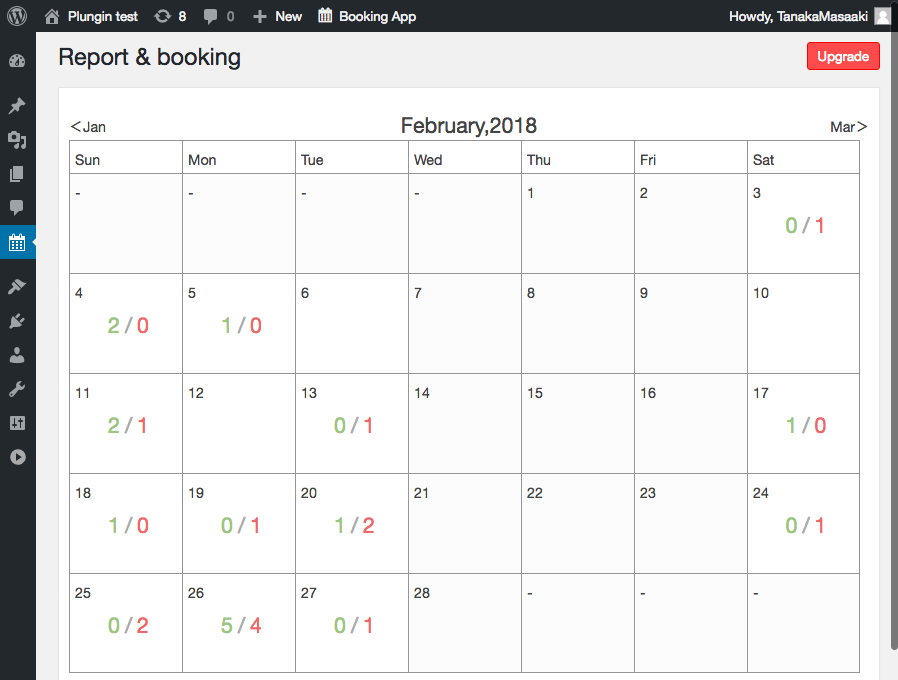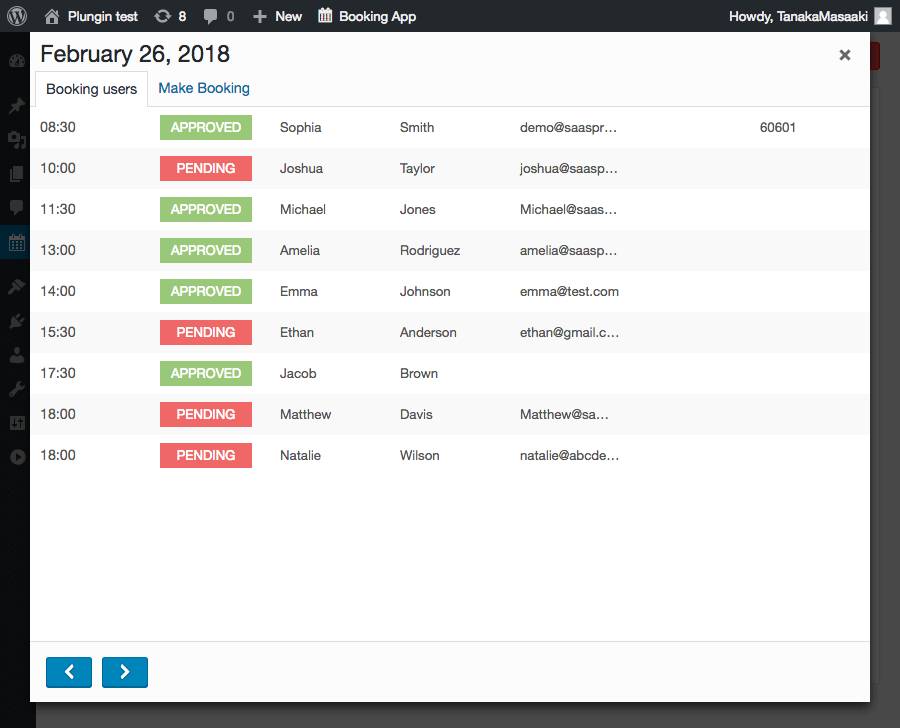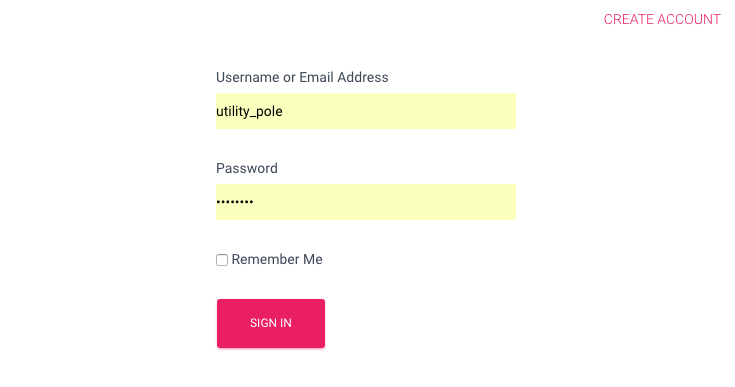説明
Booking Packageは、WordPress上でのルームレンタル、サービス予約、イベント予約、またはオンライン予約など、あらゆる種類の予約を簡単に実現するための最もシンプルな方法です。
Booking Packageの管理ツール内の予約システムは、WordPressのページ内で直接操作することができます。紙の手動登録からサーバー上のデジタルな予約管理への移行により、予約の可用性を簡単に監視することができます。
予約システムのデモページ:
Booking Calendar System for Hairdressers, Clinics, etc.
- Booking Demo in English
- Booking Demo in Japanese (日本語版の予約システムのデモ)
- Booking Demo in Japanese (日本語版のエステ・エアサロン向け予約システムのデモ)
Booking Calendar System for Hotels
- Booking Demo in English
- Booking Demo in Japanese (日本語版のホテル用予約システムのデモ)
- Booking Demo in Spanish (Demostración del calendario de reservas para español)
簡単で直感的なインターフェイス – 業界全体のさまざまな予約タイプをサポート
Booking Packageのセットアップは非常に簡単であり、システムのインストールから予約スケジュールの作成まで、どなたでも簡単に行うことができます。シンプルで直感的なインターフェースを備えているため、初心者でも心配することはありません。
さまざまな業界のさまざまな予約タイプに対応する豊富な機能が提供されており、学校の予約、教室の予約、マッサージの予約、イベントの予約、セミナーの予約、施設の予約、会議室の予約、スタジオの予約、病院の予約、歯科の予約、ブリーフィングの予約などに対応しています。
レスポンシブな予約インターフェース
予約カレンダーのインターフェースは非常にレスポンシブであり、一般的に使用されるブラウザやデバイスで表示することができます。
ウェブサイトとのシームレスな統合
Booking Packageプラグインは、予約プロセス中にiframeや新しいウィンドウの必要がなく、サイトとのシームレスな統合を実現します。お客様は常にサイト上で予約を行うことができます。
予約時間を時間または分で設定
Booking Packageは、予約時間の簡単な管理を可能にします。時間は時間または分単位で定義でき、柔軟性を持って1分間隔で設定することができます。これにより、多目的なスケジュールを作成することができます。
オンライン決済
PayPalとStripeの支払いシステムを統合することで、顧客は予約プロセス中に簡単に支払いを行うことができます。
ユーザー(メンバー)アカウント機能
- ウェブサイトを訪れる顧客は、Booking Packageプラグインを通じてユーザーとして登録することができます。これにより、予約プロセス中に個人情報の入力を省略することができます。
- 管理者はダッシュボードのBooking Package > Usersで登録された顧客を管理することができます。
- Booking Packageのユーザーだけでなく、WordPressの「Subscriber」権限グループを持つユーザーも予約プロセス中に個人情報の入力を省略することができます。
Features of the Free Version booking System:
- 日ごとに予約スケジュールを作成することができます。
- 無制限に予約カレンダーを作成することができます。
- Manage booking information.
- Edit personal information of booking users.
- サービス機能を使用することで、お客様は予約手続き中に希望するサービスを選択することができます。
- サービス機能では、サービス名、所要時間、料金の無制限な登録が可能です。
- 固定ページや投稿にショートコードを埋め込むだけで、予約システムを簡単に操作することができます。
- 予約の完了、変更、キャンセル時には、顧客と管理者にメールが送信されます。
- 広告は表示されません。
- 顧客による電話や直接の来店での予約を選択した場合でも、ダッシュボード上の予約カレンダーを通じて簡単に行うことができます。
- 顧客やダッシュボードを通じて無制限の予約を受け付けることができます。
- 顧客用の予約システムでは、カレンダーと入力フォームの背景色を自由に変更することができます。
- ホテルなどの宿泊施設における予約受付をサポートしています。
- 各タイプのホテルルームの予約カレンダーを管理することができます。
- ダッシュボードから簡単に顧客情報を閲覧することができます。
- 訪問者の予約情報をCSVフォーマットでダウンロードする機能を追加
- Booking Packageには、JavaScriptの構文エラーを開発者に通知する機能があります。
- 訪問者はウィジェット内で予約手続きを行うことができます。
- 定休日を設定することができます。
- 各予約時間枠に締め切り時間を指定することができます。例えば、15:00のスケジュールの30分前を締め切りとして設定すると、予約は14:30に終了します。
- 予約プロセス中に顧客が入力する各入力フィールドは、ダッシュボード内で自由に追加または編集することができます。
- 予約日の残り容量を文字列や記号として表示する機能を使用することができます。
- WordPressのサイトネットワークと互換性があります。
- 全ての日付または現在の日付以降の予約スケジュールを削除することができます。
- 予約完了ページには任意のページを挿入することができます。
- 予約完了ページにおいて、Google Analyticsのゴールを設定することができます。
- ホテルの予約カレンダーでは、曜日ごとにホテルの料金を設定することができます。
- ホテルの予約カレンダーでは、最低滞在日数と最大滞在日数を設定することができます。
有料バージョンの機能:
- Ability to modify visitor’s booking time and service details.
- Online payment through Stripe, including support for “Apple Pay” and “Pay with Google”.
- Online payment through PayPal.
- Fixed year and month for visitor’s booking calendar. When enabled, visitors can only view the specified month and cannot navigate to other months.
- Display of remaining capacity for each booking time slot.
- User account functionality for visitors within our plugin.
- Option to define a specific period and delete published booking schedules within that period.
- Ability to add options to services, providing flexibility for visitors.
- Cancellation of bookings by visitors or users.
- 特定の時間枠内でサービスの利用可能性を指定することができます。例えば、あるサービスが月曜日と金曜日の09:00から12:00までしか利用できないように設定することができます。
- 一度の予約内で複数のサービスを選択することができます。
- 複数の予約カレンダーは、1つの予約カレンダーからスケジュールを共有することができます。
About the side menu of Booking Package in your Dashboard.
「予約済みの顧客」では何ができますか?
- 訪問者の予約の確認と変更が行えます。
- 訪問者の予約のステータスの変更を行えます。
- 顧客のために予約を作成することができます。
- CSVファイルをダウンロードすることができます。
ユーザーで行えること
- ユーザーの予約履歴とステータスの変更の確認が行えます。
- ユーザーのメールアドレスとパスワードの変更が行えます。
- ユーザーを追加または削除することができます。
カレンダー設定で行えること
- 新しい予約カレンダーを作る
- Add, edit, and delete appointment times for the created booking calendars.
- Add and edit items for personal information entry in the created booking calendar.
- Add and edit services to the created booking calendar.
- Manage taxes and surcharges in the created booking calendar.
- Set up rules for the created booking calendar.
カレンダー設定で行えること
- 新しい予約カレンダーを作る
- Add, edit, and delete appointment times for the created booking calendars.
- Add and edit items for personal information entry in the created booking calendar.
- Add and edit services to the created booking calendar.
- Manage taxes and surcharges in the created booking calendar.
- Set up rules for the created booking calendar.
一般設定で行えること
- Set up the common rules for all booking calendars.
- PayPalとStripeの支払いゲートウェイを設定。
- 定期休日と特別休日を設定。
- フロントエンドの予約カレンダーのCSSをカスタマイズ。
- Renew or cancel your subscription.
サポート言語
- 英語
- デンマーク語
- Spanish
- ロシア語
- 日本語
- Chinese (简化的字符预订系统)
- Taiwan (繁體中文預訂系統)
サポートしている通貨
- USD
- EUR
- GBP
- AUD – Australian Dollar
- BRL – Real brasileiro
- CAD – Canadian Dollar
- CHF – Swiss franc
- COP – Colombian Peso
- CZK – Koruna česká
- DKK – Dansk krone
- HUF – Magyar forint
- HRK – Croatian Kuna
- PHP – Philippine Peso
- UAH – Ukraine Hryvnia
- RUB – Российский рубль
- THB – Thai Baht
- JPY – 日本円
- TWD – 台湾元
- CNY – 人民币
- KRW – 한국 원
- AED – United Arab Emirates
スクリーンショット
インストール
Booking Package プラグインのインストールは簡単です。 次の手順に従ってください:
- サイトのダッシュボードからプラグイン –> 新規追加を選択します。
- アップロードオプションを選択し、「ファイルを選択」をクリックします。
- ファイルをアップロードするポップアップ画面が表示されたら、ダウンロードした booking-package.zip ファイルを選択します。
- 画面の指示に従って、アップロードが完了するのを待ちます。
- 終了したら、プロンプトでプラグインを有効にします。 アクティベーションが成功したことを確認するメッセージが表示されます。
要件
- PHP 5.3 以上、
- MySQL バージョン 5.0 以上、
FAQ
-
プライバシー
-
ご注意ください、Booking PackageプラグインはあなたのサーバーのあなたのWordPressデータベースにすべての予約の詳細を保存します。 それは私達のサーバーにあなたの予約の詳細を転送しないし、私達のサーバーに予約の詳細についてのそのような情報を格納しません。
-
予約スケジュールを作るには?
-
Please select the calendar you want to add schedule from “Calendar Setting” page of Booking Package.
Then click the “Edit schedule by day of the week” button in the “Schedule” tab of the management page. -
予約スケジュールとサービスをリンクするには?
-
- Select the calendar you want to add services from the “Calendar Setting” page of the Booking Package.
- Click the “Service” tab on the management page and click the “Add service” button.
- Click “Setting” tab on the management page and set up “Enable the service function” and “Service name”.
-
Google Analyticsの設定方法
-
Google Analyticsの管理ページにある「目標」の項目を探してください。
1. 目標設定の”カスタム”を選んでください。
2. 目標の説明にある「タイプ」に「イベント」を選んでください。
3. 目標の詳細の「アクション」に「booking-package」を入力してください。
4. Booking Package > 一般設定の「Google analyticsのトラッキンギID」にトラッキングIDを入力してください。 -
オンラインで支払うことは可能ですか?
-
オンライン決済を導入するにはBooking Pacakgeプラグインのスタンダードプランでのみ利用できます。 また、利用可能な支払いサービスはStripeとPayPalです。
-
サポート
-
技術的な質問がある場合は、サポートページに投稿してください。
評価
貢献者と開発者
変更履歴
1.5.00
- バグを修正。
1.5.01
- バグを修正。
- Changed the specifications of iCalendar.
1.5.02
- バグを修正。
- Added a new function of the “Data retention period of customer” in the General Setting.
1.5.03
- Fixed a bug related to booking cancel.
1.5.04
- バグを修正。
1.5.05
- バグを修正。
1.5.06
- バグを修正。
1.5.07
- バグを修正。
1.5.08
- Added a new function of the “Position of date and time” in the General Setting.
1.5.09
- バグを修正。
1.5.10
- バグを修正。
1.5.11
- バグを修正。
- Fixed the XSS vulnerability.
1.5.12
- Added currency of Guatemalan Quetzal (GTQ).
- バグを修正。
1.5.13
- バグを修正。
1.5.14
- バグを修正。
1.5.15
- バグを修正。
1.5.16
- バグを修正。
1.5.17
- バグを修正。
1.5.18
- Added currency of the Mexican Peso (MXN).
1.5.19
- バグを修正。
1.5.20
- バグを修正。
1.5.21
- Added currency of the Argentine Peso (ARS).
1.5.22
- バグを修正。
- Added a new date format.
1.5.23
- バグを修正。
1.5.24
- バグを修正。
1.5.25
- バグを修正。
1.5.26
- バグを修正。
1.5.27
- バグを修正。
1.5.28
- Added a new block emails.
- バグを修正。
1.5.29
- バグを修正。
1.5.30
- バグを修正。
- Changed the iCal paths.
1.5.31
- バグを修正。
1.5.32
- バグを修正。
1.5.33
- バグを修正。
1.5.34
- バグを修正。
- Added currency of the South African Rand (ZAR).
1.5.35
- バグを修正。
1.5.36
- バグを修正。
1.5.37
- バグを修正。
- Added currency of the Turkish lira (TRY).
1.5.38
- バグを修正。
1.5.39
- バグを修正。
1.5.40
- バグを修正。
1.5.41
- バグを修正。
1.5.42
- バグを修正。
1.5.43
- バグを修正。
1.5.44
- バグを修正。
1.5.45
- バグを修正。
1.5.46
- バグを修正。
1.5.47
- バグを修正。
1.5.48
- バグを修正。
1.5.49
- バグを修正。
1.5.50
- バグを修正。
1.5.51
- バグを修正。
1.5.52
- バグを修正。
1.5.53
- バグを修正。
1.5.54
- バグを修正。
1.5.55
- バグを修正。
1.5.56
- バグを修正。
1.5.57
- バグを修正。
1.5.58
- バグを修正。
1.5.59
- バグを修正。
1.5.60
- バグを修正。
1.5.61
- バグを修正。
1.5.62
- バグを修正。
1.5.63
- バグを修正。
1.5.64
- バグを修正。
1.5.65
- バグを修正。
- Added currency of the Swedish crown (SEK).
1.5.66
- バグを修正。
- Added some action hooks.
1.5.67
- バグを修正。
- Added some action hooks.
1.5.68
- バグを修正。
- Added some action hooks.
1.5.69
- バグを修正。
1.5.70
- バグを修正。
1.5.71
- バグを修正。
1.5.72
- バグを修正。
1.5.73
- バグを修正。
1.5.74
- バグを修正。
1.5.75
- バグを修正。
1.5.76
- バグを修正。
1.5.77
- バグを修正。
1.5.78
- バグを修正。
1.5.79
- バグを修正。
1.5.80
- バグを修正。
1.5.81
- バグを修正。
1.5.82
- バグを修正。
1.5.83
- バグを修正。
1.5.84
- バグを修正。
1.5.85
- バグを修正。
1.5.86
- バグを修正。
1.5.87
- バグを修正。
1.5.88
- バグを修正。
1.5.89
- バグを修正。
1.5.90
- バグを修正。
1.5.91
- バグを修正。
1.5.92
- バグを修正。
1.5.93
- We have resolved a bug related to reCAPTCHA..
1.5.94
- バグを修正。
- We have added a feature to the booking calendar for accommodations that allows users to select options at the time of booking.
1.5.95
- バグを修正。
- We have updated the specifications for the URL used to send requests to the server and the authentication method using Nonce during AJAX communication on the public page.
1.5.96
- バグを修正。
1.5.97
- バグを修正。
- We have fixed the issue with the gettext domain.
1.5.98
- バグを修正。
- We have changed the table names.
- We have fixed the issue with the gettext domain.
1.5.99
- バグを修正。
- We have resolved a security issue.
1.6.00
- バグを修正。
- If the database table updates related to Booking Package fail, the associated queries and errors will now be displayed in the dashboard.
1.6.01
- バグを修正。
1.6.02
- バグを修正。
1.6.03
- バグを修正。
1.6.04
- バグを修正。
1.6.05
- バグを修正。
1.6.06
- バグを修正。
1.6.07
- Added a new item labeled “Updated” within the Notifications tab.
1.6.08
- バグを修正。
1.6.09
- バグを修正。
1.6.10
- バグを修正。
1.6.11
- バグを修正。
1.6.12
- バグを修正。
- We have added the currency for India and Romania.
- We have added a feature to bulk register time slots for multiple days.
1.6.13
- バグを修正。
1.6.14
- バグを修正。
- We have added the currency for Singapore.
1.6.15
- バグを修正。
1.6.16
- バグを修正。
1.6.17
- バグを修正。
1.6.18
- バグを修正。
1.6.19
- バグを修正。
1.6.20
- バグを修正。
- Resolved the issue related to updating user information.
1.6.21
- バグを修正。
1.6.22
- バグを修正。
- Fixed a bug related to Customize Labels.
1.6.23
- バグを修正。
1.6.24
- バグを修正。
1.6.25
- バグを修正。
1.6.26
- バグを修正。
1.6.27
- バグを修正。
1.6.29
- バグを修正。
1.6.30
- バグを修正。
1.6.31
- バグを修正。
1.6.32
- バグを修正。
- We have added the currency for Indonesian rupiah.
1.6.33
- バグを修正。
1.6.34
- バグを修正。
1.6.35
- バグを修正。
- Resolve the issue related to Daylight Saving Time (DST).
1.6.36
- バグを修正。
1.6.37
- バグを修正。
1.6.38
- バグを修正。
1.6.39
- バグを修正。
1.6.40
- バグを修正。
1.6.41
- バグを修正。
- Improved the issue related to currency notation.
1.6.42
- バグを修正。
1.6.43
- バグを修正。