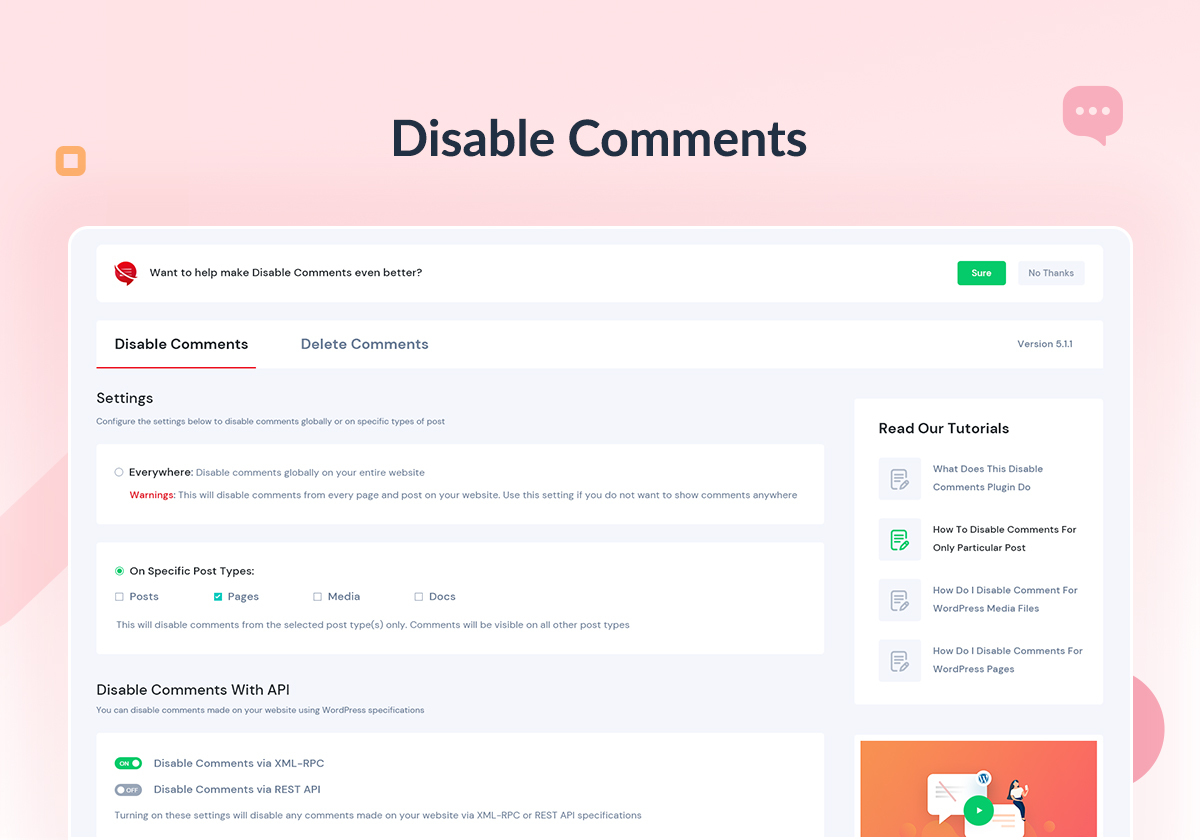説明
Disable Comments – Remove Comments & Stop Spam [Multi-Site Support]
Enable/Disable comments on any WordPress content (Pages, Posts, or Media) to stop spammers. WP-CLI, XML-RPC & REST-API support to stop spam comments.
More About Plugin ◼️ Documentation ◼️ Support Forum
Take Global Control Over Your WordPress Site
Override all comments-related settings throughout your website & manage your comments just the way you want.
Disable Comments On Posts, Pages & Media
Choose which posts, pages or media should allow comments from site visitors & configure Disable Comments accordingly
Disallow Comments On Multi-Site Network
Have multiple websites? Get rid of irrelevant comments on the entire network using Disable Comments Plugin
KEY FEATURES OF DISABLE COMMENTS
- すべての「コメント」リンクが 管理メニューおよび管理バーに表示されなくなります
- コメントに関連するすべてのセクション (「最近のコメント」や「ディスカッション」など) は WordPress のダッシュボードに表示されなくなります
- コメントに関連するウィジェットすべてが無効化されます (そのため、テーマがそれらを利用できなくなります)。
- 「ディスカッション」設定ページが非表示になります
- RSS や Atom のコメントフィードは無効化されます (また、これらへのリクエストは親の投稿にリダイレクトされます)。
- X-Pingback の HTTP ヘッダーはすべてのページから削除されます
- 発信ピンバックは無効です。
- Stop spam comments entirely from the site with one click.
- [New] Delete comments by type.
- [New] Disable comments via XML-RPC & REST-API
- [New] Fully Multi-site Network supported.
- [New] Manage multiple website network-specific subsites or entire network comments in advance.
- [New] Exclude Disable Comments Settings based on user roles.
この設定を適用する前に、サイト上のすべてのコメントを削除してください。そうしない場合、テーマによってはこれらのコメントが訪問者に見えてしまうことがあります。”Delete Comments” ツールを利用すると、サイト上のすべてのコメントを削除することができます。
🌟 WHAT’S NEW WITH DISABLE COMMENTS 2.0
AMAZING USER FRIENDLY INTERFACE
Easily configure your comment-related settings with an amazing and attractive app-like user interface.
WP-CLI COMMANDS TO DISABLE COMMENTS
Use WP-CLI control for comment-related settings to disable comments on posts, pages, attachments or everywhere on your website.
GET STARTED WITH QUICK SETUP WIZARD
Use the quick setup wizard after activating the plugin to instantly configure comment-related settings for your WordPress website.
DISABLE COMMENTS ON DOCS
Instantly disable comments on your documentation pages or WordPress knowledge base with a single click.
DELETE CERTAIN COMMENT TYPE(S)
Permanently delete certain comment types from your WordPress website including WooCommerce product reviews as well as generic comments.
DISABLE COMMENTS VIA XML-RPC And REST API
Block any comments made on your WordPress website via XML-RPC specification and REST API.
重要な点 : このプラグインは、サイト上に(あるいは特定の投稿タイプに)一切のコメントを望まない場合にお使いください。個々の投稿について選択的にコメントを無効化したい場合は使用しないでください。WordPress 自体にその機能は備わっています。個々の投稿でコメントを無効化する方法が分からない場合は、 the FAQ で説明していますのでご覧ください。
不具合やご指摘があれば、プラグインのサポートフォーラムをご利用ください。不具合の存在を知らなければ、直すこともできないのです ! よくある質問については、 FAQ をご確認ください。
貢献していただけますか ? GitHub リポジトリはこちらです。
このプラグインの Must-use バージョン もご利用いただけます。
高度な設定
プラグインの挙動の一部は、管理者やプラグイン、テーマの開発者がコードを書くことで制御できます。
-
テーマのコメントテンプレートが空になることを避けたい場合は、
DISABLE_COMMENTS_REMOVE_COMMENTS_TEMPLATEを定義した上でfalseと設定してください。 -
「ディスカッション」設定ページを非表示にしないためには、
DISABLE_COMMENTS_ALLOW_DISCUSSION_SETTINGSを定義した上でtrueと設定してください。
これらの定義は、 wp-config.php か、あるいはテーマの functions.php ファイルのいずれかに記述します。
THIS PLUGIN IS NOW MAINTAINED BY THE TEAM WPDeveloper.
💙 LOVED DISABLE COMMENTS?
-
For documentation and tutorials go to our Documentation
-
For video tutorials go to our YouTube Playlist
-
Join our Facebook Group
-
If you love Disable Comments, rate us on WordPress
-
For more information about features, FAQs, and documentation, check out our website at Disable Comments
🔥 GET FREEBIES FOR YOUR WORDPRESS SITE
Consider checking out our other WordPress solutions & boost your WordPress website:
🔝 Essential Addons For Elementor: Most popular Elementor addons with 2 million+ happy users & 95+ widgets & ready blocks
🔔 NotificationX – Best Social Proof & FOMO Marketing Solution to increase conversion rates.
🔗 BetterLinks: Latest best WordPress link management plugin for link shortening, tracking & analyzing.
📄 EmbedPress: EmbedPress lets you embed anything including videos, images, posts, audio, maps and upload PDF, DOC, PPT etc.
☁ Templately: 5000+ Free templates library for Elementor & Gutenberg along with the cloud collaboration for WordPress.
📚 BetterDocs: Best Documentation & Knowledge Base Plugin for WordPress reduce manual support tickets & improve user experience.
⏰ SchedulePress: Advanced editorial calendar with WordPress Post Scheduling, Social Sharing, Missed scheduled alerts, and more.
⚡ Flexia: Most lightweight, customizable & multi purpose theme for WordPress.
Visit WPDeveloper to learn more about how to do better in WordPress with Help Tutorial, Tips & Tricks.
スクリーンショット
インストール
Modern Way:
- Go to the WordPress Dashboard “Add New Plugin” section.
- Search For “Disable Comments”.
- Install, then Activate it.
- このプラグインの設定には、管理画面の「設定」メニューからアクセスできます (サイトの管理が単一サイトであっても、あるいはサイトネットワーク管理であっても同様です) 。
Old Way:
- プラグインフォルダーを
/wp-content/plugins/ディレクトリにアップロードしてください - WordPress の「プラグイン」メニューからプラグインを有効化してください
- このプラグインの設定には、管理画面の「設定」メニューからアクセスできます (サイトの管理が単一サイトであっても、あるいはサイトネットワーク管理であっても同様です) 。
FAQ
-
すべての投稿のコメントを無効化したのですが、何も起こりません。投稿を表示すると、まだコメント欄が表示されています。
-
これは、使用しているテーマが投稿のコメントのステータスを正しく認識していないために起こります。
You may like to point your theme’s author to this explanation of what they are doing wrong, and how to fix it.
-
コメントを無効化した投稿の下部に表示される「コメントは受け付けていません。」というテキストを削除するには、どうしたら良いでしょうか。
-
このプラグインは、この (そしてその他のコメントに関連する) メッセージを非表示にするためにベストを尽くします。
まだメッセージが表示される場合、使用しているテーマがこのプラグインの挙動を上書きしています。それを削除するためには、直接ファイルを編集しなくてはなりません。一般的なアプローチとしては2つあります。
wp-content/your-theme/comments.phpの中の関連する行を削除、あるいはコメントアウトします。または、wp-content/your-theme/style.cssに記述を追加して訪問者に対してメッセージを非表示にします。いずれの場合でも、対応内容をご自身でしっかり認識しながら行なってください。 -
全体ではなく、特定の投稿についてのみコメントの無効化を行いたいです。どうしたら良いでしょうか。
-
コメントを無効化したい投稿の編集ページに行きます。下にスクロールすると「ディスカッション」ボックスがありますが、そこでその投稿のコメントの設定ができます。「ディスカッション」ボックスがない場合は、画面上部の「画面設定」をクリックし、「ディスカッション」のチェックボックスにチェックを入れてください。
投稿画面 から、複数の投稿のコメントステータスの一括編集ができます。
-
データベースからコメントを削除したいです。どうすれば良いでしょうか。
-
Disable Comments プラグインの「ツール」ページに行き、 “Delete Comments” を利用すると、すべてのコメント、あるいは特定の投稿タイプのコメントをデータベースから削除することができます。
評価
貢献者と開発者
Disable Comments – Remove Comments & Stop Spam [Multi-Site Support] はオープンソースソフトウェアです。以下の人々がこのプラグインに貢献しています。
貢献者変更履歴
The format is based on Keep a Changelog
and this project adheres to Semantic Versioning.
This will be maintained from August 19, 2020 – @asif2bd
[2.4.6] – 2024-03-25
- Added: WordPress 6.5 Compatibility
[2.4.5] – 2023-08-30
- Minor bug fixes and improvements.
[2.4.4] – 2023-06-19
- Fixed: PHP 8.2 deprecated issue fixed while using WP-CLI.
- Few minor bug fixes and improvements.
[2.4.3] – 2023-01-12
- Added: PHP 8.2 Compatibility
[2.4.2] – 2022-09-18
- Improved sanitization.
[2.4.1] – 2022-08-10
- Improvement: Localized missing strings in plugin.
- Improvement: Included the fonts in plugin distribution.
[2.4.0] – 2022-07-27
- New Feature: Exclude Disable Comments settings based on user roles.
- Few minor bug fix and improvement.
[2.3.6] – 2022-06-05
- Fixed: JavaScript error in Gutenberg editor.
[2.3.5] – 2022-04-27
- Added: More WP-CLI commands.
- Few minor bug fix and improvement.
[2.3.4] – 2022-03-28
- Fixed: PHP Warning in Multisite Network.
[2.3.3] – 2022-01-25
- Added: WordPress 5.9 compatibility added.
[2.3.2] – 2021-12-20
- Added: Configure Disable Avatar settings from the main network of Multisite Network.
- Fixed: Disable Comments via REST API toggle mismatch issue.
[2.3.1] – 2021-12-14
- Added: You can enable or disable Avatar from Disable Comments settings.
[2.3.0] – 2021-12-14
- New Feature: Delete Spam Comments.
- Updated deprecated jQuery library.
- Improvement: Disable Gravatar request.
- Few minor bug fixes and improvement.
[2.2.4] – 2021-11-09
- Added: Ajax pagination in Subsite area (Multisite network).
- Added: Ajax search in Subsite area (Multisite network).
- Added: “Disable Comments” navigation added inside Comments menu.
- Few minor bug fixes and improvement.
[2.2.3] – 2021-10-25
- Few minor bug fixes and improvement.
[2.2.2] – 2021-10-05
- Added: “Select All” checkbox for subsites selection in a multisite network.
- Few minor bug fixes and improvement.
[2.2.1] – 2021-09-26
- Fixed: 100+ subsites limit issue in multisite network
[2.2.0] – 2021-09-22
- New Feature: Configure Disable Comments on Subsites from Main Network in Multisite Network.
- Improvement: UX Improvement.
- Few minor bug fix and improvement.
[2.1.2] – 2021-06-20
- Improvement: Fix for Attempt to read property “post_type” on null
[2.1.1] – 2021-04-06
- Improvement: Compatible with WordPress 5.7
- Few minor bug fix and improvement
[2.1.0] – 2021-02-08
- New Feature: Site wise settings in Multisite Network
- Added: Some strings localization
- Fixed: Delete Comments in Multisite
- Few minor bug fix and improvement
[2.0.2] – 2020-12-01
- Removed: Quick Setup Wizard
- Improved: Redirection settings page after activation.
- Fixed: Text-Domain Issue.
[2.0.1] – 2020-11-28
- Bug Fix: Settings page URL issue fixed from plugins page.
- Improvement: Quick Setup Wizard instructions.
[2.0.0] – 2020-11-28
- Improved UI for Settings page
- New feature: Manage Disable Comments settings with WP-CLI
- New feature: Quick Setup Wizard
- New feature: Disable Comments via REST-API
- New feature: Disable Comments via XML-RPC
[1.11.0] – 2020-08-22
- Introducing Delete Comment by Type – Contribution by garretthyder
- PHP 7.4 Tested
- WordPress 5.5 Compatible Tested
[1.10.3] – 2020-07-29
- Minor fix – changelog backported.
1.10.0
- Disable “recent comments” Gutenberg block.
1.9.0
- Fix compatibility with WordPress 5.0 and above.
- Remove deprecated “persistent mode” feature.
1.8.0
- Added
DISABLE_COMMENTS_ALLOW_DISCUSSION_SETTINGSconfiguration.
1.7.1
- Small enhancements to hiding comment-related functionality in the admin.
1.7
- Dropped logic to try and hide the comments link from the Meta widget. Administrators should manually add styling to hide this link, or replace the Meta widget with an alternative.
- Removed the
disable_comments_allow_persistent_modefilter. DefineDISABLE_COMMENTS_ALLOW_PERSISTENT_MODEinstead.
1.6
- コメントを一括で削除するためのツールを追加しました。
1.5.2
- Fix Javascript errors when the Meta widget is enabled.
- Hide comments link from the Welcome panel.
1.5.1
- Hide existing comments if there are any.
- Filter the comments link in the Meta widget if it is enabled.
1.5
- Remove the comments feed link from the head in WP 4.4 and higher.
1.4.2
- Delay loading of translation text domain until all plugins are loaded. This allows plugins to modify translations.
1.4
- Hide the troublesome “persistent mode” option for all sites where it is not in use. This option will be removed in a future release.
1.3.2
- Compatibility updates and code refactoring for WordPress 4.3
- Adding a few new translations
1.3.1
- Change the behaviour for comment feed requests. This removes a potential security issue.
1.3
- Move persistent mode filter into a define.
- Add an advanced option to show the theme’s comment template even when comments are disabled.
1.2
- Allow network administrators to disable comments on custom post types across the whole network.
1.1.1
- Fix PHP warning when active_sitewide_plugins option doesn’t contain expected data type.
1.1
- Attempt to hide the comments template (“Comments are closed”) whenever comments are disabled.
1.0.4
- Fix CSRF vulnerability in the admin. Thanks to dxw for responsible disclosure.
1.0.3
- Compatibility fix for WordPress 3.8
1.0.2
- Disable comment-reply script for themes that don’t check comment status properly.
- フランス語翻訳を追加しました
1.0.1
- Fix issue with settings persistence in single-site installations.
1.0
- Prevent theme comments template from being displayed when comments are disabled everywhere.
- Prevent direct access to comment admin pages when comments are disabled everywhere.
0.9.2
- Make persistent mode option filter available all the time.
- Fix redirection for feed requests
- Fix admin bar filtering in WP 3.6
0.9.1
- Short life in the wild.
0.9
- Added gettext support and German translation.
- Added links to GitHub development repo.
- Allow network administrators to prevent the use of persistent mode.
0.8
- Remove X-Pingback header when comments are completely disabled.
- コメントが完全に無効になっているときはコメントフィードを無効にします。
- Simplified settings page.
0.7
- Now supports Network Activation – disable comments on your entire multi-site network.
- Simplified settings page.
0.6
- Add “persistent mode” to deal with themes that don’t use filterable comment status checking.
0.5
- Allow temporary disabling of comments site-wide by ensuring that original comment statuses are not overwritten when a post is edited.
0.4
- Added the option to disable the Recent Comments template widget.
- Bugfix: don’t show admin messages to users who don’t can’t do anything about them.
0.3.5
- Bugfix: Other admin menu items could inadvertently be hidden when ‘Remove the “Comments” link from the Admin Menu’ was selected.
0.3.4
- Bugfix: A typo on the settings page meant that the submit button went missing on some browsers. Thanks to Wojtek for reporting this.
0.3.3
- Bugfix: Custom post types which don’t support comments shouldn’t appear on the settings page
- Add warning notice to Discussion settings when comments are disabled
0.3.2
- Bugfix: Some dashboard items were incorrectly hidden in multisite
0.3.1
- Compatibility fix for WordPress 3.3
0.3
- Added the ability to remove links to comment admin pages from the Dashboard, Admin Bar and Admin Menu
0.2.1
- Usability improvements to help first-time users configure the plugin.
0.2
- Bugfix: Make sure pingbacks are also prevented when comments are disabled.