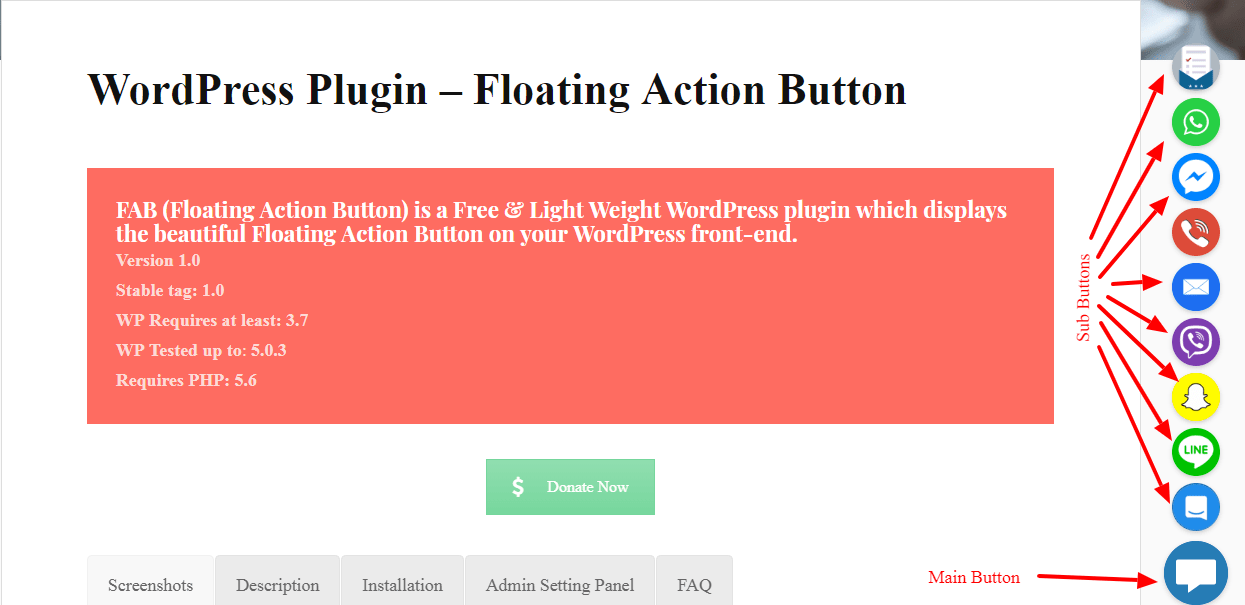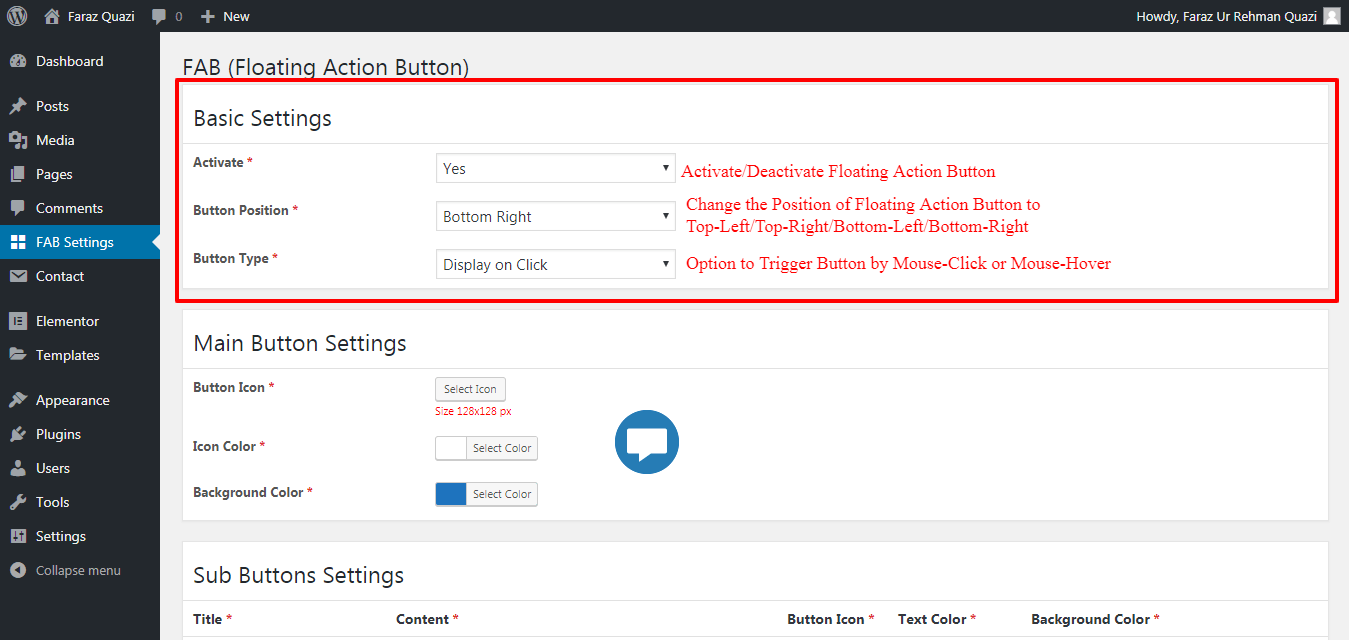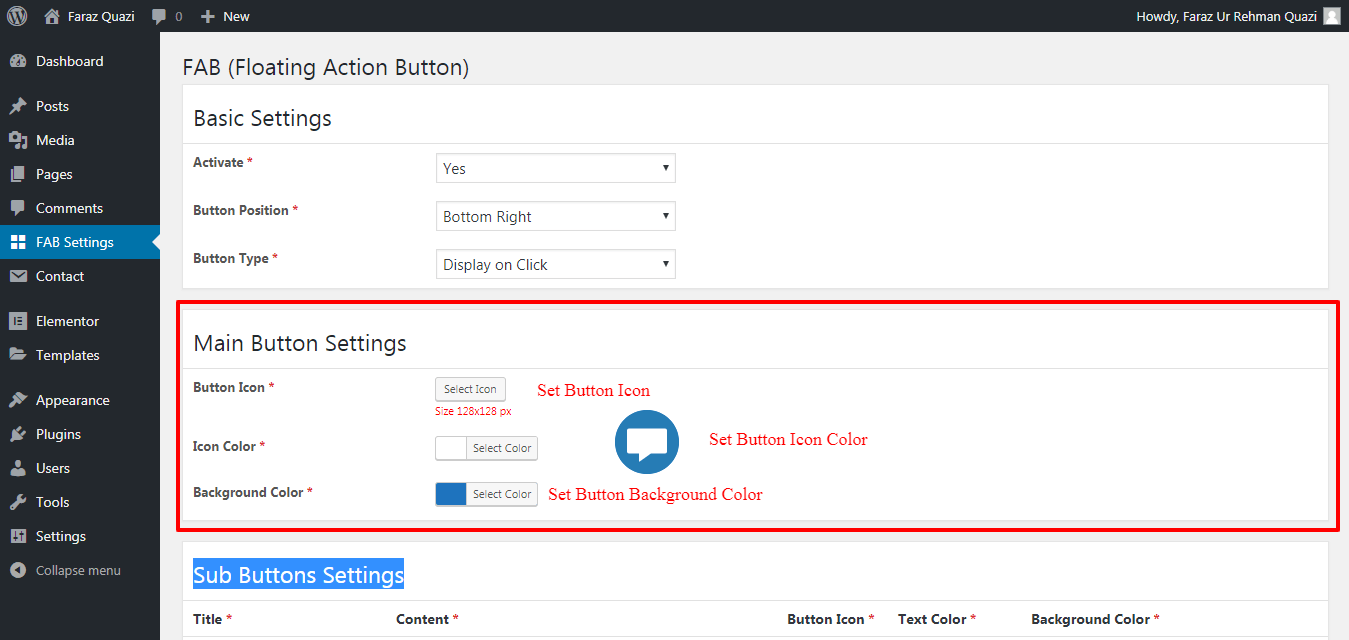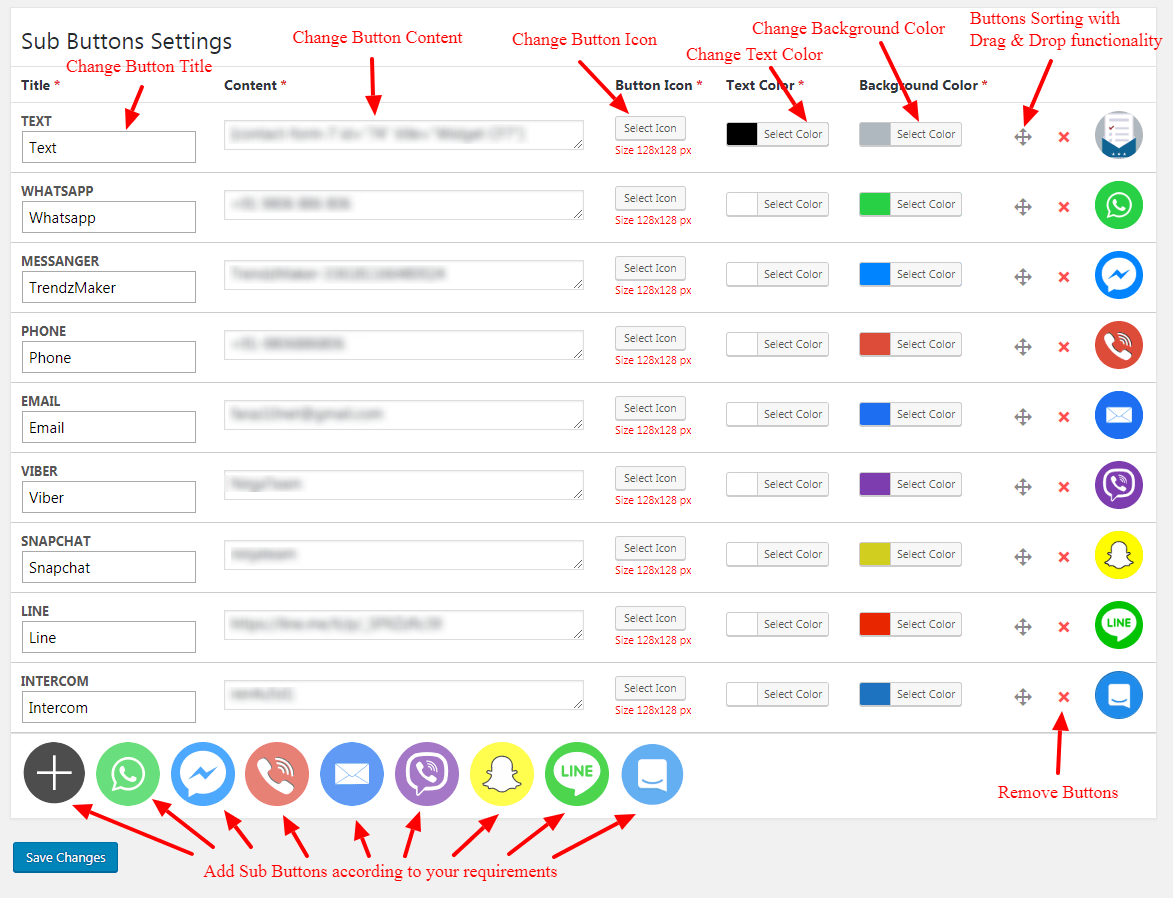説明
FAB (Floating Action Button) is a Free & Light Weight WordPress plugin which displays the beautiful Floating Action Button on your WordPress front-end. After triggering/hovering the main button it will pop-up and shows the row of sub buttons with details. This plugin provides the 9 types of the following buttons with different-different functionalities:
- Text Button
- WhatsApp Button (Click to Chat)
- Facebook Messenger Button
- Phone Button
- Email Button
- Viber Button
- Snapchat Button
- Line Button
- Intercom Button
Admin Setting Panel
- Basic Settings
- Activate/Deactivate Floating Action Button
- Change the Position of Floating Action Button to Top-Left/Top-Right/Bottom-Left/Bottom-Right
- Option to Trigger Button by Mouse-Click or Mouse-Hover
- Main Button Settings
- Set Button Icon
- Set Button Icon Color
- Set Button Background Color
- Sub Buttons Settings
- Add Text Button with WP Shortcode Support
- Add WhatsApp Button
- Add FaceBook Messenger Button
- Add Phone Button
- Add Email Button
- Add Viber Button
- Add SnapChat Button
- Add Line Button
- Add InterCom Button
- Change Button Title
- Change Button Content
- Change Button Icon
- Change Text Color
- Change Background Color
- Buttons Sorting with Drag & Drop functionality
- Remove Buttons
スクリーンショット
インストール
- Just log into your WordPress admin dashboard
- Visit Dashboard > Sidebar > Plugins > Add New
- Search for “Floating Action Button”
- Install and Activate the “Floating Action Button” plugin
- Visit Dashboard > Sidebar > FAB Settings
- Activate the Floating Action Button to display on front-end
- Customize the Position, Icon and Color of Main Button
- Add Sub Buttons according to your requirements
- Customize the Icons, Colors and Orders of Sub Buttons
- Use & Enjoy!!!
FAQ
-
If you want only WhatsApp sticky button then use this plugin https://wordpress.org/plugins/wa-sticky-button
-
You can use any type of simple text and shortcode
-
You can use WhatsApp number like that 919806886806 (with country code but without any plus, preceding zero, hyphen, brackets, space)
-
You can use valid Facebook page slug
-
You can use a mobile number in this format +91-9806-886-806
-
You can use a valid email address like this xxxxx@yyyyy.com
-
You can use Viber Username
-
You can use Snapchat Username
-
You can use valid Line URL like this http://line.me/ti/p/xxxxxx
-
You can use Intercom App ID
評価
貢献者と開発者
“Floating Action Button” をあなたの言語に翻訳しましょう。
開発に興味がありますか ?
変更履歴
1.2.2
- Security fixes.
1.2.1
- Security fixes.
1.2.0
- Add WhatsApp Click to Chat Button.
1.1.0
- Add default colors according to button.
1.0.0
- First version of the plugin released.