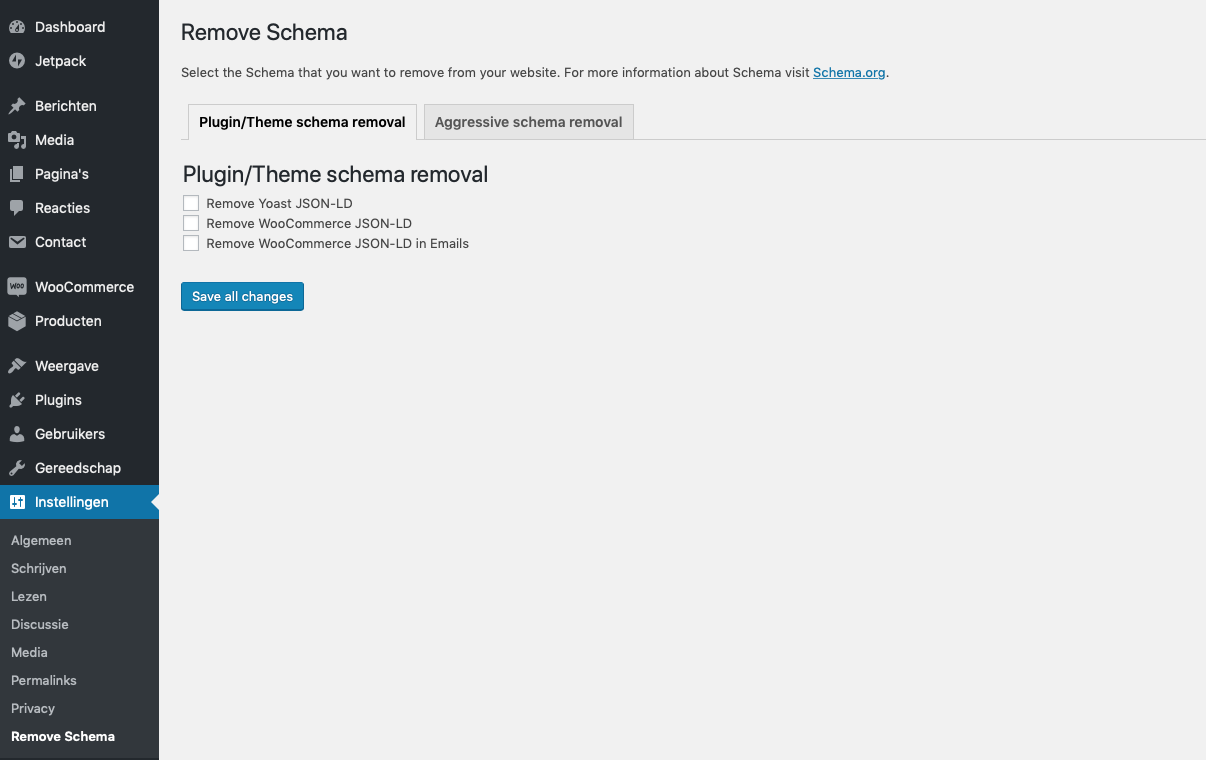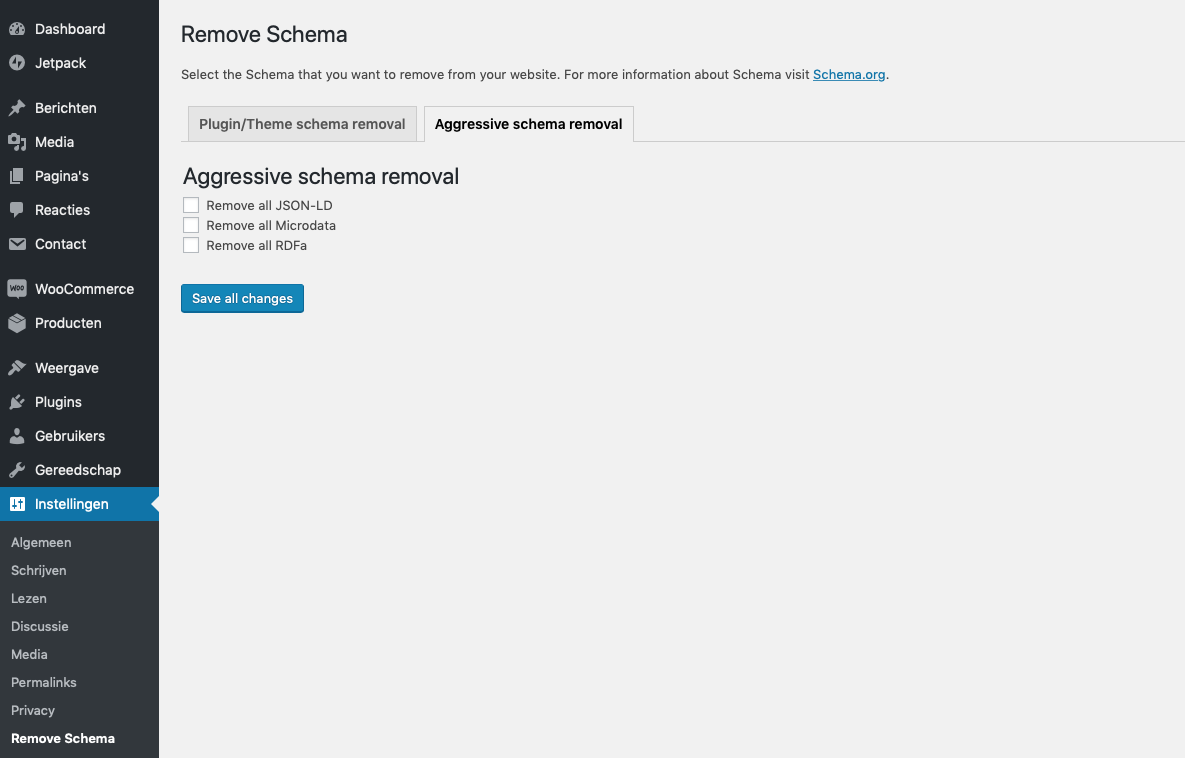説明
Remove Schema optionally removes all schema markup from your website.
You have the option to remove:
- All JSON-ld
- All Microdata
- All RDFa
And remove plugin/theme specific markup:
- WooCommerce
- WooCommerce emails
- Yoast SEO
- Schema Pro
- GeneratePress themes
インストール
You can install Remove Schema at the moment only by downloading it from GitHub and uploading it to your WordPress site:
- Upload
remove-schemadirectory to the/wp-content/plugins/directory. - Activate the plugin through the ‘Plugins’ menu in WordPress.
- Go to settings and check the boxes of the schema markup that you want removed.
FAQ
-
Can you make add support for a plugin
-
Yes we can. If we have missed a plugin please create an issue on Github.
評価
2022年1月5日
WP 5.8.2
WC 6.0.0
2021年4月5日
Works like a charm. Thanks!
2021年2月7日
Works great! I wanted to add my own schema, but the theme I am using was adding a bunch more, some of it in error. Remove Schema got rid of all that junk and everything's good now!
2021年2月4日
Did not work for me, not sure what the problem is but did not get a response to my support request for some time now
2020年7月2日
i loved, this cool
2020年2月29日
1 reply
good
貢献者と開発者
変更履歴
1.6
- Improved security
1.4
- Add Yoast SEO Premium support
1.3.4
- Add multisite support
1.3.3
- Remove review notice
1.3.2
- Bugfixes – page specific markup wouldn’t save if everything was unchecked.
1.3
- Improved security
- Add page specific support on all page types
1.2
- Add support for GeneratePress themes
- Add support for removing hentry classes
1.1
- Code cleanup
1.0
- Inital release