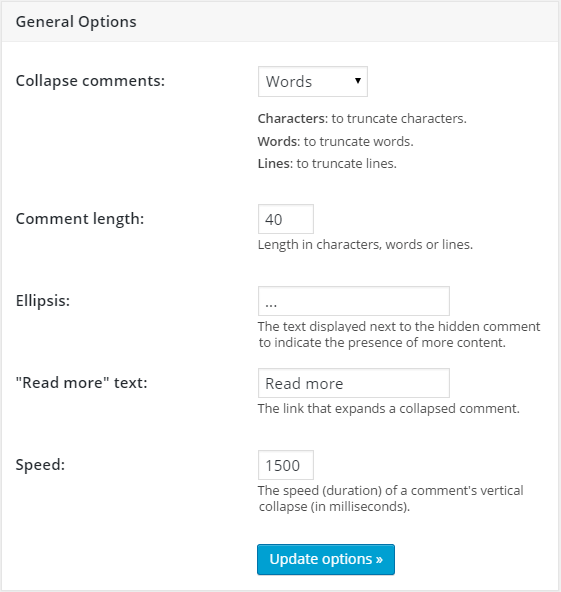説明
Truncate Comments is a plugin that hides a part of a long comment under a “Read more” link that, when clicked, reveals the hidden part of the comment. The plugin provides the functionality of Amazon.com comments.
If you liked my plugin, please rate it.
The plugin uses jQuery Collapser by Aakash Chakravarthy.
FAQ
-
Installation Instructions
-
- Visit «Plugins\Add New».
- Search for «Truncate Comments».
- Install and activate the plugin.
- That’s all.
Plugin settings are available in «Settings\Truncate Comments».
-
How to style a “Read more” link using CSS?
-
Add the following code to the style.css file of your theme.
.commentMoreLink { color:red!important; }The link will become red (just an example).
-
Does the plugin support localization?
-
Yes, please use translate.wordpress.org.
評価
2018年12月13日
2 replies
Very useful plugin. What I miss is the possibility to collapse the opened comment back after I have read it or decided not to read (link like "Collapse back" or "Read less"). Or to collapse automatically after time the blog owner can define ´
Best
WJ
2017年1月24日
Super, just adjusted line-height via css to keep theme style! A "Read Less" to collapse long comments would be also great. Thx, c--
2016年9月3日
Really simple to set up and great for de-cluttering the comments section. Exactly what I was looking for
貢献者と開発者
変更履歴
2.00
- minor bug fixes
- added “Hide” button.
1.04
- minor bug fixes
1.03
- removed PHP notices.
1.02
- removed the bundled languages in favour of language packs from translate.wordpress.org.
1.01
- added German translation (thanks to ezkay).
1.00
- first public version.