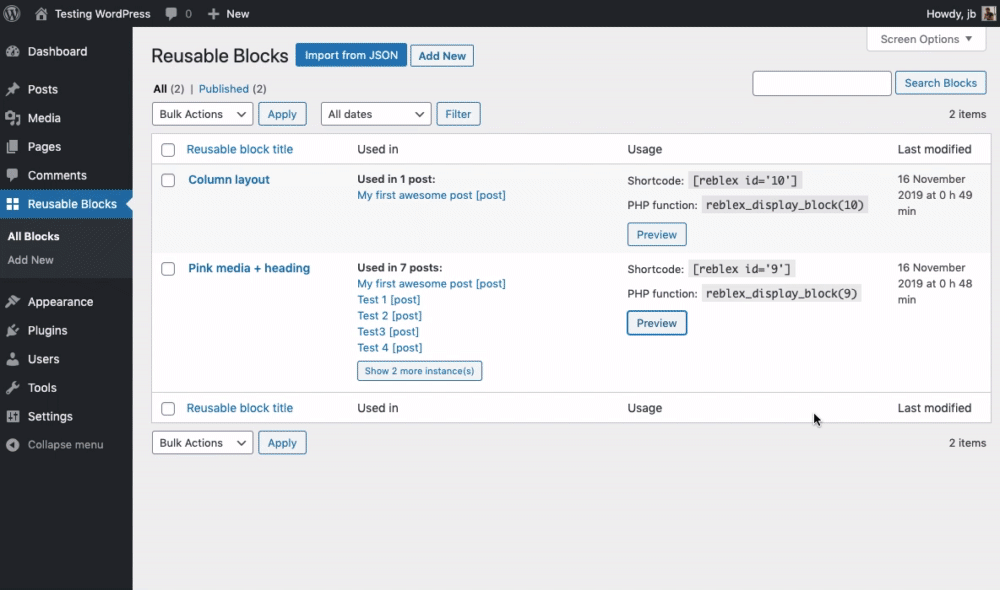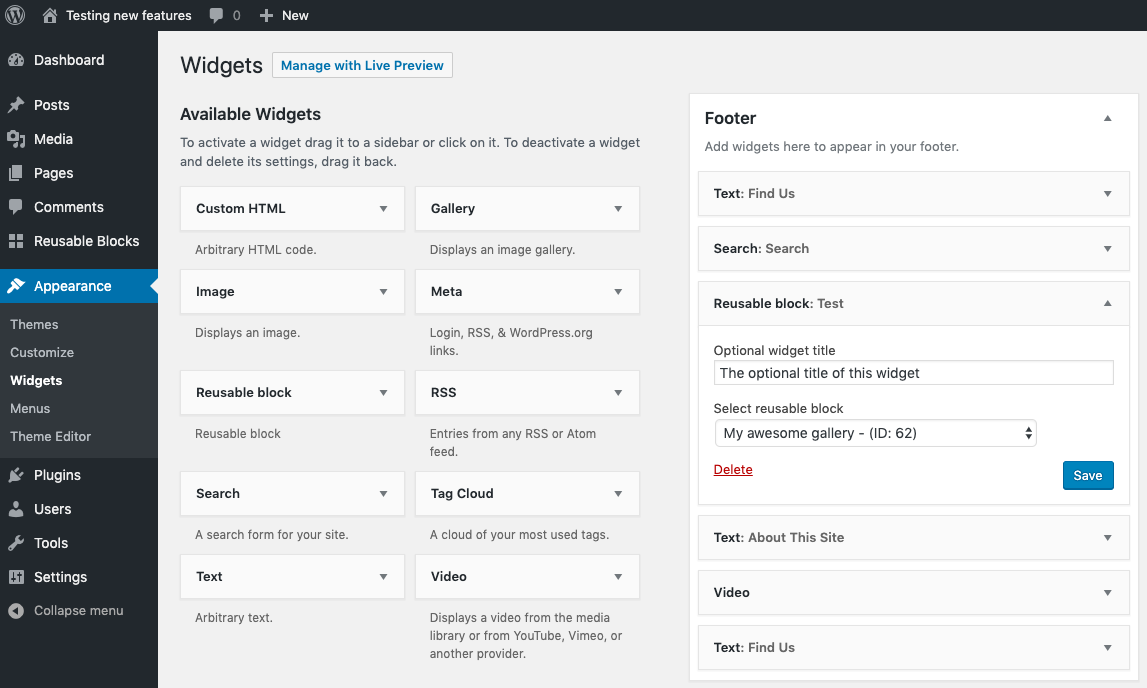説明
Gutenbergの再利用ブロックの機能を拡張します。
管理画面、ウィジェットに再利用ブロックメニューが追加されます。
ショートコードやPHPファイルで使えるコードが生成されます。
このプラグインは再利用ブロックの管理画面を拡張し、いくつかの機能を追加提供します。
- Add Reusable Blocks dashboard informations
- Activate Reusable Blocks admin screen
- Provide a list of Posts where each Reusable Block is used and the date it was last modified
- 再利用ブロックの管理画面から、テーマのスタイルシートが適応されたプレビューを提供します。
- 同期パターン(旧 : 再利用ブロック)をPHP関数にすることができます。テーマファイルの好きな場所で同期パターンが使えるようになります。
- 再利用ブロックのショートコードを提供でき、投稿の好きな場所でブロックを使用できるようにします。(GutenbergではなくClassic Editorを使用している場合でも!)
-
再利用ブロックをPHP関数で提供でき、テーマ内の好きな場所で再利用ブロックを使えるようにします。
-
NEW: 再利用ブロックをワンクリックでブロックパターンに変換する簡単なプラグインです !
Reusable Blocks Extendedの詳細は、こちらをご覧ください
WordCamp Talk synthesis available on my blog.
インストール
- Install the plugin and activate.
- Go to Reusable Blocks Admin Menu
FAQ
-
How to implement Reusable Blocks using Widgets
-
- Go to WP-Admin > Appearance > Widgets.
- Add “Reusable Block” Widget to your widget area.
- Choose the reusable block you want to use and save the widget.
-
How to implement Reusable Blocks with shortcode
-
- Go to WP-Admin > Reusable Blocks.
- Choose the reusable block you want to use; copy the provided shortcode.
- Then, paste it where you want.
Syntax:
[reblex id="NUMERIC_ID_OF_THE_REUSABLE_BLOCK"] -
How to implement Reusable Blocks with PHP functions
-
- Go to WP-Admin > Reusable Blocks.
- Choose the reusable block you want to use; copy the provided PHP function.
- Then, paste it where you want.
Syntax:
reblex_display_block( NUMERIC_ID_OF_THE_REUSABLE_BLOCK );Note for developers: you may also need to get the shortcode data before displaying it. In this case, you should use the following function:
reblex_get_block( NUMERIC_ID_OF_THE_REUSABLE_BLOCK );
評価
貢献者と開発者
変更履歴
0.9.1
- Security fixes. Props to Rio Darmawan and Darius S., via Patchstack Alliance ♥️
0.9
- Props @chaton666 (Marie Comet) for a small fix.
- WP 6.0 compatibility.
0.8
- Performance enhancement on the
wp_blocklist table. Props @grapplerulrich for spotting this.
0.7
- WP 5.8 compatibility.
- Replace “Reusable blocks” menu name with “Blocks”.
- Small variable name and docs change.
- Various minor interface improvements.
0.6.2
- Removes a PHP notice.
0.6.1
- Fix an issue with polylang plugin (props @eddystile).
0.6
- Introduces the Block Pattern conversion tool for WP 5.5+.
0.5.1
- Fixes a bug with ACF Pro Blocks. Props @mbcreation for raising the issue.
0.5
- Improvement of the preview feature, which is now displaying your reusable blocks in a modal window.
0.4
- Force block editor for wp_block post type even with Classic Editor plugin activated.
- Collapsible items improvements.
0.3
- Make block instances collapsible for a better preview. Props @alfredg.
0.2
- Use @import instead of link tag or enqueues in the preview iframe.
0.1
- Plugin initial commit. Works fine 🙂